AI Summary
Today we’re excited to announce the release of WPForms 1.4.1 and the new Offline Forms Addon!
Let’s dive right in to see what’s new in this release…
Offline Forms Addon
Have you ever tried to fill out a form online, only to realize you’ve wasted your time due to lost internet connection?
That is frustrating enough to make most users never return to fill out the form again.
To solve this problem, we’ve created our new Offline Forms addon which makes it easy for your users to save their data even when they’re offline.
Now you can easily enable offline form submission with just a click.
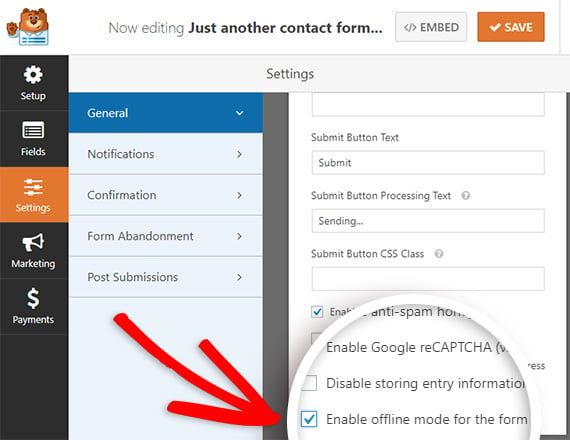
If anyone loses their internet connection while filling out your form, that’s no problem – everything they entered will be saved in their browser.
When their connection is restored, they can retrieve their answers with just one click.
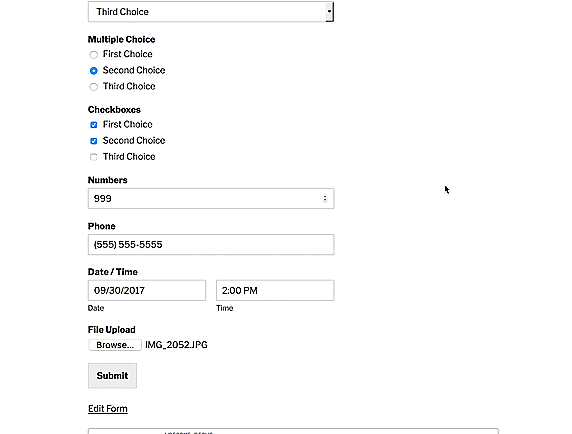
This makes it easy not only for your users with spotty internet connections, but also for:
- Offline data collection such as checklists, auditing, and inspections in places where there is no internet connection.
- Offline surveys so you can easily collect responses in the field without internet.
- Events where Wi-Fi can be spotty.
Now there’s no need to worry about missing out on leads and sales (especially when combined with our Form Abandonment addon).
That’s not all…
What’s New in WPForms 1.4.1?
WPForms 1.4.1 includes a ton of improvements to make your experience building forms that much easier. We made a lot of under-the-hood code changes to build a better foundation for our future growth.
Aside from that we also made several noticeable changes in this release.
One big change is that we’ve completely translated the WPForms core plugin into Russian (Thanks to our new team member Slava). Translation and localization is going to be a big focus of ours going forward, so keep an eye out for new announcements along these lines. And if you have any suggestions for us, feel free to get in touch — we’d love to hear your ideas.
There are also a few other small but useful tweaks we’ve made to the form builder that will help you to stay organized and save time.
For instance, you can now collapse and rename each form notification:
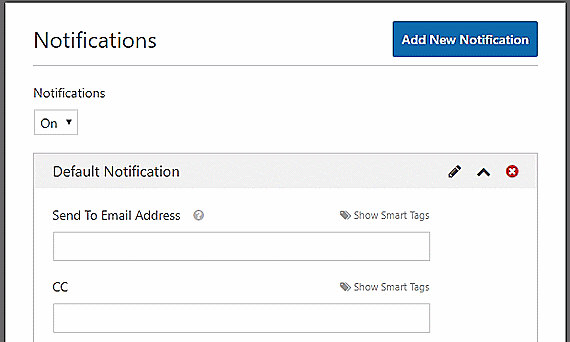
That’s all for this time! Ready to give WPForms a try so you can recover those lost leads with offline mode? Get started with WPForms today!
Remember to subscribe to our email newsletter and follow us on Twitter and Facebook to be the first to know about new updates and addons.
Jared and the WPForms Team

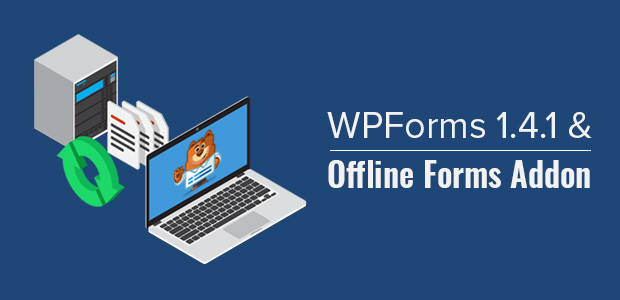


Great update guys, thanks!
Do you have it planned to implement a “Save for Later” option so people can get a unique link which can then retrieve all their details another time so they can continue where they left off?
Since you have storing of abandoned forms and now this offline support, the entries are clearly stored, so it doesn’t seem like a big jump to implement that feature?
Thanks!
Hi Igor,
I agree this would be a great addition. The steps to accomplish this would be quite a bit different from a development perspective, but this is certainly on our request list to consider adding. I’ll add your request to that as well.
Thanks for the suggestion! 🙂
+1 I agree, a “Save for Later” option would be really useful.
Hi Mark,
I’ll add your request for this feature also. Thanks for letting us know! 🙂
If I need to update the program to take advantage of this improvements, it would be helpful to know that and be provided with a link to do it while I am thinking about it.
Hi Michael,
I apologize, but WordPress updates require access to your specific site so we aren’t able to provide a link for this. In case it helps, WPBeginner has a great tutorial on updating plugins with lots more details.
I hope that helps! 🙂
We want to do survey data collection in settings where the data-entry system will be offline through multiple interviews. Can WPForms in Offline mode collect and store data locally for later upload for multiple entries? Where are those data stored, and if there is a problem with uploading them, is there a way to find the data manually and extract them? (Just thinking of worst case scenarios where everything technologically goes wrong)
Hi Guy,
Yes, you can absolutely collect multiple entries in Offline Mode. This will work in exactly the same way — when you reconnect to the internet, you’d just need to go through and submit those entries (for more details, please see our tutorial).
Offline Mode data is placed in local browser storage and so isn’t generally manually retrieved, though fortunately we haven’t seen any issues with this.
I hope this helps! If you have any other questions or would like more details, please get in touch 🙂
Is there any way to use offline mode for completely offline data capture, or does the user have to have internet connection when they start to fill in the form? I am thinking of reguar users who might have the form page in their browser cache.
Hi Richard! It would still work in the same format, as the form and its functionality has already been loaded to the cache 🙂
I hope this helps to clarify 🙂 If you have any further questions about this, please contact us if you have an active subscription. If you do not, don’t hesitate to drop us some questions in our support forums.