AI Summary
Last week, we quietly released our brand new User Registration addon. Now you can easily create custom WordPress user registration and login forms for your website using our drag & drop form builder.
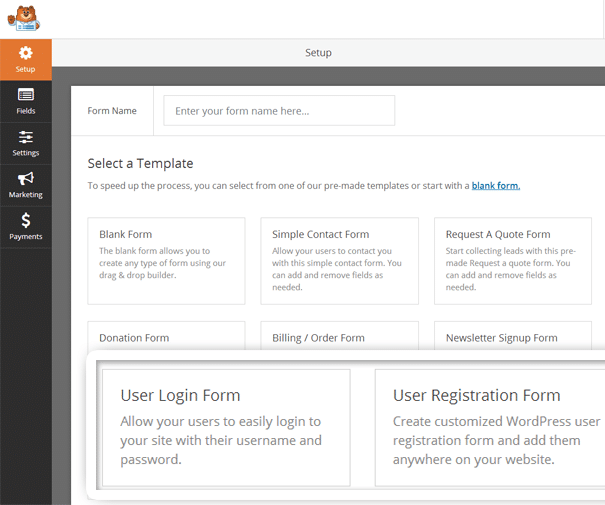
You can allow users to select their username, password, fill out their bio, and add custom user meta information to build a robust user profile.
The form settings allow you select a default user role as well as map custom meta fields to connect with your membership or eCommerce plugins.
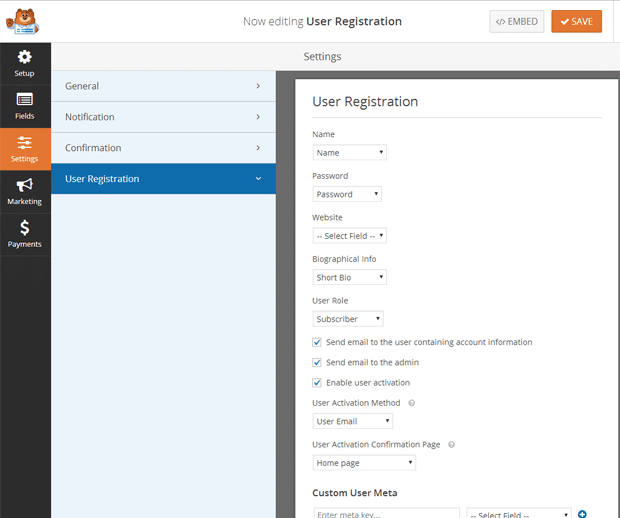
We know that user registration spam is a huge problem that’s why we added two different user activation methods. The email method requires a user to confirm their profile by clicking a link in their email before they can login. This should limit all bot accounts. You can also choose a manual approval process where an administrator must approve each user account.
You can connect your user registration forms with your email newsletter service such as Drip, Constant Contact, AWeber, and Mailchimp to automatically add new users into your email list.
You can also require users to make a payment by using our Stripe addon before their account is created on your site.
The user registration addon is available for Pro and Elite users. Go ahead and take it for a spin.
Here’s how to create a user registration form in WordPress. You might also want to check out our list of 10 simple tricks to eliminate spam user registrations.
We literally took the pain out of creating WordPress forms and made it easy.
What are you waiting for? Get started with WPForms today!




Hey, does this sync with the Ultimate Member plugin?
I would like a multi-page, post payment, onboarding type form that inputs data directly from the form onto the ultimate member profile page.
Any info appreciated.
Good question, William!
While we don’t have an official integration with the Ultimate Member plugin, most aspects should work together with WPForms. I tested the WPForms User Registration addon with Ultimate Member and confirmed that WPForms does work to register new members, and displays the info on their Ultimate Member profile page.
And yes, you can use WPForms to create multi-page user registration forms with payments using our WPForms PayPal or Stripe addons. With the PayPal addon, the payment will be processed after the form is submitted. With the Stripe addon, you could add the credit card field to the first page of your multi-page form, but the payment will be processed once the whole form is submitted.
You can set up your user registration form so that you can manually approve all new members, or you can set it up so that new members can activate their own accounts through clicking an email confirmation link.
Feel free to get in touch if you have any other questions!
I like the styling on the WPForms login page, but I would like to add the options below:
It is possible to add other fields like a remember me checkbox and a forgot password link?
For example using a wp_login_form() output, we would need to add something like this to get the lost password functionality. Do WPForm users need to edit this through FTP or can it be done using the WP setup/settings?
add_action( ‘login_form_middle’, ‘add_lost_password_link’ );
function add_lost_password_link() {
return ‘Lost Password?‘;
}
Thank you, Andrew!
By default, Remember Me is automatically set, so there’s no checkbox. At some point, we’ll be adding a feature to make this optional, in case you don’t want it set.
A “Forgot password” link can be added to the password description field using the
{url_lost_password}smart tag. Here’s an example:If you have any questions or need any help setting this up, you can open a support ticket & we’ll be happy to help! 🙂
Hi, I’ve added a Password Reset link, as per above, but it shows up in WP. This will confuse people as they’re taken away from our site.
How can we create a ‘Lost Password / Password Reset’ function so the user is kept within our site?
http://www.familycarersnet.com
Thanks,
Simon
Hi Simon,
I can understand why this page would feel out of place to your users. We don’t currently offer a lost password form to replace the default one in WordPress, but you could consider replacing the WordPress logo on this page with your own to help your visitors know they’re in the right place. Here’s a tutorial from WPBeginner that shares how to do that.
Or, if you’d like to make this page look even more custom, you could opt for this other option on WPBeginner. While they’re discussing the login page in that article, I tested that plugin out and the styles were applying to the lost password page as well — without the need for any code.
I hope that helps! 🙂
Does your add-on or plugin allow us to adapt the Registration process to prevent finalization of the new user account until the email address is verified? Basically we want the Registration Form to add the user unverified (and therefore unable to login yet, no Role either). Then we send a custom email notification to them with a link back to the site. This link could/should contain a one time ‘code’ in the URL of the link. So arriving at the site again via this link will verify the email address and then activate the account (maybe even add a Role). If this is not a built in feature, does your plugin provide any ability to build in or add-on these requirements in some way?
Hi Jeremy,
Yes, you can absolutely require this — WordPress refers to it as User Activation. We have settings to require user activation through either the user clicking a link in an email, as you described, or manual approval by the site’s admin. Here’s a screenshot that shows these settings in a form builder.
For more details on registration setup options, I’d recommend our tutorial: How to Create a User Registration Form in WordPress.
I hope this helps! If you have any other questions, please get in touch 🙂
Is there a way for users to deactivate or delete their account once registered?
Hi Shelley,
Great question — by default in WordPress, only users with the admin user role are allowed to delete users from a site. WPForms doesn’t have any control over this, but you should be able to adjust these rules by following the steps described in this tutorial from WPBeginner.
The plugin described there (Capability Manager Enhanced) lets you easily change what different user roles are allowed to do without touching code.
I hope this helps! 🙂
Hi, I am going to build user login and register forms, could you let me know which plan is suitable for my demand?
Hi Luke,
To access our User Registration addon (which provides the forms you mentioned), you’ll need our Pro license level or higher.
I hope that helps! 🙂
Thanks Jess,
One more question, is the addon also support multisite?
Hi Luke,
Yes, our plugin and all addons should work just fine on multisite. Just like with a standard install, registered users will only have access to that one site (not the entire network).
When installing our plugin or addons on multisite, I’d recommend that you 1) install at network level, then 2) activate within individual site/s (rathaer than network activating). This tends to make testing easier in the long run.
I hope this helps! If you have any other questions, please get in touch! 🙂
Hi.
In the screenshots I can’t see the option to customize the activation email. Is there an option to do that?
Thanks!
Hi Veronika,
We don’t currently have a built-in option for customizing the activation email, however we do share the code to accomplish this in this tutorial.
I hope this helps!
That link is broken.
Hi Brian – Thanks for the heads up!
The link to the code for customizing activation email has been updated.
Hi Team,
I’m a new customer and would appreciate some help.
How do I setup a form that is only available to registered users?
Thanks in advance!
Hi Ben,
We don’t currently have a built-in way to restrict form access, though this is on our feature request list to consider down the road.
However, there are additional plugins that will allow you to do this (here’s a popular option). With a plugin like this, you’ll be able to restrict access to either a whole page or just the part of a page with a form on it.
I hope this helps! 🙂
I have created a multi-page user registration form with many different fields. Is it possible to use WP Forms to allow users to change the information collected by that registration form? Preferably through the front end, with a profile type page? Thank you!
Hi Derrick,
We don’t currently have a way to edit user profiles on the front end, however our user registration forms send user data directly to the native WordPress users table. This means that these details can be edited within the admin area. For users with a subscriber role, for example, a Profile tab is generally all that’s visible outside of the dashboard (here’s a screenshot of what subscribers typically see).
Hope this helps! 🙂
Hello,
Is it possible to automatically have username (or userID) populated into the form? The forms I have are all restricted to be able to be seen by logged in users only. I would like the form to automatically grab the username/ID on submission.
Hi Chris,
Sure, you can easily auto-fill details like this for logged in users with Smart Tags. If you check out our Smart Tag tutorial, you’ll find options for User ID, User Display Name, and a bunch of other useful options.
I hope that helps! 🙂
Hi
Is there a way to add social media registration along with the registration form and also social login option for the login form?
Hi Prasanth,
We don’t currently have social media integration like this, but I’ve noted it on our feature request list for future consideration. Thanks for the suggestion! 🙂
August 2022: I still don’t see this function (social login, for example facebook o google). When will it be available?
Hi Roberto,
I am sorry about the non availability of this inbuilt feature to integrate to Social Logins. I have added your vote and will highlight this to our concerned team.
Thanks and Sorry!
Hi Jess
The User Registration email verification and payment required (via Stripe/Paypal addons) stages are great. We are going to run a subscription service. Is the payment addon queried when the user logs-in to determine if they are valid or lapsed?
Hi Alan,
While the Stripe addon will note if a recurring payment is unsuccessful (so this could be handled manually), this is not currently connected to additional functionality such as the User Registration addon. What you’re describing is generally considered a membership tool, common in membership-specific plugins.
I hope this clarification helps! If you have any additional questions, please let us know 🙂
i cant preview the log in form. It shows as a blank page!
Hi Maysan,
I apologize for the trouble with this! The login form isn’t currently visible in a preview since you’re already a logged in user. To view a login form, you’d instead need to embed the form on a page and then view that page as a logged out visitor (rather than logging out, I prefer to view the page in a different browser or in an incognito window).
I hope this helps! If you have additional questions, please know that for faster and more detailed support, we recommend contacting our support team.
Thanks! 🙂
can we integrated WPform user account with any live chat plugin
Hi Nur,
We don’t have a way to do this right now, but I’ve made a note on our feature request list so we can keep it on our radar! Thanks for the suggestion 🙂
Hi, We have created a registration form with manual approval.
But when we manual approve an email there is no email send to the user.
Is there a way to have this automated?
It would be logical that the user gets an email if approved.
Can you help us?
thanks!
Gille
Hi Gille,
We don’t have a way to do this right now, but I’ve made a note on our feature request list so we can keep it on our radar! Thanks for the suggestion 🙂
I am an experience Wordpress developer.
Have one Q!
On Wordpress multisite, when users register on my site they have to write their info(sitename, site title).
So then can I use this plugin for multisite registration section?
If this is possible, I will purchase this plugin.
I wanna about this…
Please answer my Q.
Hi Song,
I’m afraid I’m not quite clear on what you’re trying to do. Our plugin will work on a multi-site but if a user submits a registration form via our plugin, it will not automatically register them for all sites in your network.
I hope this helps. If not, please feel free to reach out and clarify. Thanks!
I have a wordpress theme and i would like to ensure that only logged in users are able to perform certain functions or access certain pages. is this something WP form pro can perform?
Hi Dominic,
Currently WPForms doesn’t have a feature to restrict access to site pages based on logged in status but there are a number of alternate ways to restrict page access, but here are a couple of popular options (both free plugins on WordPress.org):
Restrict Content – Simply hide content unless a user is logged in
Shortcodes Ultimate – Hide content with a note asking users to log in; they have tons of additional options, but here’s a demo of their “Members” shortcode.
I hope this helps!
Hello Daisy,
Thank you for the honesty as well as the suggestions.
=)
By default, setting a page or post to “Private”, under “Publish”, will allow access only when logged in. However, ANY logged in user could access that page, so it’s best only for dynamically generated content or content for all logged in users.
I created Login and registration setup using WP Forms Pro. Now, how do I set up user profile account so the user can manage it on his own?
Hi Paul, I hope you are doing well!
Once the user is registered and approved on your site, WPForms no longer handle the profile editing stuff. But when the users are logged in, they can edit their profile in WordPress by clicking the “Edit My Profile” button here
If you have a WPForms license, you have access to our email support, so please submit a support ticket if you have more questions regarding this.
Otherwise, we provide limited complimentary support in the WPForms Lite WordPress.org support forum.
Have a good one 🙂
Hi, I was wondering if it is possible to use Wpforms as a form with just a password which will then redirect to another page upon the correct password being added?
Hi Tom! I hope you are doing great!
With the WPForms Password field, there is no built-in option to redirect users if they have entered the correct password.
But you can try using our Form Locker addon to protect a form with a password, then once the users will use the correct password, they will be redirected to the Form page.
Or, alternatively, you can simply use the built-in WordPress feature to protect a page with a password, it will work the same way, but in this case, you can password protect any page on your site with any content on it.
I hope this helps 🙂
I want to add reset password form can you please help me with that
Hey Dhanashree – Currently we do not have the option to add reset password form. I do agree it would be super helpful, and we’ll keep it on our radar as we plan out our roadmap in the future.
However, we do have a way to create a custom ‘lost password’ form. For more details on this please check out this tutorial.
I hope this helps!
Thanks, and have a good one 🙂
Hey,
does user registration give the option to send the username and password to the user and NOT let them choose it when registering?
So there would only be 3 fields to register with 1. first name 2. last name 3.email
Thanks in advance
Gav
Hey Gavin- Good question!
Yes, you can absolutely, allow the users to only input the Name and Email field while registering. In this case, the username will be considered as the Email address. This way the registered user will receive an activation email with Username as email address, a system-generated password, and a link to login.
In case it’s helpful, here is a screenshot of the activation email
I hope this helps! Please feel free to get in touch with our support team if you have any questions.
Thanks, and have a good one 🙂
How can I resend the activation link…
Hey Justin – I am afraid currently we don’t have an option to resend the activation link. I do agree it would be super helpful, and we’ll keep it on our radar as we plan out our roadmap in the future.
I am sorry for the inconvenience.
Is there any way to make a strong password in registration form
Hey Mayuresh- Currently, we do not have the feature to require/check for password strength. I do agree it would be super helpful, I have added your vote to our feature-request list.
However, you can adjust the User Registration settings to ‘auto-generate‘ the password for the users. This will create a random, strong password for the users.
I hope this helps! If you have any other questions, please get in touch with our support and we’d be happy to help 🙂
Thanks!
Hi
How do I set a different conformation message after someone has successfully reset their password. At the moment the same message saying ‘a link has been sent in an email. It should arrive shortly’ is repeated. The action actually works and the password is updated but the message is confusing. Great plugin by the way.
cheers
Andy
Hi Andrew! It seems you’ve already reached out to our team in our support channel about this, so we’ll continue there to avoid any confusion 🙂
Thanks!
Yes thanks Henry. Wes provided and explained a brilliant solution. It might be worth sharing the Screencast he did to demo the trick.
Hi Andrew!
I’m glad to hear that Wes was able to help you out 🙂 Your feedback is also noted and I’ve forwarded it to our writing team.
Thank you for the suggestion and please don’t hesitate to reach out to us again in the future!
I’m curious about this solution now 🙂
Hey Chris – In order to make sure we answer your question as thoroughly as possible and to avoid any confusion!
Please reach out to our support team by submitting a support ticket.
Thanks.
User Registration custom field only works with simple ACF text fields, right?
No Dropdowns or Checkboxes are supported while pushing fields into user sections.
Please confirm.
Hey Sandeep – To ensure we answer your question thoroughly and avoid any confusion, please allow us to get back to you via email support. Thanks.
Hello, maybe a stupid question, but how do I use WPForms PRO to update custom meta fields AFTER a user created their account? Once they have registered and given me their basic login info, I’d like to use WPF conversation form to have them answer additional questions for their profile. When that form is submitted I’d like to push their answers into their user account. I thought your UR plugin would accomplish this, but doesn’t seem to. Is there another solution you offer?
Hey Alex – Currently the User Registration addon does not offer membership feature, and we don’t have the feature to update the User Profile once the account is already created. I do agree this would be a great feature to have, and I’ll add this to our feature request tracker so that it’s on the radar of our developers.