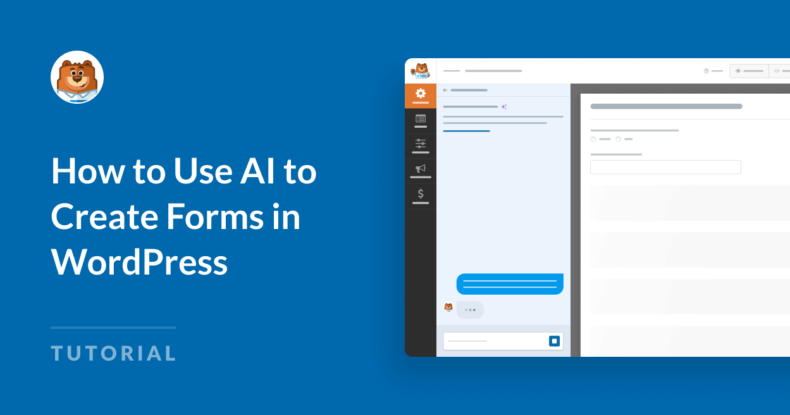AI Summary
Creating forms has never been easier, thanks to advancements in artificial intelligence.
And with WPForms AI, you can now build professional, fully customized forms with just a few simple prompts. Whether you’re a beginner or a seasoned web developer, WPForms AI takes the complexity out of form creation.
Want to learn how? I can show you! In this post, we’ll explore how you can use AI to create forms in WordPress and take your workflows to the next level.
How to Use AI to Create Forms in WordPress
AI Form Creation
One of the most revolutionary features of WPForms AI is the ability to generate entire forms from a simple description. Gone are the days of manually adding fields, labels, and formatting. With WPForms AI, all you need to do is describe the form you need in everyday language, and the AI takes care of the rest.
First, go to WPForms » Add New. You’ll see the thousands of form templates we offer, plus the Generate With AI option. Click on the purple Generate Form button to get started.
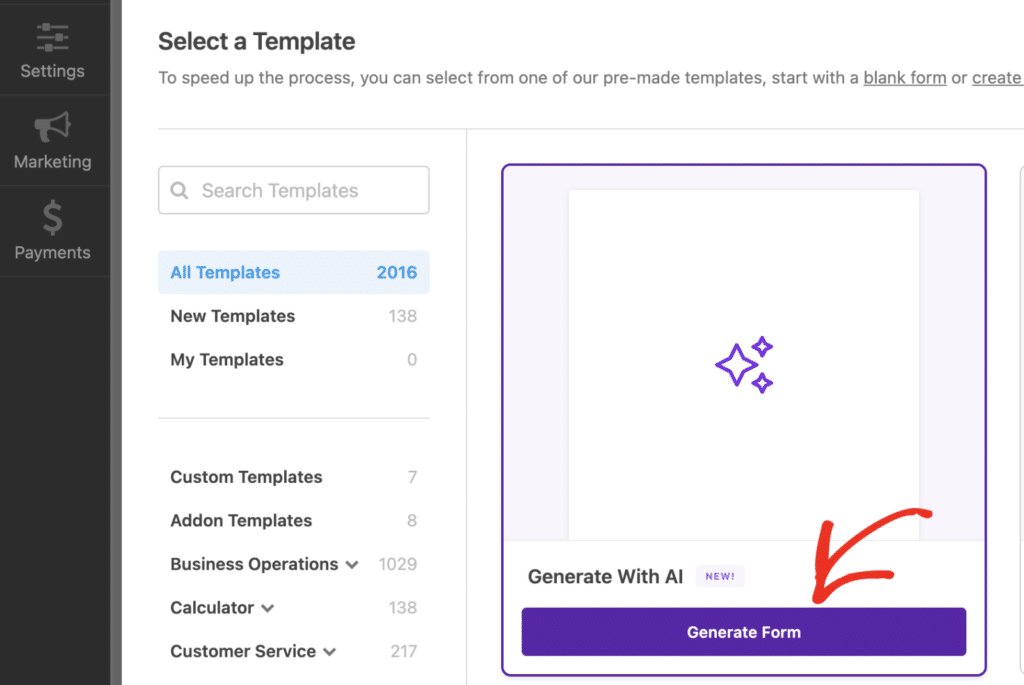
This will direct you to the WPForms AI form generation page of the form builder.
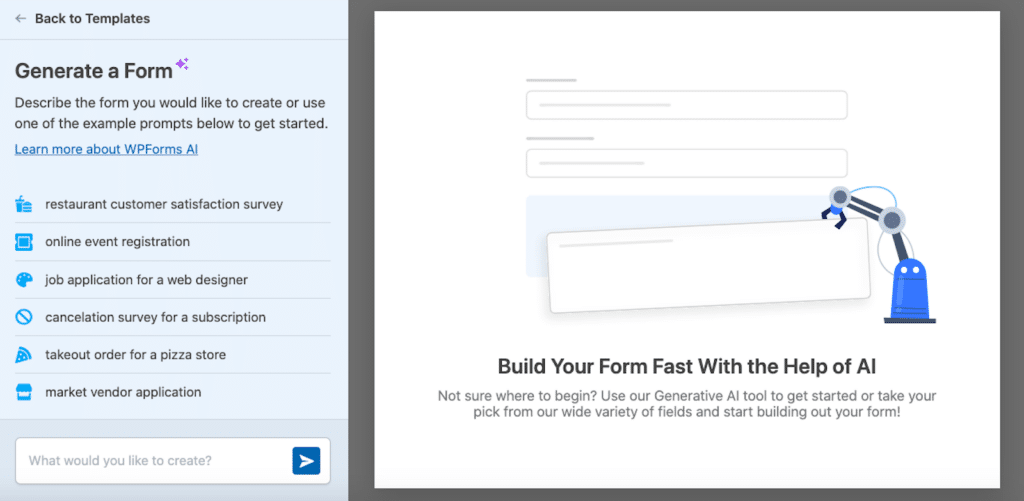
Here, you’ll see presets with prompts you can use to instantly generate your form.
For example, you can see below what was generated when I selected the online event registration prompt.
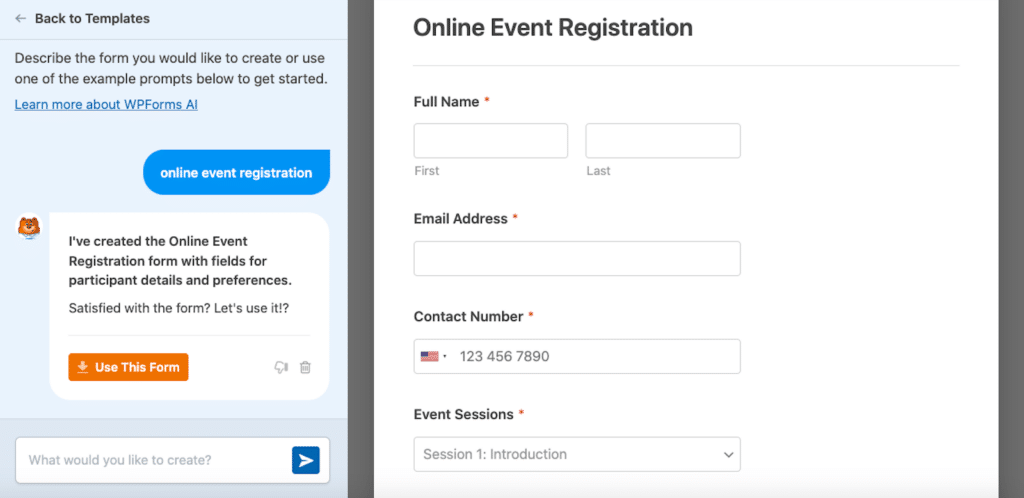
You can also use the text field to enter a prompt for the type of form you’d like to generate.
When using the text field to write a prompt, type a short description for the form and fields you want. It might be something like, “Event RSVP form with name, email, and dietary preferences fields.”
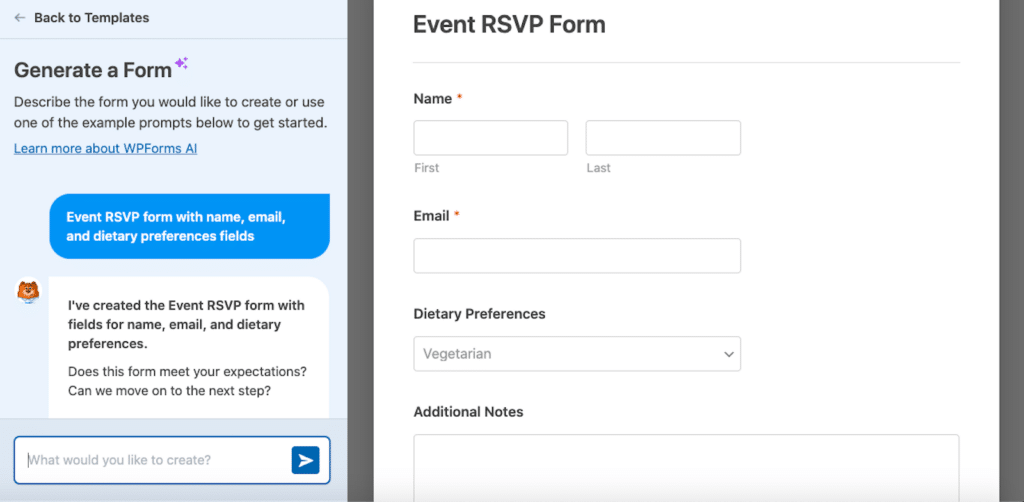
Through either route, WPForms AI will generate the professional form for you in seconds, complete with appropriate fields, labels, and formatting.
Then you can make adjustments as needed through conversational prompts. More on that next!
Form Customization
With WPForms AI’s natural conversation, you can customize and tweak the form you’re creating as you go.
Adding or removing fields, changing their order, and adjusting the layout are easy to do with simple prompts.
Just describe the field you want to change, such as “add a phone number field” or “remove the company name field.” Or rearrange fields by typing simple commands like “move the email field to the top.”
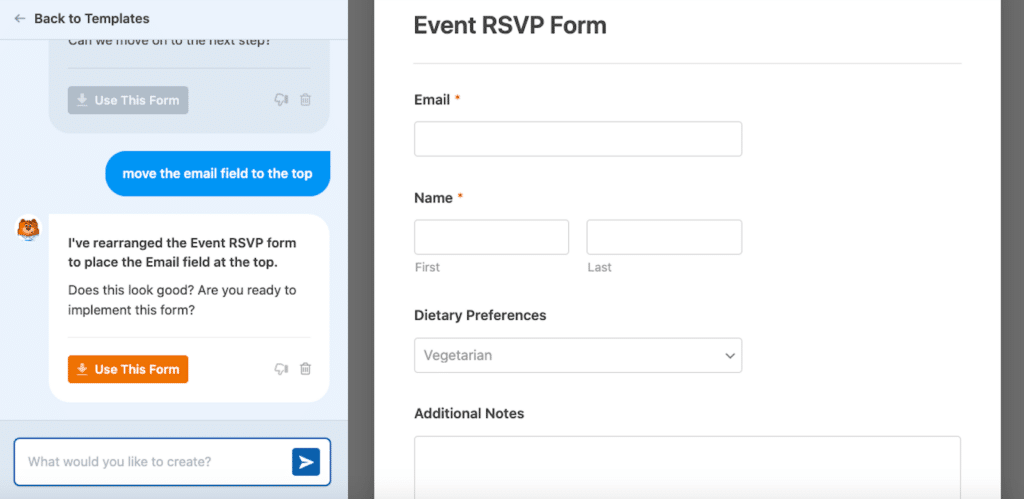
You can even incorporate conditional logic. With conditional logic, you set the rules that display or hide fields based on user input. For instance, you can ask the AI to “show the dietary preferences field only if the user selects ‘Attending.’”
These customization options guarantee that your forms are not only functional but also customized to your specific needs.
Read Also: How to Monitor and Analyze Spam on Your Online Forms
Instant Translations
One of the most amazing uses of the WPForms AI feature is its ability to translate your entire form into another language with a single prompt.
Take a look at the online registration form I created earlier, now translated into French.
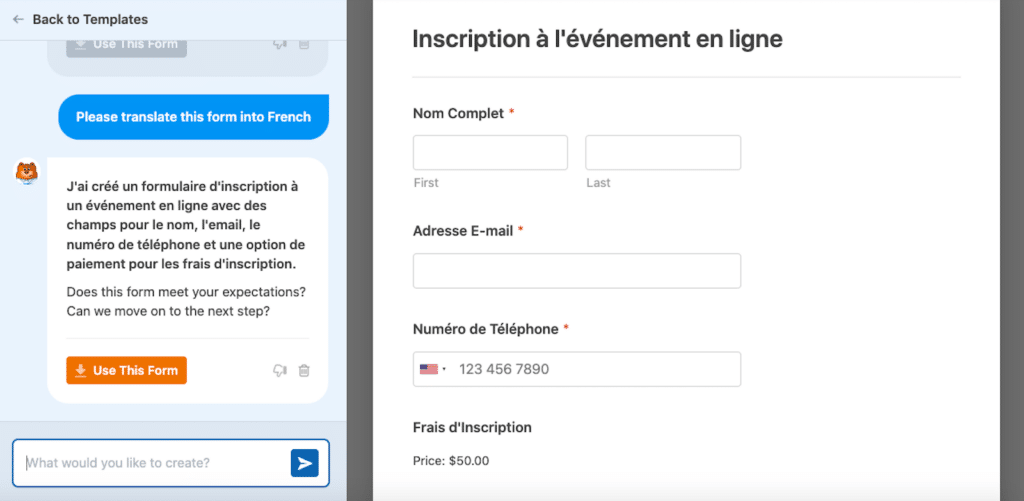
Simply tell the AI which language you need, and it will translate:
- Field labels
- Descriptions
- Choices for Dropdowns, Checkboxes, and Multiple Choice fields
Everything you need!
With AI-assisted instant translations, your forms are accessible to users worldwide, making it easier than ever to expand your reach.
Choice Fields
Perhaps though, you already have a form ready and you just need to add more options for your form user.
WPForms has an AI feature for that!
From the form builder, WPForms AI can instantly generate field options for Dropdowns, Checkboxes, and Multiple Choice fields. No more wasting time researching and typing out long lists of options — our AI does it all for you.
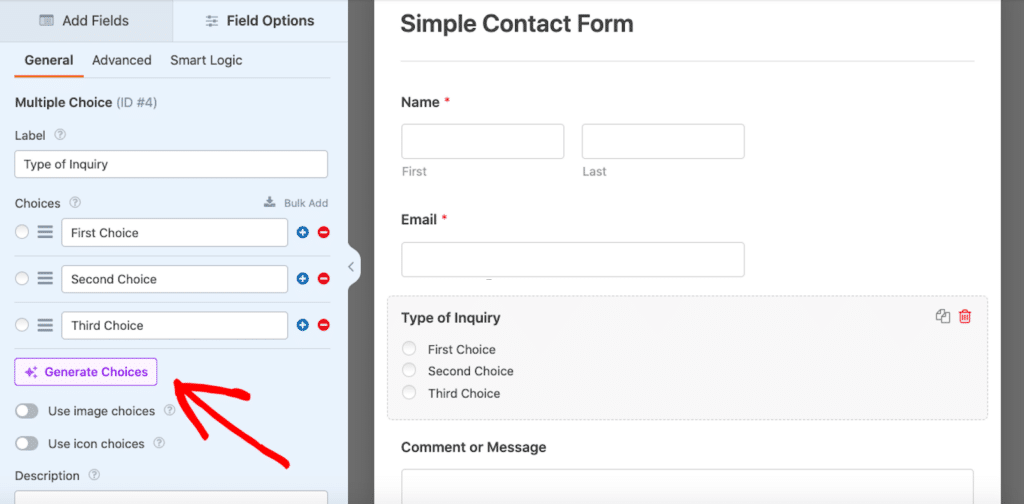
Need a dropdown of U.S. states ordered by population? Or a list of the most popular social networks? Simply type your request, and WPForms AI will produce a tailored list in seconds.
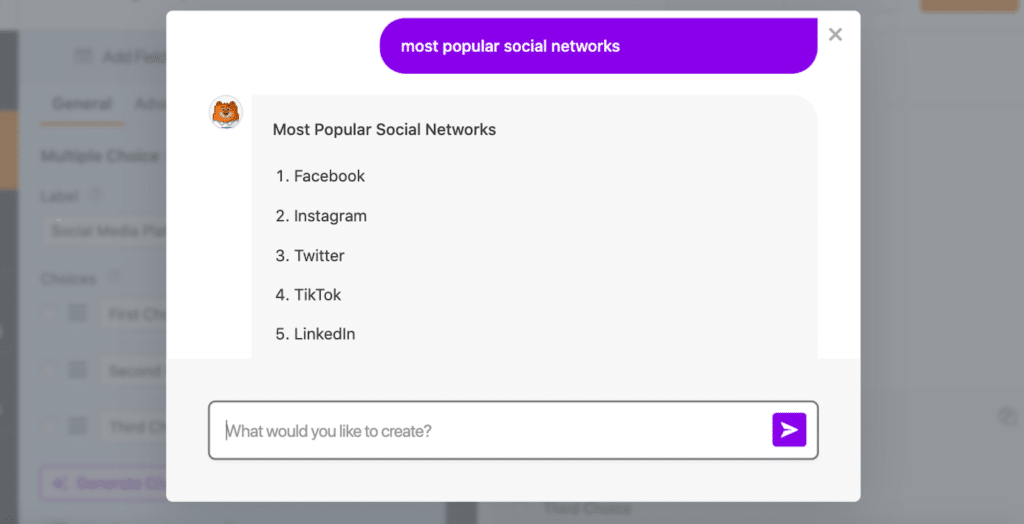
And like I explained earlier, you can reorder items, add details, or remove unnecessary options through conversational prompts. For example, you might ask the AI to “reverse the order” or “add descriptions to each choice.”
This is especially useful for complex forms where creating accurate and detailed lists manually could otherwise take hours.
Also Read: How to Randomize Form Fields in WordPress
AI Collaboration
Another powerful way to utilize AI with your forms is by integrating automation tools like Uncanny Automator.
WPForms allows seamless connections with OpenAI through this integration, so you can improve your workflows and enhance form functionality.
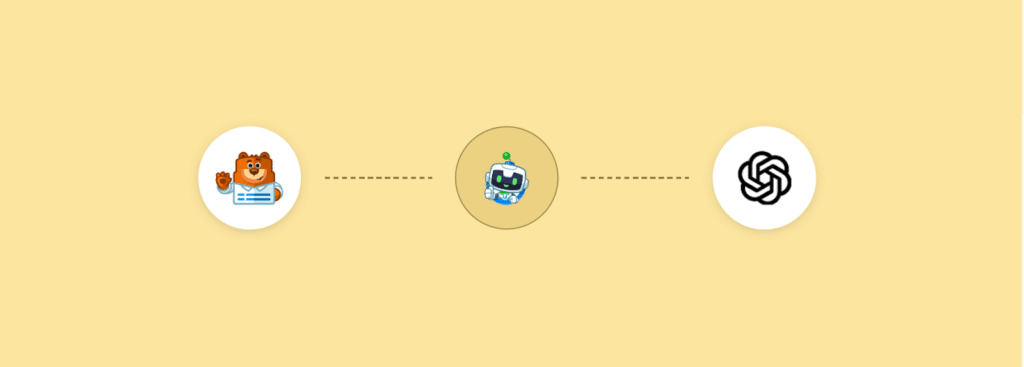
For example, you can use Uncanny Automator to send data from form submissions to OpenAI, generating AI-driven insights or personalized responses. This setup provides flexibility to incorporate AI capabilities like ChatGPT directly into your forms.
And we can help here, too. Be sure to take a look at our full tutorial on using Uncanny Automator to connect WPForms to ChatGPT.
The future of form creation is here, and it’s powered by AI! With WPForms AI, you can build, customize, and optimize forms faster and easier than ever before.
Ready to experience the power of AI for yourself? Try WPForms AI today and discover how effortless form creation can be.
FAQ
Looking for a specific question about using AI to create your form? Browse our frequently asked questions for more details.
Can I use WPForms AI with the free WPForms Lite version?
Yes, WPForms AI is available with the Lite version. When you click the “Generate Choices” button or start using AI features for the first time, you’ll be prompted to enable them. After enabling, you can begin using WPForms AI for your forms.
Can I edit forms after WPForms AI generates them?
Yes, all AI-generated forms are fully editable. You can use the WPForms drag-and-drop builder to fine-tune field placement, add custom fields, and make any other adjustments as needed.
How accurate are WPForms AI translations?
WPForms AI translations are designed to be highly accurate and cover all elements of your form, including labels, descriptions, and field choices. However, for critical applications, you may want to review the translations to ensure they meet your specific requirements.
Next, Customize a Template
In this post, I showed you how to use AI to create a form in WordPress. But, don’t forget that we have thousands of form templates ready for you to tailor to your liking. Plus, utilizing AI with certain fields is an easy way to customize the form template of your choosing.
Take a look at our full tutorial to learn all of the other ways to customize a form template, too.
Ready to build your form? Get started today with the easiest WordPress form builder plugin. WPForms Pro includes lots of free templates and offers a 14-day money-back guarantee.
If this article helped you out, please follow us on Facebook and Twitter for more free WordPress tutorials and guides.