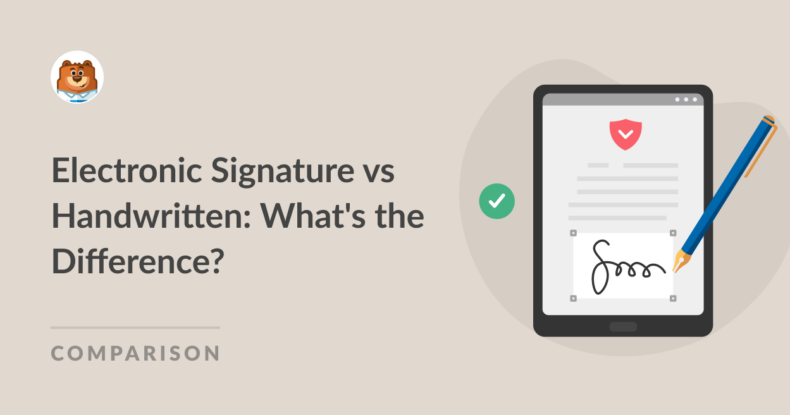AI Summary
So, you’re a small business owner or website manager, and you’re often collecting signatures from customers, clients, and site users.
But, when should you utilize an electronic signature and when is a handwritten one more appropriate? Are digital signatures legally binding? Can you use these electronic signatures on your website? Don’t worry, we have the answers!
Let’s explore both types of signatures and discover what sets these two apart.
Electronic Signature vs Handwritten: What’s the Difference?
What Is a Handwritten Signature?
A handwritten signature is a person’s name or mark, written in their handwriting, traditionally used for centuries to authenticate agreements, contracts, and other documents. The physical act of signing with a pen or other writing instrument preserves the signature in a permanent form.

The use of handwritten signatures dates back to ancient times. They’ve been used on everything from royal decrees to personal letters. Over time, they’ve become a universally recognized method of verifying identity and intent.
In many localities, handwritten signatures are legally binding. They are often required for official documents, such as wills, contracts, and deeds. Their acceptance is widespread, and they hold a strong legal standing.
Pros
Here are a couple of reasons why a handwritten signature might be the option you want:
- Personal Touch: A handwritten signature adds a personal touch to documents, making them feel more authentic and genuine.
- Universally Recognized: Almost everyone recognizes and accepts handwritten signatures, so they’re always a reliable choice.
Cons
On the other hand, 😉 there a few points to address about using handwritten signatures:
- Easy to Forge: Unfortunately, handwritten signatures can be easily forged, and may lead to potential fraud.
- Requires Physical Presence: Signing documents by hand often requires the signer to be physically present, which can be inconvenient for both parties.
- Storage and Retrieval Challenges: Managing paper documents can be cumbersome, as it requires physical storage space and makes retrieval time-consuming.
Add Signatures to Your Forms Now
Electronic Signatures: An Overview
An electronic signature, or e-signature, is a digital version of a handwritten signature. It can be created using various methods, such as typing your name, drawing your signature on a touchscreen, or using special digital signature software.
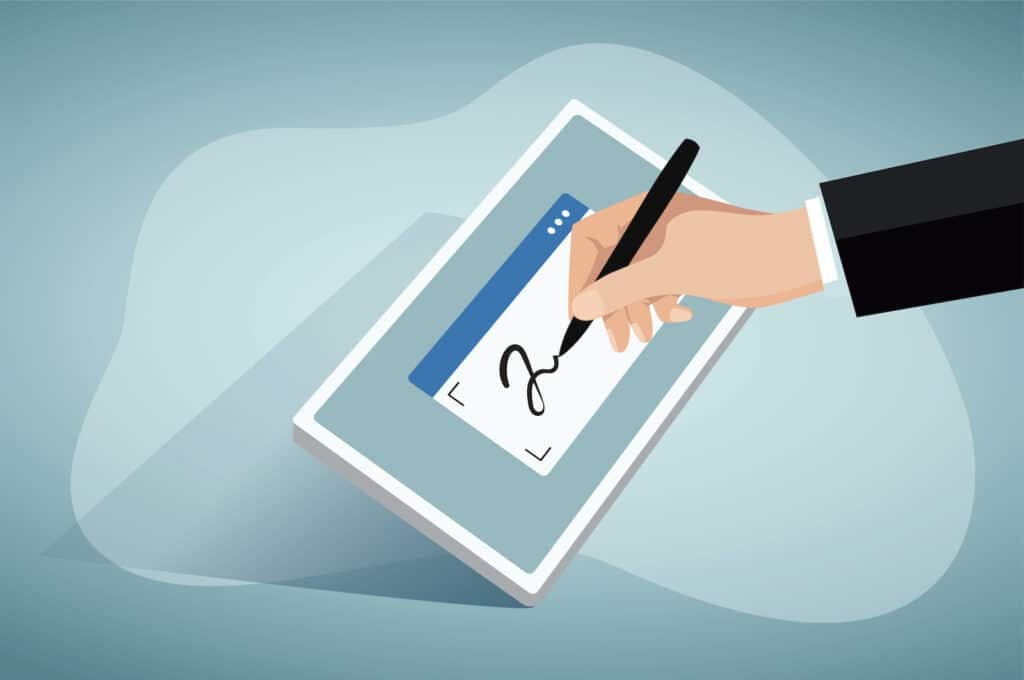
Electronic signatures use various technologies to authenticate the signer and ensure the document’s integrity. This can include encryption, digital certificates, and secure software platforms.
As for their legality, Electronic signatures are legally recognized in many countries, including the United States (under the E-Sign Act) and the European Union (under eIDAS). They hold the same legal standing as handwritten signatures, as long as certain conditions are met.
Read More: How to Make a Digital Contract in WordPress [With Signature]
Pros
Here are a handful of points in favor of utilizing electronic signatures:
- Convenience: With electronic signatures, users can sign documents anytime, anywhere, without the need for physical presence.
- Enhanced Security: Advanced e-signatures offer many security features and reduce the risk of forgery.
- Easy to Store and Retrieve: Digital documents can be easily stored, organized, and retrieved, saving time and space.
- Cost-Effective: Digital signatures reduce the need for paper, printing, and postage costs.
Cons
As is often the case, there can also be a downside to utilizing digital signatures. Here’s why:
- Requires Technology: Both the signer and the recipient need access to the necessary technology.
- Potential Cybersecurity Risks: While secure, electronic signatures can be vulnerable to hacking and other cybersecurity threats.
- May Not Be Accepted Everywhere: Some organizations and jurisdictions may still require handwritten signatures for certain documents.
Use Cases and Examples
To further explore the handwritten vs digital signature comparison, let’s consider some use cases and examples of each type.
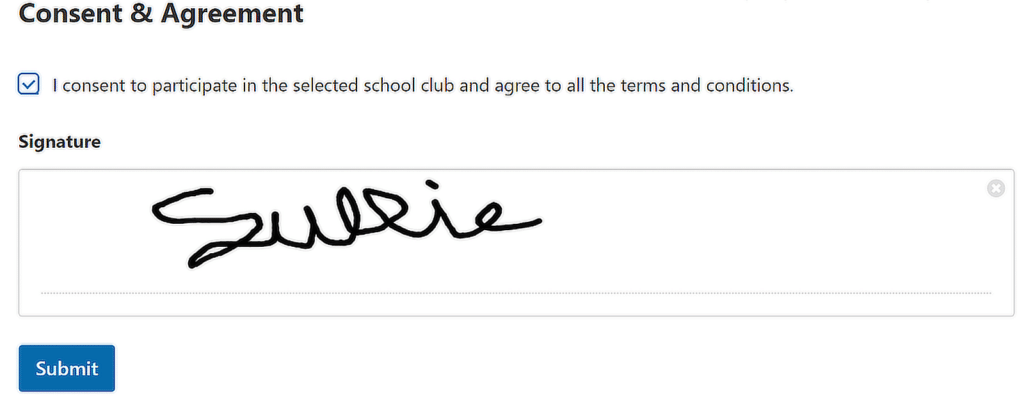
Handwritten Signature Use Cases
These are some of the instances when a handwritten signature would be ideal:
- Legal Documents: Wills, deeds, and certain contracts often require handwritten signatures for authenticity.
- Personal Customization: Handwritten signatures are perfect for personal letters, greeting cards, and other forms of personal communication.
- Traditional Industries: Some industries, such as real estate and legal services, still rely heavily on handwritten signatures for finalizing certain transactions.
Electronic Signature Use Cases
Here are a few areas where you can expect to find electronic signatures utilized:
- Business Transactions: Contracts, invoices, and agreements can be quickly signed and returned using electronic signatures.
- Remote Work: With the rise of remote work, electronic signatures allow employees to sign documents without being physically present.
- Medical Documentation: Patient consent forms and other medical documents can be signed electronically, streamlining the administrative process.
- eCommerce: Electronic signatures facilitate online transactions, from signing terms of service agreements to authorizing payments.
Industry-Specific Examples
These industries are a few among many where e-signatures may be utilized, but that you might find handwritten signatures required later, too.
- Real Estate: Electronic signatures speed up the process of signing purchase agreements and lease contracts, making it easier for agents and clients to close deals. However, some prefer to have a handwritten signature on more permanent documentation.
- Legal: Law firms use electronic signatures to handle client agreements, court filings, and other legal documents efficiently. This helps professionals when offering their services, though, other official documents may require a wet-ink signature.
- Healthcare: Hospitals and clinics use electronic signatures for patient intake forms, consent forms, and medical records. That said, patients and staff may need to provide a handwritten signature in specific instances.
Need a Template? Browse through hundreds of form templates we offer with signature fields.
Choosing the Right Option for Your Business

When deciding between handwritten and electronic signatures, consider the nature of your business, your customer base, and the specific legal requirements you need to meet. Ask yourself:
- Do I need to sign documents frequently?
- Are my clients comfortable with electronic signatures?
- What are the legal requirements for my industry?
In some cases, a hybrid approach might be the best solution. You can use electronic signatures for most of your documents and save handwritten signatures for situations where they are specifically required or preferred.
Several tools can help you implement electronic signatures in your business — like WPForms, of course. With our Signatures addon and ready-made form templates, we make it easy to collect electronic signatures on your WordPress website.
So, where will you utilize signatures? Let us know in the comments!
Add Signatures to Your Forms Now
Next, Allows Users to Sign Your Online Forms
Now that you know where an electronic signature might be used and why, it’s time to learn how to do it. Take a look at our step-by-step tutorial to find out how to add an electronic signature option to your online forms.
Ready to build your form? Get started today with the easiest WordPress form builder plugin. WPForms Pro includes lots of free templates and offers a 14-day money-back guarantee.
If this article helped you out, please follow us on Facebook and Twitter for more free WordPress tutorials and guides.