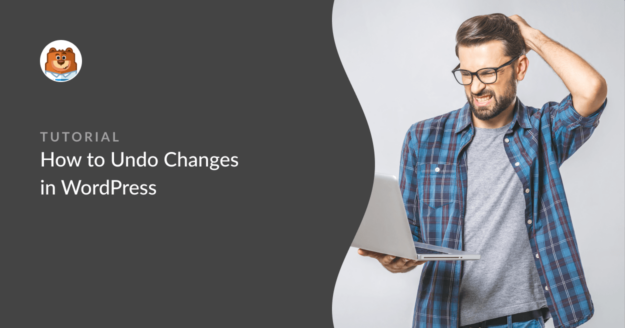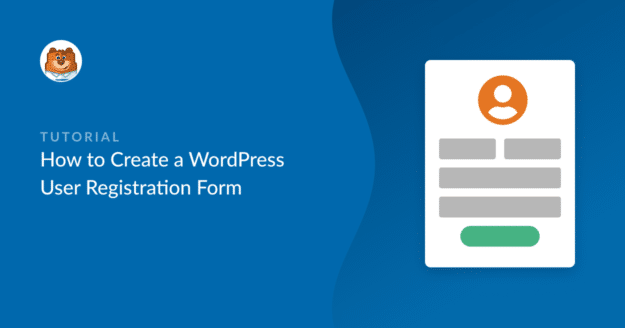How to Add Login and Registration Redirects in WordPress
Do you want to set up login and registration redirects for your WordPress site? By default, WordPress will take your users to a specific admin page after registering or logging in, which may not always be convenient. In this article, we’ll show you how to redirect people to the pages that you want them to […]