AI Summary
Sending appointment reminders via email or SMS is easier than ever with WPForms and the Twilio addon. By integrating Twilio, you can automate personalized reminders that keep your clients informed and reduce the risk of no-shows.
You might be confirming an appointment, sending a friendly reminder, or even following up with last-minute details. Whatever the case may be, these automated messages guarantee smooth communication.
Need some ideas? Let’s go! Today I’m sharing 12 appointment reminder templates for email, SMS, and WhatsApp, so you can keep your clients on track without the hassle.
Appointment Reminder Templates for Email and SMS
Email Templates
Here are some sample appointment reminder email templates to keep your clients informed and engaged. Whether you’re confirming, reminding, or sending a last-minute nudge, you want clear communication to minimize no-shows.
1. Confirmation Email
Send a confirmation email to your client to let them know their appointment is officially scheduled, providing all the essential details like date, time, and contact information for clarity.
Subject: Appointment Confirmation: [Business Name]
Body: Hi [First Name], your appointment with us is confirmed for [Date] at [Time]. We look forward to seeing you! If you have any questions, don’t hesitate to ask.
2. Reminder Email
Schedule a reminder email like this to gently remind your client of their upcoming appointment, keeping the date and time front and center while offering an easy way to reschedule if needed.
Subject: Your Upcoming Appointment with [Business Name]
Body: Hi [First Name], your appointment is coming up on [Date] at [Time]. We’re excited to see you! If you need to reschedule, click here: [Reschedule Link]. See you soon!
3. Last-Minute Nudge Email
Draft this last-minute nudge email to your client as a final reminder of their appointment, emphasizing the urgency of the upcoming time and providing an option to cancel or reschedule if necessary.
Subject: Final Reminder for Your Appointment Tomorrow
Body: Hi [First Name], this is a final reminder for your appointment with [Business Name] tomorrow at [Time]. If you need to cancel or reschedule, please let us know!
You can further customize each template to fit your specific needs, and with WPForms’ notifications and email marketing integrations, these emails can be automated for a hands-off workflow!
SMS Templates
Now, here are some SMS reminder templates that you can use to keep your clients on track. SMS is an excellent way to deliver quick and effective reminders right to their phone.
1. Confirmation SMS
Send this confirmation SMS to quickly inform your client that their appointment is officially scheduled, providing the key details in a concise format that’s easy to read on any device.
Text: Your appointment with [Business Name] is confirmed for [Date] at [Time]. We look forward to seeing you!
2. Reminder SMS
You might schedule a reminder SMS for your client as a quick and clear nudge about their upcoming appointment, making sure to include the key details so they don’t forget or miss the time.
Text: Hi [First Name], just a reminder about your appointment with [Business Name] on [Date] at [Time]. See you then!
3. Cancellation SMS
Text: Hi [First Name], your appointment for [Date] has been canceled. If you need to reschedule, please contact us at [Phone Number].
With WPForms’ Twilio integration, these text messages can be automatically sent to your clients in addition to your email reminders. It’s that easy!
WhatsApp Templates
WhatsApp is a powerful tool for sending appointment reminders, and with WPForms’ Twilio integration, you can also automate personalized messages directly to your clients’ WhatsApp inboxes.
Since WhatsApp is often used for more interactive communication, these messages help you build closer connections with your clients while keeping them informed.
1. Confirmation WhatsApp
Send this WhatsApp message to confirm appointments while providing reassurance and a quick way for clients to reach out if needed.
Message: ✅ Your appointment with [Business Name] is confirmed for [Date] at [Time]. See you soon! Reach out if you need to make any changes.
2. Reminder WhatsApp
This WhatsApp reminder gently nudges clients about their upcoming appointments and makes rescheduling easy with a quick reply option.
Message: 👋 Hi [First Name], your appointment with [Business Name] is on [Date] at [Time]. If you need to reschedule, let us know here.
3. WhatsApp Community Link
Encourage clients to stay connected by sharing a link to your WhatsApp community, where they can receive updates, special offers, and engage directly with your business.
Message:🌟 Join our exclusive WhatsApp community for updates and special offers! Click to join: [Community Link].
Bonus: Order Summary Templates
Sometimes, your visitors might not only schedule an appointment but also make a purchase through your form—like ordering lunch during event registration. So, it may be helpful to send an order summary along with your reminders.
1. Order Confirmation (Email)
Use this email to confirm a client’s order or signup, providing a detailed summary of what they purchased and reassuring them that their order is being processed.
Subject: Your Order with [Business Name] – Confirmation
Body: Hi [Customer Name], thank you for your order! You’ve successfully signed up for [Product/Service]. Here are the details:
- [Product/Service Name]
- Price: [Amount]
Your order will be processed shortly, and you’ll receive an update soon. Thank you for choosing [Business Name]!
2. Purchase Reminder (SMS)
Send this SMS to remind clients of their recent purchase, including key order details and an easy way to reach out with questions or concerns.
Text: Hi [Customer Name], thanks for purchasing [Product/Service]! Your order total is [Amount]. If you need help or have any questions, just reply!
3. Sign-Up Confirmation (Email)
Use this email to welcome new subscribers and confirm their plan or service details, so they feel valued and excited to get started.
Subject: Welcome to [Service Name] – Your Subscription is Active!
Body: Hi [Customer Name], welcome to [Service Name]! You’ve successfully signed up for [Plan Name] at [Price]. We’re excited to have you on board!
How to do it
In the WPForms form builder, setting up appointment reminders is simple and customizable. You can choose to send reminders via email, SMS, or WhatsApp, so your message reaches clients no matter where they are.
Want to increase visibility? Combine both email and text notifications for maximum coverage.
If you prefer a more personalized approach, you might let your visitors choose their preferred communication method. With conditional logic, you can automatically route reminders to the correct channel based on your visitor’s selection.
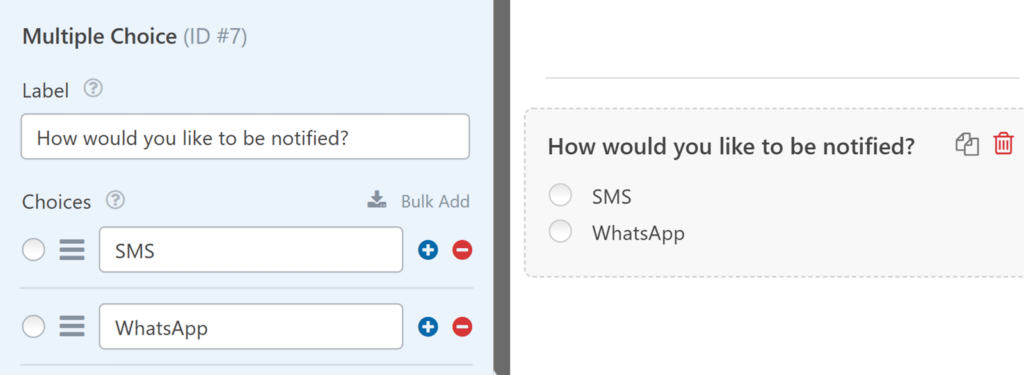
Personalizing with Smart Tags
And with the WPForms Twilio addon, you can make your reminders more engaging by incorporating details submitted through your forms.

Smart Tags allow you to personalize each message with information like:
- Visitor’s Name: Adding your website visitor’s name brings a personal touch that makes your message feel more meaningful.
- Appointment Time: Clearly state the date and time of your site visitor’s appointment to avoid any confusion.
- Booking Confirmation: Confirm their reservation to provide reassurance and prevent any doubts.
- Personalized Call-to-Action: In WhatsApp, include a relevant pricing link and a clear CTA for easy action.
- Order Summary: Summarize what they’ve purchased or signed up for, highlighting the key details.
Whether you’re sending an email or SMS, WPForms’ Twilio integration allows you to automate reminders and summaries that keep your clients informed and active — without heavy lifting on your part.
See what WPForms and Twilio can do for you!
FAQ
How do I set up appointment reminders in WPForms?
You can easily set up appointment reminders by choosing SMS, WhatsApp, or email as the delivery method, and then creating a message to be sent automatically after form submission.
Can I personalize appointment reminder messages?
Yes! By using Smart Tags, you can personalize each reminder with details like the visitor’s name, appointment time, and booking confirmation.
Is it possible to automate appointment reminders?
Absolutely. With WPForms and the Twilio addon, appointment reminders can be fully automated, saving you time and guaranteeing your clients never miss an important reminder.
Next, Update Your Calendar
In this post, I showed you how to send appointment reminders to clients through various communication methods. But what about the online calendar you utilize with your site? If you’re limited by what you can do, it might be time to switch.
Take a look at these easy directions covering how to switch to Sugar Calendar!
Ready to build your form? Get started today with the easiest WordPress form builder plugin. WPForms Pro includes lots of free templates and offers a 14-day money-back guarantee.
If this article helped you out, please follow us on Facebook and Twitter for more free WordPress tutorials and guides.



