AI Summary
If you had 20+ extra hours each week, how would you spend it? Would you use that time to strategize your next big marketing campaign, focus on high-value client work, or maybe even just take a long, well-deserved lunch break?
Now, imagine that isn’t some theoretical exercise.
Studies show that businesses spend over twenty hours a week on manual data entry tasks. Yikes! But if you think about, it makes sense. How much time do you spend manually copying form entry data over to your CRM, project management tool or spreadsheet?
And now here’s the part where I gift you that twenty hours back. Let me introduce you to our latest integration: the WPForms Airtable addon.
Now you can automatically send your form data directly into your Airtable bases and tables the moment someone submits a form – no manual work or expensive third-party tools required. No need to connect through Zapier (adding $20+ to your monthly costs), our Airtable integration is built right in.
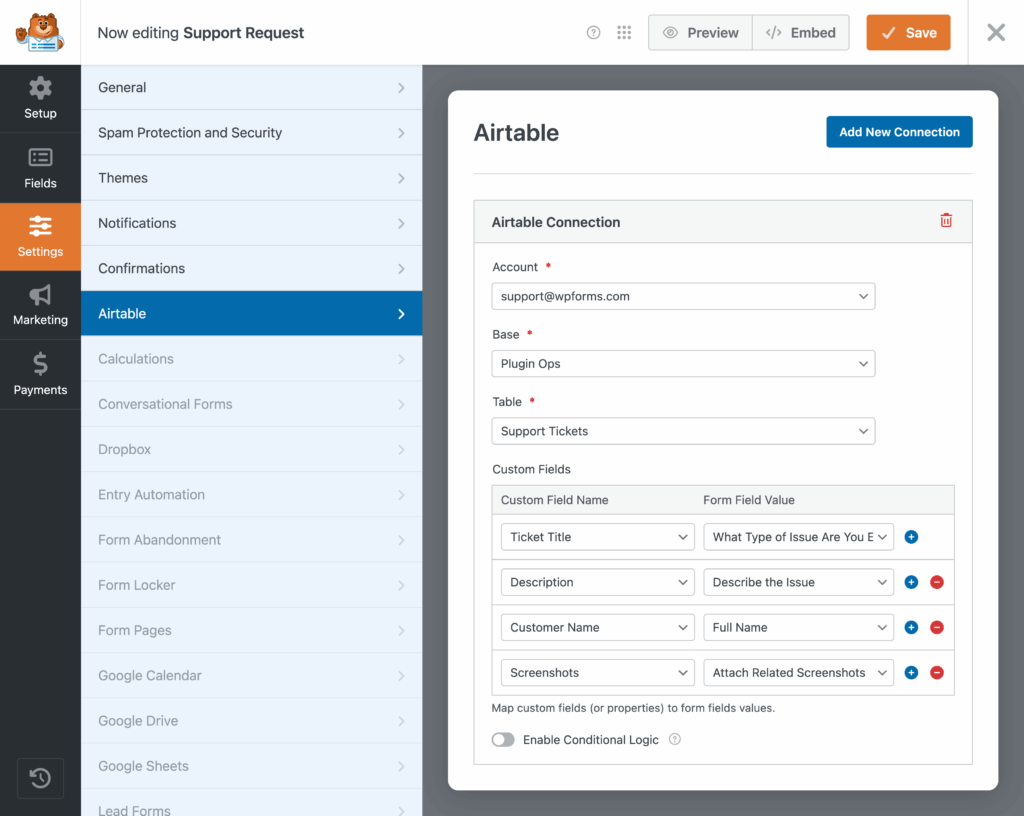
What makes this feature so powerful
Here’s what makes the WPForms Airtable addon a powerhouse for your workflow:
- Direct Integration – Connect any WPForms form directly to your Airtable bases without third-party tools
- Real-Time Data Sync – Form submissions instantly appear in your Airtable tables as soon as they’re submitted
- Field Mapping Control – Match your form fields to the exact Airtable columns you want, giving you complete control over data organization
- Multiple Base Support – Connect different forms to different Airtable bases and tables based on your workflow needs
- No Third-Party Tools Required – Save $240+ per year by eliminating the need for expensive automation tools
Imagine your streamlined workflow
Picture this: A potential customer fills out your quote request form, and within seconds, their information is automatically organized in your Airtable project management base with all the details perfectly formatted. Your team can immediately start working on their request while the lead is still hot.
We built this for you
WPForms Airtable addon is perfect for anyone who uses Airtable to organize their business data:
- Project Managers – Automatically capture client project requests and organize them in your project tracking base
- Event Planners – Stream registration data directly into your event management database with attendee details, dietary restrictions, and preferences
- Real Estate Agents – Send property inquiries straight to your lead tracking base with contact details and property preferences
- Small Business Owners – Organize customer orders, support tickets, and feedback into structured Airtable databases
- Marketing Teams – Collect survey responses and campaign data directly into your marketing analytics base
- HR Departments – Stream job applications into your candidate tracking system with resumes and qualification details
Easy setup, the WPForms way
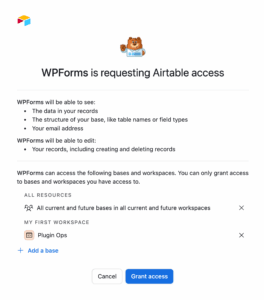
Setting up the Airtable connection is incredibly simple. Here’s how it works:
Step 1: Install and activate the addon
Step 2: Connect your Airtable account
Step 3: Configure your form integration
Step 5: Test and go live
That’s it! The entire process requires zero coding knowledge and can be completed by anyone on your team. Check out our step-by-step guide.
Ready to streamline your data workflow?
How much more organized could your business be if every form submission was automatically where it needs to be?
Stop wasting time on manual data entry and start focusing on what really matters – growing your business.
The WPForms Airtable integration is available now for all Elite plan users. If you’re already using WPForms Elite, simply activate it today.
Give it a try, and let us know how much time it saves you.
As always, thank you for your continued support of WPForms. We look forward to bringing you even more exciting, time-saving integrations designed to help you work smarter, not harder.
Till next time,
Lauren
P.S. Don’t have WPForms Elite yet? Upgrade your plan and get access to the Airtable addon plus all our other powerful integrations that will transform how you handle form data.



