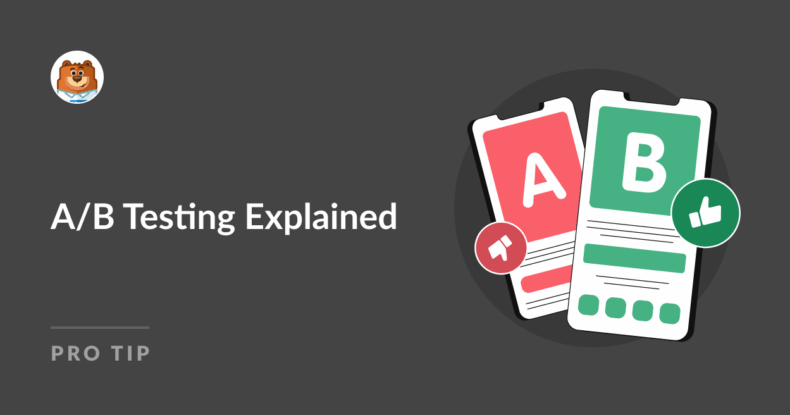AI Summary
If you run a small business, chances are you’re constantly making decisions about your website, marketing, or customer experience. But how do you know what actually works?
A/B testing, that’s how!
It’s a straightforward way to stop guessing and start making smarter choices, backed by real data. Let’s dive into it.
A/B Testing Explained: A Beginner’s Guide for Small Business Owners
What Is A/B Testing?
At its core, A/B testing is a method of comparing two versions of something to see which performs better. You show version A to one group of users and version B to another. Then, you measure how each group responds.
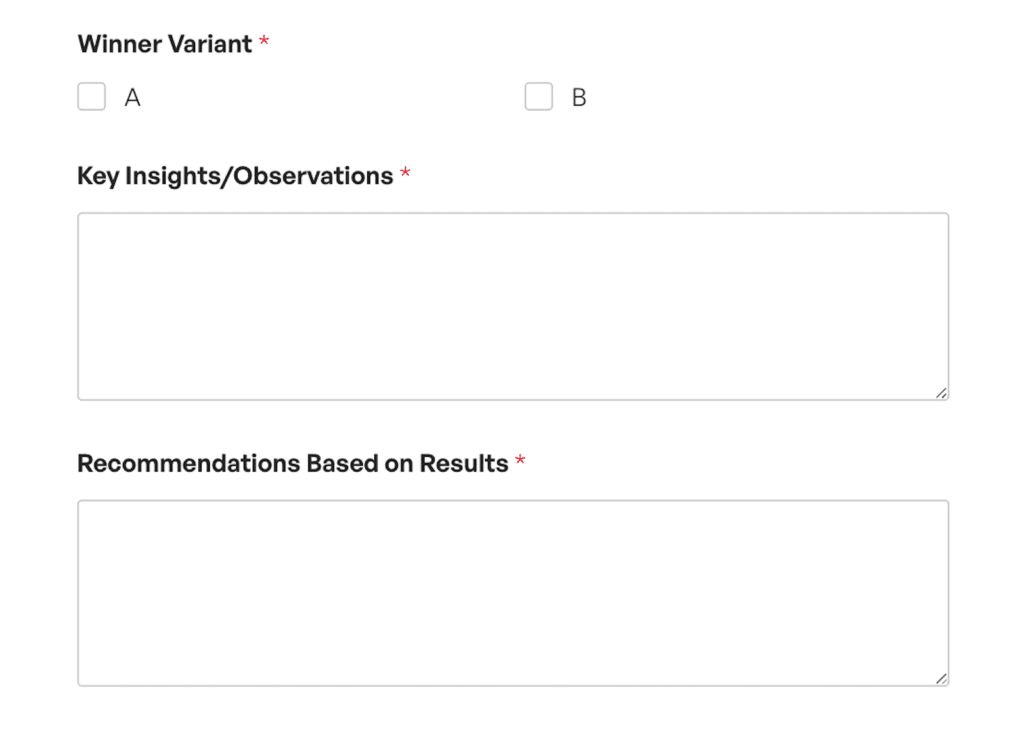
Whether you’re testing a headline, a button color, or an email subject line, the goal is the same: find out which option leads to better results.
It’s basically like a taste test. If you want to know which cookie recipe your customers prefer, you give half the group Cookie A and the other half Cookie B, and see which one gets eaten faster. That’s A/B testing in a nutshell. (No pun intended.)
Why A/B Testing Matters for Small Businesses
For small businesses, every decision counts. You might not have a massive marketing budget or a full-time analytics team. But A/B testing gives you a way to make decisions with confidence, even on a tight budget.
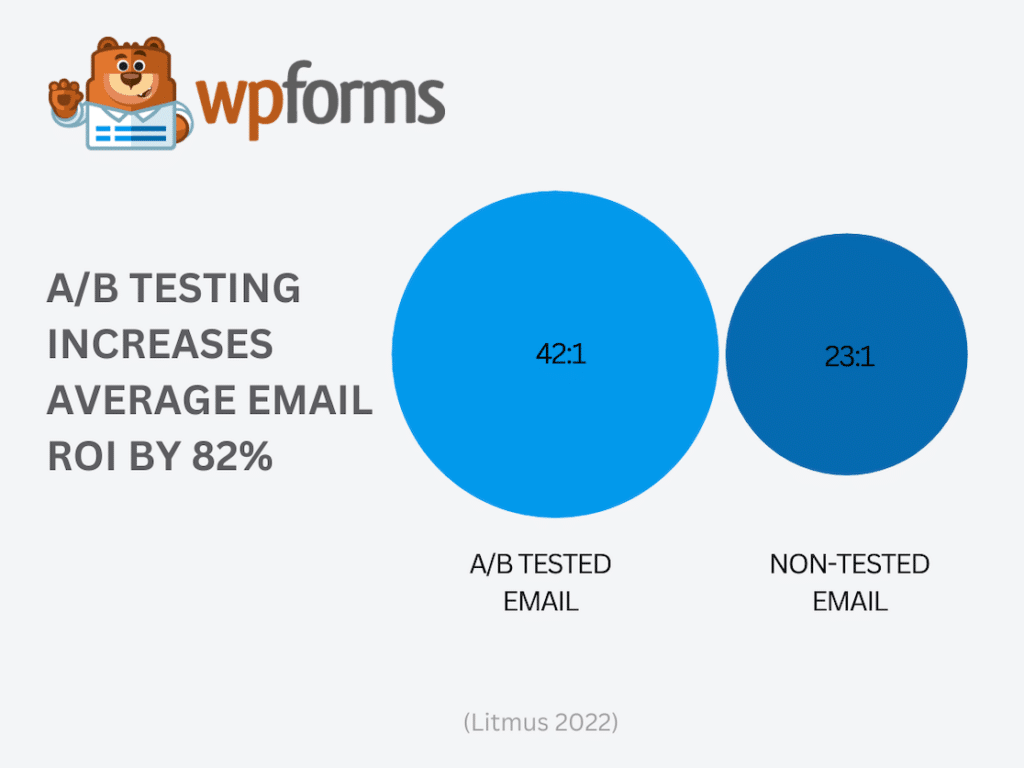
Statistics from: 120+ Fascinating Lead Generation Statistics and Trends
Here’s what it can help you do:
- Increase conversions: Whether it’s getting more people to sign up, buy, or click, A/B testing helps you figure out what actually drives action.
- Improve user experience: Test different layouts, copy, or visuals to see what keeps visitors engaged.
- Maximize ROI: You don’t need to overhaul your sit! Sometimes small tweaks, like changing a button label, can lead to big gains.
Even subtle changes can move the needle. One small shift in wording might lift your sign-up numbers, for example. And those numbers add up.
Where You Can Use A/B Testing
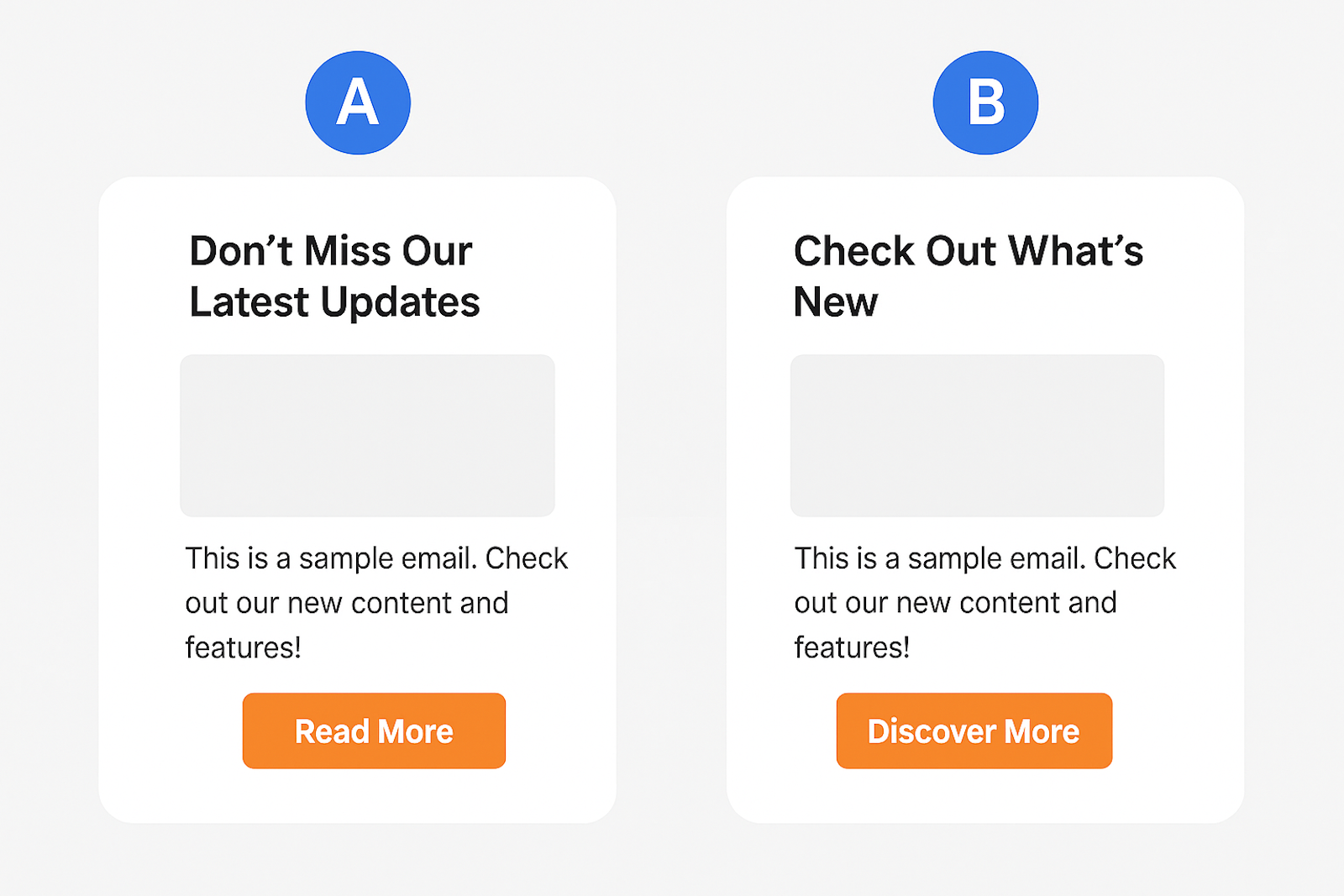
You can A/B test just about anything digital, but these are the areas where it makes the biggest impact for small business owners:
- Website Design: Try different headlines, button text, colors, images, or page layouts.
- Email Campaigns: Test subject lines, preview text, content order, and calls to action.
- Landing Pages: See which version keeps visitors around longer or leads to more conversions.
- Forms and Sign-Ups: Change the number of fields, the wording of your call to action, or the design to see what gets more submissions.
If you’re using WPForms, for example, you could create two slightly different versions of your contact form or newsletter signup form and see which one gets filled out more often.
Examples of A/B Testing Success
Let’s talk about how this works in reality. Here are a couple of ways small businesses can use A/B testing to get better results:
Small Business Bakery
A local bakery tests two email subject lines: one straightforward (“Weekend Specials”) and one more playful (“Guess What Just Came Out of the Oven?”). The playful one gets 27% more opens.
Online Services
An online yoga instructor changes her landing page headline from “Join My Classes Today” to “Ready to Finally Stick With Yoga?” The new version doubles her sign-ups.
eCommerce Business
A boutique eCommerce store tests two product page layouts. One has large images and minimal text; the other has more details and customer reviews. The detailed version leads to 18% more purchases.
These are just examples, of course, but they are taken from real life. Businesses of all sizes use A/B testing to uncover what actually works.
How to Get Started with A/B Testing
You don’t need to be a data scientist to start testing.
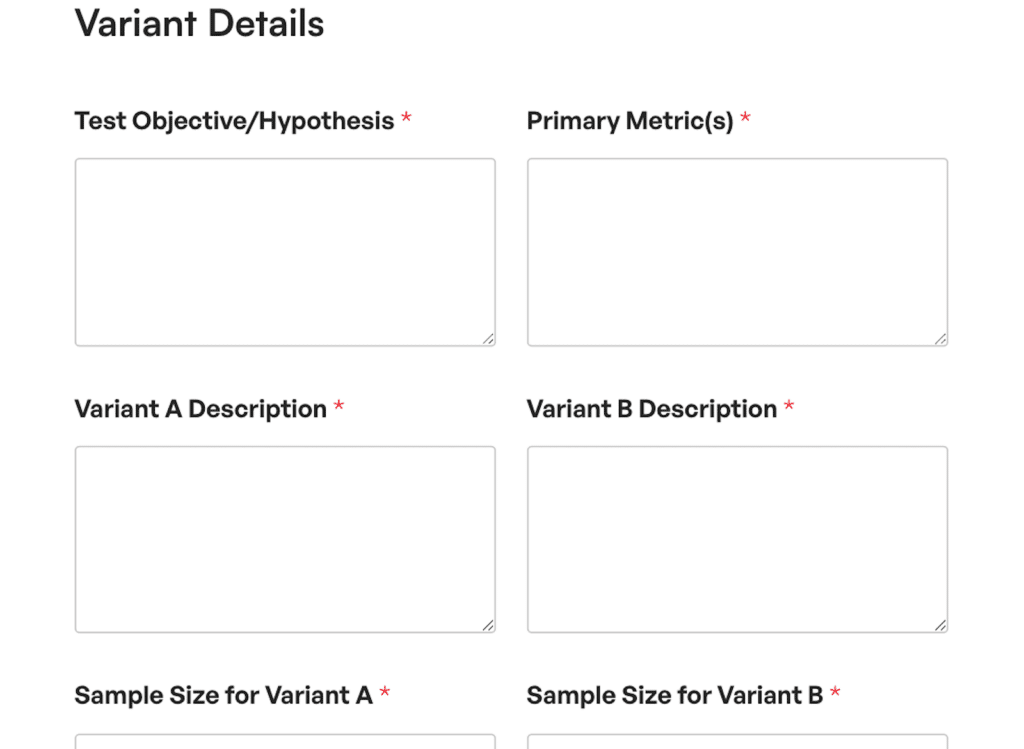
Here’s a simple way to do it:
- Set a clear goal — What do you want to improve? Email opens, form submissions, page clicks?
- Form a hypothesis — Example: “Changing my form headline will increase submissions.”
- Create two versions — Version A is your original; version B has one change.
- Run the test — Use a tool to split traffic or audience evenly between the two.
- Measure the results — Give it time, then check the numbers. Which one performed better?
There are beginner-friendly tools out there that make this easy. And WPForms is one of them! You can A/B test your forms without any need for coding.
How to Improve Website Form Submissions with A/B Testing
Forms are often the last step before a user becomes a lead, subscriber, or customer—so they’re a great place to start testing.
Here are some high-impact ideas to try:
- Test the form headline: Does “Sign Up Today” perform better than “Get Your Free Guide”?
- Experiment with the number of fields: Fewer fields usually mean more completions, but test to see how much detail your audience is willing to provide.
- Try different button text: Swap out “Submit” with more action-oriented options like “Get Started” or “Send My Info.”
- Change form placement: Test whether a form at the top of the page outperforms one placed halfway down.
- Add trust signals: Include a privacy statement or testimonial near the form to ease user hesitation.
WPForms makes this especially easy. You can duplicate a form, tweak just one element, and embed each version on a different landing page or post. Then monitor submissions to see which version gets more traction.
Over time, these small changes can dramatically increase the number of people who take action on your site.
Best Practices to Keep in Mind
A/B testing is simple, but doing it right makes a big difference.
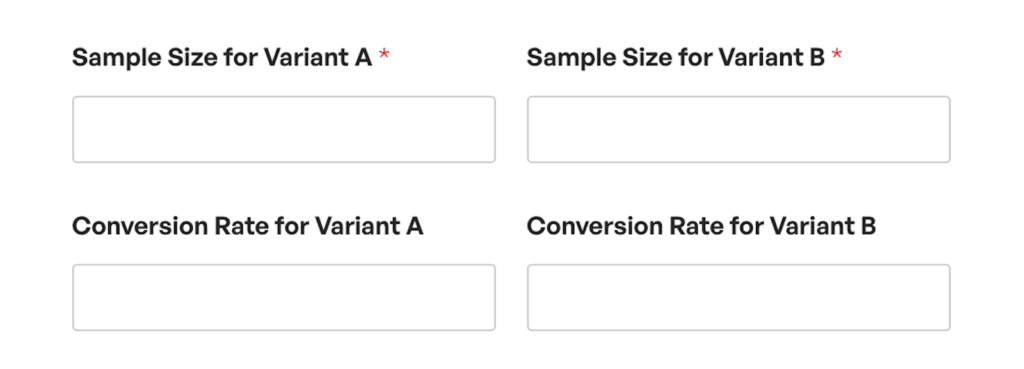
Here are some tips:
- Make sure your sample size is big enough: Don’t jump to conclusions after just a handful of visits or clicks.
- Test one change at a time: Otherwise, you won’t know what caused the difference.
- Run tests long enough: Give it a few days or weeks, depending on your traffic.
- Be ready for surprises: Sometimes what you expect to win actually flops. That’s the point of testing.
Watch Out for These Challenges
A/B testing is powerful, but it’s not perfect. Keep an eye out for these common pitfalls:
- Biased samples: If your traffic isn’t split evenly or something skews the test, your results might not be reliable.
- Too many changes at once: Testing multiple things at once makes it hard to know what worked.
- Giving up too early: You might think you have a winner, but if your test hasn’t run long enough, your results could be misleading.
So, what’s the solution? Keep it simple and be patient.
A/B testing isn’t just for big companies with analytics teams and tons of traffic. It’s one of the most practical ways small business owners can learn what works and what doesn’t. Just let your data guide the way!
FAQ About A/B Testing
Looking for specific information about A/B testing? Browse our frequently asked questions on the topic.
How long should I run an A/B test?
It depends on your traffic volume, but a good rule of thumb is to run the test for at least one to two weeks. Make sure you gather enough data to reach a statistically reliable result before drawing conclusions.
Can I use A/B testing if I don’t have a lot of website visitors?
Yes, but it may take longer to gather meaningful results. Start with high-traffic pages (like your homepage or top landing pages) and test big-impact changes first to get the most out of your traffic.
What’s the most important thing to test first?
Focus on elements tied directly to conversions. For many small businesses, that means testing form headlines, CTA buttons, and landing page copy. Start small and build from there.
Next, Explore the Ultimate Checklist
Why stop at A/B testing? There are so many ways to test the efficacy of your website’s forms. Check out our complete form testing checklist to find out how you can take your online forms to the next level.
Ready to build your form? Get started today with the easiest WordPress form builder plugin. WPForms Pro includes lots of free templates and offers a 14-day money-back guarantee.
If this article helped you out, please follow us on Facebook and Twitter for more free WordPress tutorials and guides.