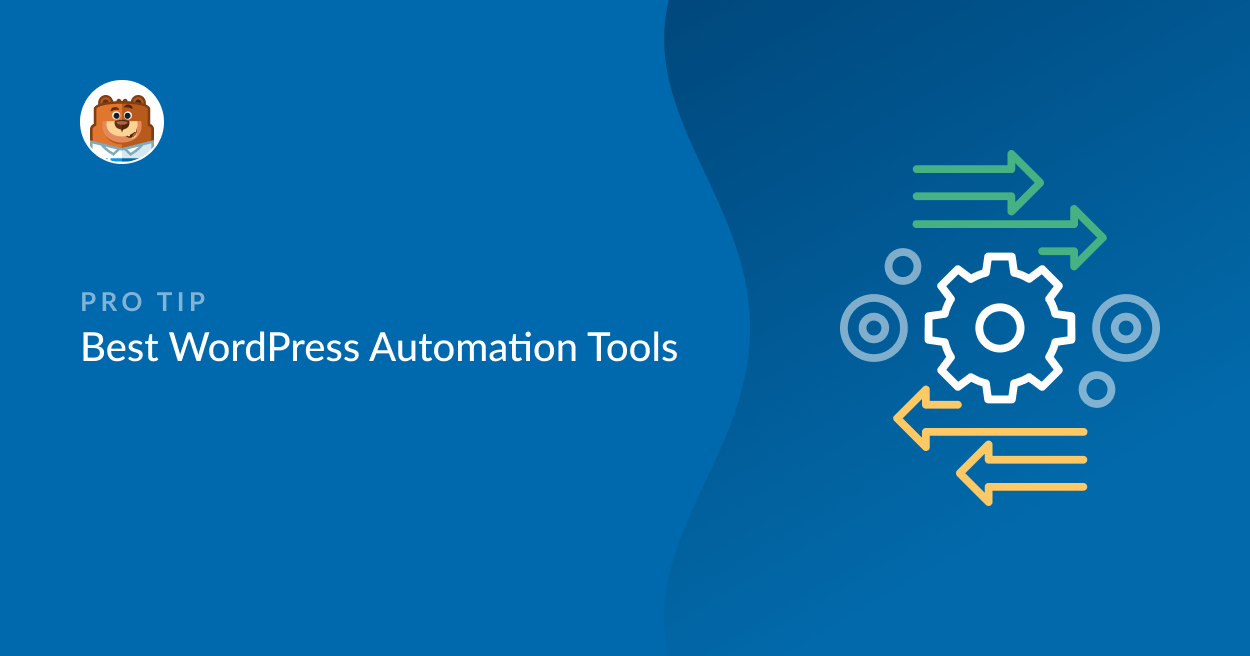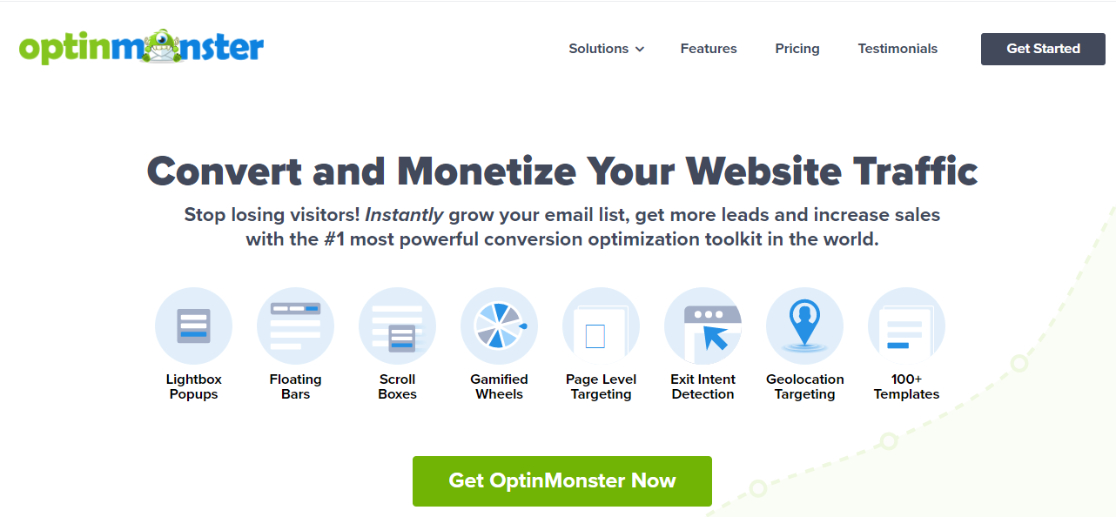Are you looking for the best WordPress automation tools and plugins?
Automating tasks on your website saves you a lot of time and energy and allows you to concentrate on other aspects of your business growth.
In this article, we’ll look at the best WordPress automation tools so you can automate repetitive tasks and create a smoother workflow for your WordPress site.
In This Article
Best WordPress Automation Tools and Plugins
1. Uncanny Automator
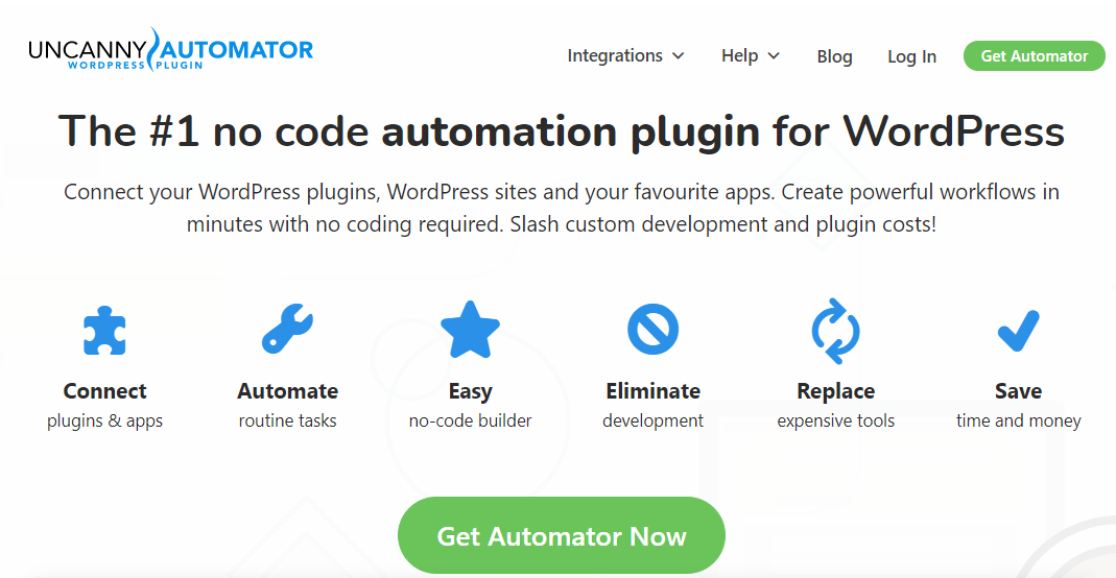 Uncanny Automator is the best WordPress automation tool. It helps you connect 3rd party apps with WordPress plugins and automate workflows without writing a single line of code.
Uncanny Automator is the best WordPress automation tool. It helps you connect 3rd party apps with WordPress plugins and automate workflows without writing a single line of code.
In simple terms, Uncanny Automator works as a bridge between WordPress and other web applications.
If you’ve used Zapier in the past, you’ll know exactly how to build an automation in Uncanny Automator. But Uncanny Automator lets you do it in the WordPress dashboard.
The conditions you set up are called triggers, and the outcomes are called actions. Uncanny Automator calls the result a “recipe.”
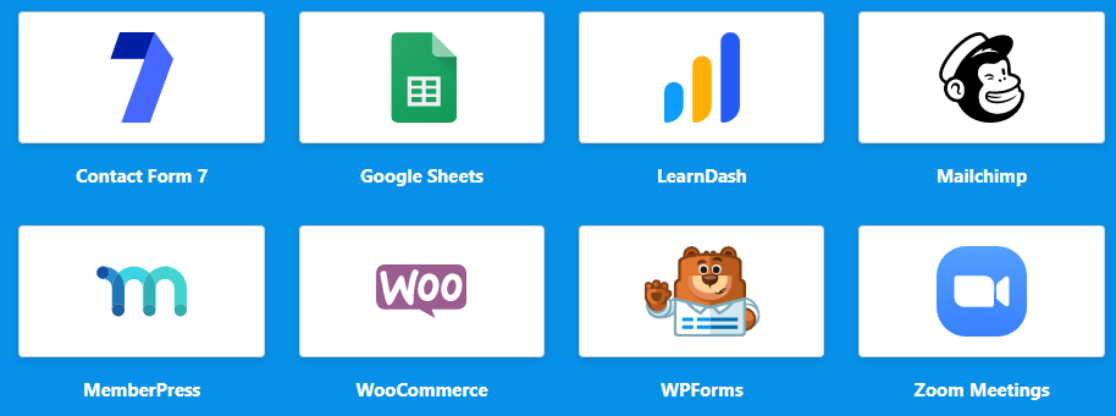
Key Features of Uncanny Automator
- Easy to use and beginner-friendly
- Seamlessly integrates with all the popular WordPress plugins such as WPForms, WooCommerce, and Elementor
- Compatible with external 3rd party apps like Zoom, Google Sheets, Mailchimp
- 400+ automation triggers and actions
- Gives the flexibility to delay or schedule an action
- Set up buttons that can trigger any recipe on click.
Uncanny Automator offers both Lite and Pro plugins. You can use the free version to get started and switch to the paid version for more advanced features.
Pricing: Uncanny Automator Pro plan costs $149/year.
2. Thrive Automator
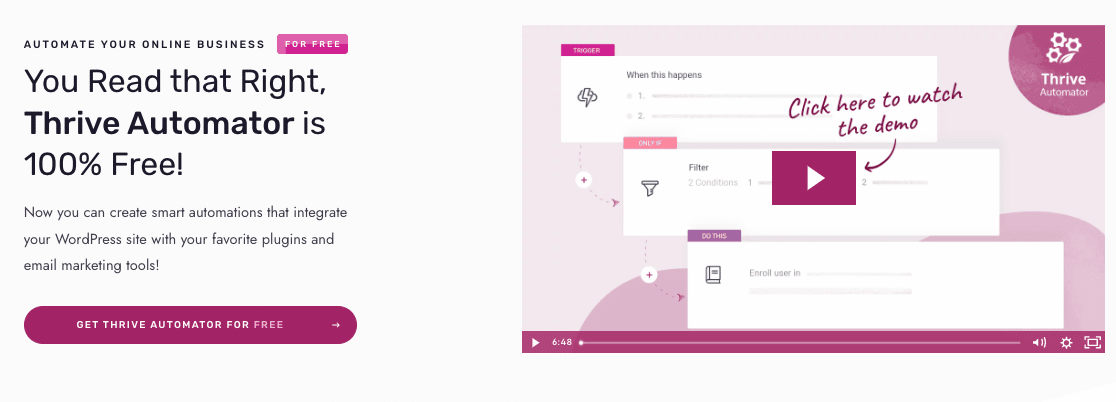 Thrive Automator is another great tool for connecting your WordPress site to other platforms, especially email marketing services. It offers integrations with popular tools like Mailchimp, HubSpot, Drip, Constant Contact, and more.
Thrive Automator is another great tool for connecting your WordPress site to other platforms, especially email marketing services. It offers integrations with popular tools like Mailchimp, HubSpot, Drip, Constant Contact, and more.
The options don’t stop at email marketing, though. You can also connect your WordPress site to Facebook, Google, and Twitter. And of course you can automate actions involving other WordPress plugins, most notably the other plugins in the Thrive Suite.
Like Uncanny Automator, Thrive Automator provides a visual automation builder in your WordPress dashboard. You can use it to set up triggers and actions across your connected tools.
Key Features of Thrive Automator
- User-friendly visual automation builder
- Integrates with popular email marketing and email delivery platforms
- Compatible with other WordPress plugins, including WooCommerce and other Thrive Suite plugins
- Set up delays to run automations after a certain amount of time has passed
- Create multi-step automations to streamline even more of your tasks
Pricing: Thrive Automator is 100% free.
3. WPForms

WPForms is the most popular and user-friendly form builder plugin for WordPress. It helps you build interactive forms easily and automatically send submissions to other tools and services.
Creating forms from scratch is a time-consuming and tedious process. To save you time, WPForms comes with a built-in form template library that includes 1,700+ form templates.
If you’re using email marketing services to manage your subscribers, WPForms helps you integrate your email marketing tool with WordPress effortlessly!
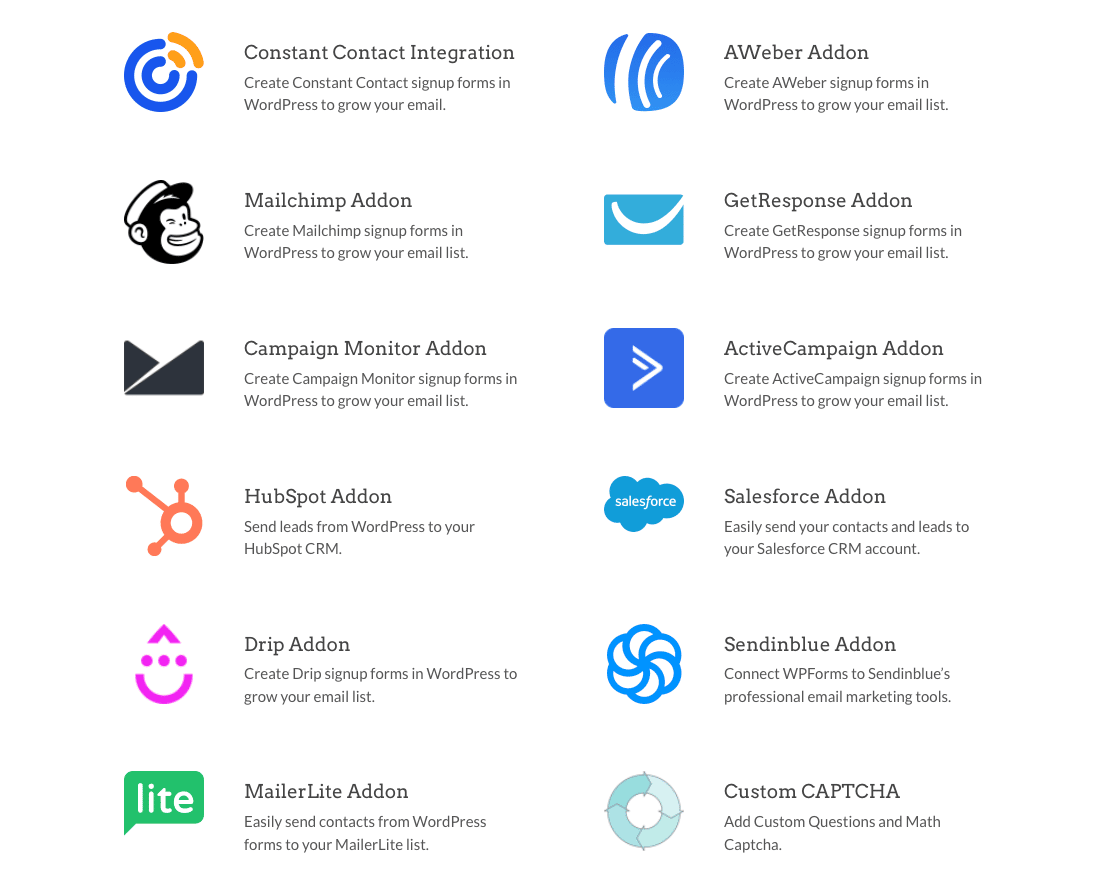
And it also offers a Google Sheets addon so you can save entries from WPForms to Google Sheets.
You can also automate form submissions with Pro or Elite addons, for example:
- Mailchimp subscribe forms to build a high-quality email list
- AWeber subscribe forms to grow your email marketing list bigger
- Drip newsletter signup forms to automate your email marketing and increase engagement
- Custom MailerLite forms to collect subscribers for your email campaigns
- HubSpot lead generation forms to save contacts to your lists
- Brevo (formerly Sendinblue) forms to automate the process of collecting leads with WordPress
- And you can send contact details to Salesforce.
Create Your WordPress Form Now
And once you display your forms, you can manage all your form submissions through a powerful Entry Management feature in WPForms. This feature streamlines your workflow by automatically displaying all your form entries in one place.
Key Features of WPForms
- Easy to use and beginner-friendly
- Drag-and-drop builder
- 1,700 pre-built form templates to get you started easily
- Subscribe visitors to email marketing lists automatically
- Take payments via PayPal (Pro), Square (Pro), Authorize.Net (Elite), and Stripe (all licenses including Lite)
- Keep contact form spam away with the powerful anti-spam features such as reCaptcha, hCaptcha, and custom Captcha
- Automatically send contact form details to a CMS
- And many more!
Pricing: WPForms comes with both Lite and Pro versions. The Pro version costs $199.50/year.
4. OptinMonster
OptinMonster is the best lead generation plugin for WordPress. It helps you automate the lead generation process by displaying attractive marketing popups and optin forms on your WordPress websites.
OptinMonster is compatible with all popular email marketing tools such as Brevo, Mailchimp, and AWeber. And once you display your popup campaigns or email subscription form, it will automatically add new subscribers and update your existing subscriber list.
It works perfectly with WPForms, too, so you can embed any kind of form in a popup.
The plugin also comes with advanced exit-intent technology that helps you convert abandoning visitors into subscribers and customers.
OptinMonster’s advanced targeting features allow you to set display conditions for your campaigns. For example, you can automatically display campaigns based on the location of your visitors, create special offers, and much more.
Key Features of OptinMonster
- Easy drag-and-drop builder
- 50+ pre-built email templates help you get started in a few clicks
- Advanced targeting features to automatically detect physical location, device type, and website visitor activity
- Generate analytics and insights to make data-driven decisions
- Exit-intent popups to capture the attention of abandoning visitors
Pricing: OptinMonster Pro costs $348/year.
5. MonsterInsights
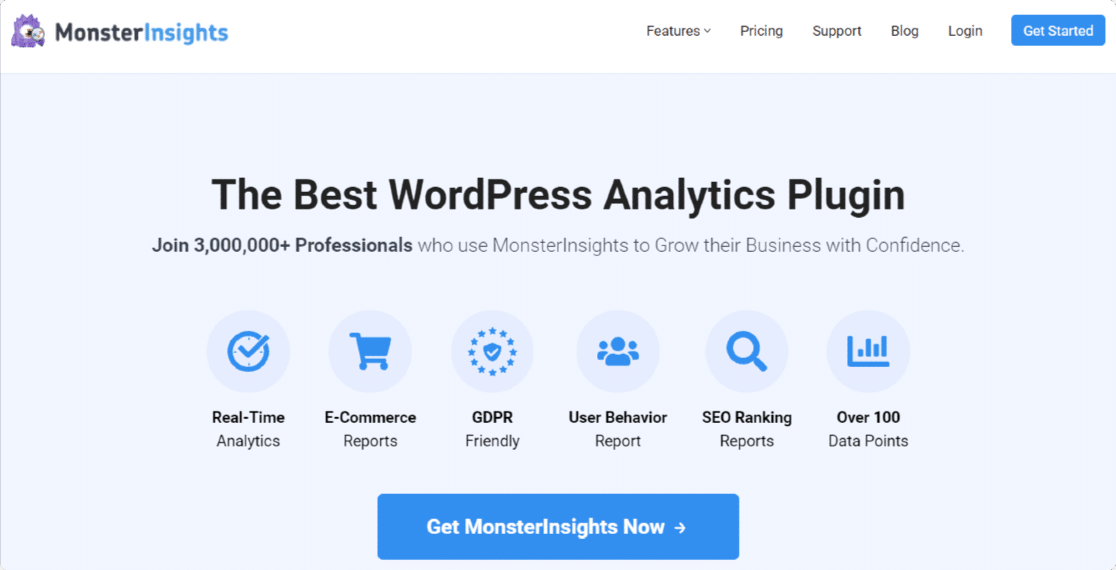 MonsterInsights is the best Google Analytics plugin for WordPress. It helps you track and manage all your website traffic data inside your WordPress dashboard automatically.
MonsterInsights is the best Google Analytics plugin for WordPress. It helps you track and manage all your website traffic data inside your WordPress dashboard automatically.
You can manage and track all the data in Google Analytics. But to track events, you need to manually add tracking code to your site and then configure a Goal in Google Analytics. And if you’re running multiple events, you need to configure a Goal for every single event, which is a time-consuming process.
On the other hand, MonsterInsights automatically sets up event tracking without requiring adding any tracking code. You can track the lead source that brings traffic and sales, track form conversion, see how many clicks your outbound links get and which files people download the most.
Also, MonsterInsights breaks down the complex Google Analytics reports into interactive and beautiful data reports that can be easily viewed and accessed through the WordPress dashboard.
Key Features of MonsterInsights
- Add Google Analytics to WordPress without coding
- Seamlessly integrates with Universal and GA4 analytics
- Powerful analytics tracking features
- Track file downloads and events on your site
- Flexibility to set up custom dimensions
- Generate custom reports
- Easy analytics reports sharing options
- WooCommerce and EDD integration.
Pricing: MonsterInsights Pro costs $199.50/ year.
6. TrustPulse
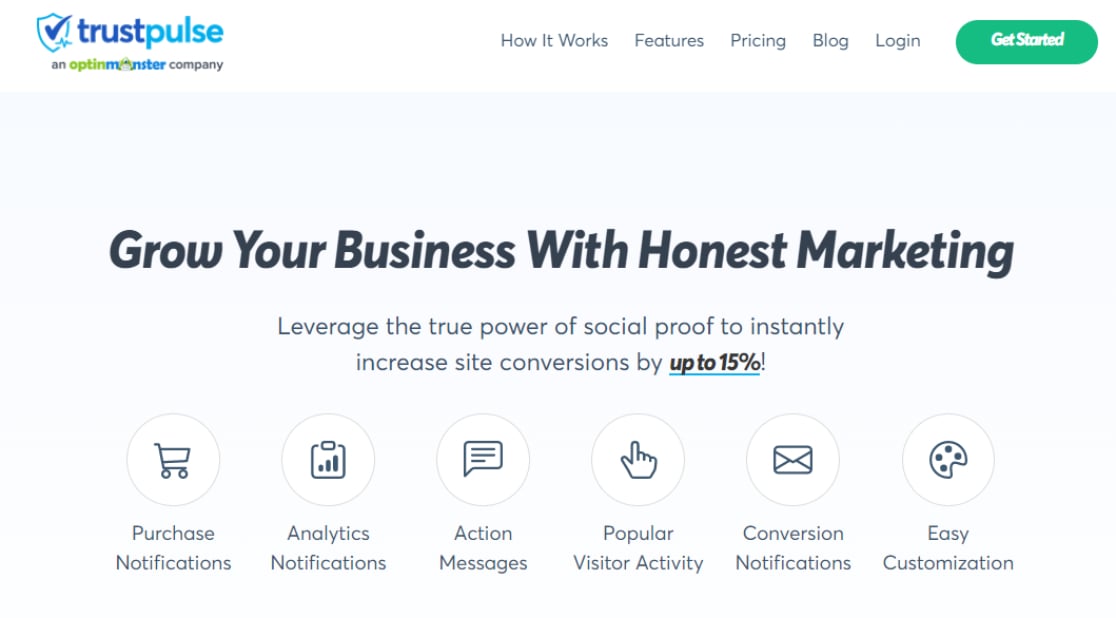 TrustPulse is the best social proof plugin for WordPress. It helps you create a sense of urgency and FOMO among your new visitors by displaying recent sales activity on your website.
TrustPulse is the best social proof plugin for WordPress. It helps you create a sense of urgency and FOMO among your new visitors by displaying recent sales activity on your website.
TrustPulse automatically tracks your recent purchases, signups, and the number of people currently viewing your website. It then creates popups to show other visitors what’s happening. This is called social proof.
Displaying your site’s live data such as “130 people currently viewing this page” or “a person just signed up for your product” helps you attract more eyes and generate more sales.

Also, it comes with advanced targeting features that allow you to choose which pages or products you want to display your social proof notifications on.
Key Features of TrustPulse
- Easy to install and use
- Real-time event tracking
- Display On-Fire notifications during sales
- Advanced targeting features
- Easy customization options
- Actionable analytics.
Pricing: TrustPulse Pro costs $408/yr
Bonus: to unleash the true power of FOMO marketing, check out the best countdown plugins.
7. Smash Balloon
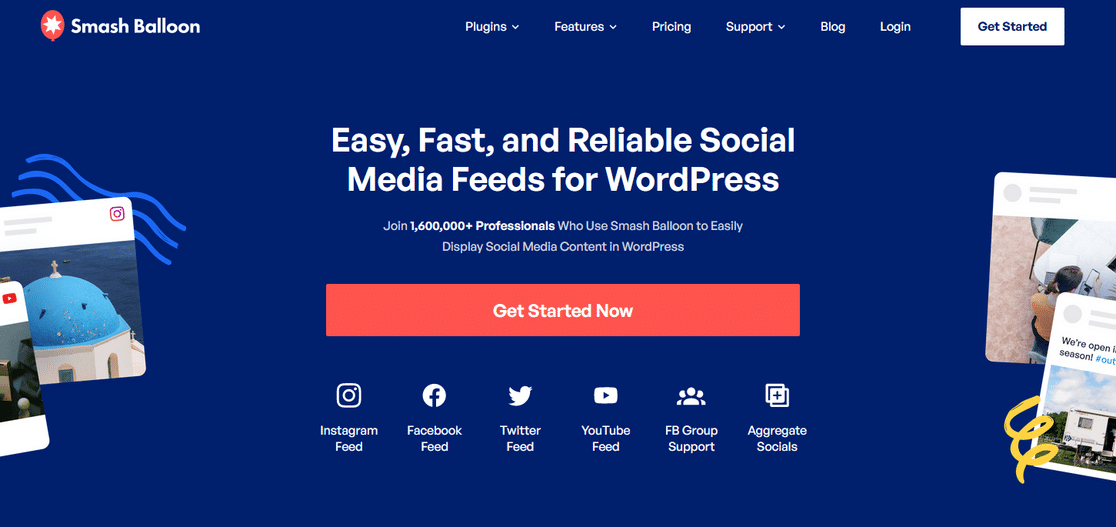 Smash Balloon is the best social media feed plugin for WordPress. It helps you integrate your social media accounts into your WordPress website without any coding.
Smash Balloon is the best social media feed plugin for WordPress. It helps you integrate your social media accounts into your WordPress website without any coding.
Smash Balloon is more than just 1 plugin: you can use a combination of 4 different plugins for Facebook, Instagram, YouTube, and Twitter. And the Social Wall lets you bring all of those feeds together.
To use Smash Balloon, you don’t need to figure out how to embed everything yourself. You just need to connect your social media account in WordPress. The Smash Balloon plugin automatically fetches your social media feeds and showcases them in neat layouts on your site.
You can even display social media followers, comments, and like counts to build solid social proof. Even better, once you connect your social media account to your website, Smash Balloon will track your latest social media activity and update the feed on your website.
Furthermore, you get multiple options to customize your feed display on your site as per your preference.
Key Features of Smash Balloon
- Show content from Facebook, Instagram, YouTube, and Twitter
- Embed Instagram feed without generating access tokens
- Loaded with multiple customization options
- Display Instagram feed without generating access tokens
- Responsive and mobile-optimized.
Pricing: Smash Balloon Personal plan costs $49/year.
Bonus: UpdraftPlus
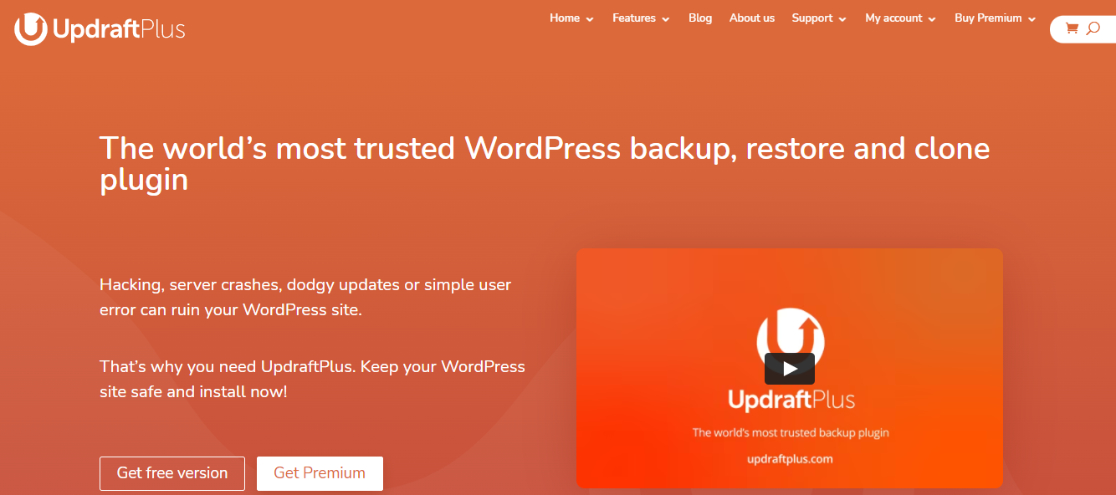 UpdraftPlus is a popular freemium backup plugin for WordPress. It automatically creates a complete backup of your WordPress site and stores it in the cloud.
UpdraftPlus is a popular freemium backup plugin for WordPress. It automatically creates a complete backup of your WordPress site and stores it in the cloud.
The plugin supports both manual and automated backups. You can schedule your backup to run repeatedly or manually back up your site data at any time of the day.
UpdraftPlus comes with a powerful feature that automatically backs up your site data when you run a major theme or plugin-related update and before any changes are made to WordPress core.
Key Features of UpdraftPlus
- Highest-rated backup and restore plugin
- WP-CLI support
- Supports both manual and automated backups
- Database backups can be encrypted for security.
Pricing: UpdraftPlus Premium package costs $42.00/ year.
And that’s it! We hope this list of the best WordPress automation tools helps you create a better workflow for your website.
What’s the Best Tool to Automate My WordPress Site?
The best tool to automate your WordPress site is the Uncanny Automator plugin. It integrates with both external apps and popular WordPress contact form plugins like WPForms.

Uncanny Automator lets you connect plugins together by using one plugin as a trigger for a different one. So for example, you can use form submission in WPForms to send a file, or copy the visitor’s details to an LMS automatically.
Next, Get Started with Email Automation
Are you thinking about using automation to save time and grow your business? Next, check out our beginner’s guide on how to get started with email automation too!
Planning to host a giveaway? See our examples of these beautiful giveaway landing page examples for inspiration.
Ready to build your form? Get started today with the easiest WordPress form builder plugin. WPForms Pro includes lots of free templates and offers a 14-day money-back guarantee.
If this article helped you out, please follow us on Facebook and Twitter for more free WordPress tutorials and guides.