AI Summary
Running a small business means keeping an eye on every dollar. It doesn’t matter if you’re scaling up or just starting out, the last thing you need is to waste money on bloated software stacks, expensive developers, or missed opportunities.
That’s where WPForms comes in.
From collecting payments to automating admin tasks, WPForms is packed with features designed to make your life easier and your bottom line healthier. If you’re wondering how a simple form builder can actually help save your business money, this post is for you!
Let’s break down 10 smart ways WPForms helps you cut costs without cutting corners.
10 Smart Ways WPForms Can Save Money for Your Business
- 1. Skip the Developer
- 2. Replace Multiple Expensive Tools
- 3. Automate Tedious Admin Work
- 4. Capture Abandoned Leads
- 5. Increase Conversions with Smart Form Design
- 6. Collect Payments Without an eCommerce Site
- 7. Streamline Hiring, Onboarding, and HR Tasks
- 8. Avoid Costly Compliance Mistakes
- 9. Deliver Great Support (Without a Big Support Team)
- 10. Maximize the Tools You Already Use
- FAQ
1. Skip the Developer
Custom forms used to mean custom code. But with WPForms’ drag-and-drop builder, you can create powerful, professional forms in minutes, and with no developer required.
And I’m not just talking about contact forms. You can build payment forms, booking requests, customer surveys, and so much more.
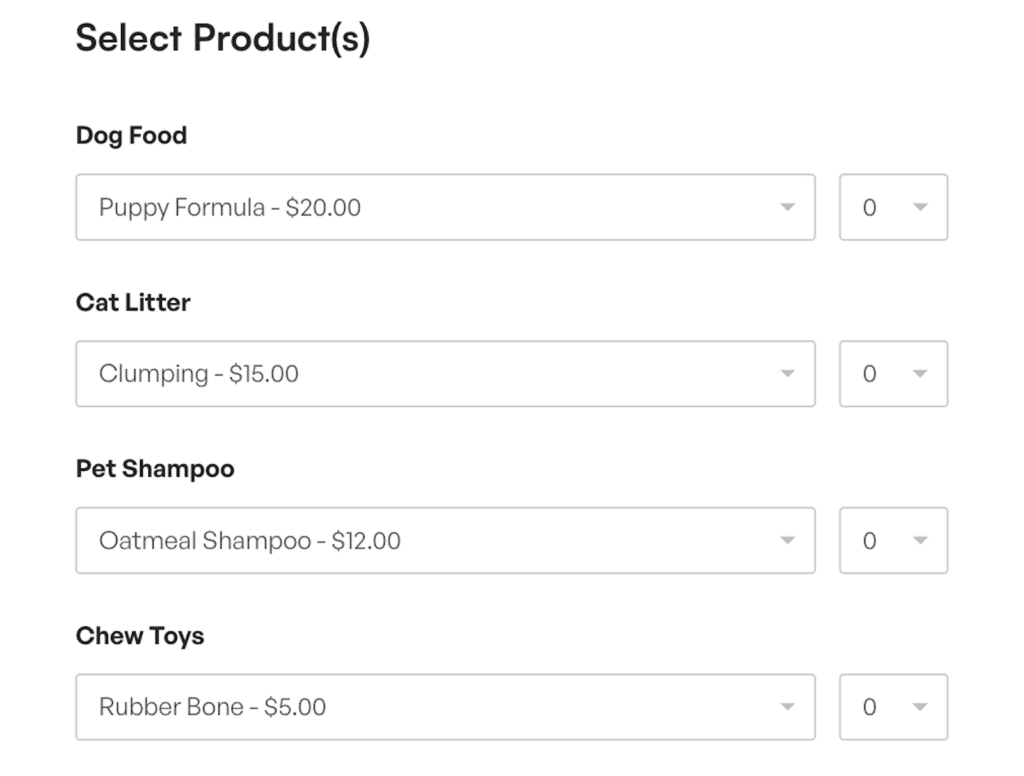
Want to add conditional logic, multi-page flows, or custom styling? Just point and click. That’s time and money saved on developer fees, and faster turnaround when you need to launch something now.
💡 Real savings: The average developer charges $50–$150/hour. So, building and editing forms yourself can save hundreds on each form project.
2. Replace Multiple Expensive Tools
WPForms isn’t just a form builder! It’s an all-in-one tool that can take the place of several standalone apps.
Think about it: With WPForms, you can run surveys, collect payments, manage support tickets, gather customer feedback, and even handle job applications — all from one plugin. No need to pay for a separate CRM form tool.
💡 Real savings: Replacing just two or three monthly SaaS subscriptions can save $500–$1,000+ per year.
3. Automate Tedious Admin Work
Manual data entry, endless email follow-ups, copy-pasting from contact forms… it all adds up to lost productivity.
With WPForms, submissions are automatically stored, sorted, and routed to the right person or tool. You can even connect your forms to Google Sheets, CRMs, project boards, and Slack for instant updates and uninterrupted workflows.

💡 Real savings: Recovering just 5 hours/week of admin time can translate into $5,000+ in annual labor savings.
4. Capture Abandoned Leads
Every lead that bails on a half-filled form is a potential sale lost. But with the Form Abandonment addon, WPForms can save partial entries so you can follow up even if they didn’t click “Submit.”
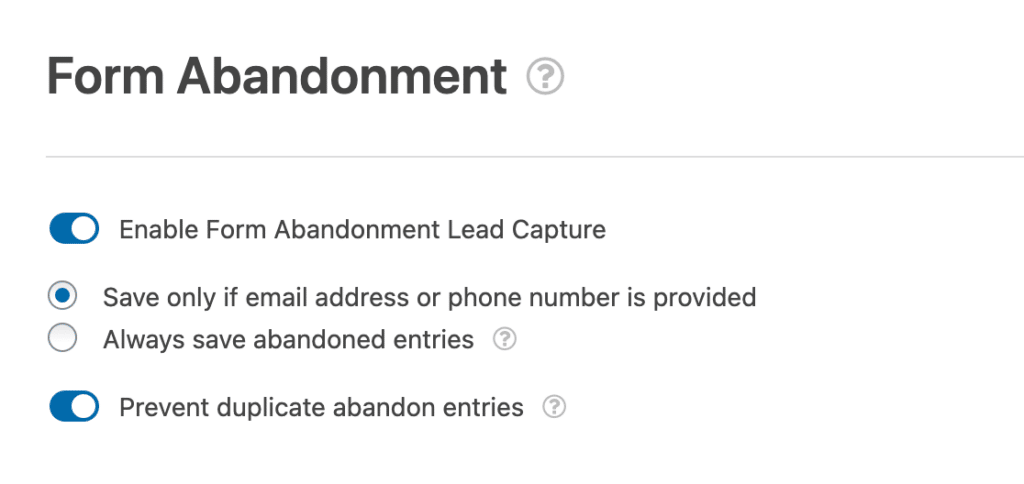
It’s like getting a second chance with every visitor who got distracted, overwhelmed, or sidetracked.
💡 Real savings: Recapturing just a few lost leads per month could mean hundreds (or thousands!) in recovered revenue.
5. Increase Conversions with Smart Form Design
Nobody likes a long, clunky form. WPForms gives you tools like Conversational Forms, multi-page layouts, and progress bars to make form-filling feel easy and engaging.
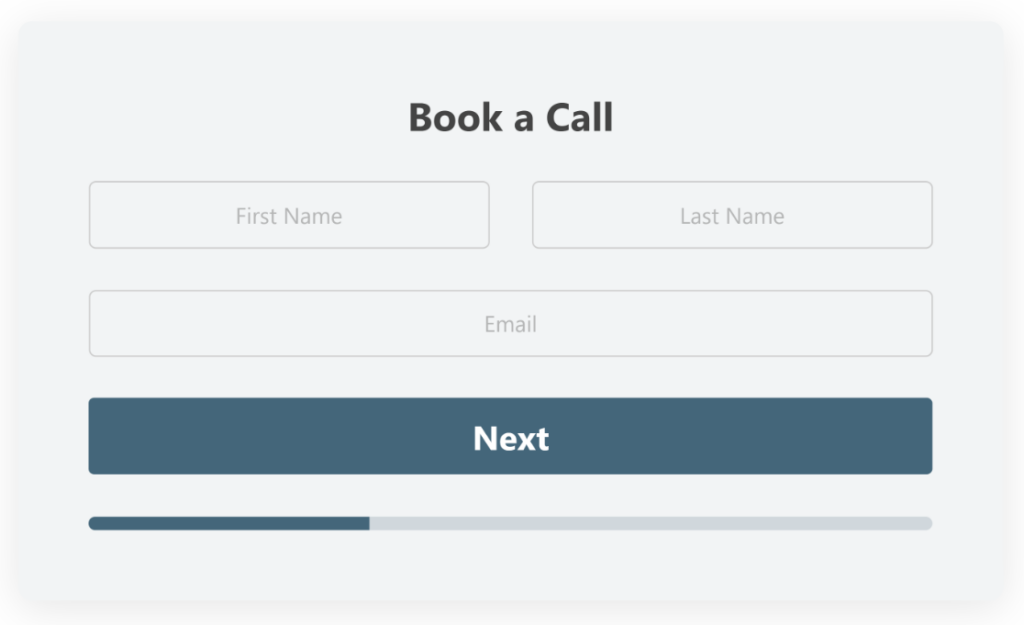
The result? Higher completion rates, more leads, and better ROI from your existing traffic. And without spending a dime more on ads.
💡 Real savings: Increasing form conversions by just 10% could make your ad budget go significantly further.
6. Collect Payments Without an eCommerce Site
Need to accept payments, deposits, or donations online? WPForms integrates with Stripe, PayPal, Square, and Authorize.Net to let you do just that — no complex setup or storefront required.
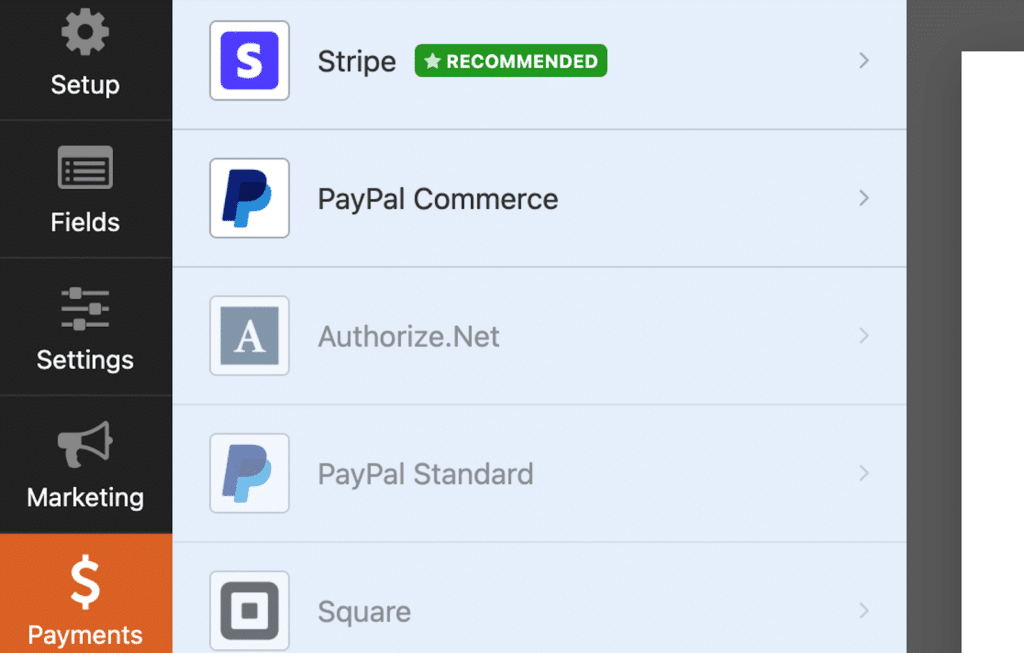
From service bookings to fundraising to selling digital products, you can turn any form into a checkout experience in minutes.
💡 Real savings: Save on custom development or extra eCommerce platforms and keep more of your profit.
7. Streamline Hiring, Onboarding, and HR Tasks
Hiring your first team members or managing an existing staff? WPForms includes templates and tools to handle applications, time-off requests, performance reviews, and more.
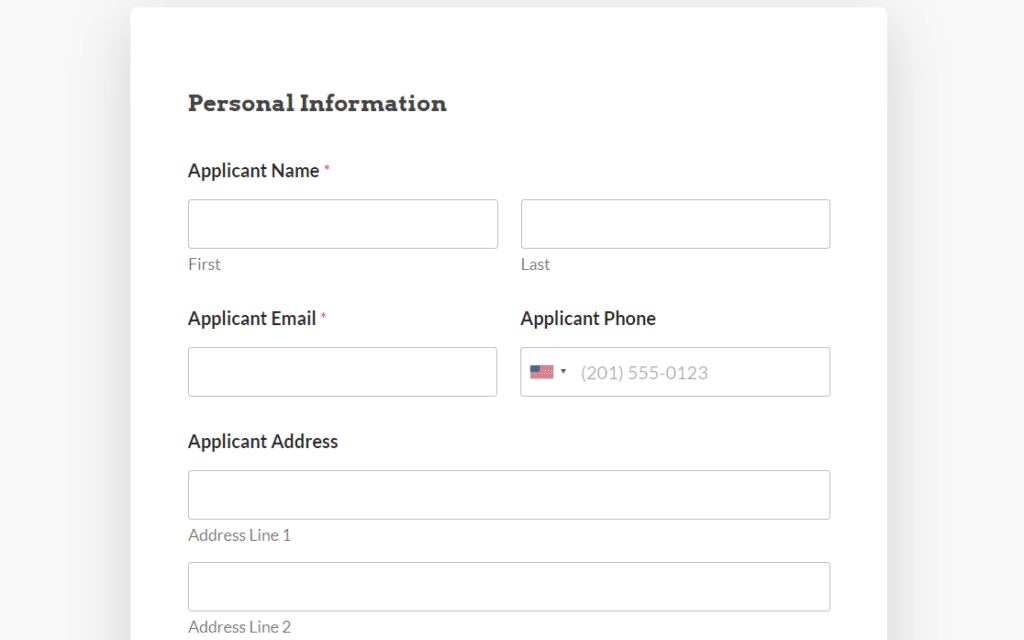
No need for pricey HR platforms or outdated PDF forms. Everything lives neatly inside your WordPress site.
💡 Real savings: Streamlining hiring and HR processes can reduce costly admin hours and improve employee experience.
8. Avoid Costly Compliance Mistakes
For small businesses, compliance errors — like mishandling customer data or exposing private information — can be expensive.
WPForms helps you stay on the right side of the rules with features like GDPR fields, entry management permissions, and customizable privacy settings.

💡 Real savings: Avoiding just one compliance issue could save your business thousands in legal fees or fines.
9. Deliver Great Support (Without a Big Support Team)
Need to handle customer questions, feedback, or issue reports? WPForms lets you create custom support forms that route inquiries, collect details, and even trigger automated responses.
That means faster resolution times, fewer back-and-forth emails, and better service, without needing to hire a full support staff or invest in a helpdesk platform.
💡 Real savings: Keeping your team lean and efficient reduces overhead while keeping customers happy.
10. Maximize the Tools You Already Use
WPForms integrates with all your favorite tools like Mailchimp, HubSpot, Salesforce, Zapier, Google Sheets, Slack, and more.
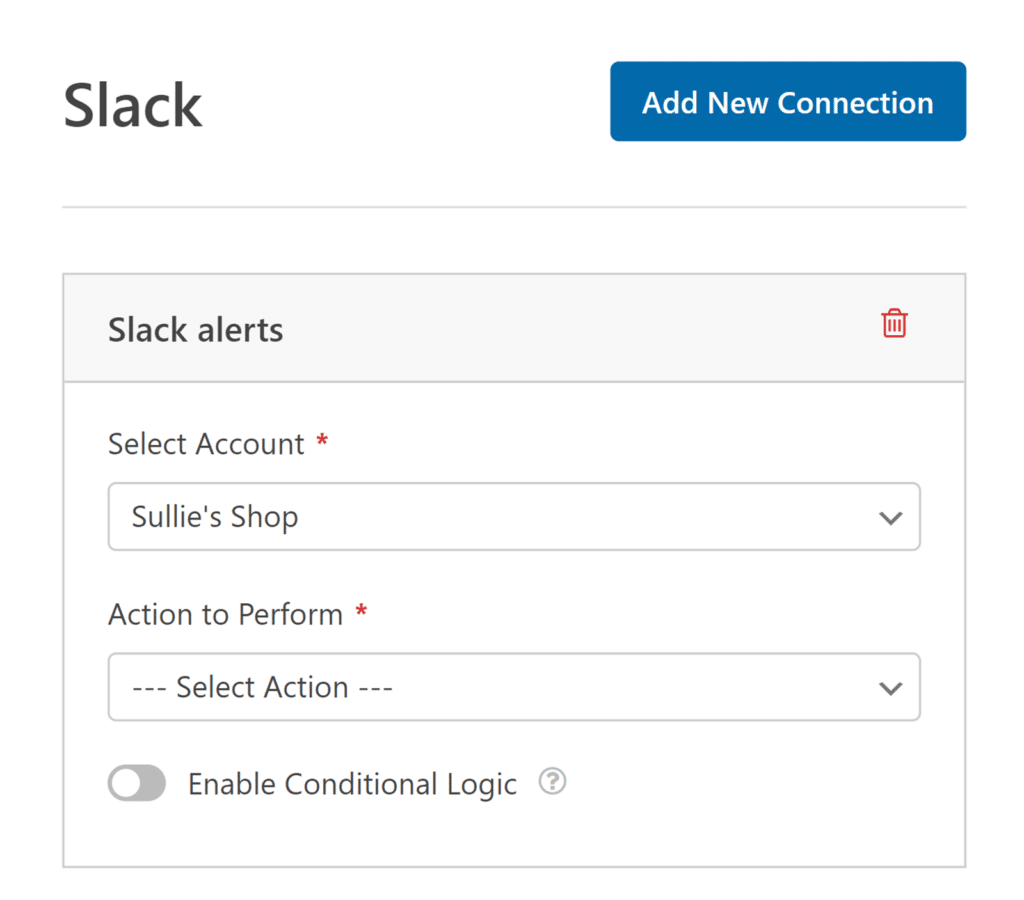
That means your existing software stack becomes more powerful, more connected, and more valuable—without needing to buy yet another app.
💡 Real savings: Maximize the ROI of tools you’re already paying for, and reduce the need for additional platforms.
WPForms was built for small business owners who want power without complexity, and value without the bloat.
So whether you’re cutting costs, boosting conversions, or reclaiming your time, WPForms helps you do more with less!
FAQ
Check out these frequently asked questions about how to save money for your business:
How exactly does WPForms help me avoid hiring a developer?
WPForms features a user-friendly drag-and-drop builder that lets you create everything from contact forms to payment and booking forms — no coding required. You can implement advanced features like conditional logic or multi-page forms yourself, saving on hourly developer fees.
Can WPForms replace other tools I’m already paying for?
Yes! WPForms can handle surveys, payments, support tickets, job applications, and more, all from a single plugin. This consolidation can eliminate the need for multiple SaaS subscriptions, saving hundreds (or even thousands) annually.
How does WPForms help capture lost leads?
With the Form Abandonment addon, WPForms saves partial entries even if users don’t hit “Submit.” This allows you to follow up and potentially convert those abandoned leads into paying customers.
Next, Raise Funds for Your Nonprofit
Whether or not your organization is a nonprofit, you may need to launch a fundraiser on your site. There are lots of reasons to raise funds! So, to find out how to easily do it with WPForms, check out all our donation strategies in our full tutorial.
Ready to build your form? Get started today with the easiest WordPress form builder plugin. WPForms Pro includes lots of free templates and offers a 14-day money-back guarantee.
If this article helped you out, please follow us on Facebook and Twitter for more free WordPress tutorials and guides.



