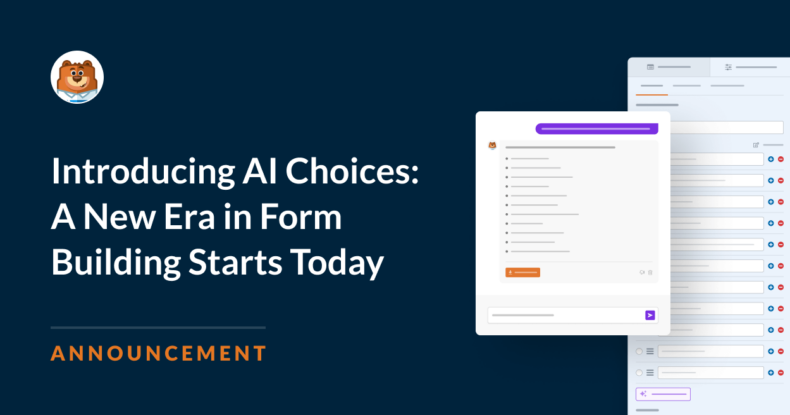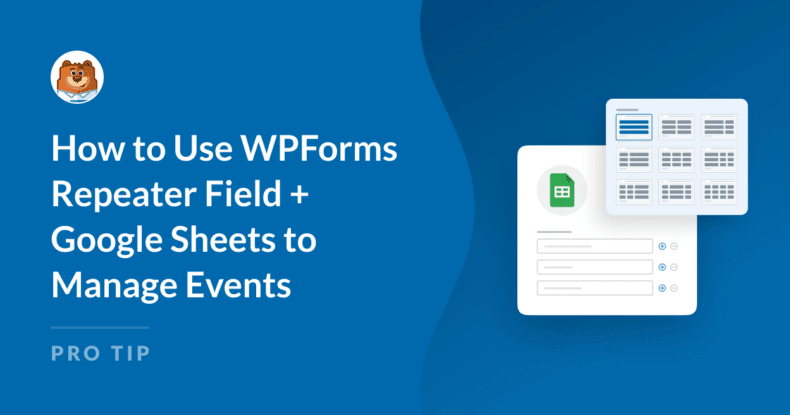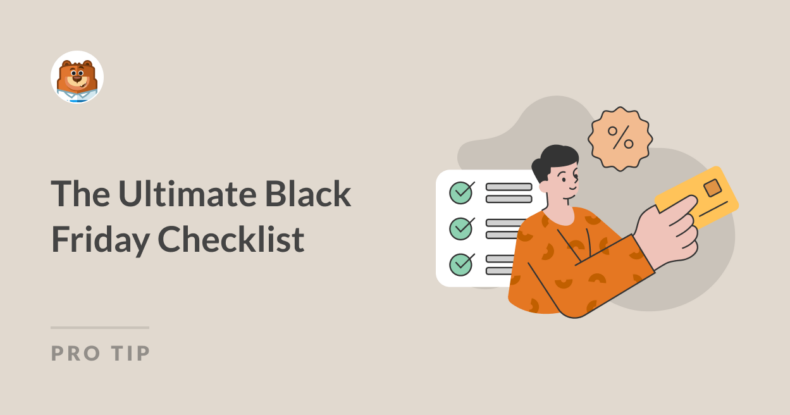How to Create a Custom Data Entry Form in WordPress (No Coding Required)
A data entry form is exactly what it sounds like. It’s a form that collects information to be stored in a database or spreadsheet.
This information could include customer details, appointment bookings, registration information, and other important data. Fortunately, building these types of forms is easier than you might think. And there’s no coding required!
So if you want to learn how, keep reading. We’ll show you how to create a custom data entry form that’s easily integrated with your data management system of choice. You can have it done in only 5 steps.