AI Summary
We’re proud to announce that WPForms 1.6.8 was just rolled out and it’s a really exciting update.
The form builder has been completely refreshed, and we’ve added hundreds of new form templates. Our team has put a ton of work into this update, and we truly believe that re-tooling the builder was 100% worth it (especially if it makes running your small business website simpler).
There’s a lot to love about the fresh-faced form builder, so buckle in as we jump right into what’s new with the WPForms plugin.

Refreshed Form Builder
There’s now a cleaner, more optimized look and feel inside the form builder.
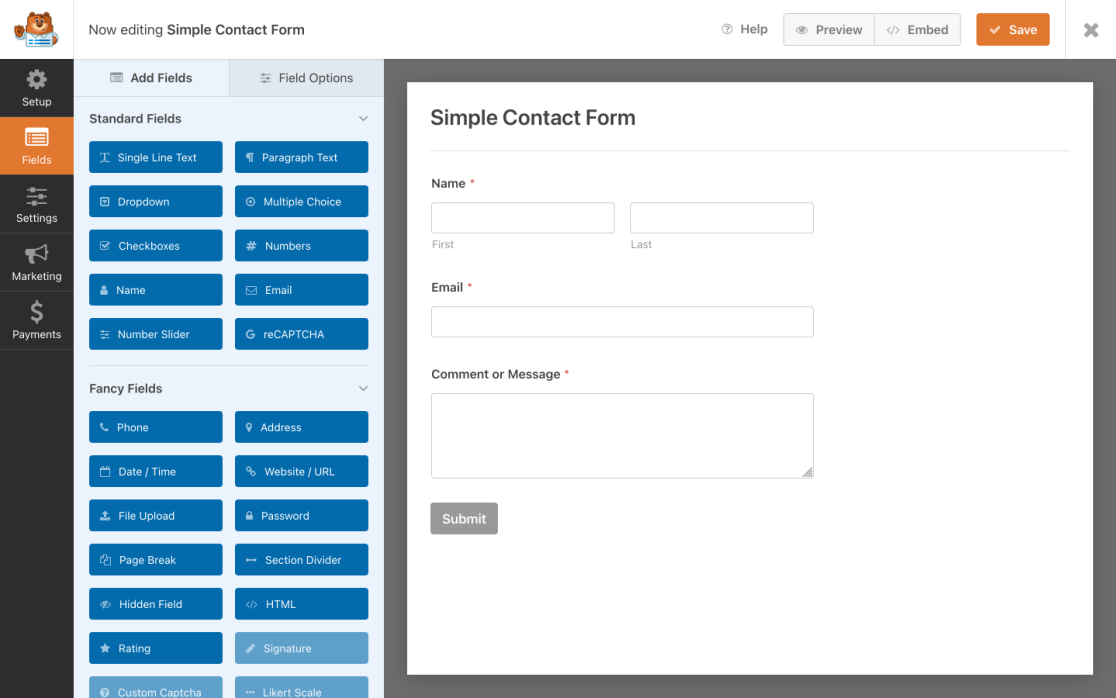
We gave the visual editor you know and love a good polish and reworking. Everything that makes the drag and drop builder so great is now easier than ever to find.
It’s been five years since we launched the plugin and although it’s gone through some major changes, we felt it was time to refresh the form builder itself.
We wanted to streamline your experience across the plugin by making things more consistent, both with how it works and how it looks.
Previously, we used toggle switches in some places and checkboxes in others. We also found we were using multiple versions of toggle switches with arbitrary colors. We want the experience using the plugin to be seamless and intuitive, so we organized and aligned all controls, styles, and colors across the entire form builder.
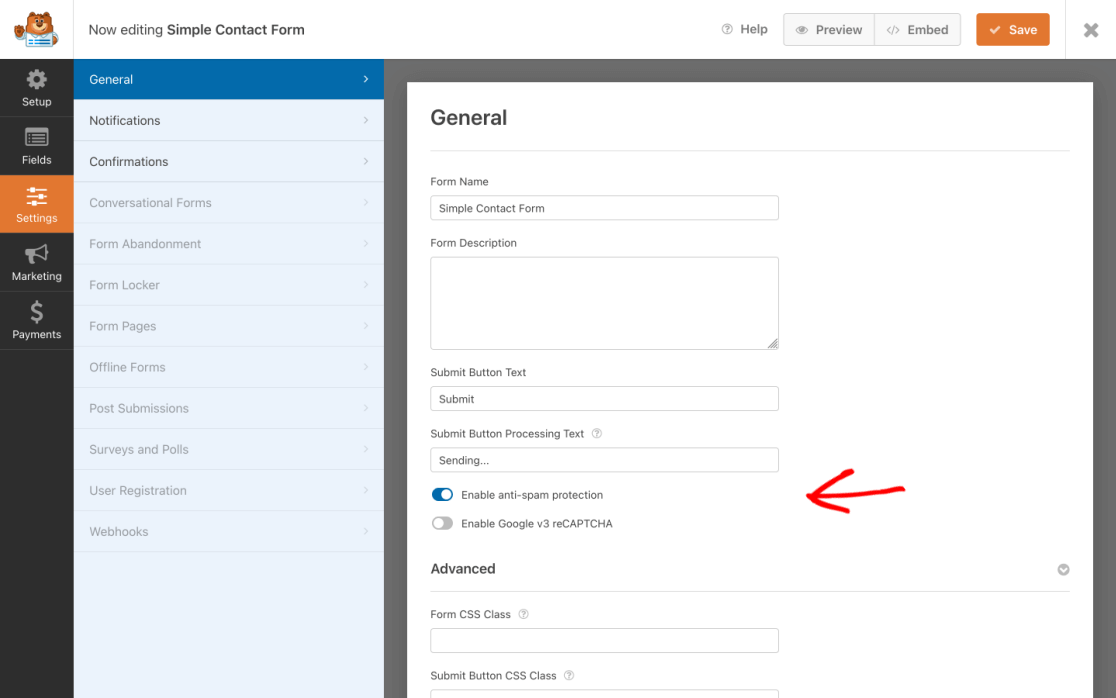
It wasn’t a small feat: Every part of the UI was assessed and improved accordingly, so we’ve been hard at work hoping we could continue to help you take your forms to new heights, easily.
We’ve improved the form builder performance for both day-to-day use as well as when you’re working with larger, more robust forms. That way, everyone benefits from this tune-up, regardless of how you use your forms.
Included in this large scale optimization across all screens, here are some notable additions the refresh of the form builder brings:
Streamlined Field Options
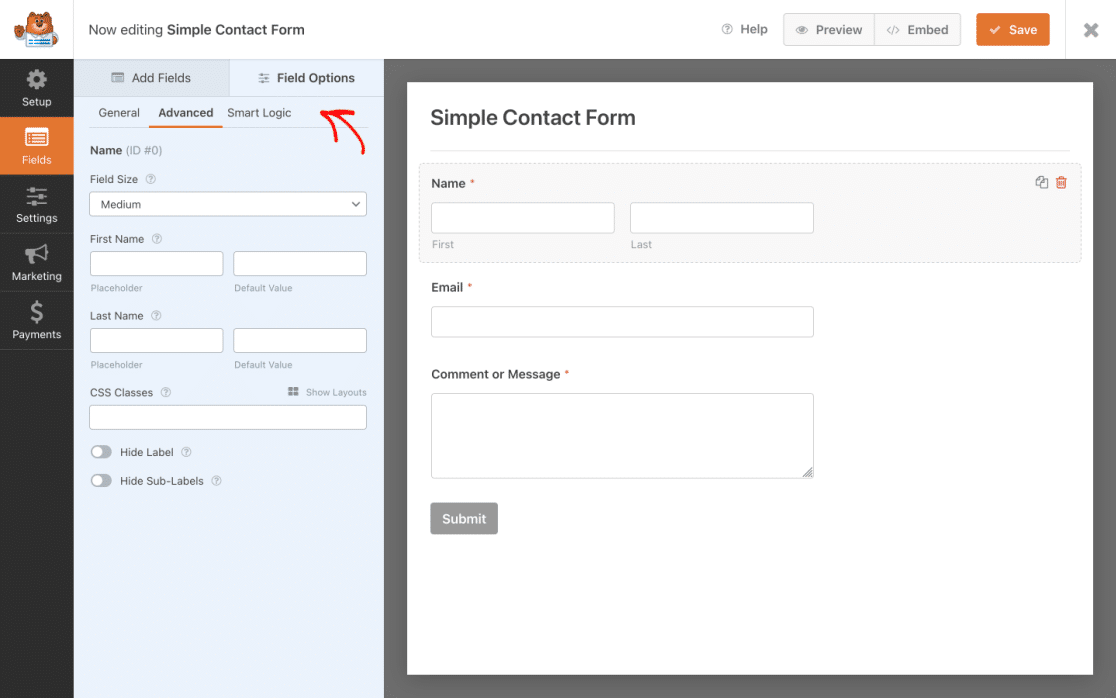
We decided to take the features that work great in the builder and make them simpler to find and use. We moved these popular settings into their own dedicated tabs, so you could see them better and access them easier:
- General Tab: Basic field settings are now located on this default tab and are less cluttered.
- Advanced Settings Tab: Access field-specific settings quickly and easily in this new tab.
- Smart Logic Tab: Conditional Logic now has its very own tab nestled inside the Field Options tab.
Form Preview Button
We’ve also added a nifty Preview button to the form builder so you can see what your form looks like as you’re building it.
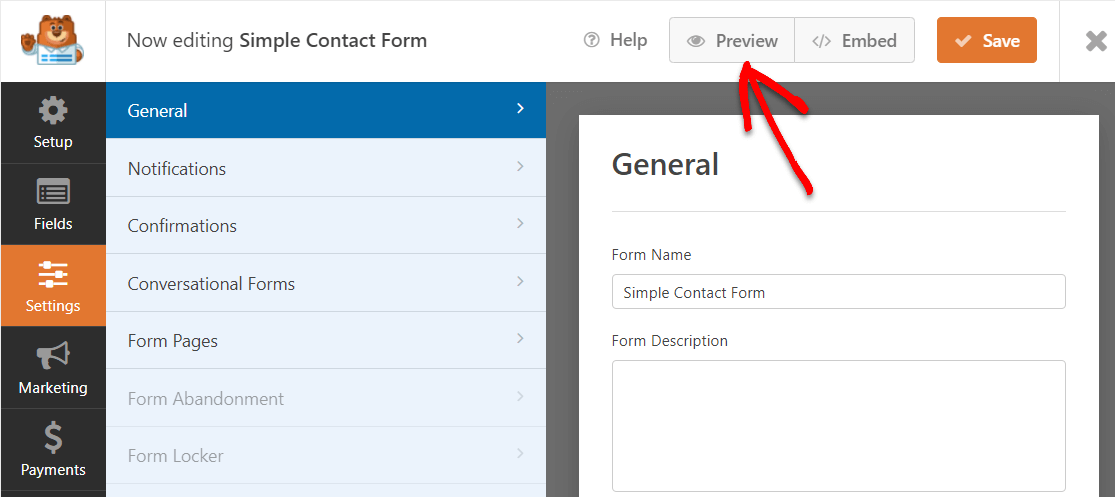
This way, there are no surprises and you get way more control during the form building experience.
Previously, you had to embed a page first before you could preview it. But now, you can tell exactly what’s happening by seeing a sneak peek of the form. When you click on the Preview button, a new window will launch displaying the form in its current status, even as you’re still editing.
We think you’ll love what’s new in this form builder refresh. There are even more tweaks and additions you’ll spot all around the form builder. There’s a lot that’s moved and changed in the new form builder, but all for the better.
Because we know that when it’s easier, quicker, and simpler to manage your website forms, you can get more done as a small business owner. And that’s why we put so much into getting the new form builder just right. We hope you enjoy using it.
But that’s not all. The makeover of the form builder includes another big addition today.
Brand New Form Templates
We’re thrilled to let you know that even more form templates have been created.
There’s a brand new templates area that includes hundreds of templates. Making launching, growing, and managing your small business website a piece of cake.
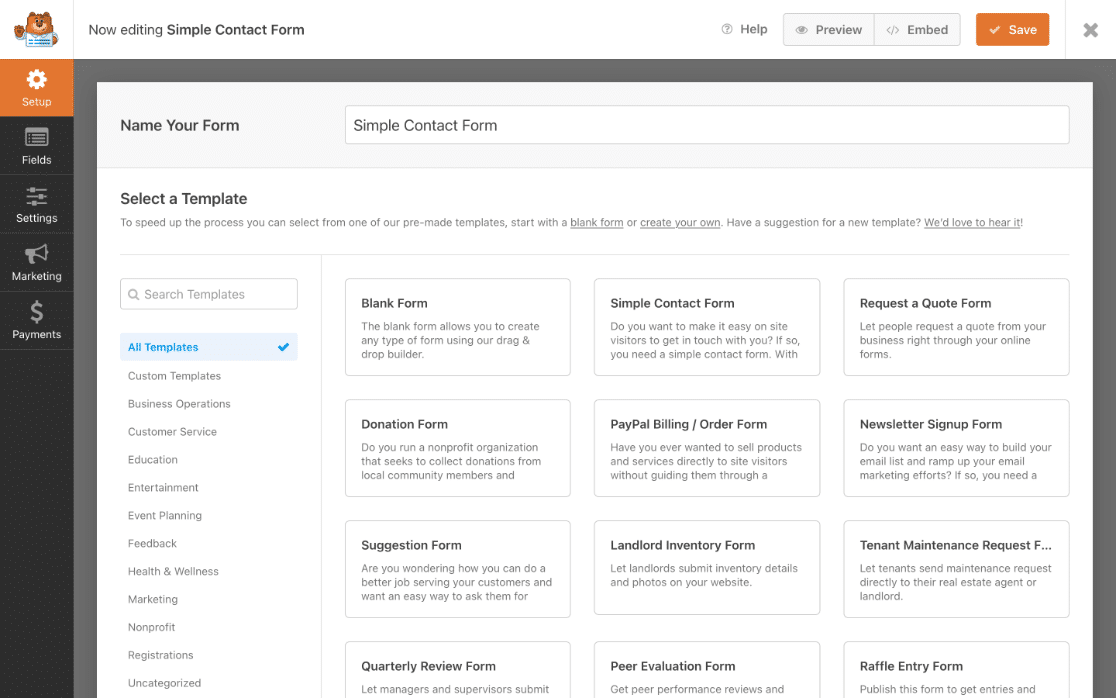
You’ll notice a spiffy new categories section underneath the helpful search function bar that has shifted to the left-hand panel of the Setup screen.
This is super exciting because all WPForms users now have easy instant access to a huge library of new templates (and we’re adding more all the time).
Instead of simply scrolling through all of the templates we offer, you can now easily browse through multiple template categories and use the search function to find exactly what you need and get your form up and running as efficiently as possible.
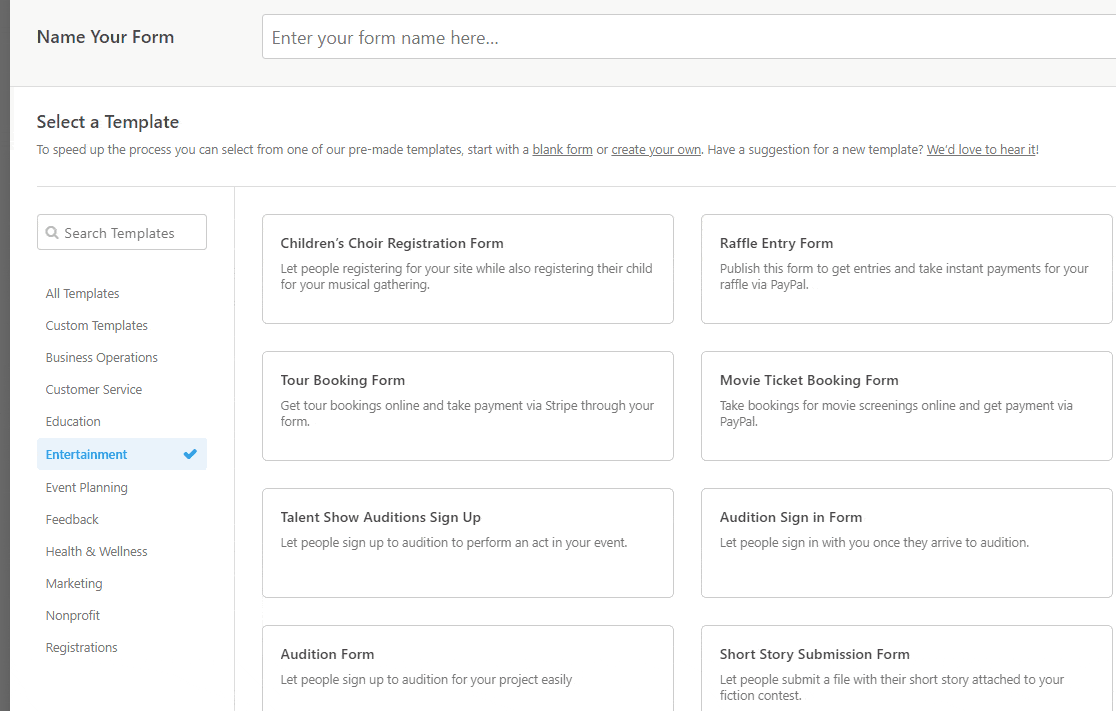
What you see now is only the beginning.
We hope to bring you thousands of templates to this growing library. This includes any template suggestions you may have that’ll make things easier for you.
There’s no addon required to access these templates. So keep your eyes peeled on that template screen in the coming weeks – more will be showing up automatically, no update needed!
Moving forward, the Form Templates Pack addon is being discontinued in favor of our new templates area. If you have that addon installed, you’ll see it become deactivated after you update to WPForms 1.6.8. You can then safely remove the addon since all form templates will be accessible right inside the builder automatically.
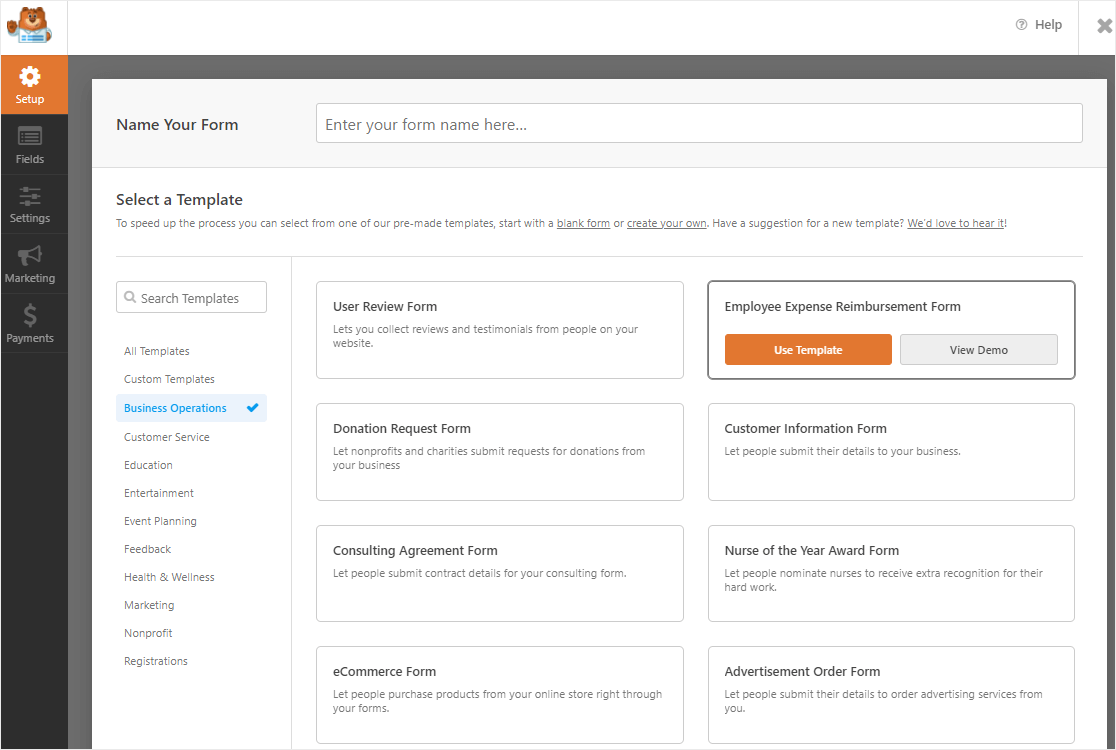
We know, really cool stuff, right?
So, along with adding new form templates, the form builder refresh also includes some behind-the-scenes improvements that will optimize the overall performance of the plugin so that the entire experience when building your form is seamless.
Update Your WPForms Plugin Now
That wraps it up for everything new with WPForms. We hope you enjoy the powerful new form builder and form templates.
If you’re not using it yet, today’s a great day to get started with WPForms Pro. You’ll instantly gain access to all those sparkling new templates to use in the redesigned form builder, plus a lot more on the horizon.
We’ve worked extra hard on this release with the hopes that our product makes your work even easier. But we don’t know what works and what doesn’t without your feedback.
So let us know your thoughts on WPForms 1.6.8. Your feedback helps us plan new releases and we appreciate hearing all about your experiences using our product.
As always, thank you for your continued support of WPForms.
Jared Atchison and the WPForms team

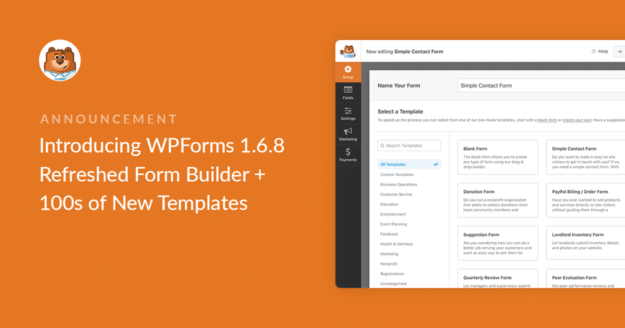


The wp forms should compete with avada forms on functionality to really become king take a look also a save to PDF is a common user request for people that want the form posted along with products
Hi Taz! Thank you for your feedback! At this time we don’t have any save to PDF capability, but I’ve noted your interest in this feature and added your vote to it 🙂
Thanks!
Hallo, you really a nice team at WP-Forms. Your formbuilder is O. K. I use it at ultraschallgeraete.de. But what I are calculated fields, something like a order form. One column, 5 fields:
-item description
– price for one
– discount field ( not editable by the customer)
– summary of the column
If the customer orders 1 item, 0 discount
If the customer orders more then 10, 10% discount
If the customer orders more the 50, 30% discount
At so on.
Best regards
Thomas Hodapp
Hi Thomas! Currently our plugin does not have the ability to do calculations aside from basic sums. I do agree it would be super helpful, though. I’ve made a note of the feature request and we’ll keep it on our radar as we plan out our roadmap for the future.
In the meantime, a possible workaround might be to use conditional logic to display the correct payment field depending on the user’s input in another field. We have a detailed guide on how to do that here.
I apologize that we can’t provide what you’re looking for right now, but I appreciate the suggestion! It’s always helpful to get insights from our users.
If you have any further questions about this, please contact us if you have an active subscription. If you do not, don’t hesitate to drop us some questions in our support forums.
Awesome improvements! Please add a color picker field sometime soon! 🥳
Hey Brandon- Thank you for your suggestion! We have added your vote 🙂
Thank you for the improvements! I am happy that I invested in WPForms!
Hi Jim! Thank you for the kind words and we appreciate your ongoing support 🙂
Great to see how wpforms keeps improving and adapting. I look forward to see the new version go live!
Hi Oliver! Version 1.6.8 is now live 🙂 Just update the plugin and you’ll immediately get to check out our new Form Builder and it’s refreshed User Interface!
If you have any further questions about this, please contact us if you have an active subscription. If you do not, don’t hesitate to drop us some questions in our support forums.
Thanks for your ongoing support!
Nice work! I can’t wait to dig into it first hand! Seeing continuous improvement and pride in your own product definitely gives someone like myself faith that I can keep using it and it’s only going to keep getting better.
One thing I’m hoping to see on future roadmap is a little more math… i.e., I would like to be able to combine two fields to use with the already available totals field – essentially to give a value to something and a separate quantity to calculate into the total. I use it as an order form (as for my purpose a cart is not ideal), but to provide pricing+qty+running total would be awesome.
Regardless, I will hold my breath and love what you’ve been doing & the hard work put into it.
Cheers!
We appreciate the kind words Jamie!
Our plugin isn’t able to do calculations beyond basic sums at this time, but I’ve noted your interest in this feature and have added your vote! You’ll also receive any updates regarding this feature when there are updates to share 🙂
If you have any further questions, please don’t hesitate to contact us if you have an active subscription. If you do not, don’t hesitate to drop us some questions in our support forums.
Thanks!
Nice additions, and I love the simplicity of the forms. I find the most common request I get is for the ability to input multiples of a product (which would proportionately increase the total), with this I could rule the world!
can we please get the option for direct attachment of files to the email the form sends rather than upload to the website?
Hi There,
WPForms doesn’t support including attaching files to emails currently. The reason is that it can often hurt email deliverability. Different email providers have different limits on the type and size of files they can accept. Sending files that don’t pass these rules most often means the email won’t get delivered or will bounce.
For example, if the email provider only allows a total attachment size of 10MB but the user uploads 28MB jpegs, the email won’t deliver.
However, we do include links to any files uploaded to the form directly within the email notification so they can quickly be viewed when reading the email (no need for a user to log in to see them). In case it helps, you can check out an example of that here.
Hope this helps 🙂
The update seems to have broken my media library! As in my media library works when I have WPForms deactivated and stops working [never ending loading circle] when I reactivate… Help please!
Hi Lisa- Sorry to hear about the odd issue.
For any further help on this, please drop us a line in support so we can assist.
If you have a WPForms license, you have access to our email support, so please submit a support ticket. Otherwise, we provide limited complimentary support in the WPForms Lite WordPress.org support forum.
Thanks 🙂
It is user friendly when updating a contact form on Wordpress but when clicking “save” the changes do not show up on the website. Has anyone else had this happen to them and how did they fix it?
Thanks! Keep creating.
Hi Edina! Usually when changes that were successfully saved in the form builder do not appear on the website’s front end is because your site is still serving old cached versions of your website. Please try flushing your caches 🙂
I hope this helps 🙂 If you have any further questions about this, please contact us if you have an active subscription. If you do not, don’t hesitate to drop us some questions in our support forums.
This article is really helpful. However, I am stuck with something and I like to learn your expert advise on this.
What is the best template for me to use on my WordPress blog ?
My WP web blog is about sharing certain information. I am not running a business, nor do I have to market any products. Likewise, I don’t need to contact (possible) customers.
I only need a form showing that people can follow my WP weblog.
Thank you
Jackie
Hey Jackie,
Would you mind reaching out to us on support with additional details on the Template that you are expecting? We will be happy to suggest a related template. Please know that you can also create a custom form using the Blank Template and customize it as per your requirements by choosing the available form fields.
If you have a WPForms license, you have access to our email support, so please submit a support ticket. Otherwise, we provide limited complimentary support in the WPForms Lite WordPress.org support forum.
Thanks 🙂
If you have a WPForms license, you have access to our email support, so please submit a support ticket. Otherwise, we provide limited complimentary support in the WPForms Lite WordPress.org support forum.
Thanks
Awesome improvements. Can I suggest WPFORMS basic calculation integration? This could be a game-changer. Other providers use it and they are growing because of this..
Hi Fran! Thanks for your feedback 🙂 I’ve noted down your interest in calculation features so you’ll receive any updates about it when it becomes available!
How can I insert hidden fields such as, information about URL information dynamically from which page form is submitted?
Hi Chitra- Good question!
You can use the {page_url} smart tag and get the page URL. Please refer to this guide on smart tags.
Hope this helps! 🙂
Hi, I would like to know if the WPForms plugin is compatible with the avada theme on wordpress? Also is it compatible with Impreza theme always on wordpress?
Hey Franc, WPForms follows the latest standards and therefore should work well with any WordPress theme or plugin. However, we cannot guarantee that there will be no problems or conflicts because we cannot guarantee the quality or standards of coding for your specific theme (and its version) or for all of your plugins. If any issues arise, please contact us and we will try to resolve them as soon as possible.
In the incredibly small chance that a deep conflict occurs (which we have not yet encountered), we proudly offer a 14-day guarantee. This means if you give WPForms a try, and over the first 14 days decide WPForms isn’t a good fit, then we’ll happily refund 100% of your money. No questions asked.
I hope this helps.