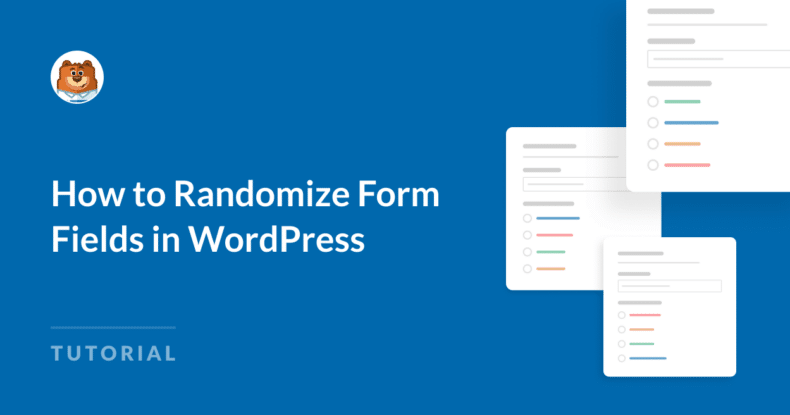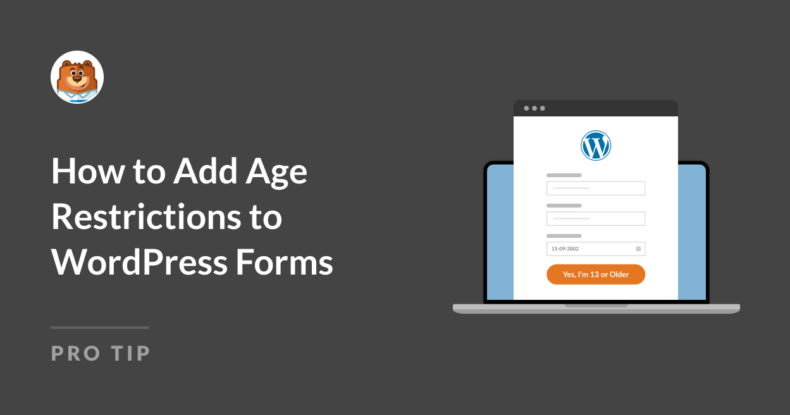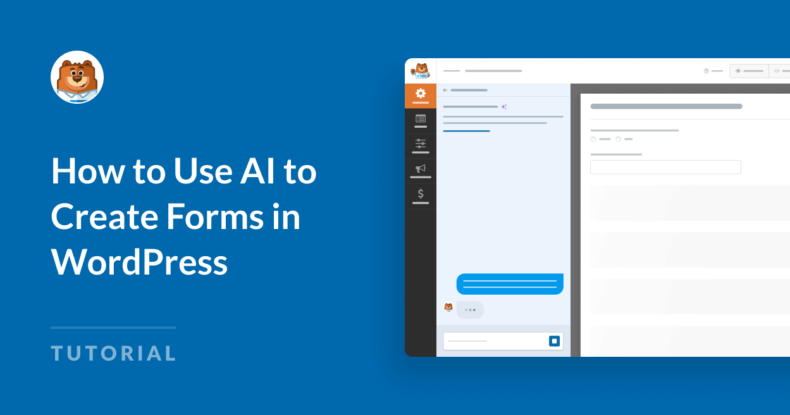How to Randomize Form Fields in WordPress
Are you looking for a way to make your forms smarter and more reliable? Randomizing your fields guarantees that each option has an equal chance of being selected, making it a powerful tool for surveys, quizzes, and feedback forms.
In this guide, we’ll show you how to randomize form fields in WordPress using WPForms easily. With just a few simple steps, you can create dynamic forms that help you gather better insights and improve user engagement.