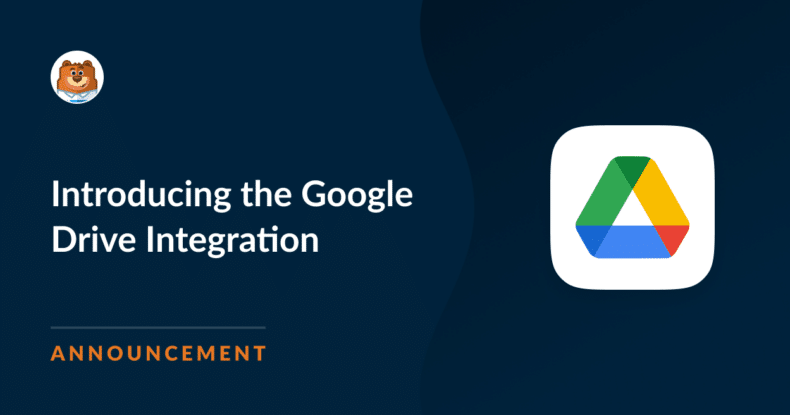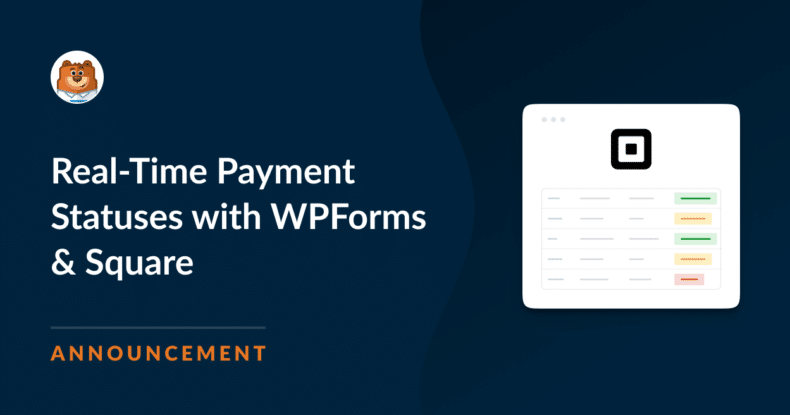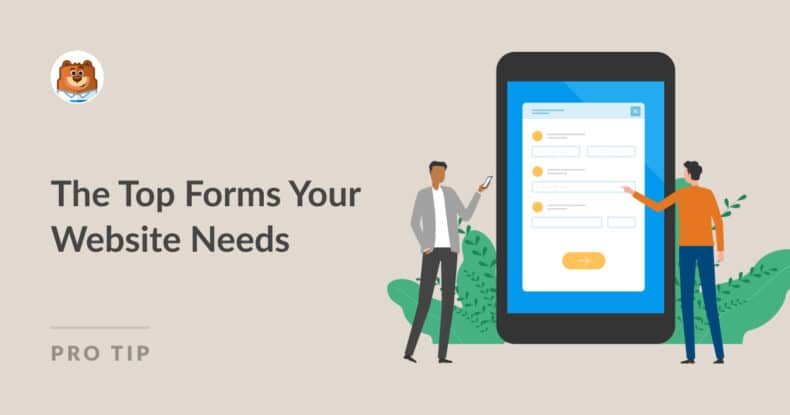Introducing the Google Drive Integration: The Smart Way to Manage Files
One of my favorite aspects of my job as Product Manager is reading through feature requests. I find it secretly thrilling to see how you use WPForms and what you need to be more successful. It’s thrilling because I love having a hand in making that happen for you. One request has consistently landed in […]