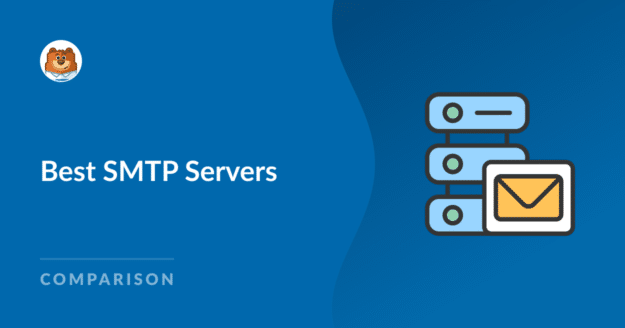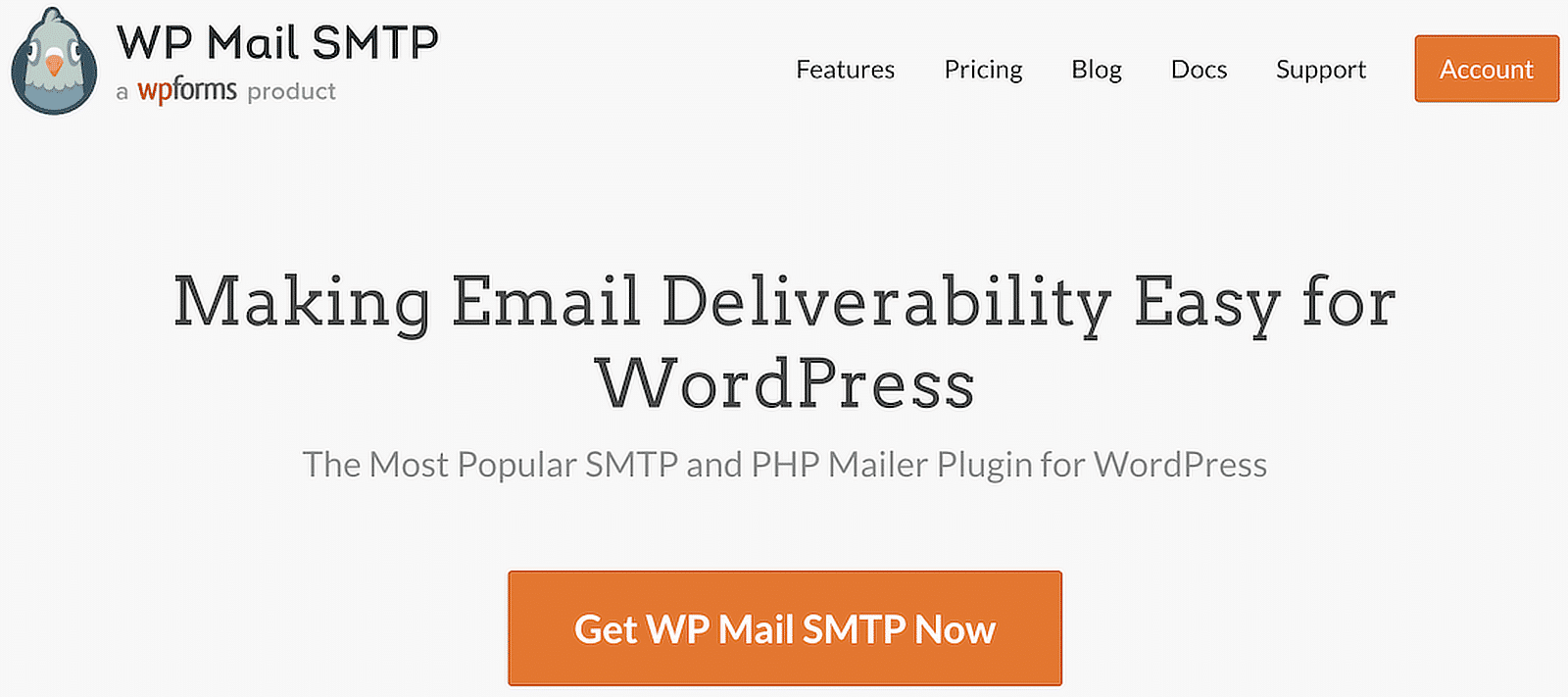AI Summary
Are you wondering which are the best SMTP servers for 2025?
Choosing the right SMTP server can make a huge difference in how your marketing and transactional emails are delivered.
Ready to find out which SMTP servers top the list this year? Check out my recommendations in this guide!
My Recommended SMTP Servers for 2025
Best SMTP Servers for 2025 Compared
Here’s a side-by-side comparison of the best SMTP servers I’ve covered in this post. Learn more about each service with the table below:
| Service 📧 | Best For 👍 | Pricing 💰 |
|---|---|---|
| SendLayer | Easy to use, affordable, high deliverability | The paid plans start as low as $5 per month for 1,000 emails. Free trial allows you to send up to 200 emails. |
| SMTP.com | Scalability, high volume sending | Paid plans start at $25 monthly and allow you to send 50,000 emails. A 30-day free trial is also available. |
| Brevo | All-in-one solution with marketing features | Plans start from $25 per month with 20,000 monthly emails. The free plan has a 300-email per-day limit. |
| Mailgun | Transactional emails, APIs | Pay-as-you-go pricing based on email volume, with the first 5,000 emails free for the first month. |
| SendGrid | Marketing automation, transactional emails | They offer a free plan with 100 emails per day. Paid plans start at $19.95 per month. |
| Amazon SES | Cost-effective option for high-volume emails | Starts at $0.10 for every 1,000 emails. Websites hosted on AWS can send 62,000 emails for free. |
| Google Workspace | Professional email with high deliverability | The Business Starter plan offered by Google comes in at $6 per month for a one-year commitment. |
The Best SMTP Servers for Reliable Email Delivery
I’ve compiled my findings to help you make the greatest business decision possible. Here are the best options, including their features and prices.
1. SendLayer
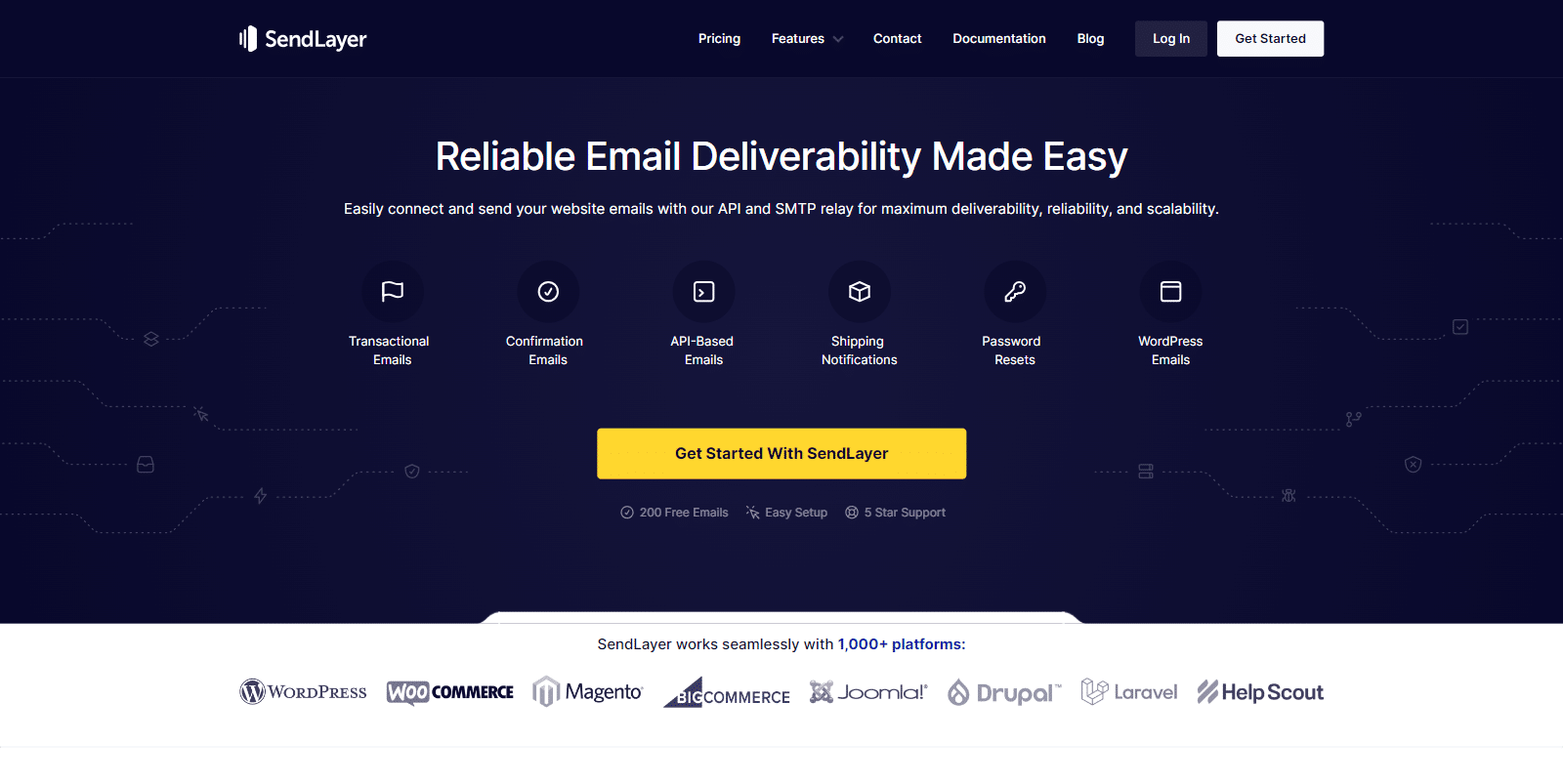
SendLayer is a top choice for those looking for a reliable SMTP server. This service offers high deliverability rates, ensuring your emails reach their intended recipients.
With its easy setup and robust security features, it’s an excellent option for both beginners and advanced users who want to send a large number of emails.
One of SendLayer’s standout features is its user-friendly dashboard. This interface makes it simple to manage your email campaigns and track performance.
SendLayer also provides detailed analytics, allowing users to monitor their email deliverability and open rates.
The service also integrates smoothly with popular platforms and applications. This compatibility makes it an excellent choice for businesses of all sizes.
What I Liked
- High Deliverability: Ensures emails land in the inbox, not the spam folder.
- Security Features: Provides encryption and authentication for secure email transmission.
- Detailed Analytics: Offers insights into email performance with comprehensive reports.
- Easy Integration: Compatible with popular platforms and applications.
- Reliable Support: Access to customer service for troubleshooting and assistance.
- User-Friendly Interface: Simple and intuitive dashboard for managing emails.
- Scalable Plans: Suitable for businesses of all sizes with flexible pricing options.
- Automated Processes: Reduces manual work with automation tools for email management.
How Much Does SendLayer Cost?
SendLayer offers a free trial that allows you to send up to 200 emails. Paid plans begin at just $5 per month and allow you to send 1,000 emails monthly.
These plans include advanced features like suppression management and event-based webhooks.
Get Started with SendLayer Today! 🙂
2. SMTP.com
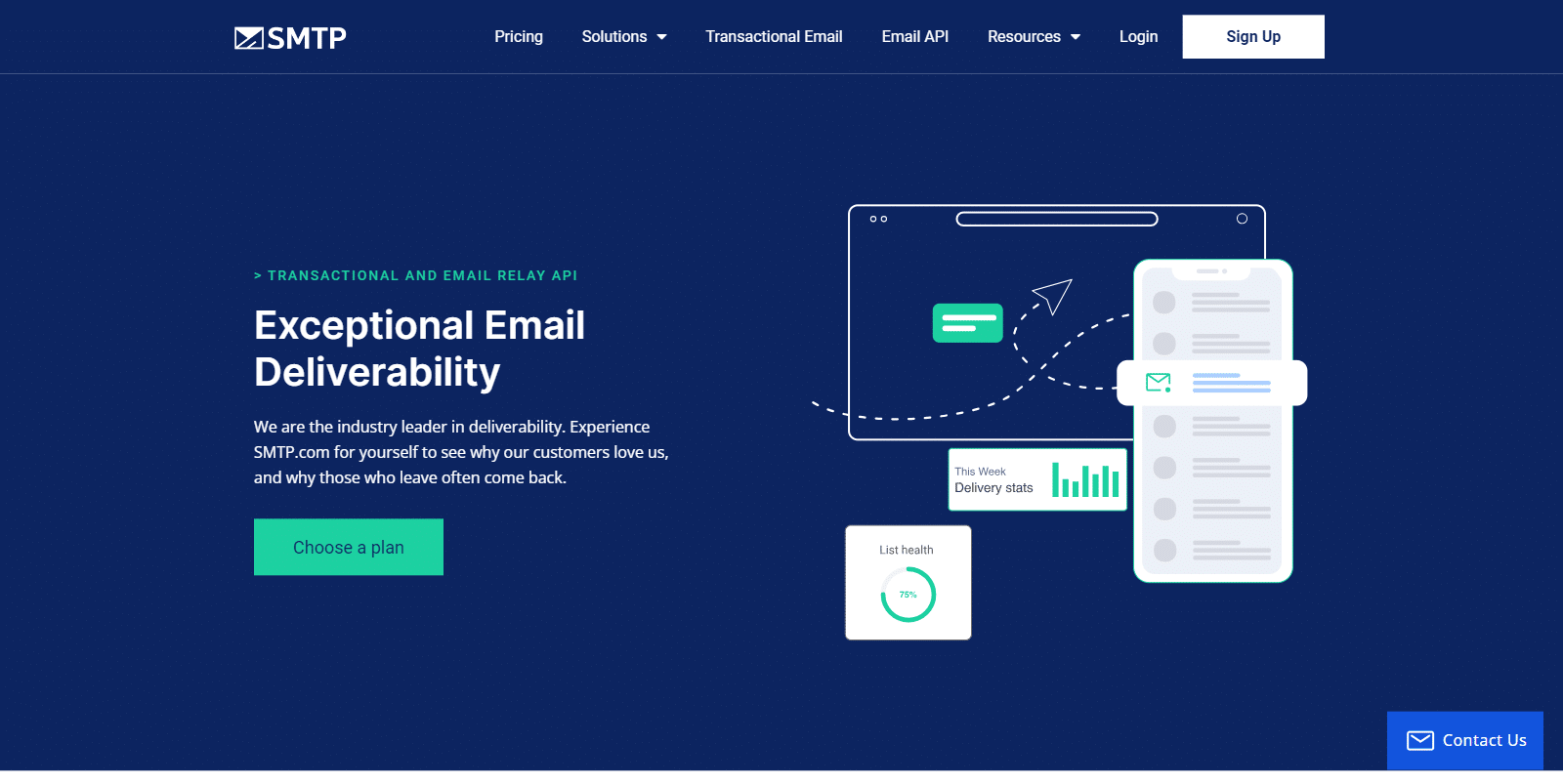
SMTP.com is a reliable email service known for its high deliverability rates. It helps ensure your emails reach their intended recipients without getting lost in spam folders.
One of SMTP.com’s standout features is its robust analytics and reporting tools. These tools give detailed insights into your email performance.
Additionally, SMTP.com offers excellent security features to protect your email data from threats or being flagged as spam.
SMTP.com integrates easily with various platforms and email clients, making it a versatile choice for businesses of all sizes.
The service also includes 24/7 customer support, ensuring issues are resolved quickly and efficiently, which is great!
What I Liked
- API Access: Allows for custom integrations and automation.
- Comprehensive Analytics: Detailed reports to track and improve email performance.
- High Deliverability: Ensures your emails avoid the spam folder.
- Strong Security: Protects your emails with advanced security measures.
- Easy Integration: Compatible with many platforms and email clients.
- 24/7 Support: Round-the-clock assistance for any issues.
- Reputation Management: Helps maintain a good sender reputation.
- Scalable Solutions: Suitable for both small businesses and large enterprises.
How Much Does SMTP.com Cost?
SMTP.com offers a 30-day free trial to send up to 50,000 emails. Their paid plans start at $25 per month. Additional charges apply if you want access to a Dedicated IP and the reputation defender add-on.
Get Started with SMTP.com Today! 🙂
3. Brevo (formerly Sendinblue)
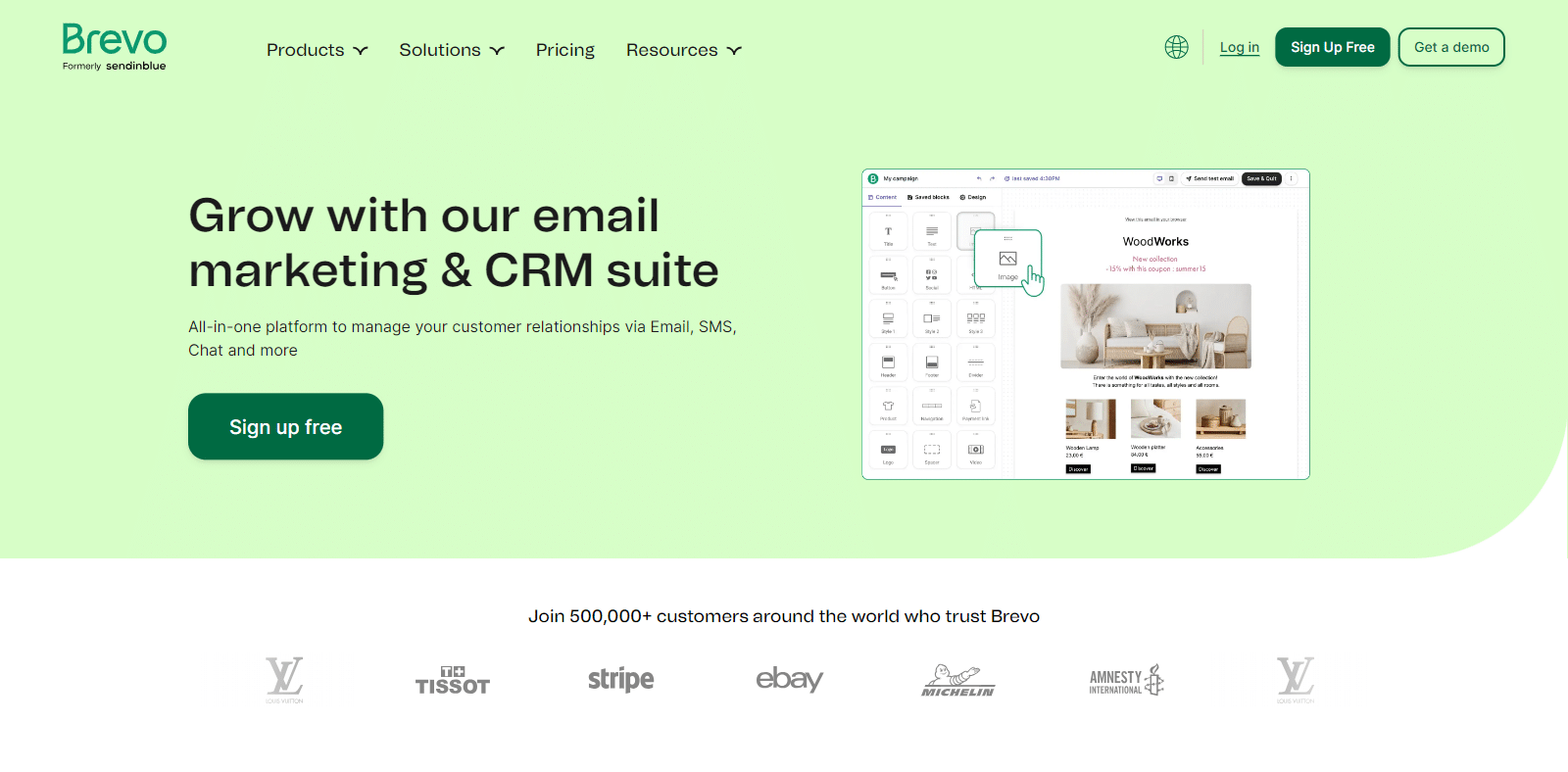
Brevo is a dependable email service designed to enhance email deliverability. Its user-friendly interface makes it easy to set up and manage your email campaigns.
With Brevo, you can be sure your emails will reach their intended recipients. One of Brevo’s key features is also its detailed analytics.
These reports help you track your email performance, allowing you to make informed decisions about your campaigns.
Brevo integrates well with many popular platforms, making it a versatile choice for businesses of all sizes.
Their customer support is responsive and helpful, ensuring you can resolve any issues quickly and efficiently.
What I Liked
- User-Friendly Interface: Simple setup and management of email campaigns.
- Detailed Analytics: Track and improve your email performance with ease.
- Strong Security: Keeps your email data safe with advanced protection.
- Versatile Integration: Works with many popular platforms for added convenience.
- Responsive Support: Quick and helpful customer service.
- Reliable Deliverability: Ensures your emails reach the inbox.
- Scalable Plans: Offers plans that can grow with your business needs.
How Much Does Brevo Cost?
Brevo offers a free plan that includes up to 300 emails per day. Their paid plans start at $25 monthly for 20,000 emails, providing more advanced features and higher limits.
For businesses with larger email needs, Brevo offers premium plans that include dedicated IP addresses and priority support.
Get Started with Brevo Today! 🙂
4. Mailgun
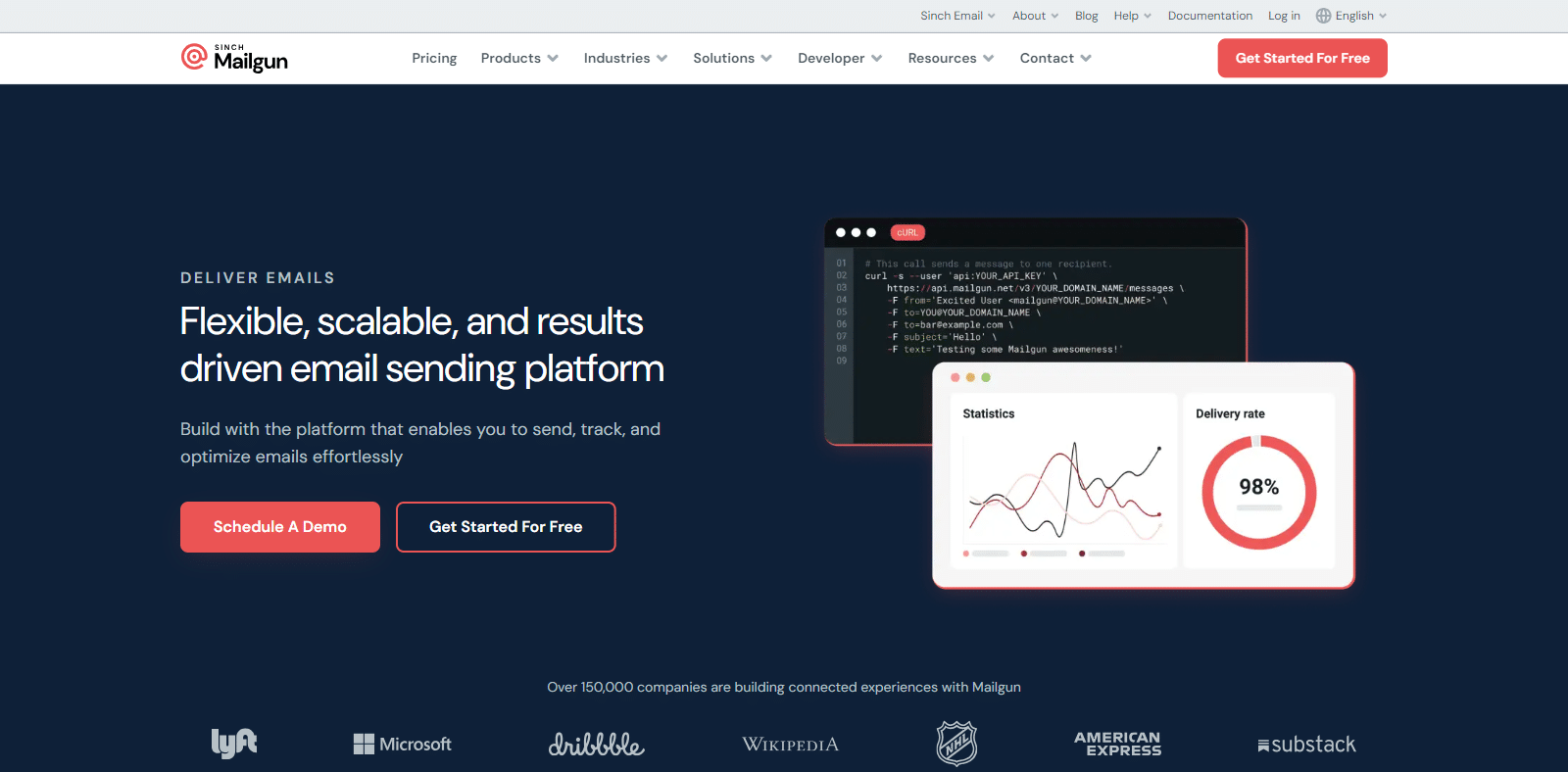
Mailgun is a popular SMTP that specializes in transactional emails. It provides a robust platform for developers to send, receive, and track emails effortlessly.
The service also offers flexible pricing plans that cater to businesses of all sizes, from startups to large enterprises.
One of Mailgun’s standout features is its powerful API, which allows developers to easily integrate email-sending capabilities into their applications.
Mailgun also offers comprehensive analytics and reporting tools to monitor the performance of your emails and improve your campaigns.
Security is a top priority for Mailgun. The service includes advanced security measures to protect your email data and ensure compliance with privacy regulations.
What I Liked
- Transactional Emails: Specializes in high deliverability for transactional messages.
- Powerful API: Easy integration with applications for sending emails.
- Comprehensive Analytics: Detailed tracking and reporting tools.
- Advanced Security: Protects email data with strong security measures.
- Scalable Pricing: Plans for all business sizes, from small to large.
- 24/7 Support: Round-the-clock assistance for any technical issues.
- Email Validation: Features to verify email addresses and reduce bounces.
How Much Does Mailgun Cost?
Mailgun offers a flexible pricing structure that starts with a free tier, allowing you to send up to 5,000 emails per month for the first three months.
Paid plans begin at $35 per month for 50,000 emails, with options to add more features like extra emails and validations as needed.
Mailgun also provides premium plans with dedicated IP addresses and priority support for businesses with higher email volumes.
Get Started with Mailgun Today! 🙂
5. SendGrid
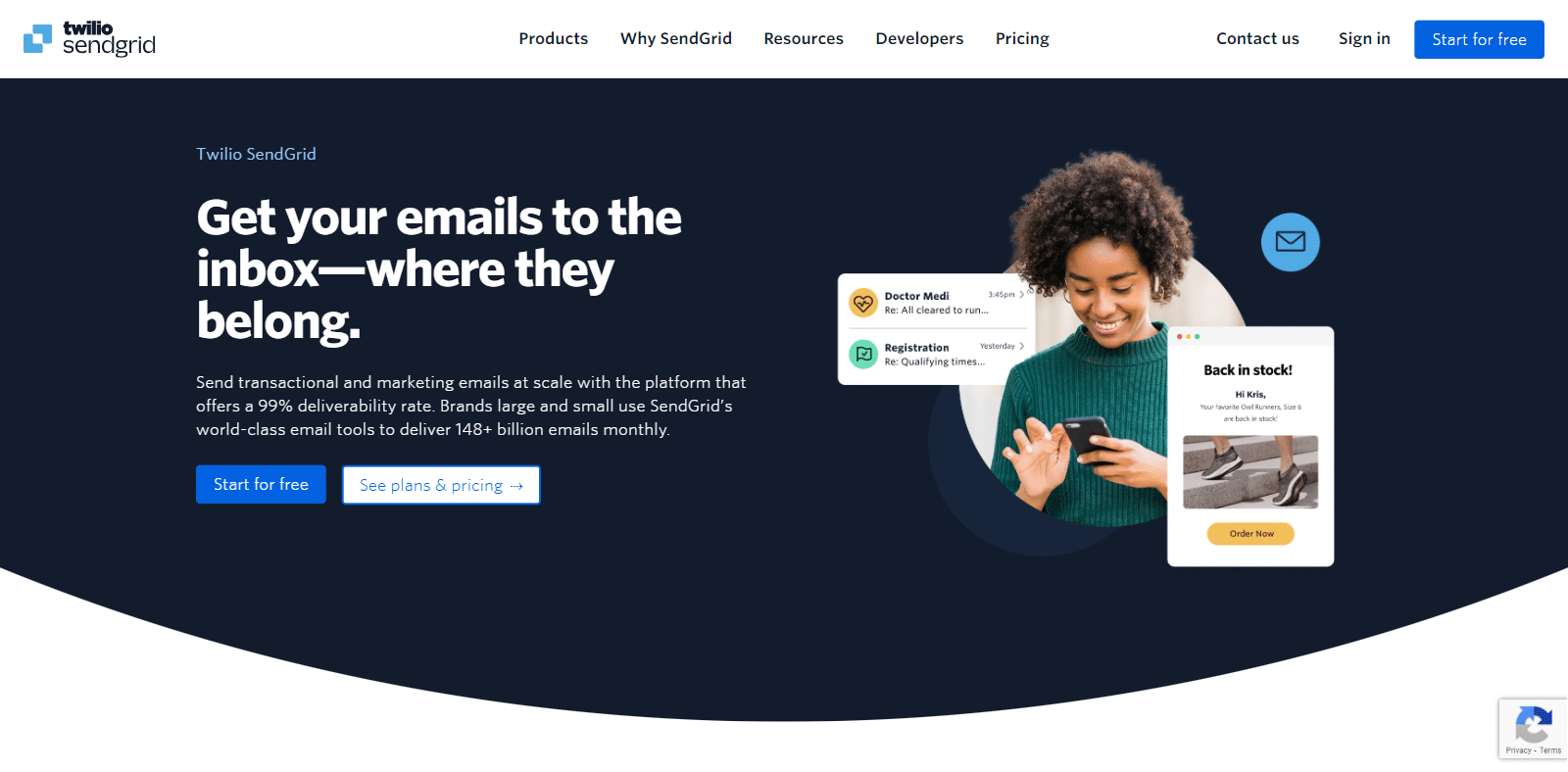
SendGrid is a well-known SMTP that offers reliable email delivery solutions for businesses. It provides a comprehensive platform for sending transactional and marketing emails.
One of SendGrid’s key features is its robust API, which allows for easy integration with various applications and platforms. This makes it simple to automate email sending and manage your campaigns efficiently.
Thanks to its scalable pricing plans and extensive support options, SendGrid is suitable for businesses of all sizes. Whether you’re a small startup or a large enterprise, SendGrid has a solution that fits your needs.
What I Liked
- Robust API: Easy integration with applications and platforms.
- Detailed Analytics: Comprehensive tracking and performance reports.
- Strong Security: Advanced measures to protect email data.
- Scalable Plans: Suitable for businesses of any size.
- Automation Tools: Simplifies email campaign management.
- 24/7 Support: Always available to assist with any issues.
How Much Does SendGrid Cost?
SendGrid offers a flexible pricing model starting with a free tier, allowing you to send up to 100 emails daily. Paid plans start at $19.95 monthly for up to 40,000 emails, with additional features and higher limits in premium plans.
Get Started with SendGrid Today! 🙂
6. Amazon SES
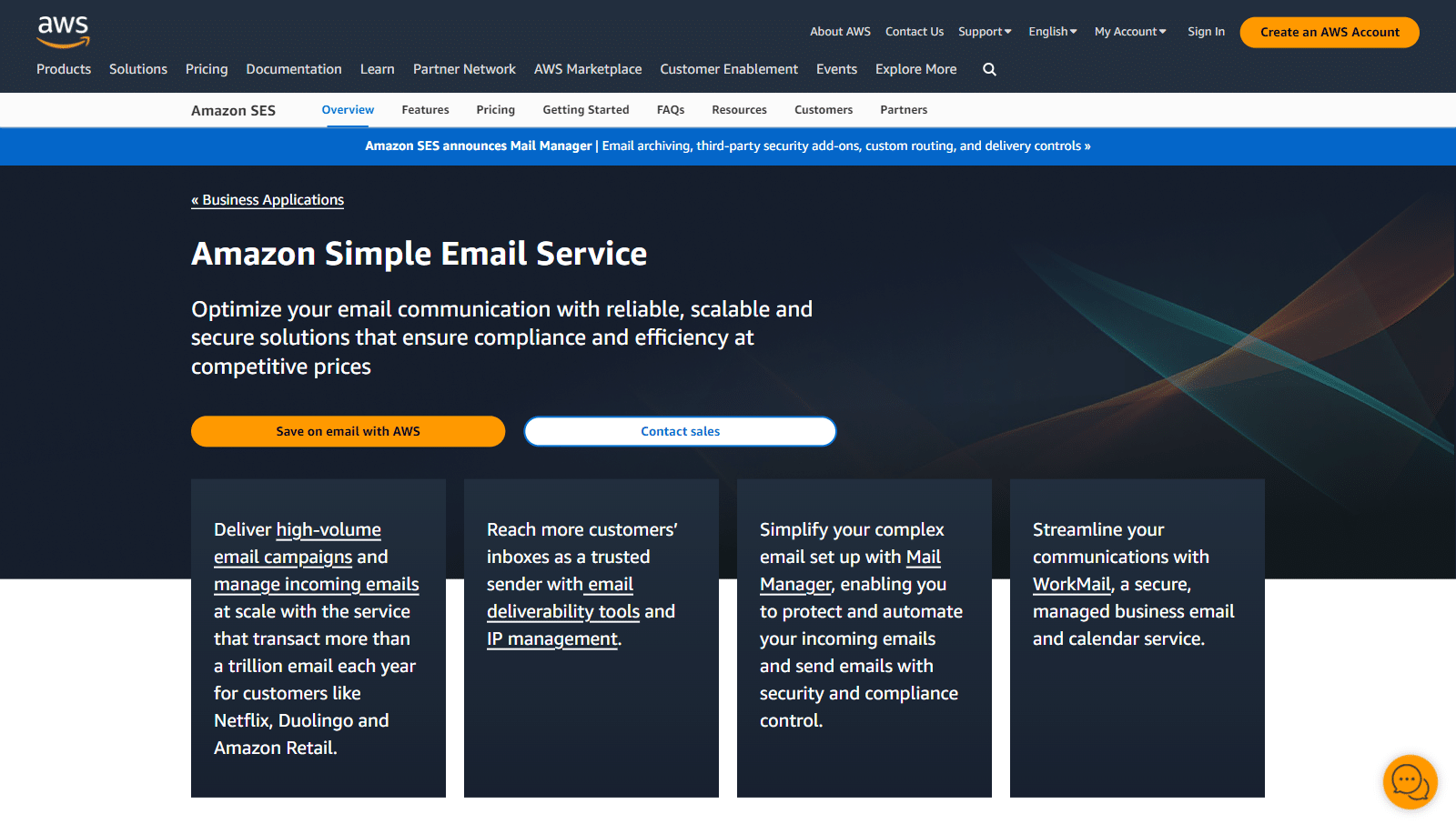
Amazon Simple Email Service (SES) is a flexible and scalable SMTP provided by Amazon Web Services (AWS).
With Amazon SES, you can ensure high deliverability rates, making sure your emails reach their intended recipients.
One of the main advantages of Amazon SES is its pay-as-you-go pricing model, which makes it cost-effective for businesses of all sizes.
Security is also a key focus for Amazon SES, with features like content filtering and domain authentication to protect your emails.
The platform also offers robust analytics and monitoring tools to track the performance of your email campaigns.
What I Liked
- High Deliverability: Ensures your emails reach the inbox.
- Pay-as-You-Go Pricing: This cost-effective model is suitable for all business sizes.
- Seamless Integration: Works well with other AWS services.
- Robust Analytics: Detailed tracking and monitoring tools.
- Advanced Security: Protects your email data with strong security features.
- Domain Authentication: Enhances email security and deliverability.
How Much Does Amazon SES Cost?
Amazon SES uses a pay-as-you-go pricing model, making it very affordable. To start things off, you pay $0.10 per 1,000 emails sent; additional charges apply for data transfer and other services.
If you are using AWS hosting, you’ll be pleased to hear that a free plan is available for you to send up to 62,000 emails monthly.
Get Started with Amazon SES Today! 🙂
7. Google Workspace (formerly G Suite)
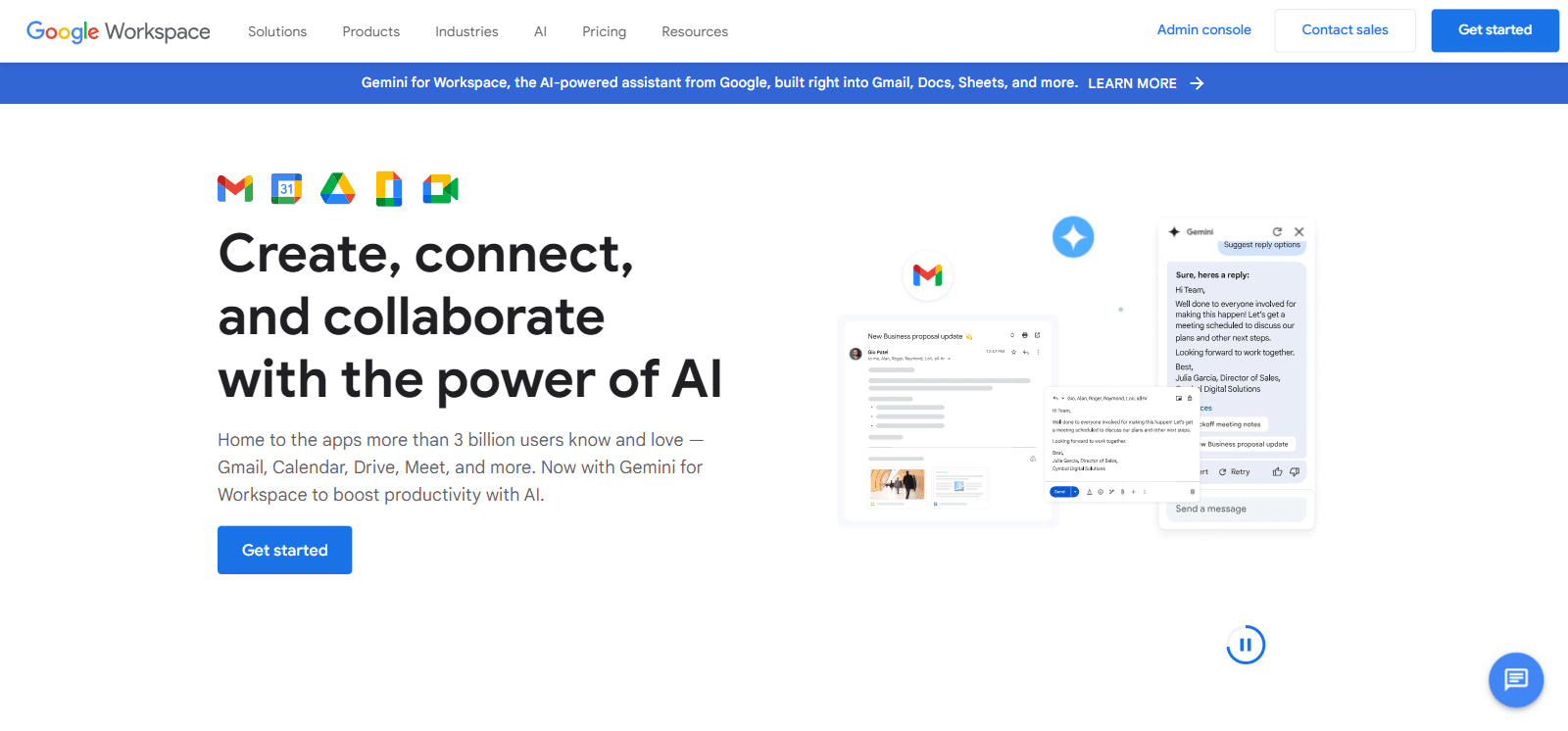
Google Workspace is a versatile SMTP that integrates seamlessly with Google’s suite of productivity tools, such as Google Drive and Google Calendar.
This integration allows you to manage emails alongside other business tools, creating a unified workflow.
Google Workspace also offers strong security measures, protecting your email data and ensuring compliance with privacy regulations.
The interface is also quite intuitive, making managing your emails and collaborating with your team simple.
What I Liked
- Ease of Use: Intuitive interface for managing emails.
- High Deliverability: Ensures emails reach the inbox reliably.
- Strong Security: Protects email data with advanced security features.
- Seamless Integration: Works well with other Google services.
- Scalable Solutions: Suitable for businesses of all sizes.
- Unified Workflow: Manage emails alongside other business tools.
- Reliable Support: Access to Google’s customer service for assistance.
How Much Does Google Workspace Cost?
Google Workspace offers a flexible pricing structure starting at $6 per user per month for the Basic plan, which includes professional email, video meetings, and cloud storage.
Higher-tier plans, such as the Business and Enterprise plans, offer additional features like advanced security and administrative controls and increased storage capacity.
Get Started with Google Workspace Today! 🙂
How to Easily Connect Your SMTP Service to WordPress
After signing up with an SMTP service provider, the next step is to connect it to your WordPress site.
This will replace the default WordPress mail function with your chosen SMTP, ensuring your emails are delivered successfully.
WP Mail SMTP is a top WordPress plugin that allows you to send emails using any SMTP provider easily.
It comes in both a free version and a premium version with additional features, such as email logs, click tracking, failure alerts, email rate limiting and more!
To get started, install and activate the WP Mail SMTP plugin. For detailed instructions, refer to this step-by-step guide on installing a WordPress plugin.
After the installation, the Setup Wizard should launch automatically. If it didn’t, go to WP Mail SMTP » Settings and press the Launch Setup Wizard button.
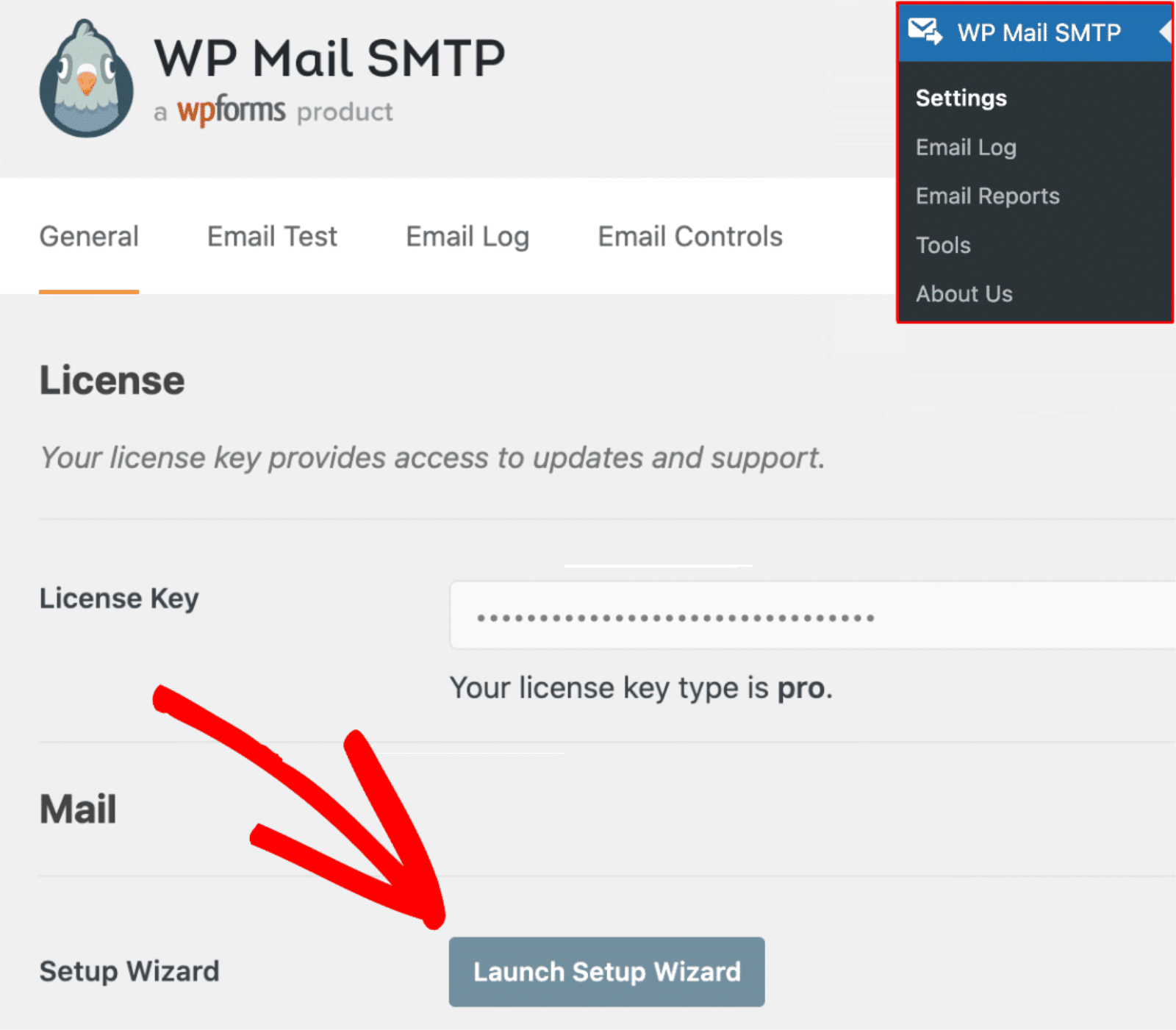
If you want to configure the mailer yourself, click the Let’s Get Started option and choose your SMTP server (which includes the options mentioned in this guide).
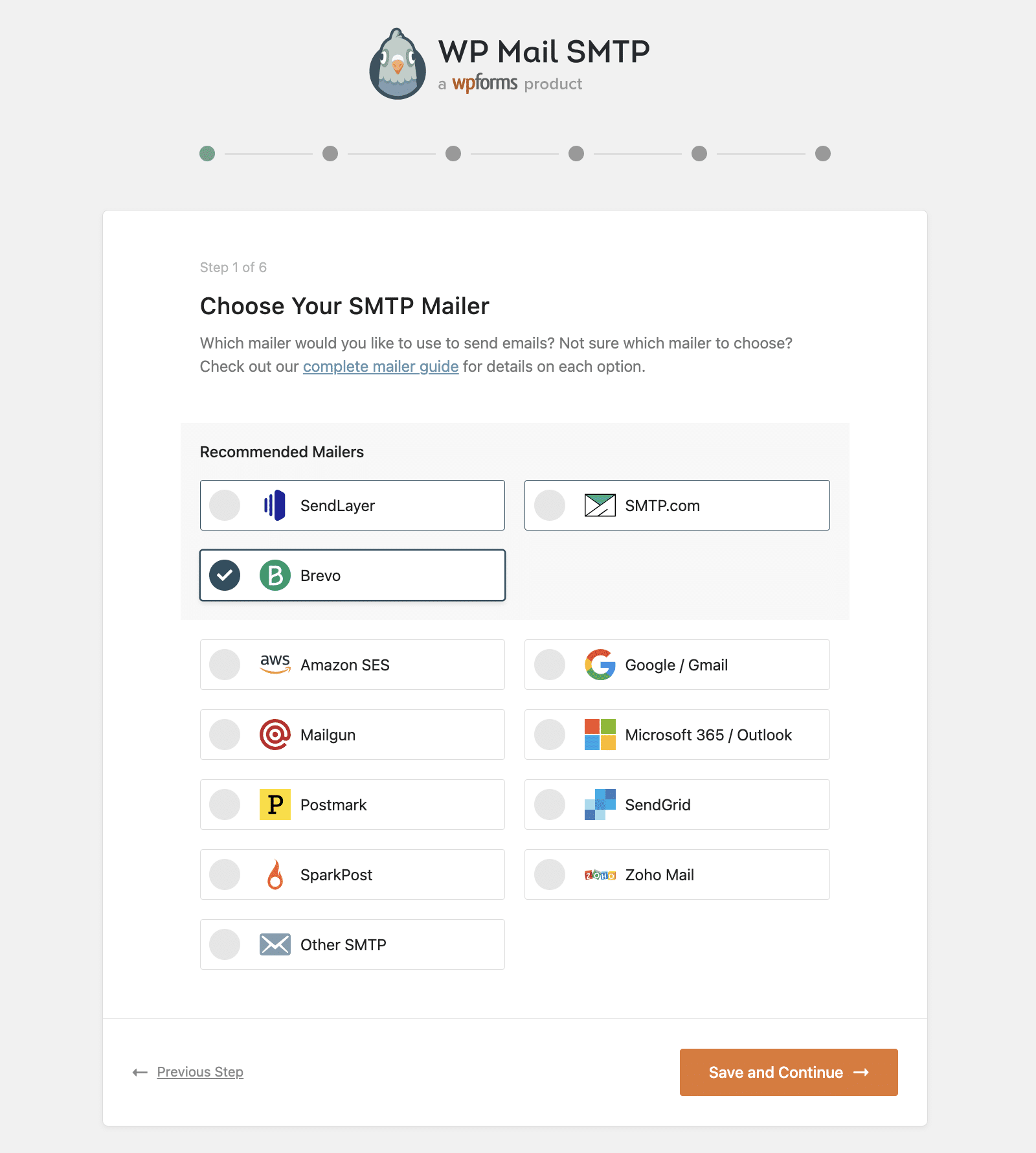
For a detailed tutorial explaining how to set up a mailer of your choice in WP Mail SMTP, click on the relevant guide from the table below:
| Mailers available in all versions | Mailers in WP Mail SMTP Pro |
|---|---|
| SendLayer | Amazon SES |
| SMTP.com | Microsoft 365 / Outlook.com |
| Brevo | Zoho Mail |
| Google Workspace / Gmail | |
| Mailgun | |
| Postmark | |
| SendGrid | |
| SparkPost | |
| Other SMTP |
Once you’ve set up a mailer, navigate to WP Mail SMTP » Tools » Email Test to send a few test emails and see if everything works fine.
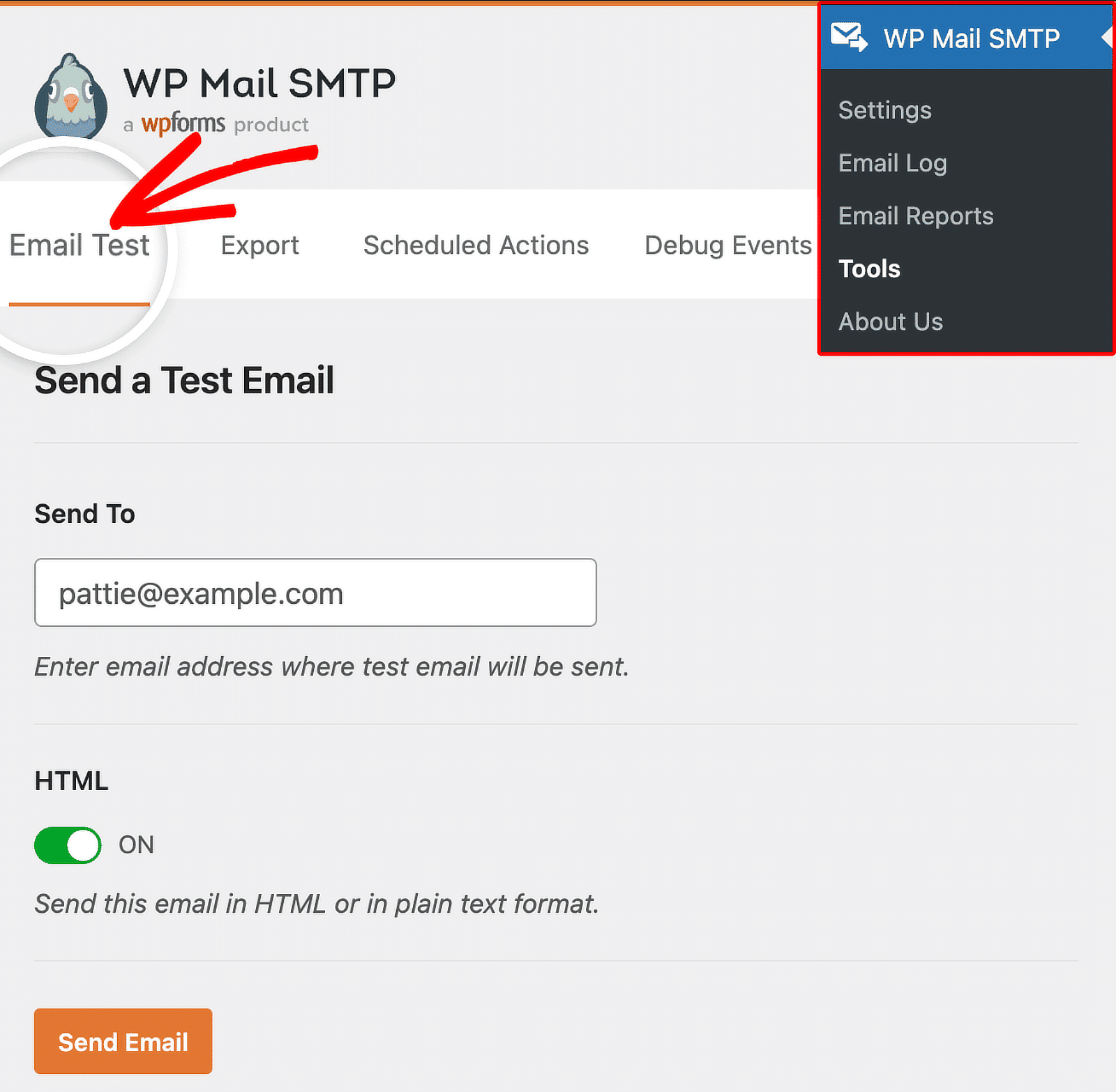
WP Mail SMTP will send a test message to the address you provided. Check your inbox to ensure you received the test email.
FAQs about the Best SMTP Servers
SMTP services are a popular topic of interest among our readers. Here are some common queries we get asked about them:
Which is the best SMTP provider?
The best SMTP server depends on your needs, but some top options include SendLayer, SMTP.com, and Brevo (formerly Sendinblue). These services are known for high deliverability, robust security, and easy platform integration.
What is the best site to buy SMTP servers?
The best site to buy SMTP servers is Amazon Web Services (AWS). They offer Amazon SES, a reliable and scalable SMTP service that fits businesses of all sizes. Other good sites include SendGrid and Mailgun.
What is the best SMTP server port?
The best SMTP server port is typically port 587. This port is commonly used for secure email submission and supports STARTTLS, ensuring your emails are sent securely.
Is there any free SMTP server?
Yes, there are free SMTP servers available. To help you with the decision-making process, I’ve included a list of free SMTP services below, along with their monthly sending limits:
- MailerLite: 12,000 emails (monthly)
- Brevo (formerly Sendinblue): 300 emails (per day)
- Mailjet: 6,000 emails (monthly)
- GetResponse: 2,500 emails (monthly)
- HubSpot 2,000 emails (monthly)
- SendLayer: 1,000 emails (monthly)
- Mailchimp: 1,000 emails (monthly)
- ConvertKit: 1,000 emails (monthly)
Is Google Cloud SMTP free?
Google Cloud offers free SMTP services through Gmail, allowing you to send emails using their servers. However, there are sending limits, and for higher volumes, you may need to upgrade to a paid Google Workspace plan.
What SMTP server do I use?
The SMTP server you should use depends on your email needs and current service provider. Common choices include your email provider’s SMTP server (like Gmail’s smtp.gmail.com) or third-party services like SendLayer, SMTP.com, or Amazon SES for more advanced features and higher deliverability.
Next, Check Out These Related Email Guides
WordPress email plugins offer more than just sending transactional and marketing emails. Here are some of our top guides that offer tips to help you manage your WordPress emails more effectively:
- Leverage AI in Your Email Marketing
- Make a Custom Email Template
- Customize Form Email Notifications
- Fix Email Delivery Failures in WordPress
Create Your WordPress Form Now
Ready to build your form? Get started today with the easiest WordPress form builder plugin. WPForms Pro includes lots of free templates and offers a 14-day money-back guarantee.
If this article helped you out, please follow us on Facebook and Twitter for more free WordPress tutorials and guides.