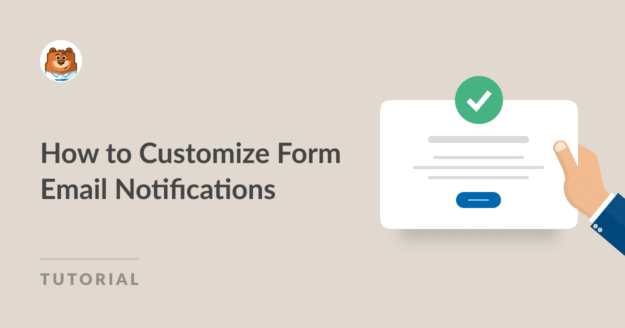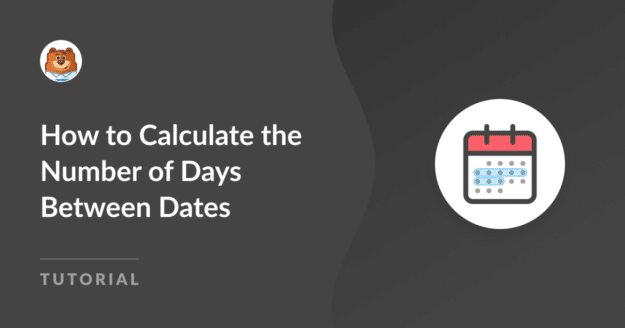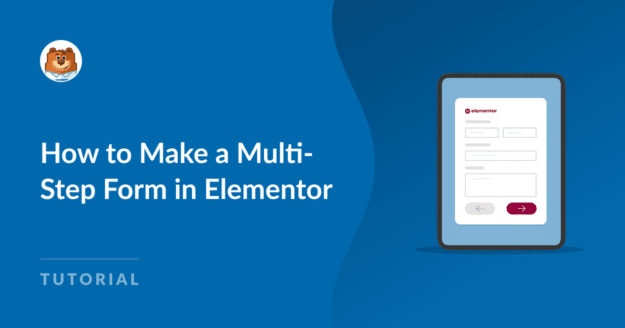How to Edit the Header in WordPress
While this is something really basic, we thought this was an excellent opportunity to help those starting out with their WordPress journey.
So, without further ado, let's dive into how you can edit the header of your WordPress website and style it to look more appealing.