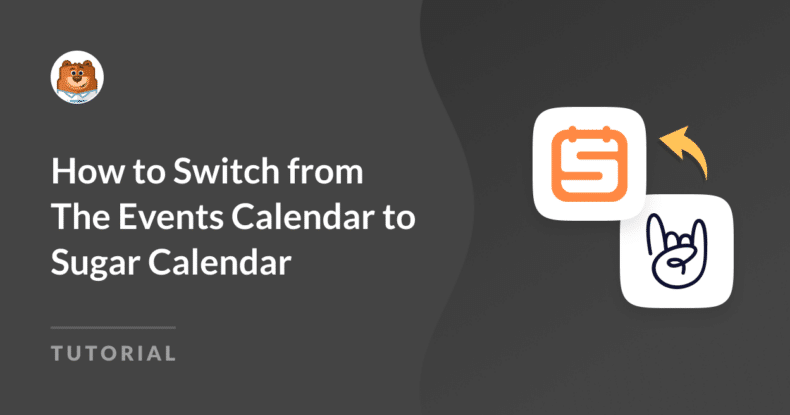Creating conditional payment fields in WordPress forms is straightforward with WPForms, especially for handling event registrations and time-sensitive services. If you want to show a payment field when a user selects a certain date in your form, utilizing the Calculations addon offers an effective solution.
By integrating WPForms with the Calculations addon, you can dynamically display payment fields based on user input dates, ensuring seamless user interactions without complex coding. This guide walks you through setting up conditional payment fields, from installing WPForms and the necessary addon to utilizing Hidden fields and custom formulas for date comparisons.
Continue reading to see two practical implementations of using a Date field’s value as a parameter for conditional logic in WPForms.