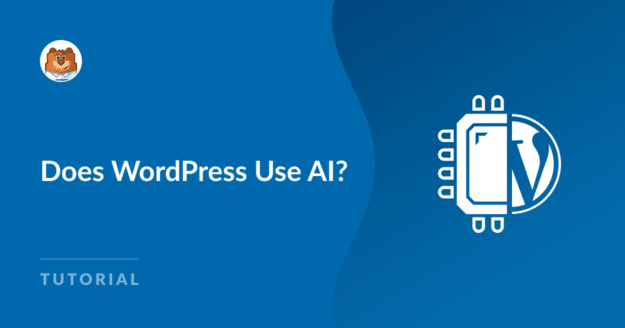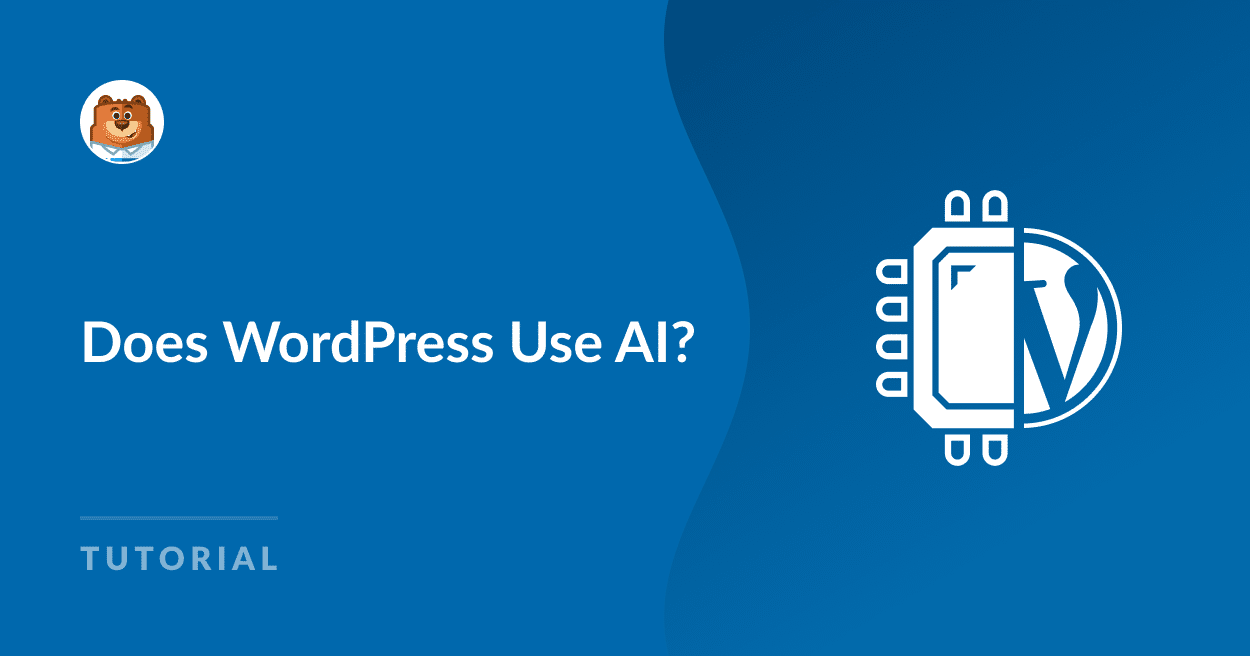Although WordPress itself does not use AI, there are many plugins and themes available to help users incorporate AI into their websites.
Website owners looking to improve their sites and workflows by leveraging AI can find solutions for almost every aspect of site creation and management, from page builders to SEO to security.
I’ll share some of the ways you can use AI with WordPress to build and optimize your WordPress website.
In This Article
How to Use AI With WordPress
There are no native AI features built in to the WordPress platform, so if you want to enhance your site with the help of artificial intelligence, you’ll need to find a plugin or theme that includes AI integration.
Fortunately, there are many AI tools for WordPress available already. Below, I’ve shared some of most popular ways to use AI with WordPress, along with some plugins you can use for each.
Build Your Site With an AI-Powered Page Builder
Page builders have been popular tools for creating WordPress sites for a long time. Now, they’re streamlining the site-building process even more with AI-powered features.
For instance, SeedProd can now generate images and text for your site to speed up content creation.
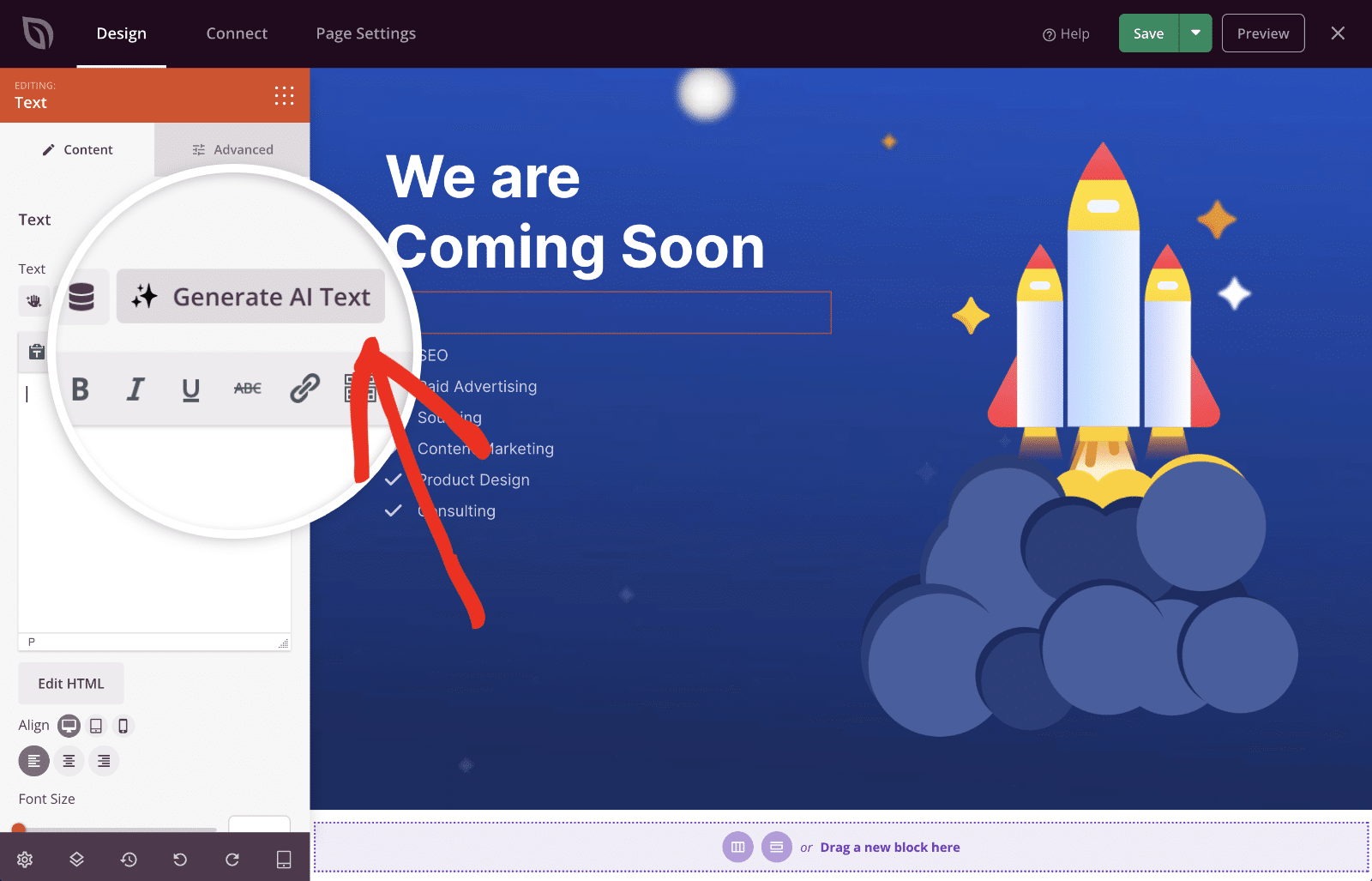
This essentially turns your WordPress theme into an AI content generator! It’s perfect for all kinds of copywriting, including landing pages and eCommerce product descriptions.
It can even improve your existing text by making content recommendations to improve readability or adjust the tone of your writing to match your target audience.
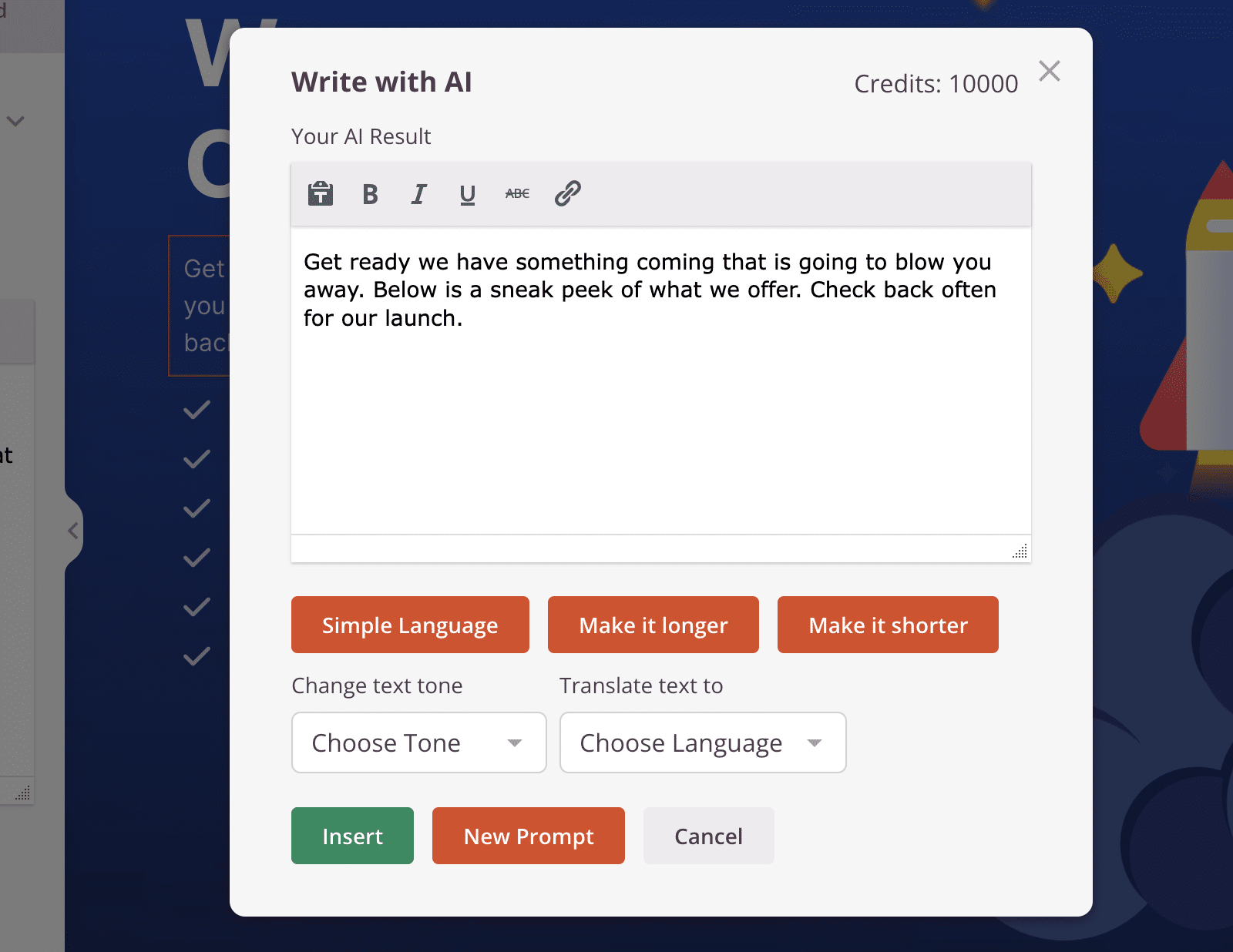
For new content, SeedProd can provide headline suggestions for inspiration. And if you want to be able to reach global audiences, it can translate your web pages into other languages. The AI editor is super user-friendly and easy to pick up.
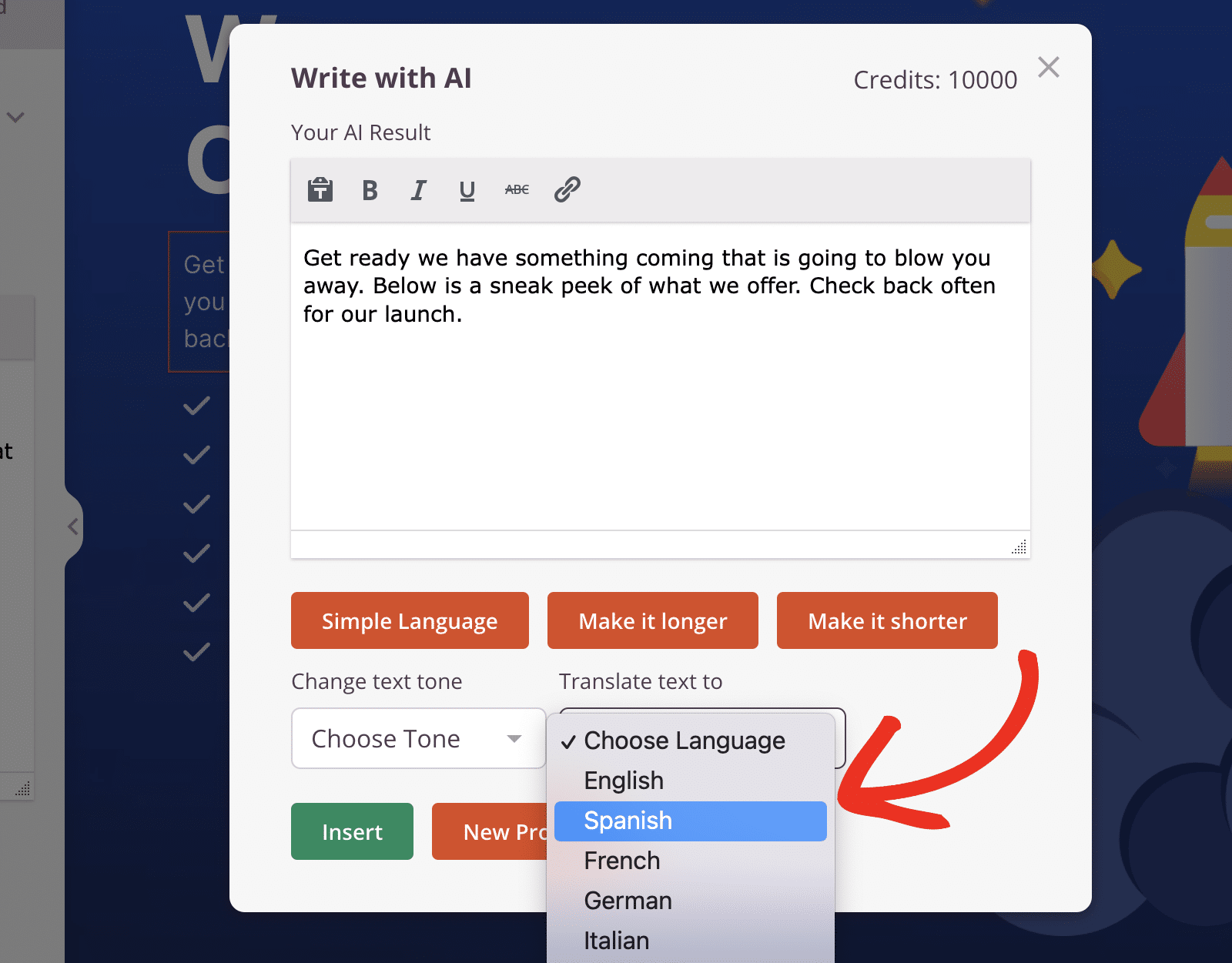
So, in addition to its super easy-to-use templates and drag-and-drop page builder, SeedProd can now populate your posts and pages with high-quality AI-generated content to get your site off the ground in no time.
Other page builders with AI functionality include Divi AI and Elementor.
Boost Your SEO With AI-Generated Suggestions
SEO plugins are another area where AI is taking off. All In One SEO (AIOSEO) is incorporating a ChatGPT integration to help users create SEO titles and meta descriptions with the click of button.
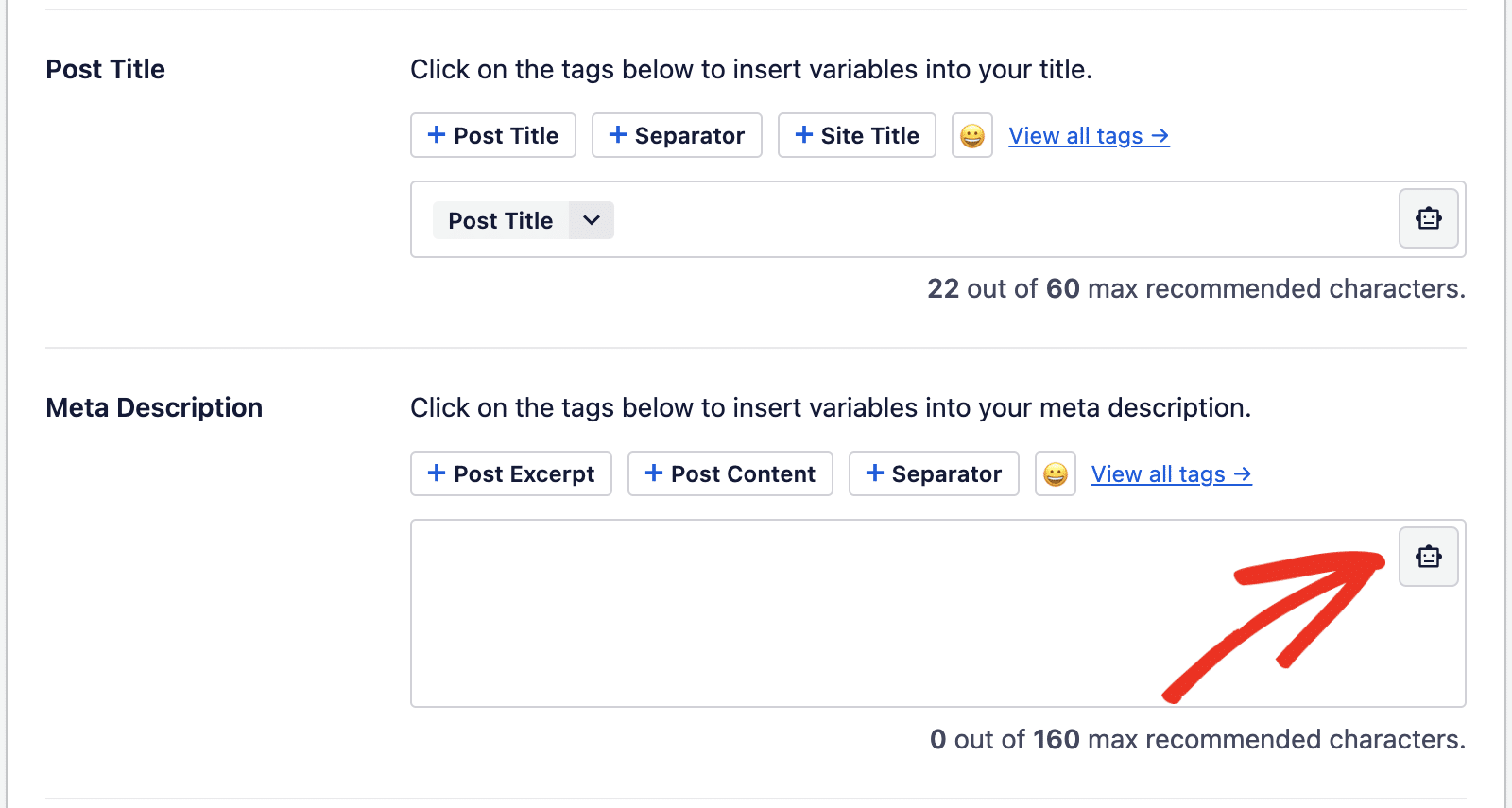
AIOSEO will provide several options for you to choose from, and you can ask it to regenerate the list if you don’t see any that are to your liking right away.
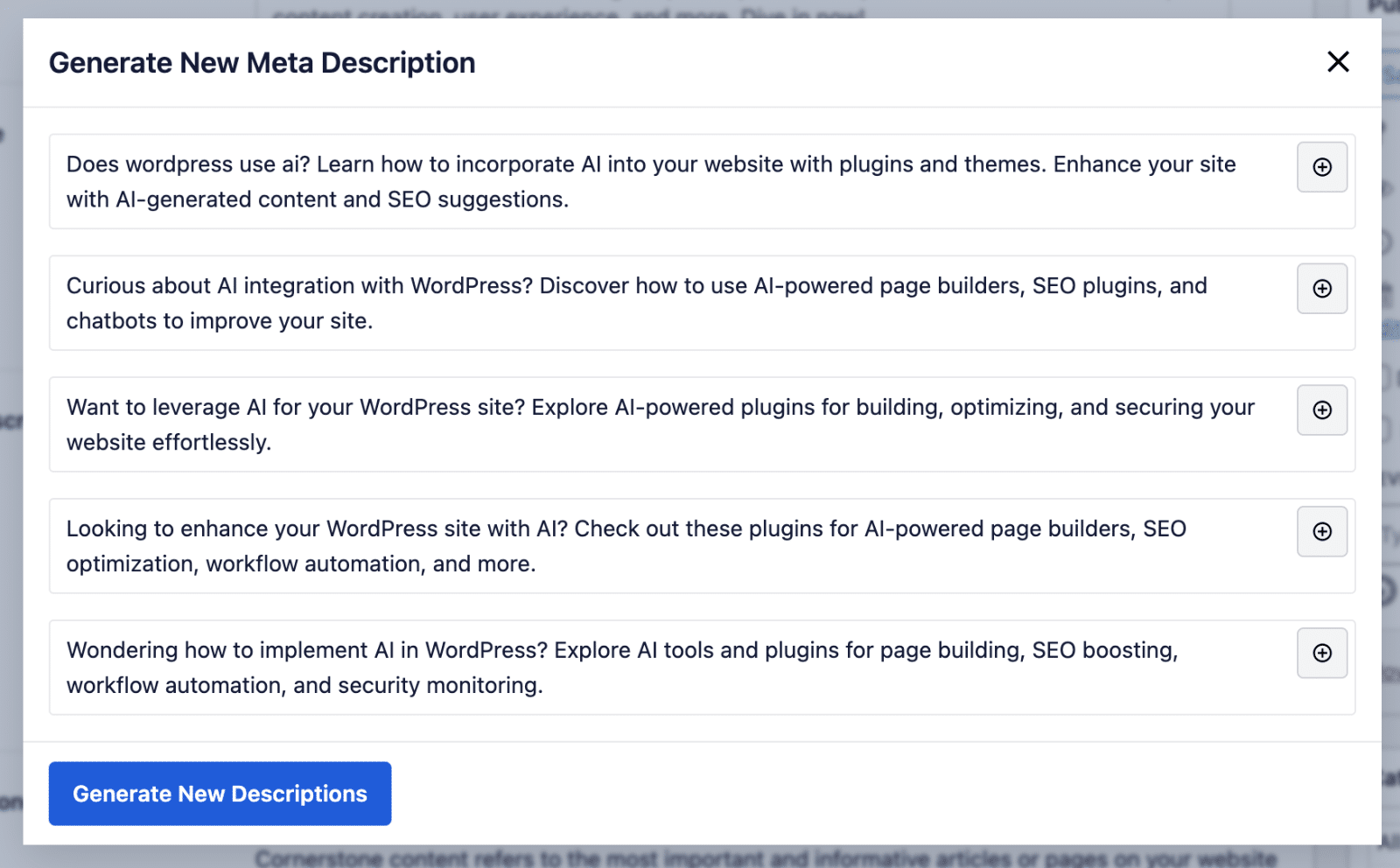
The titles and descriptions are already optimized for search using the latest SEO trends, so you can feel assured that your content is set up for success. Plus, AIOSEO has many other features to improve your site’s SERP visibility, like internal linking suggestions and smart sitemap generation.
Automate Workflows With OpenAI
Uncanny Automator is a super helpful plugin for automating connections between WordPress and 3rd party apps or other plugins. It now offers an OpenAI integration that you can use to generate content for your WordPress site.
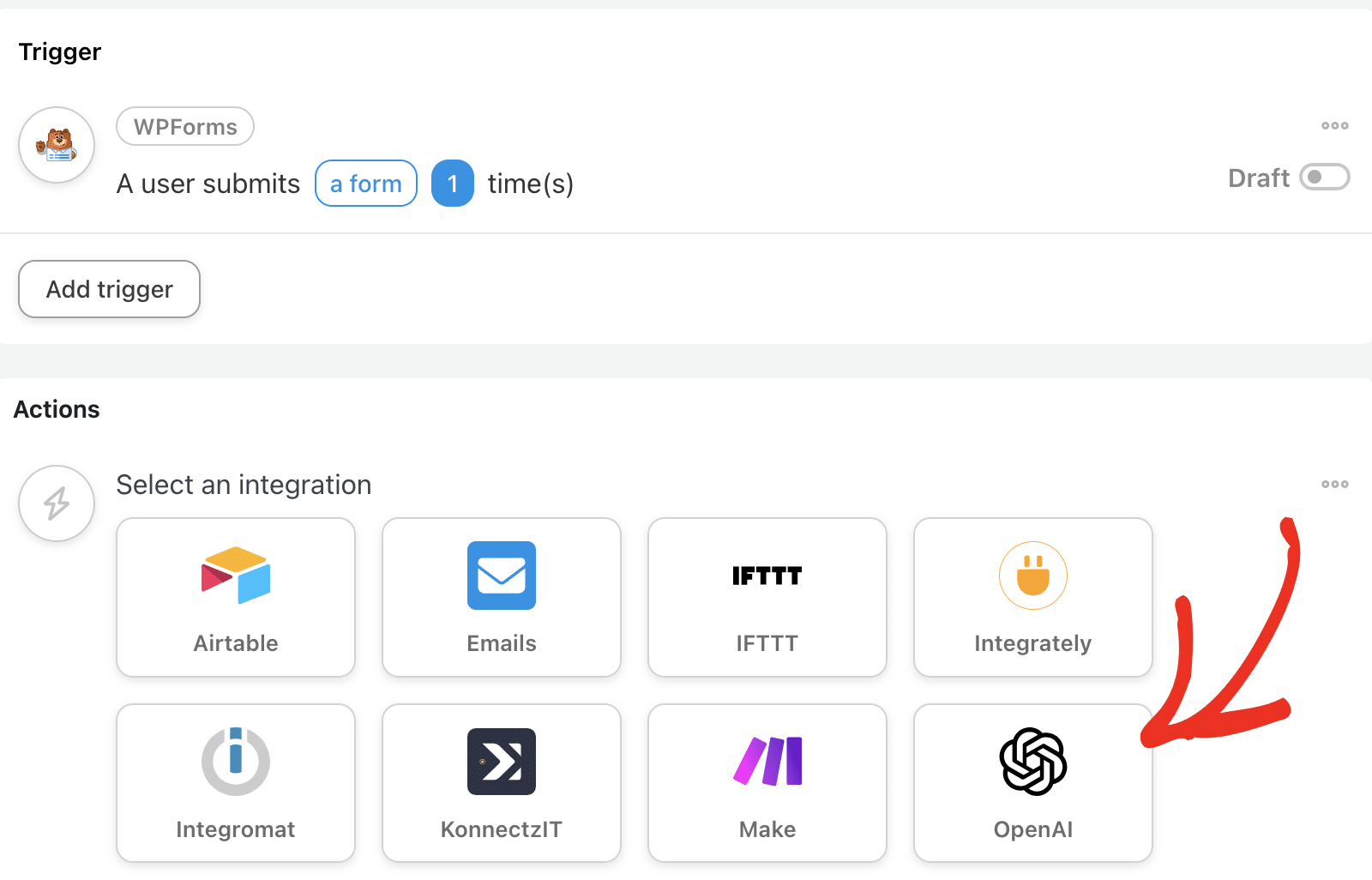
There are several actions available for the OpenAI integrations, including text and image generation, social media excerpt creation, proofreading for spelling and grammar mistakes, and translating content.
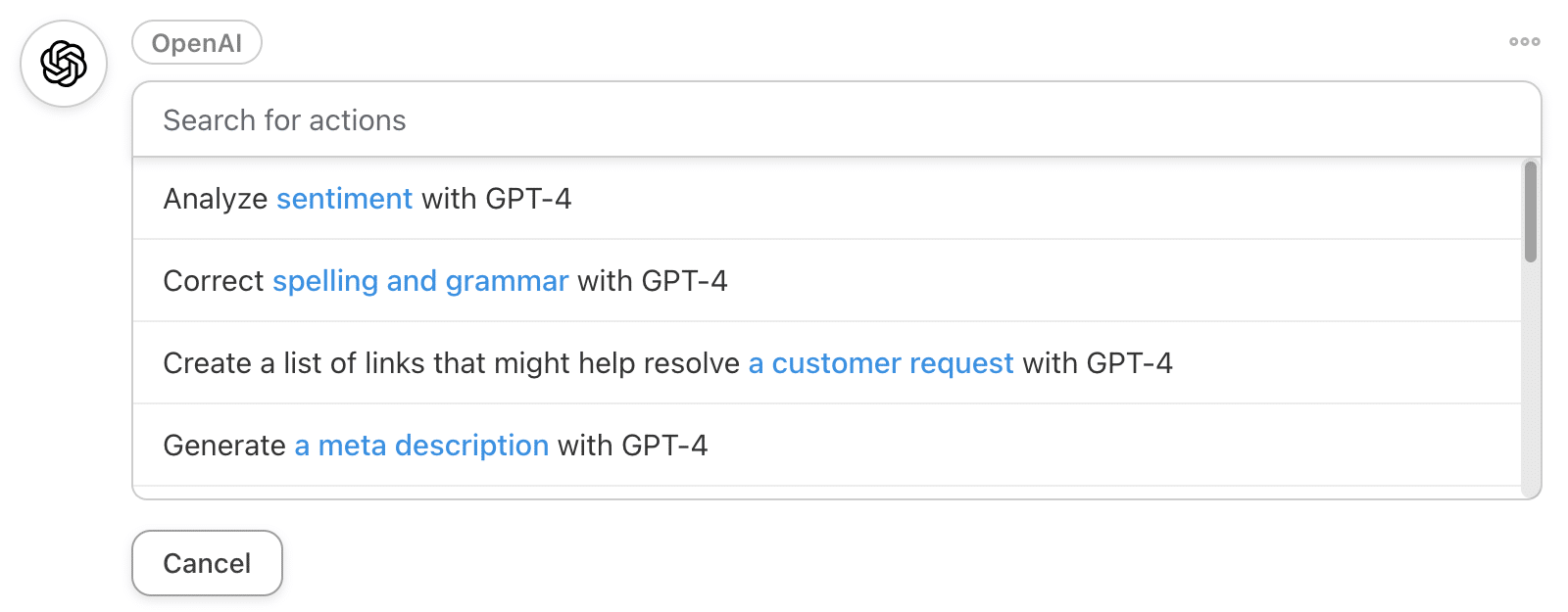
You can even use Uncanny Automator and OpenAI for content generation to let users create blog posts from the frontend of your site by submitting a form.
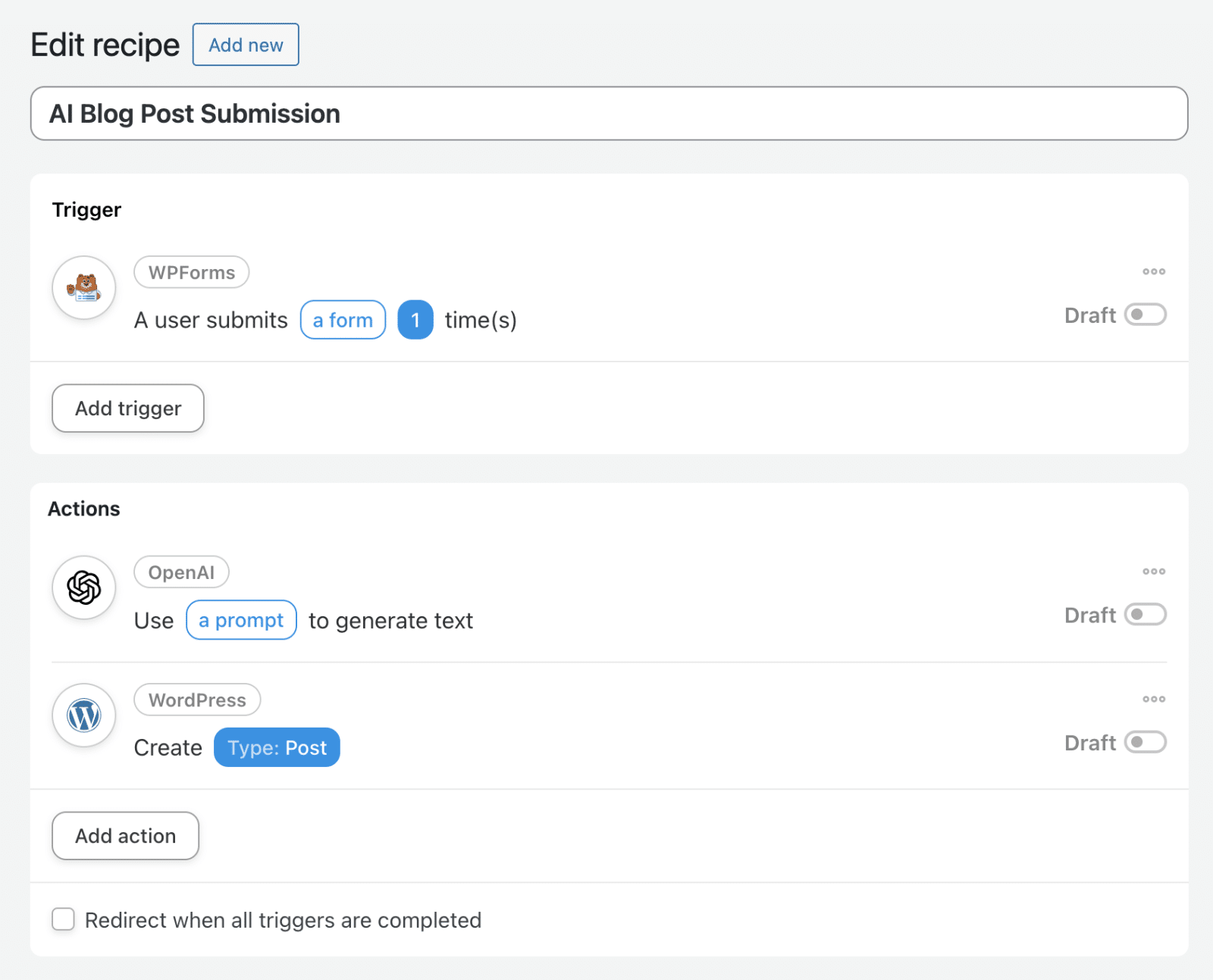
Uncanny Automator works with WPForms, so you could easily pair our form builder with the OpenAI integration to accept AI-written posts on your site.
Create Your WordPress Form Now
Enhance Your Customer Service With an AI Chatbot
Chatbots have been around for quite some time now, making them one of the most common uses of machine learning on WordPress sites. There are lots of chatbot plugins out there, but one of our favorites is Tidio.
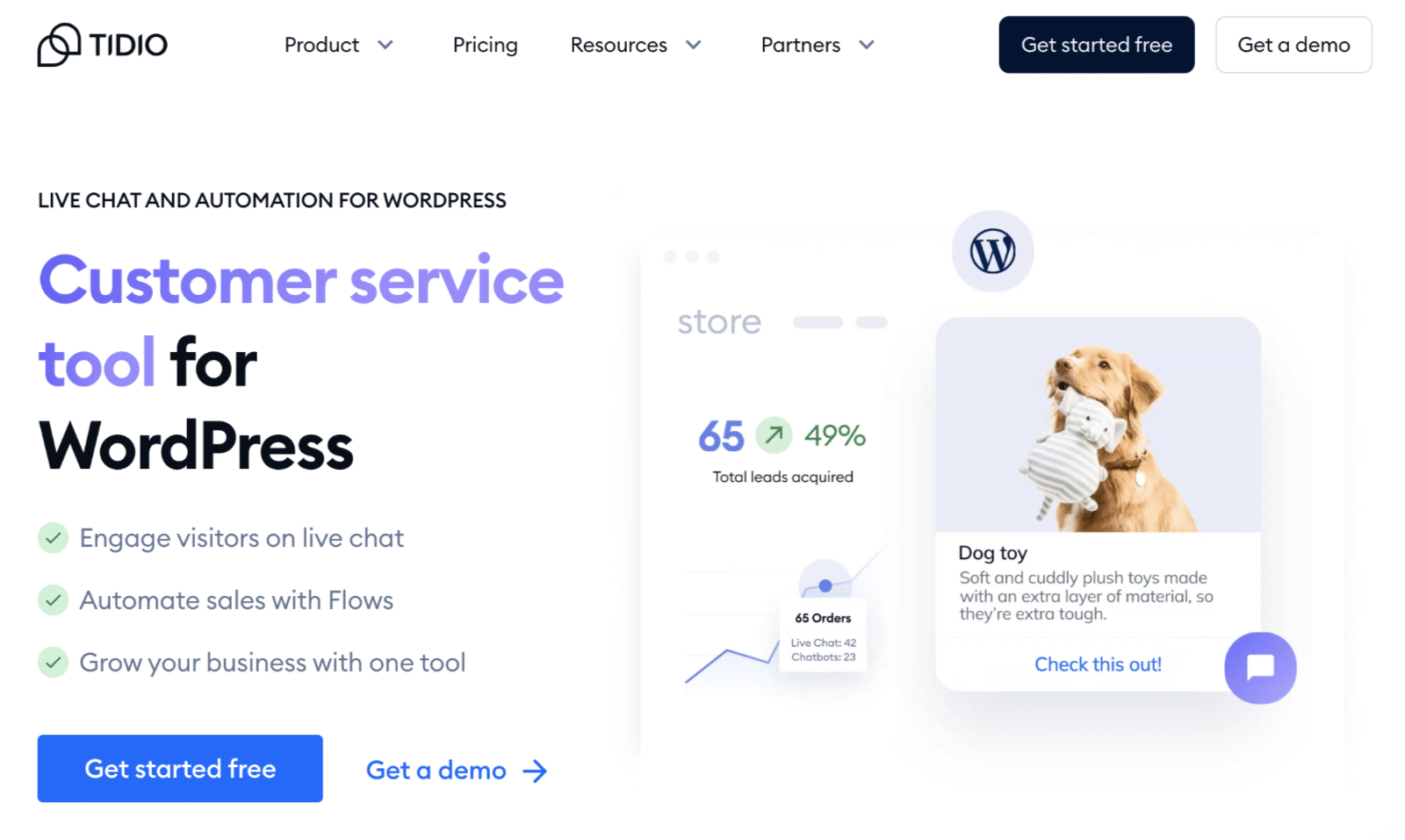
Tidio uses AI to answer customer questions by pulling information from your site’s FAQ page. You can also use it for live chat and have AI refine your responses before you send them to customers.
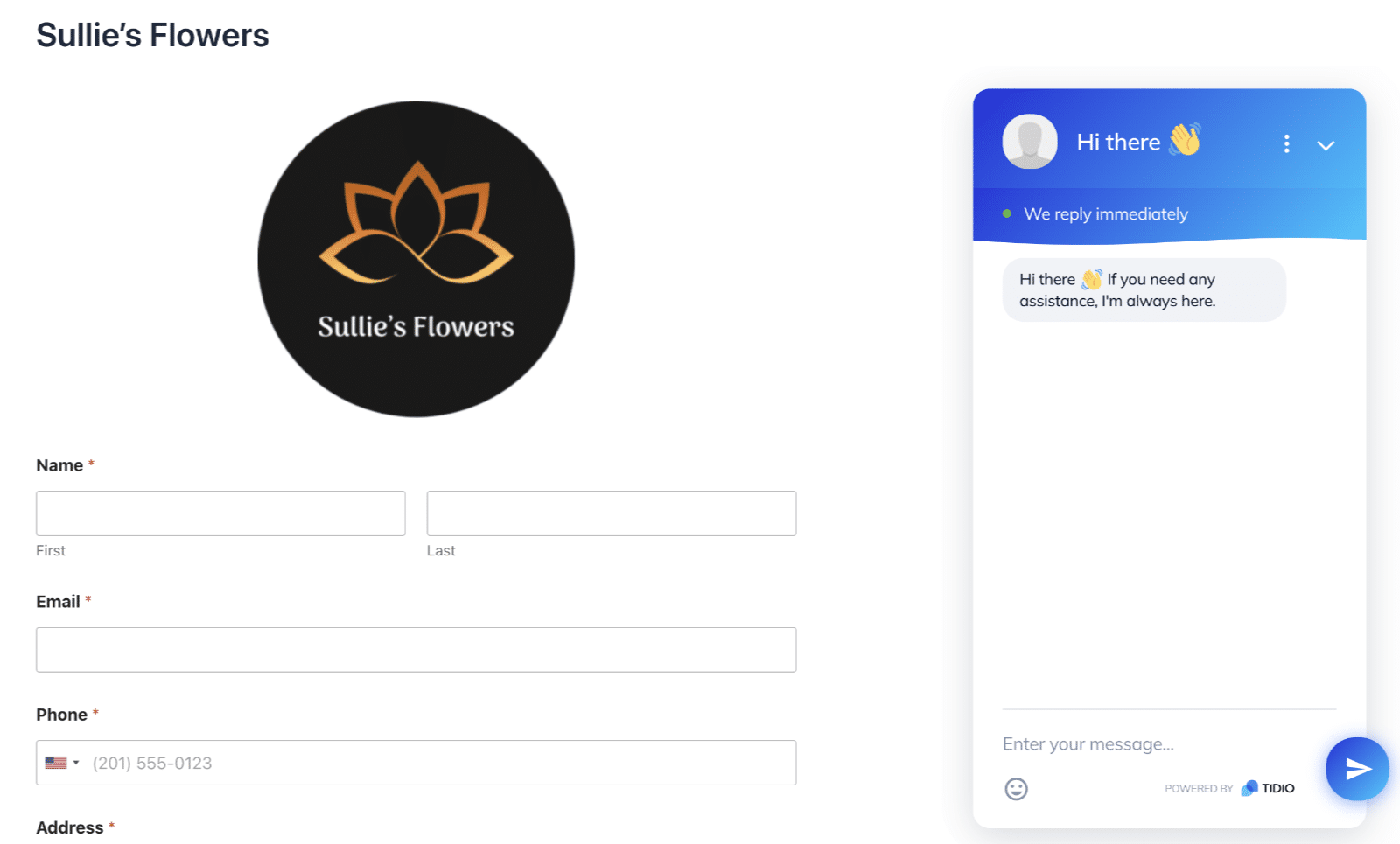
Automating customer support lets you help more users, faster, which makes for a better overall user experience on your site. AI fits seamlessly into this area, making it one of the best ways to use AI for your small business.
Monitor Your Site Using AI Malware Scanning
Preventing malware is vital to your site’s security. While there are lots of WordPress security plugins out there, Quttera Web Malware Scanner is the one to use if you want AI-enhanced malware scanning for your WordPress site.
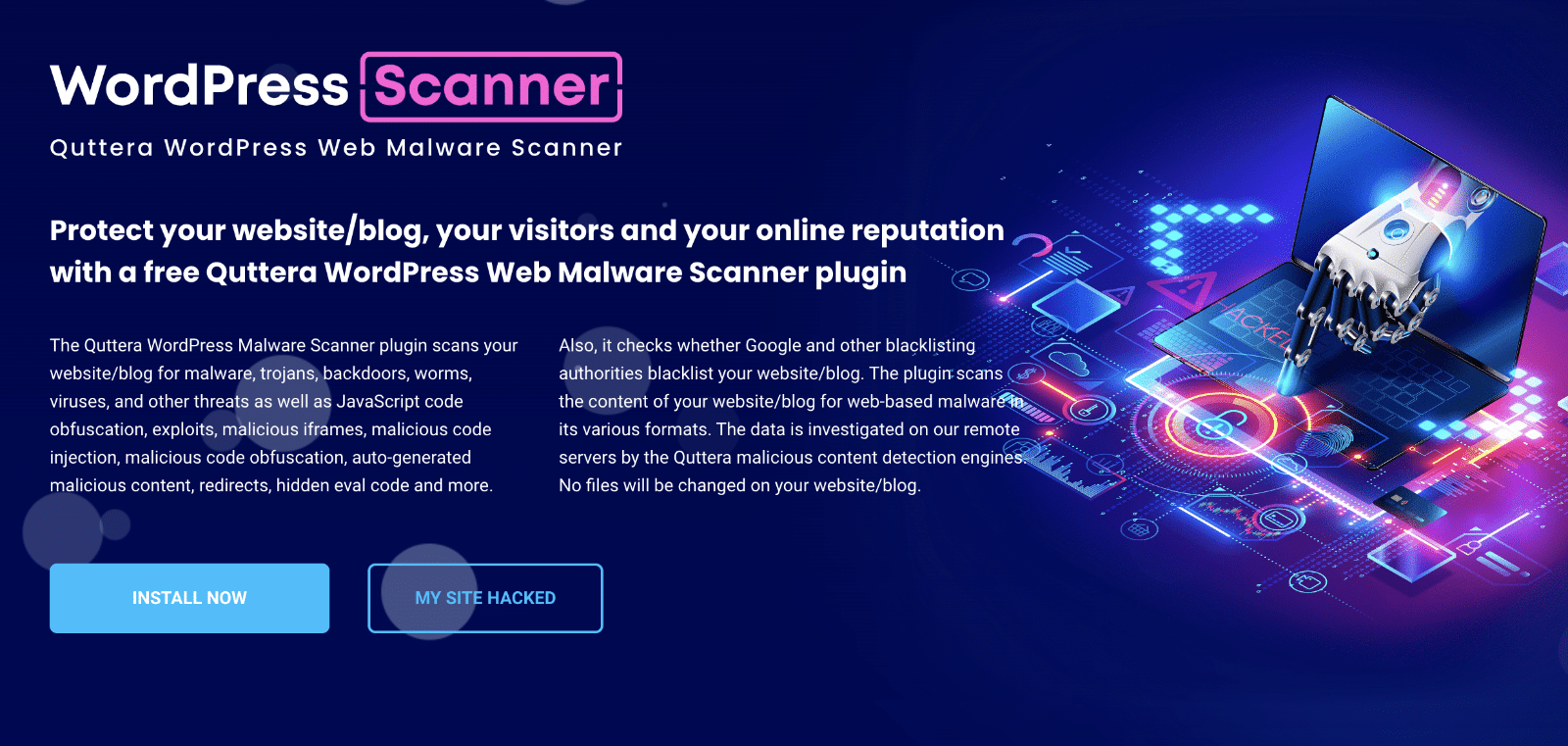
This plugin’s patented AI scanner assesses your site for many different types of malicious code, including viruses, trojans, backdoors, worms, and more.
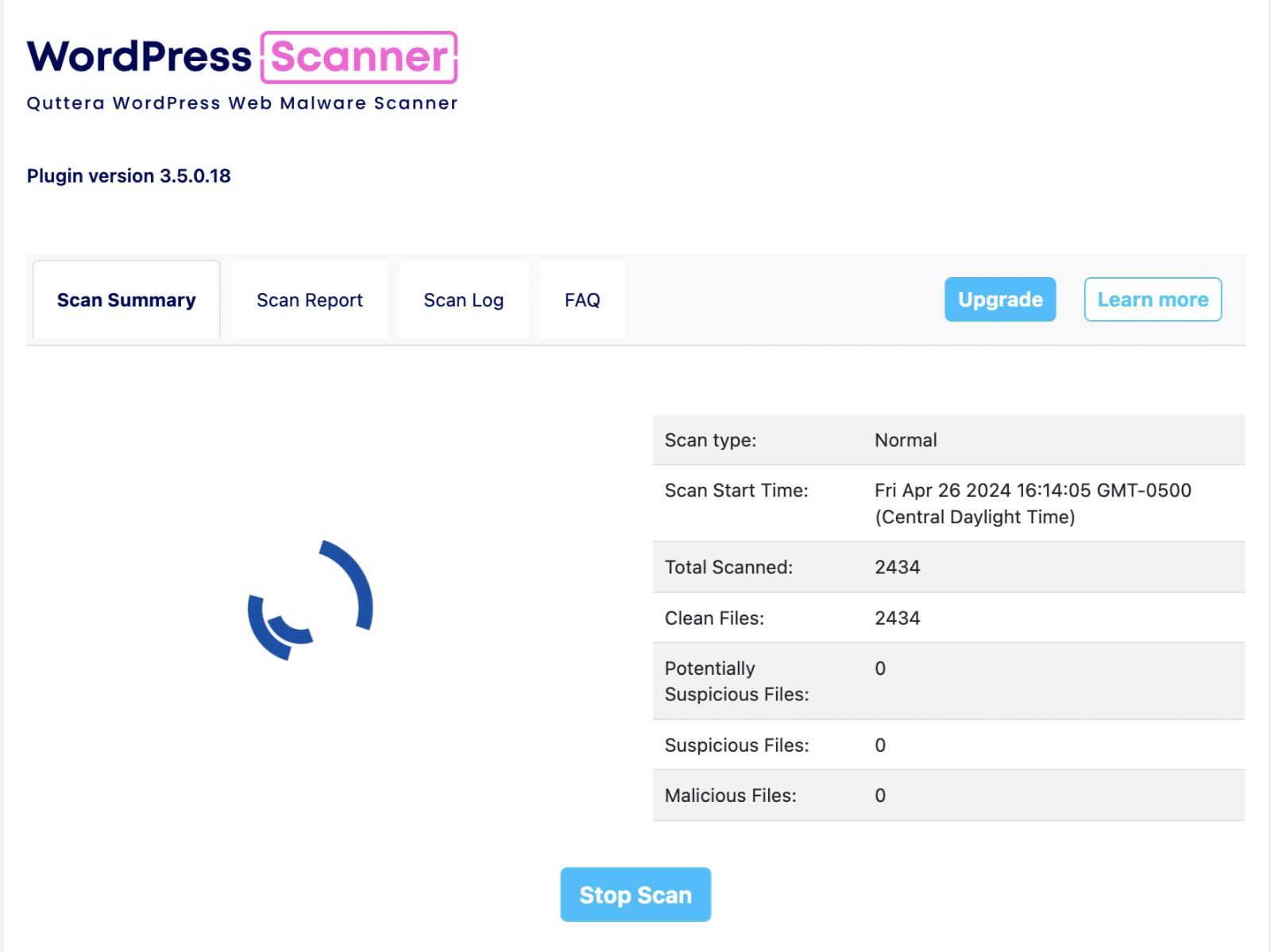
While it can’t remove that code for you, it does provide an early detection system so that you can fix security problems fast.
Next, Check Out These AI-Powered Plugins for WordPress
AI is making waves in the world of WordPress and beyond. Becoming an early adopter is the best way to keep up with trends so your business doesn’t fall behind.
Want to learn about even more WordPress AI plugins you can use? Check out our list of the top AI WordPress plugins for additional recommendations.
Of course, even AI-powered sites need contact forms. Get started today with the easiest WordPress form builder plugin to create yours! WPForms Pro includes lots of free templates and offers a 14-day money-back guarantee.
If this article helped you out, please follow us on Facebook and Twitter for more free WordPress tutorials and guides.