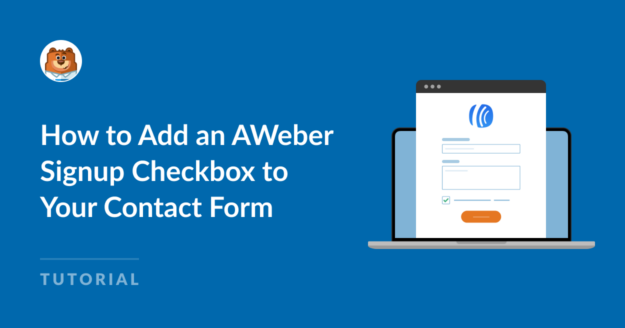Elementor is an incredibly powerful page builder for WordPress. But it doesn’t let you add custom forms by default in the free version.
The easy fix to this problem is to use WPForms Lite, which automatically integrates with Elementor.
This guide shows you how to create your Elementor forms and emebed them anywhere on your site for free.