Labor Day honors the American labor movement and the contributions of workers to our society and economy. It’s also a great opportunity to show your customers that you value their hard work and dedication.
Want some ideas to boost your sales and engage your audience this Labor Day? Stay tuned. I’m sharing my best Labor Day coupon code and marketing ideas and showing you how to recreate them yourself.
My Best Labor Day Coupon Code + Marketing Ideas for 2024
In This Article
Setup
First, grab the WPForms Coupons addon. Since I’ll be showing you how to create coupons and customize forms, you’ll need the addon to get started.
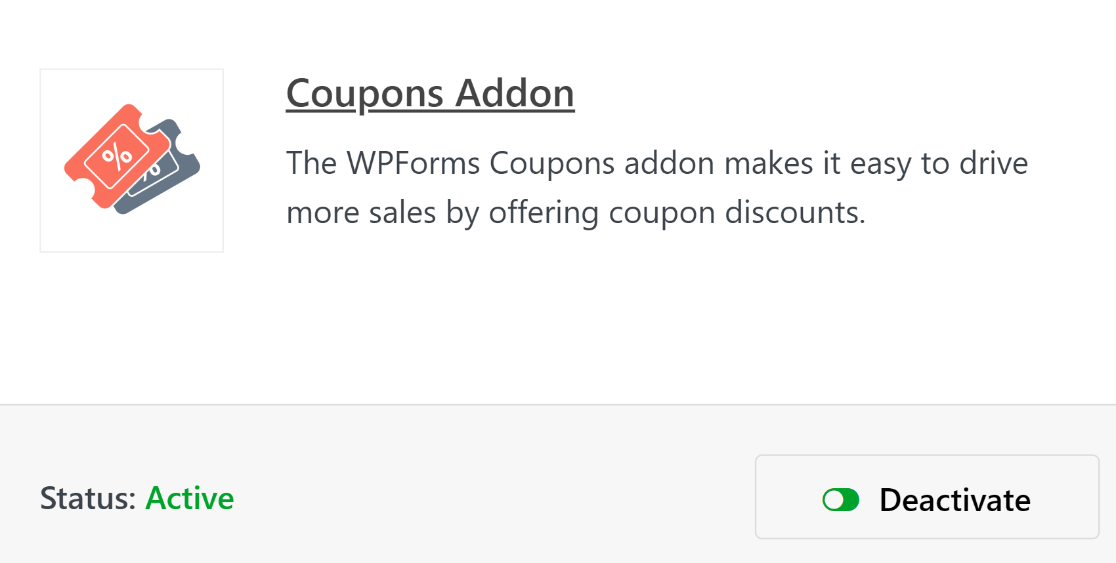
Now, you’re all set!
1. On-Theme Ideas
Your promotional material, types of sales, and even your coupons and discounts should all relate to the Labor Day theme. As the name of the holiday implies, Labor Day celebrates the country’s workforce, so be sure to utilize this concept.

Elements of Labor Day can be included in the images, symbols, content, and language used throughout your campaigns.
Popular images and styling associated with Labor Day usually include:
- parades and fireworks
- American flags
- picnics and barbecues
- professional tools (worker’s hammer, doctor’s stethoscope)
- work-life balance
Your marketing campaigns should also carry a tone of respect and gratitude and emphasize how your audience deserves a reward for their hard work throughout the year.
I’ll share more of my on-theme styling ideas as we go!
2. Labor Day Coupon Codes
Don’t leave out the Labor Day theme when creating your coupon codes, either. For your order forms made with WPForms, these are the codes that you’ll make to correspond with the coupons you accept on your forms.
To create a new coupon (where you’ll make the code), go to WPForms » Payments and click on Add Coupon.
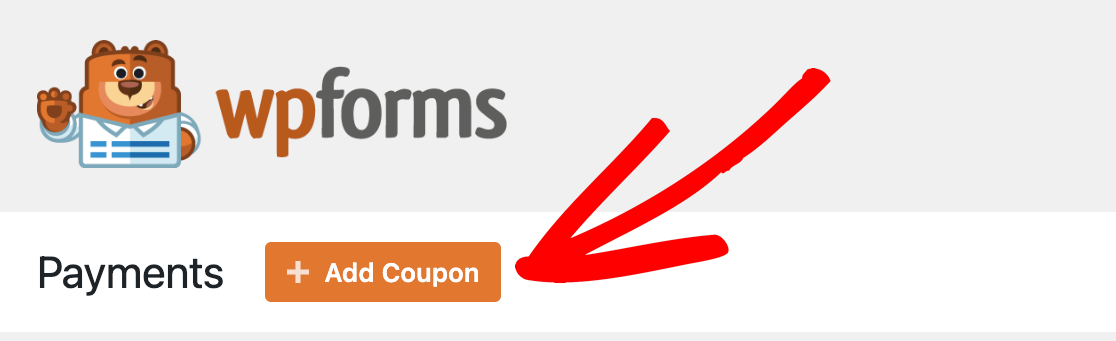
WPForms will automatically generate a random code for you, or you can type one in yourself.
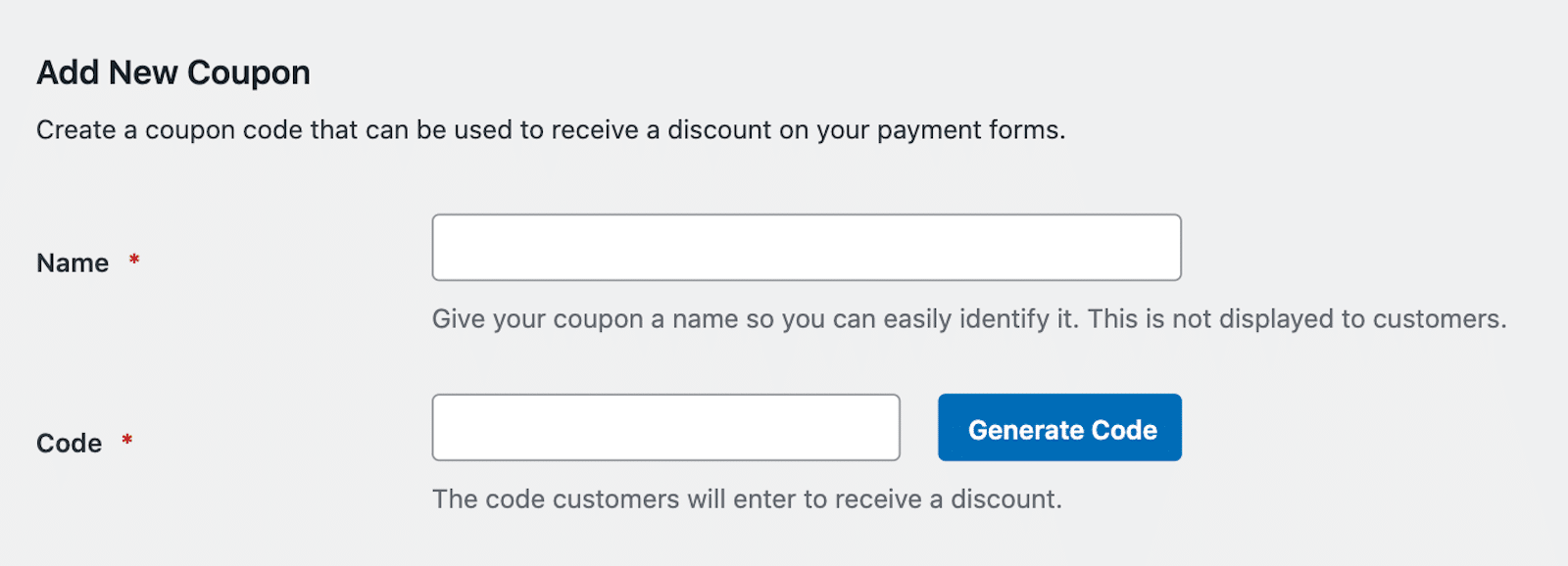
Your coupon codes are some of the most visible aspects of a sale, so it’s important to keep these codes on theme!
Coupon codes may consist of both letters and numbers, but it’s best to use numbers that are relevant to the occasion or the discount itself. The code should also be fairly easy to spell and remember, too.
Here are a few example codes you might use to get started:
- LABORDAY2024
- THANKWORKERS20
- LABORDAYSAVE24
- DEDICATEDPRO24
- HARDWORK20
- LABOROFLOVE25
- LABORDAY24DEAL
- BLUECOLLAR25
- LABORDAYWEEKEND
- SEPTEMBERSALE
Notice how each of the above codes is on-theme, is easy to spell, and contains only relevant numbers.
3. Location and Dates
While creating your sales and materials, consider the location of your audience.
Labor Day in the US and Canada is observed at the end of the summer season — the first Monday of September. However, 150 other countries, including those in the UK, celebrate International Workers’ Day on May 1.
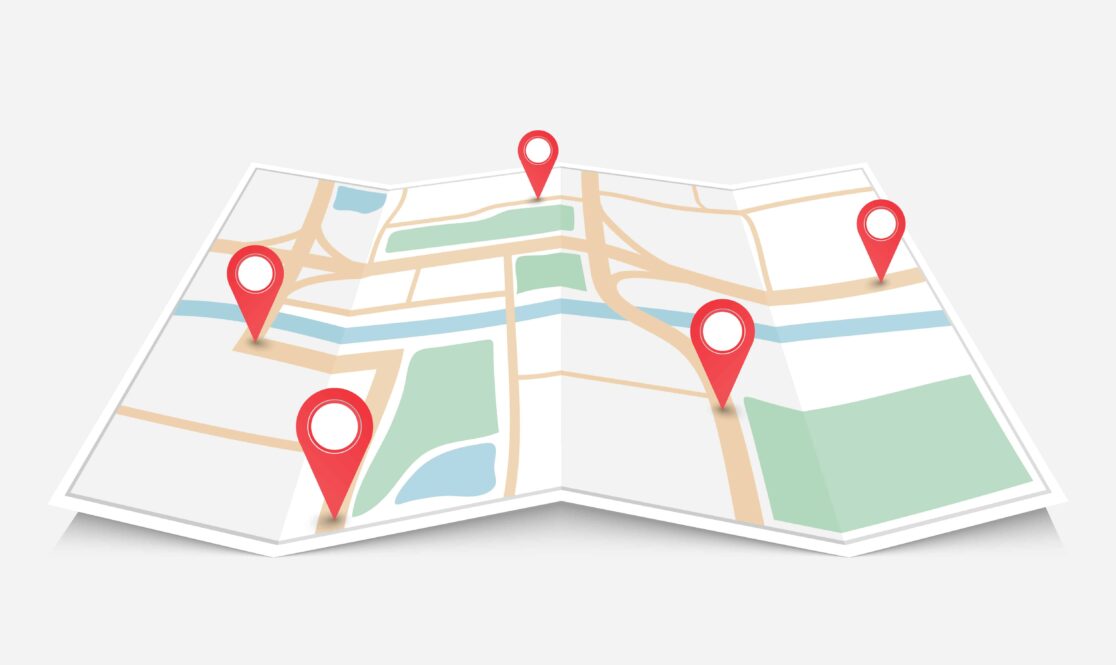
Keeping these dates and locations in mind, you have several options for organizing your Labor Day marketing strategy. You might opt for a series of targeted campaigns tailored to specific segments of your audience, or you could launch one comprehensive Labor Day promotion.
You may also consider offering exclusive deals to certain groups of customers while keeping other promotions under wraps for the general public. This approach can help create a sense of exclusivity and encourage customer loyalty.
It’s important to keep the holiday timeline in mind when setting the duration of your sales, too. Labor Day falls on a specific date, but many businesses extend their promotions throughout the weekend or even the entire week. Since you can create time-sensitive coupons, consider the start and end dates that will maximize your sales potential.
4. Email Campaigns
Once you have your sales planned out, you need to spread the word! Like the previous marketing strategies I’ve covered here, your email campaign should remain on the theme.

Opportunities to incorporate Labor Day are presented in your email subject line, the content of your message, and the styling, images, and graphics that are included in the email.
Your subject line could read something like, “Hard Work Pays Off: Enjoy Our Labor Day Specials” and the message could highlight some of the discounts you’re offering.
Feel free to take these subject lines for a spin, too:
- “Love What You Do? You’ll Love These Labor Day Offers”
- “We Appreciate Your Efforts: Labor Day Deals Await”
- “Celebrate Your Hard Work with Our Labor Day Savings”
- “Labor of Love Meets Lovely Savings This Holiday”
- “A Labor Day Thank You: Exclusive Offers for Our Valued Customers”
Pro Tip: Ask AI to help you come up with your Labor Day email campaigns! Take a look at this article for guidance on writing AI prompts.
5. Dedicated Pro Discount
Now, onto creating the coupons. As a reminder, you’ll need to head over to WPForms » Payments and click on Add Coupon to get started.
Here, you’ll give your coupon a Name, create its Code, and indicate the Amount of the discount. This can be a percentage or a fixed amount.
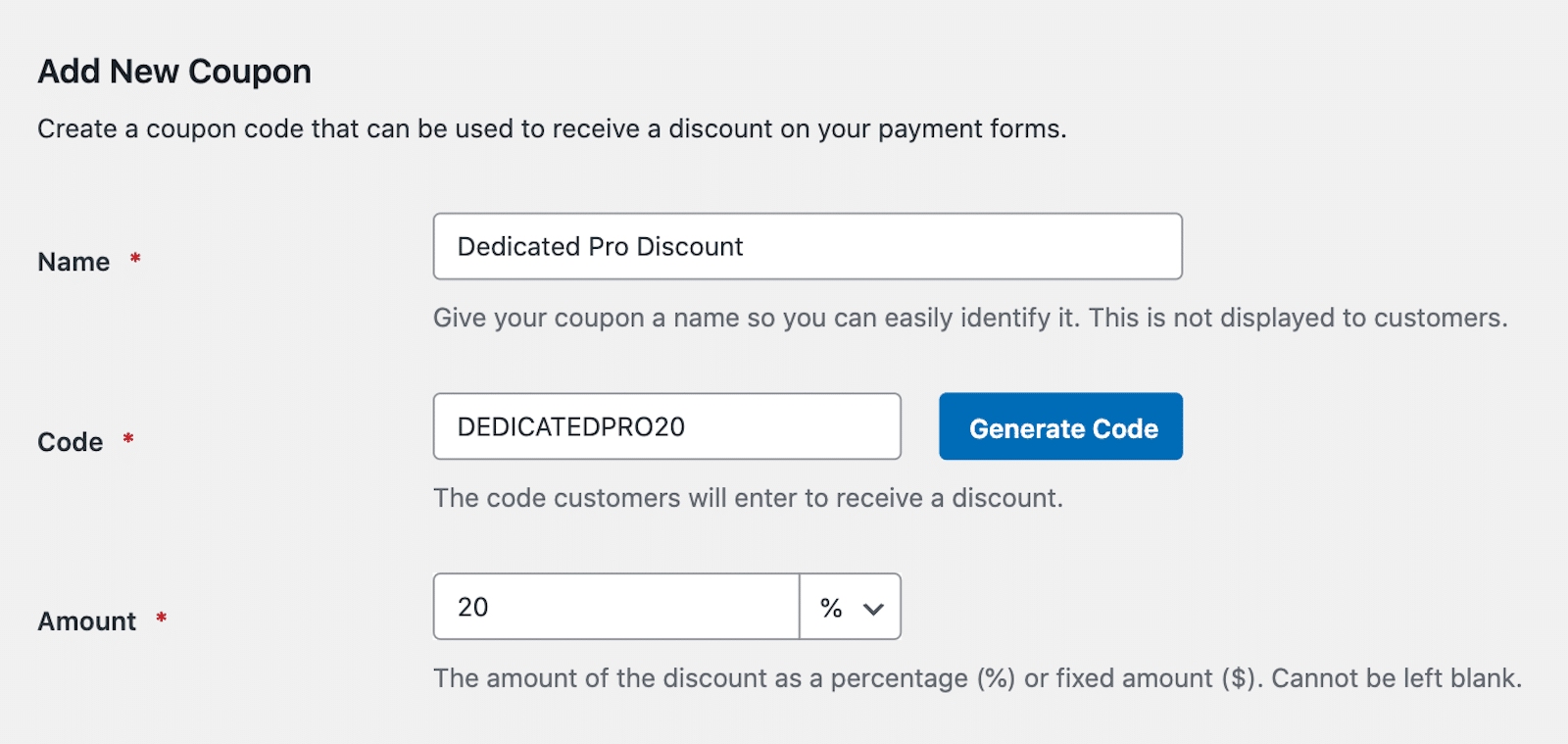
In my coupon above, I’m calling it the Dedicated Pro Discount. This coupon will reflect my gratitude for the dedicated professionals that we celebrate on Labor Day.
I’m using the coupon code DEDICATEDPRO20 to represent the purpose of the discount and the 20% off that it offers.
Additional fields and settings are found on this page (which I’ll cover next), but these are what are required for each coupon you create.
6. One-Day-Only Sale
Next, I’ll utilize the Start Date / Time and End Date / Time to create a coupon for a one-day-only sale.
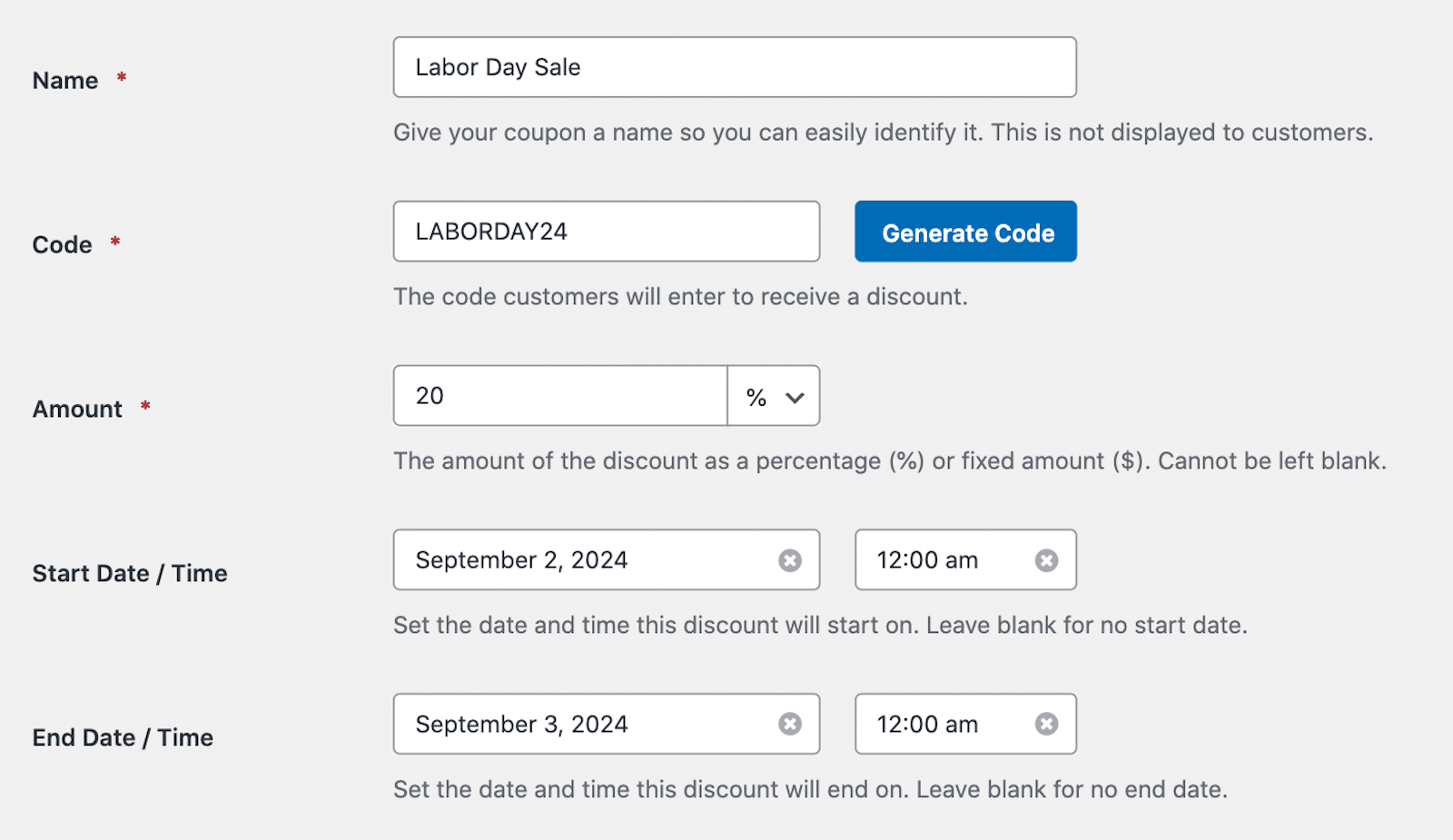
I’ve set the coupon’s start date for September 2, 2024, and it will be active for only 24 hours. The sale ends at midnight, or right when September 3 begins and Labor Day is over.
If I wanted the discount for this sale to run the entire weekend, I could set the Start Date to Friday, perhaps at 5:00 pm to kick off the Labor Day weekend.
Or, I can simply leave these fields blank.
7. Labor Day Flash Sales
Another way to utilize the dates and times when making your coupon is by making a flash sale.
A flash sale is, as the name implies, a sale that runs for a very limited time. Some flash sales may run for only an hour or so, creating lots of hype and excitement for deals.
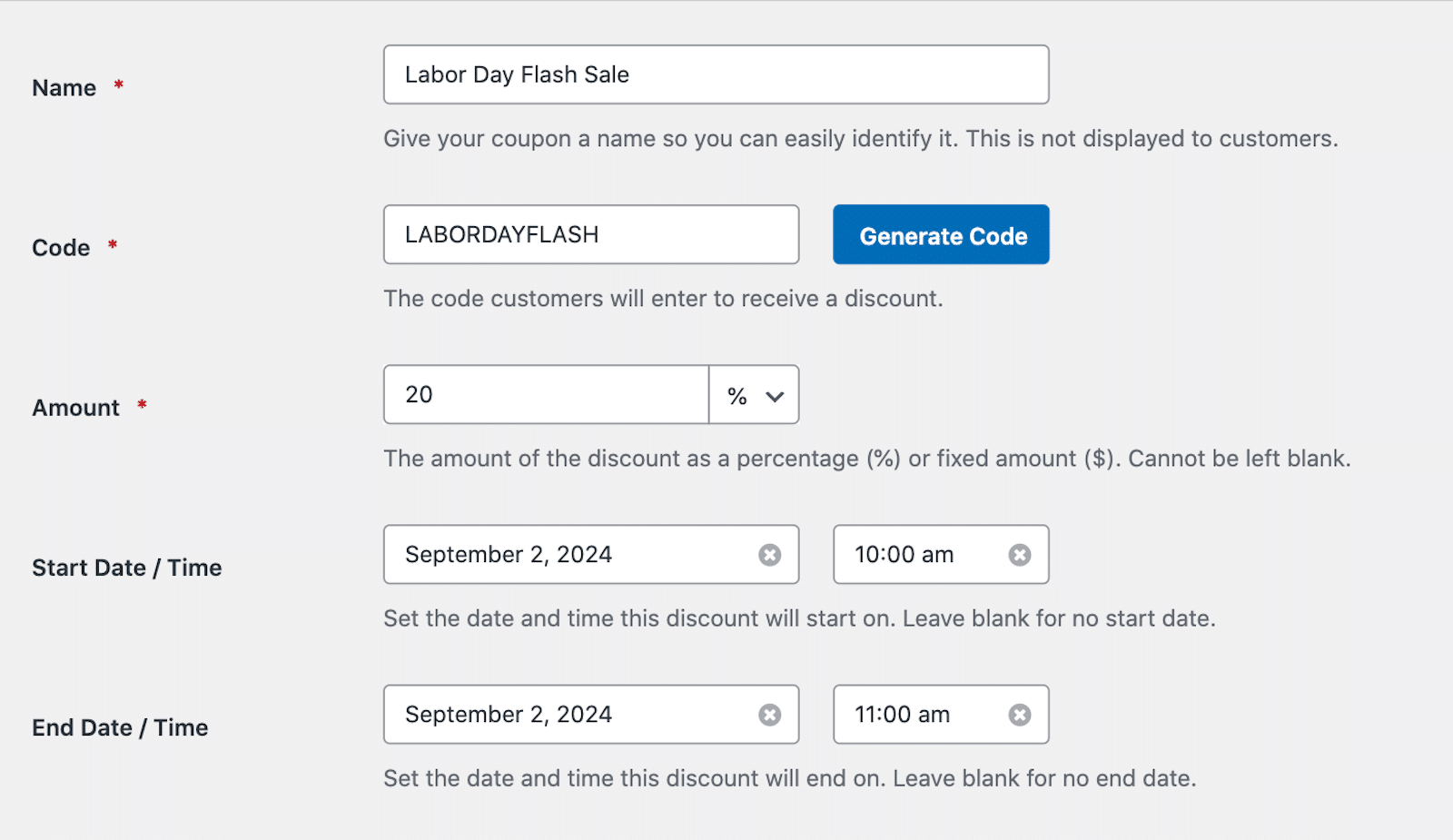
So, to run a flash sale on Labor Day, you would simply set the Start Date and End Date to be the same day, but the Time for each date would only be an hour or so apart.
Then, be sure to create a popup to notify your website visitors when the flash sale begins!
8. End-Of-Summer Sale
Once you have your coupon code, amount, and dates set, you can select which order forms you want the coupon to work with. Just toggle them onscreen!
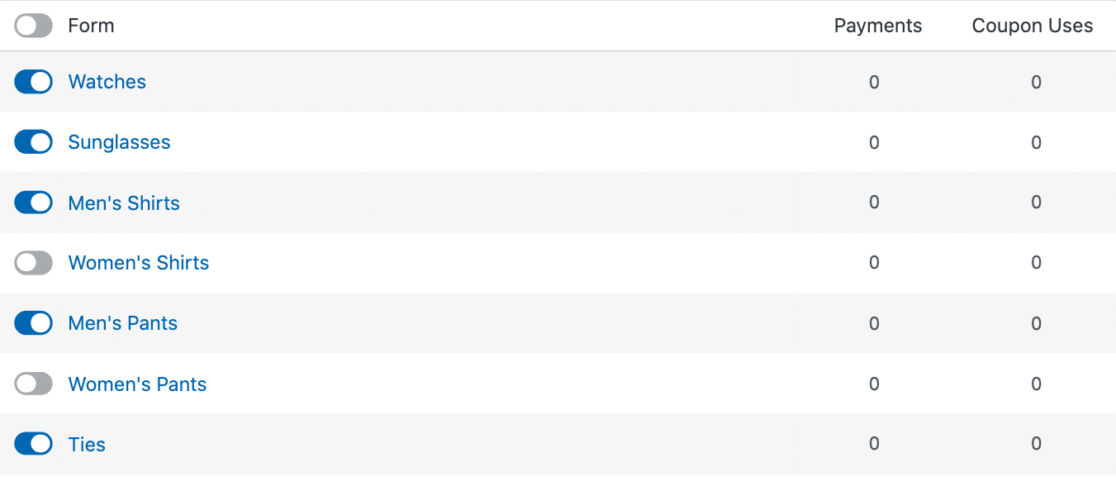
Pro Tip: Name your forms by the products they include to organize them as categories like I did.
But, don’t worry. If you don’t have any forms yet, that’s alright. You can apply the coupon you want later when you build your form.
9. Labor Day Giveaway
Labor Day is all about recognizing hard work and dedication. So, what better way to honor your customers than by hosting a special giveaway on your website?
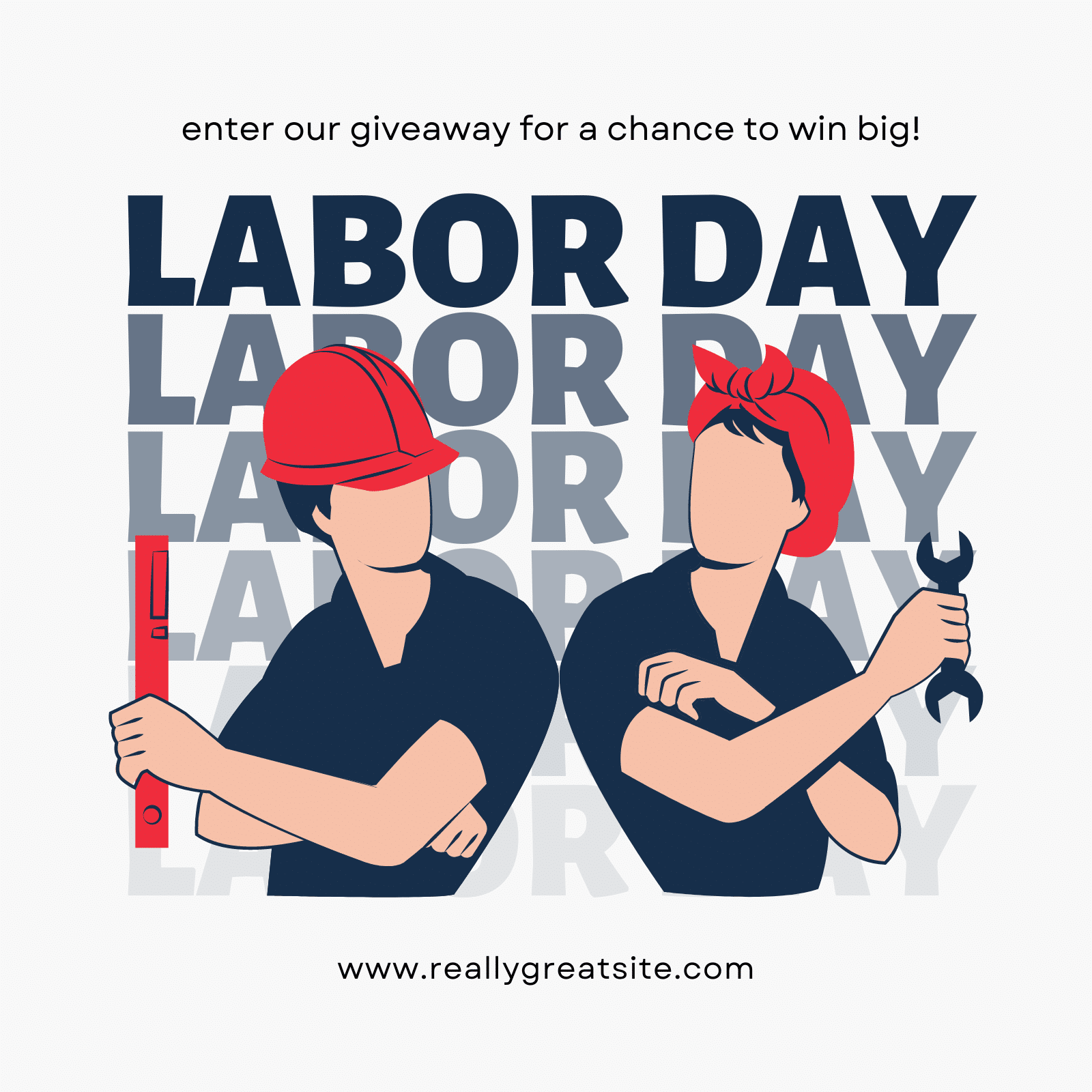
A Labor Day giveaway serves multiple purposes. It not only drives traffic to your site, but it can also significantly boost the performance of your holiday sales. It’s a win-win situation that combines customer appreciation with effective marketing.
When it comes to managing such events, I find RafflePress to be an excellent tool. It makes the entire process painless, from setup to winner selection.
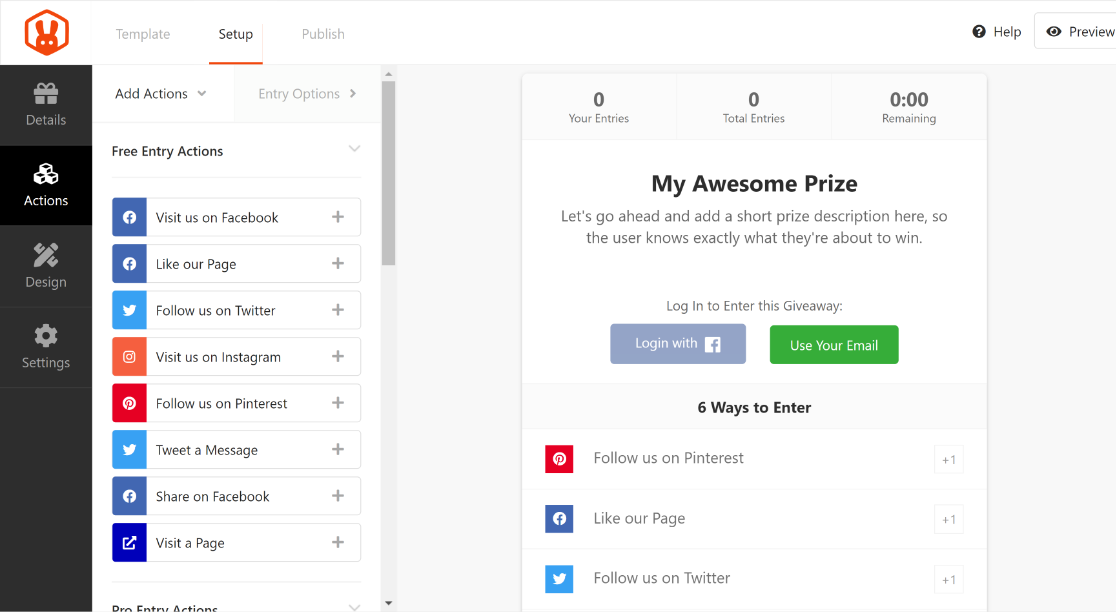
I like that I can easily add different actions to the giveaway, and can reward these “actions” with entries to my giveaway based on what I want participants to do.
Then, RafflePress will pick the winner of the giveaway, so any tough decision-making is removed and things are kept fair for everyone. The plugin does all the managing for you!
Do you want to compare the best giveaway plugins on the market before deciding on one? Check out the full list of plugins we suggest.
10. Promotional Calendar
As Labor Day approaches, having a solid plan for your sales and promotions is key. A digital event calendar can be a great tool to streamline your marketing efforts.
I like Sugar Calendar for managing sales events because of its simplicity and ease of use. It’s light enough for your website but comes with all of the organizational features you want.
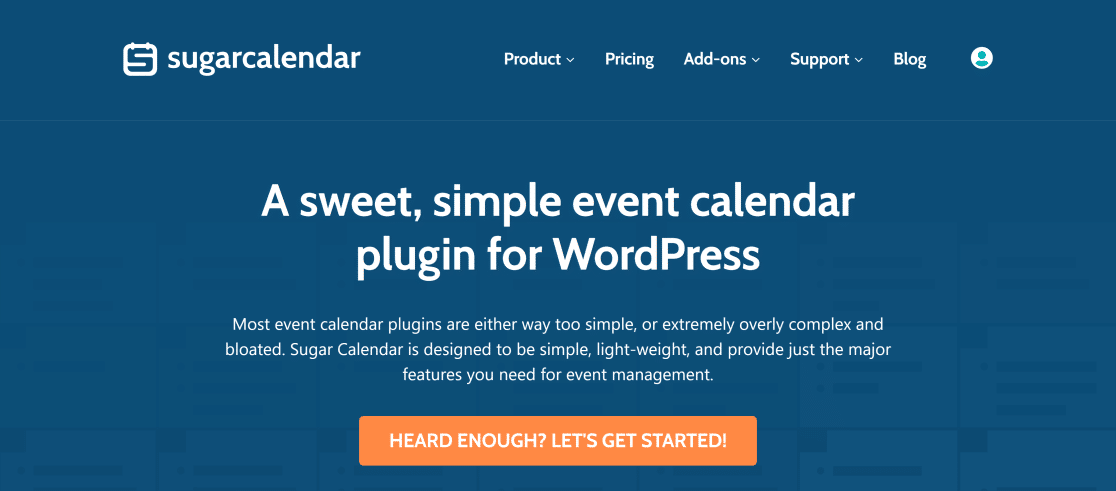
A quality online calendar like this will allow you to schedule your Labor Day weekend sales, coordinate email campaigns, and plan social media posts all in one place. You can set specific times for flash sales, adjust for different time zones, and manage multiple location-specific events if needed.
As you plan your own strategy, consider which promotions you’ll add to your calendar. Will you schedule limited-time offers throughout the weekend or a big kickoff sale on Friday?
11. Comparing Results
When the long weekend has ended and all your events are over, you should check out how your Labor Day coupons performed.
For WPForms users, you can track your sales wins and coupon results right in your WordPress dashboard.
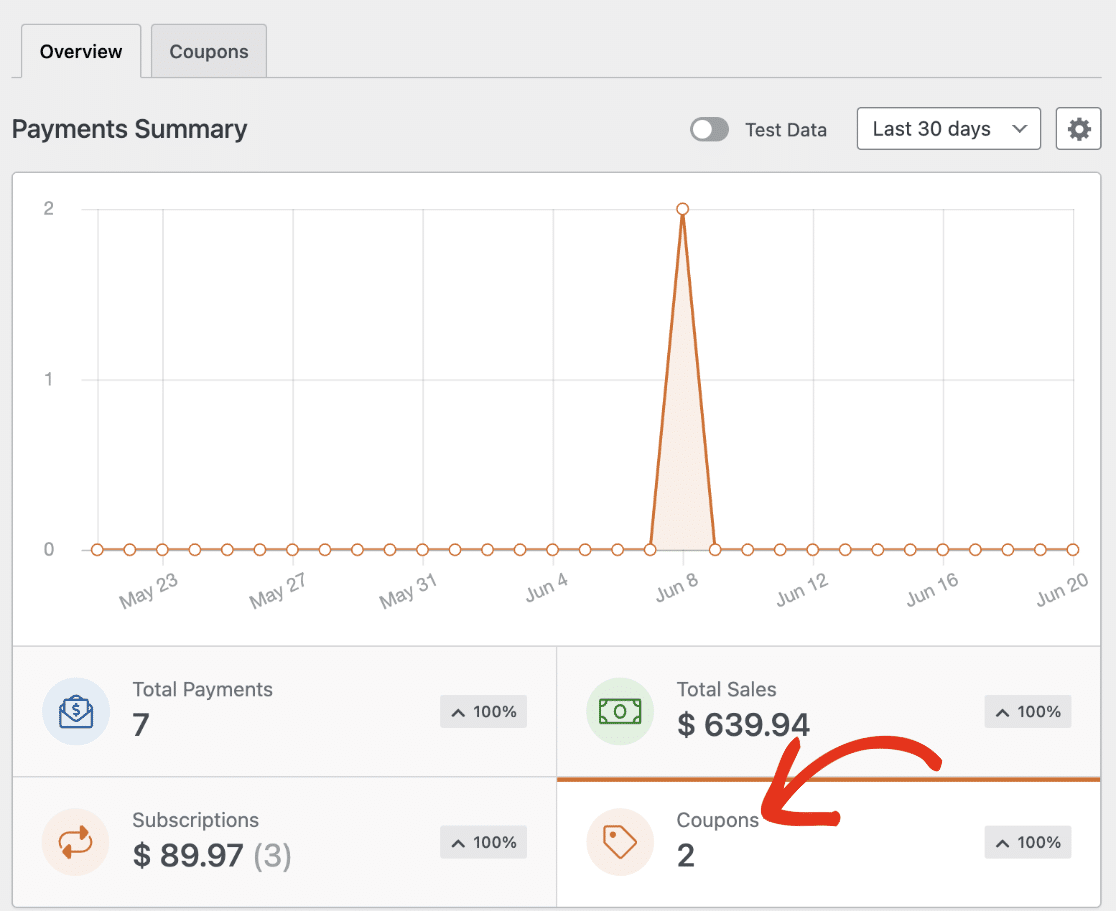
And actually, you don’t have to wait until it’s all said and done — you can follow and analyze your sales as they progress!
This way, you can visually understand what works and doesn’t work so that each sale is improved from the last.
Bonus: Coupon Templates
While I’ve shared lots of sales ideas and coupon codes, I want to show you a few examples of form templates we offer that already have the coupon field included.
Take a look at the demos for each template to see how the coupon codes applied to your order forms will automatically calculate the discount for your users.
Free Shipping Coupon
Our Free Shipping Coupon Form Template takes a fixed amount of $5 off the purchase to cover the estimated shipping cost for your customer.
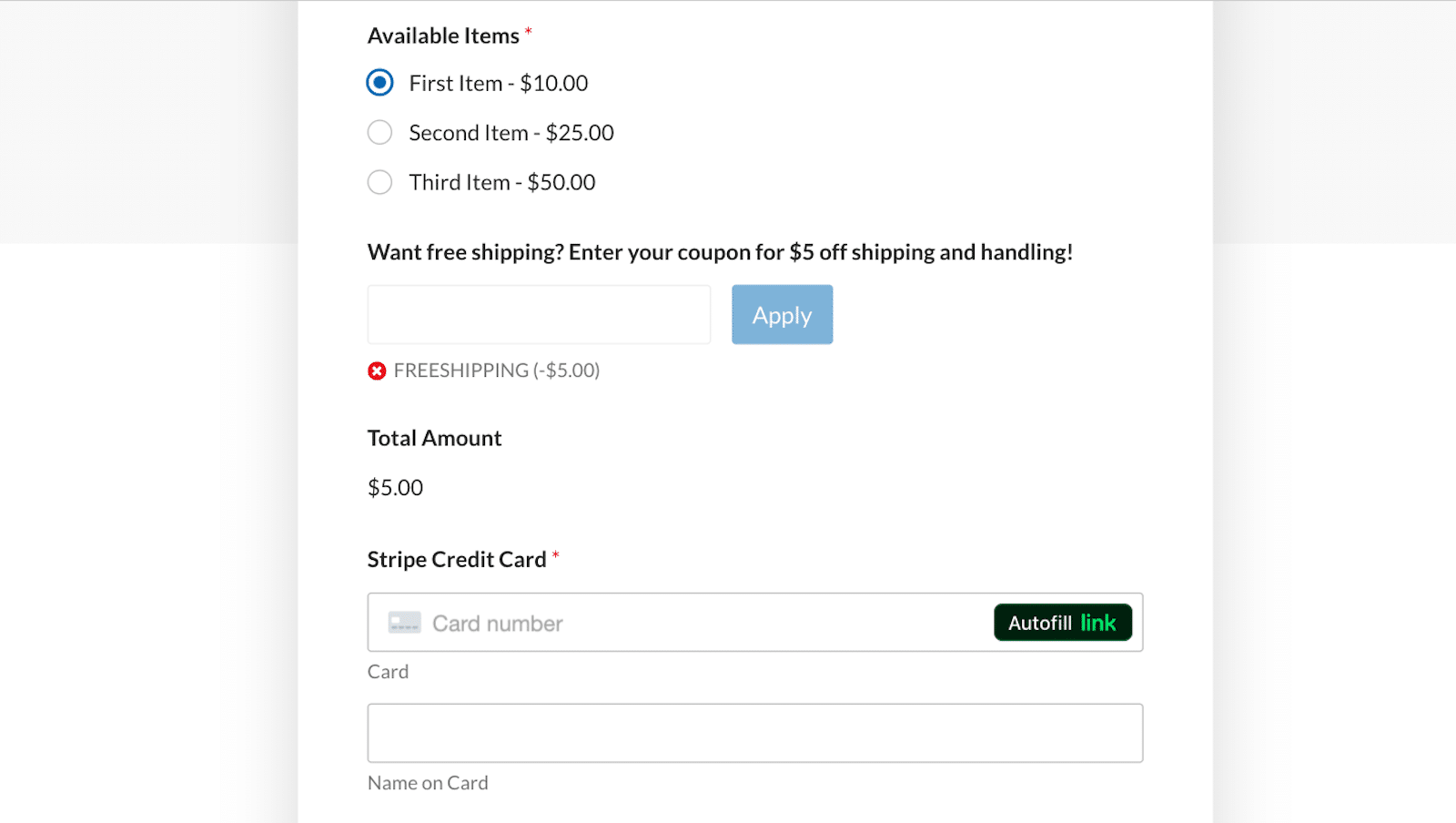
As you can see, when the coupon code FREESHIPPING is applied, the total amount goes down to $5.00 instead of $10.00.
So, with a bit of customizing to add your own items and prices, this order form is ready to offer free shipping discounts to your customers.
First Order Discount
Another order form template we offer with a fixed amount coupon is our First Order Discount Coupon Form Template.
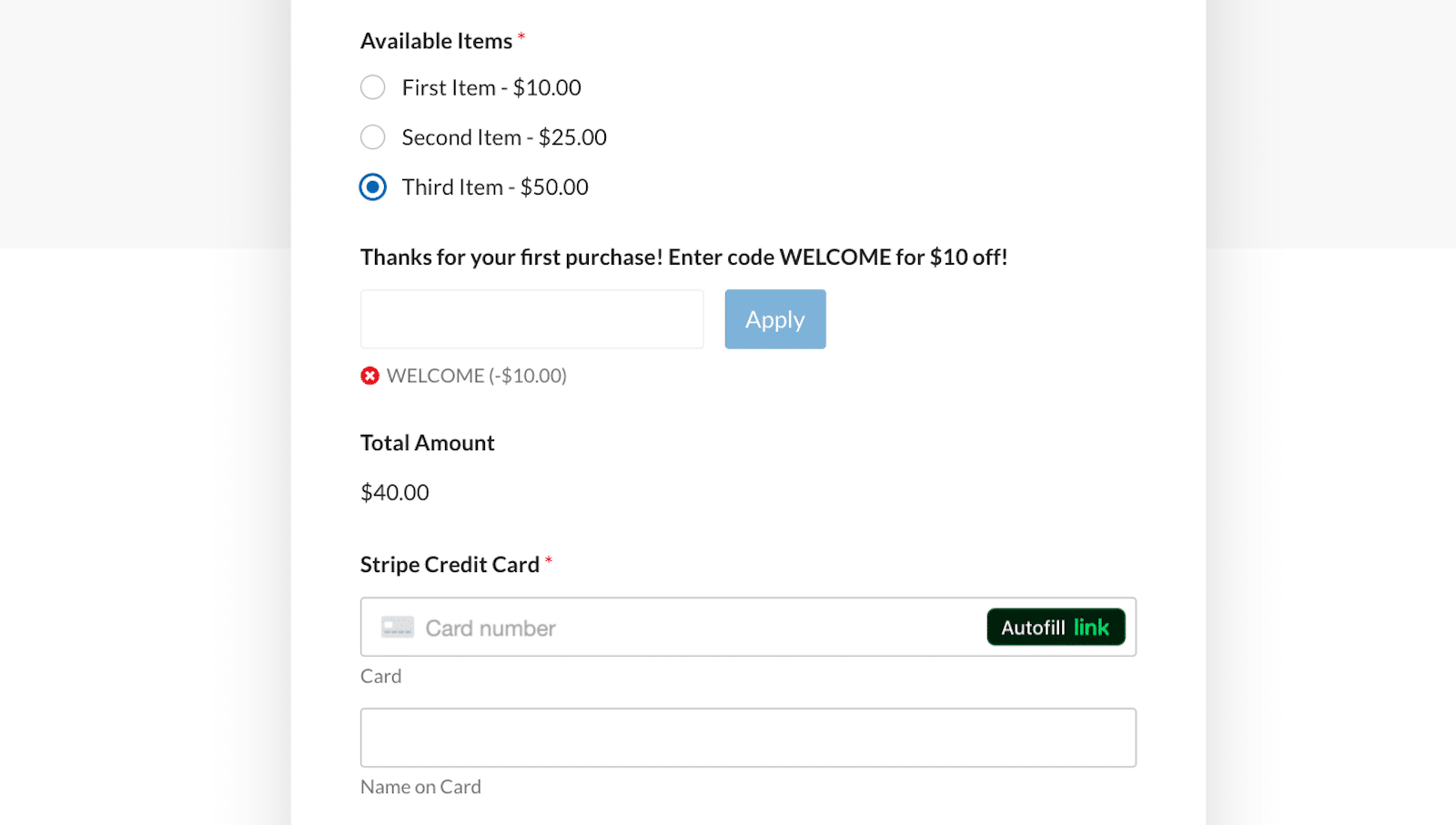
When entering the code WELCOME, users receive $10 off their purchase. This is a great way to convert browsers into shoppers, by incentivizing that first order.
Promotional Giveaway Coupon
Another coupon could come from the giveaway I mentioned earlier. When participants enter the giveaway, they receive a coupon code. This code can then be applied to a purchase.
See this coupon code in action on the Promotional Giveaway Coupon Form Template.
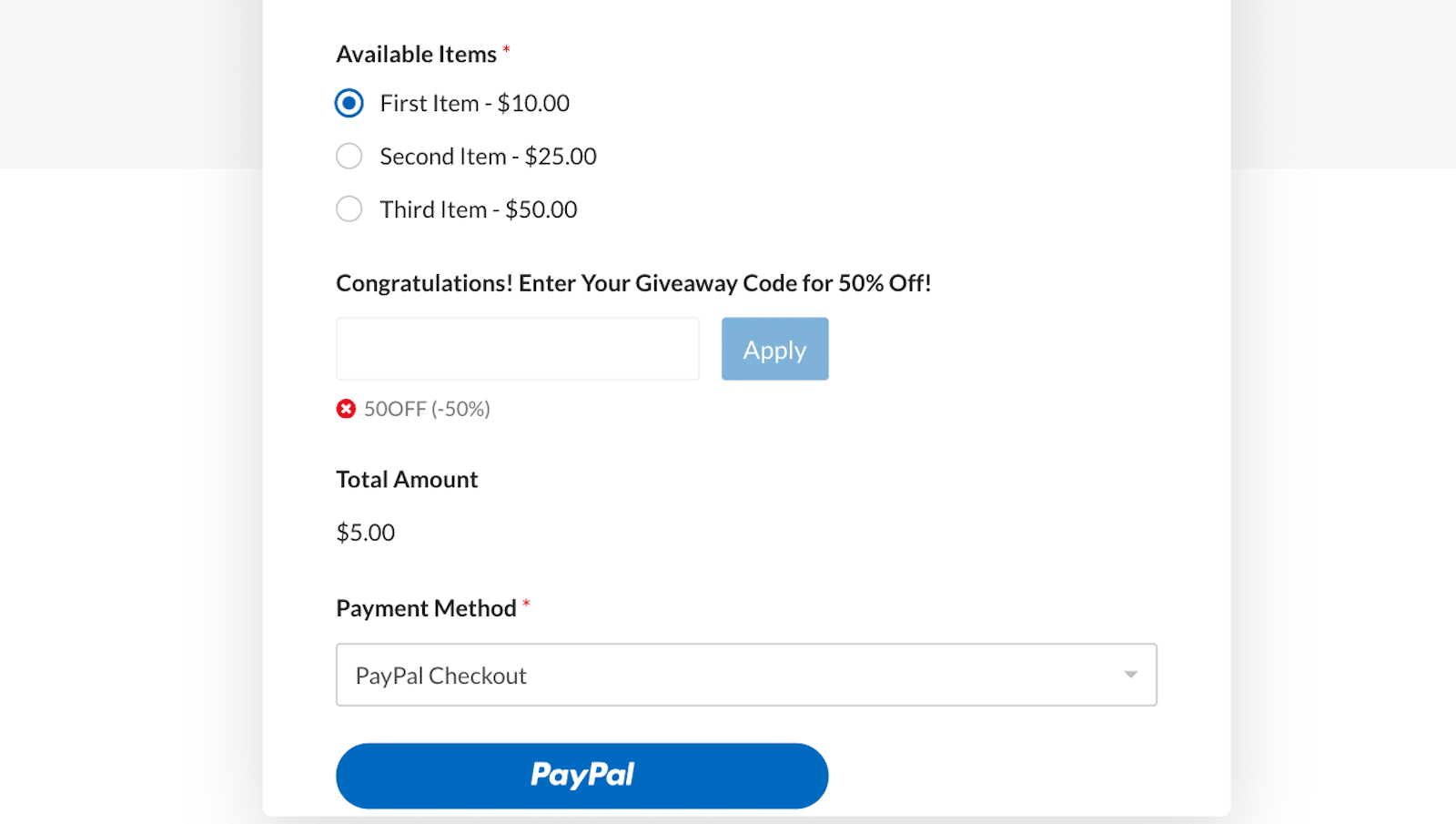
This template’s coupon is configured to take a percentage off the final amount. But, as always, our form templates are incredibly easy for you to customize.
You’re all set to now start creating coupons yourself, or to get a headstart with one of our form templates. So, what will you create? I’d love for you to tell us about it in the comments!
FAQ
As the #1 form building plugin for WordPress, we get a lot of questions about coupon codes. Here are some popular questions about Labor Day coupon codes and marketing ideas:
When is Labor Day this year, and why does the date vary?
Labor Day in 2024 will be on Monday, September 2nd.
As a federal holiday in the United States, Labor Day is always observed on the first Monday in September. This means the date can vary from year to year, falling between September 1st and September 7th.
For 2024, it happens to be on September 2nd. This gives many Americans a three-day weekend to celebrate the holiday, often marking the unofficial end of summer and the start of the fall season.
What does Labor Day celebrate?
Labor Day is a federal holiday in the United States that celebrates and honors the American labor movement and the contributions and achievements of workers.
The holiday honors the American work ethic and the value placed on hard work in American culture. It’s a day to recognize and appreciate the contributions of workers to the strength, prosperity, and well-being of the country.
And culturally, Labor Day is often seen as the unofficial end of summer in the United States.
How can I create effective Labor Day coupon codes for my business?
To create effective Labor Day coupon codes, consider incorporating holiday-related terms (like “LABORDAY2024” or “THANKWORKERS”), offer a compelling discount, and ensure the code is easy to remember and type.
Also, you should align your coupons with your overall marketing strategy and target audience preferences.
Next, Browse These Holiday Coupon Code Ideas
I hope the ideas and coupons I’ve shared here help you have a great Labor Day sale!
And if you want even more marketing strategies, take a look at these additional holiday coupon code ideas for inspiration:
- Easter Marketing + Coupon Code Ideas
- Mother’s Day Marketing + Coupon Code Ideas
- Father’s Day Marketing + Coupon Code Ideas
- Memorial Day Marketing + Coupon Code Ideas
- 4th of July Marketing + Coupon Code Ideas
Ready to build your form? Get started today with the easiest WordPress form builder plugin. WPForms Pro includes lots of free templates and offers a 14-day money-back guarantee.
If this article helped you out, please follow us on Facebook and Twitter for more free WordPress tutorials and guides.


