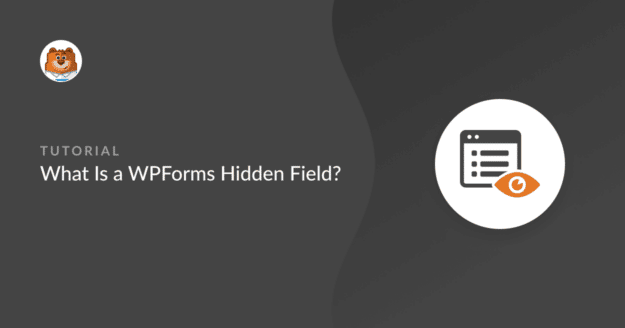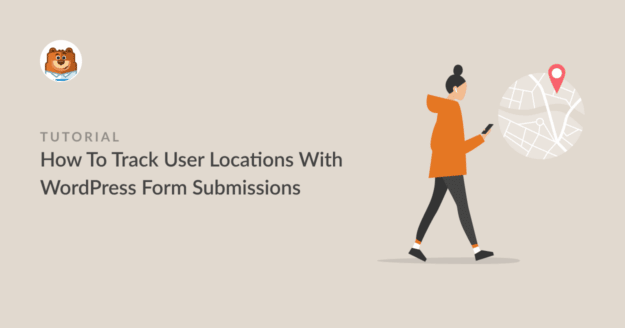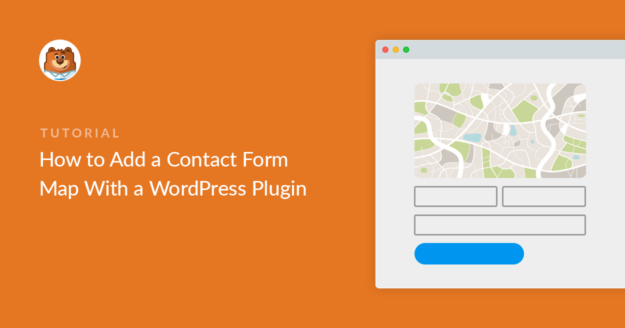Would you like to collect more data from the people who fill out your WordPress forms?
WPForms includes a Hidden field that lets you learn more about your users without showing them additional fields in your forms. In this article, we share our favorite tips and tricks for learning more information about your users.