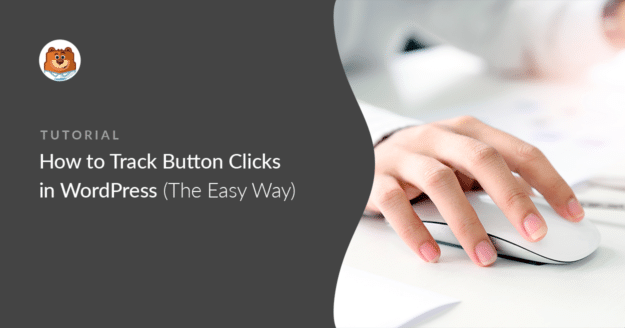Do you want to track a lead source in WordPress? Keeping track of a lead source helps you understand which website source is fetching more traffic and generating new leads for your site. In this article, we’ll show you the best way to track a lead source in WordPress so you can focus on the […]
How to Set Up WooCommerce Google Analytics eCommerce Tracking
Want your WooCommerce store to sell even more? A smart way to optimize your online shop is to utilize the conversion tracking in Google Analytics 4.
It’s a mouthful to configure, but once you’ve set up the conversion tracking events, it gives you some fantastic stats about your store.
So in this tutorial, we’ll take you through each step of how to set up WooCommerce Google Analytics eCommerce tracking (easily, we promise).
How to Track Website Traffic to Your WordPress Site in 2024
Curious about how to track website traffic on WordPress? It’s important to know who’s coming to your website (and how).
The number of site visitors that click on your website equals the opportunities you have to increase your form conversions, build a more extensive email list, or sell more products and services.
So, in this article, we’ll show you exactly how to track website traffic on your WordPress website. We’ll be covering 2 of the easiest ways you can track your site traffic.
How to Track Button Clicks in WordPress (The Easy Way)
Do you want to track button clicks in WordPress? Tracking clicks on your call-to-action buttons can help you to see which buttons are performing best (or worst). In this article, we’ll show you the easy way to track button clicks with a WordPress plugin. You can view the data in Google Analytics along with your […]
How to Track Link Clicks in WordPress Content + Emails
Do you want to see what people click in WordPress?
This tutorial shows you how to track clicks on affiliate links, outbound links, emails, and more.
How to Set Up Google Analytics for WooCommerce (The Easiest Way)
Are you looking for a fast and straightforward method to set up WooCommerce Google Analytics?
By connecting Google Analytics to WooCommerce, you can easily track your store’s performance to get better insights and more income.
So in this post, we’ll show you how to set up Google Analytics for WooCommerce using the MonsterInsights plugin.