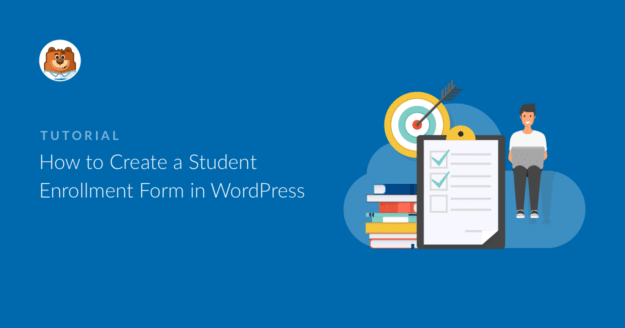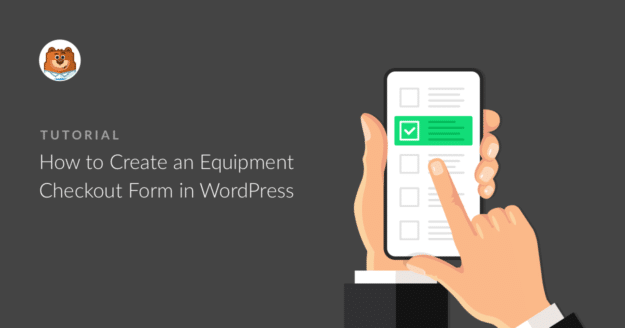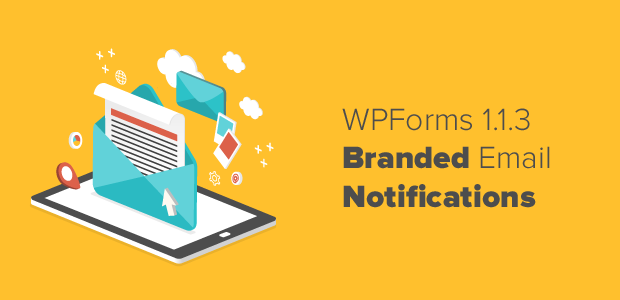Adding a slider field is a great way to make your form more interactive and engage your visitors. It’s one of the most versatile form fields that you can use in a variety of scenarios for your business.
This post offers a beginner-friendly tutorial so you can start adding a numerical range slider to your WordPress forms without any code.