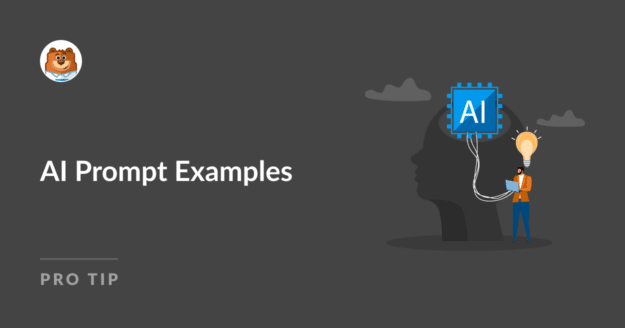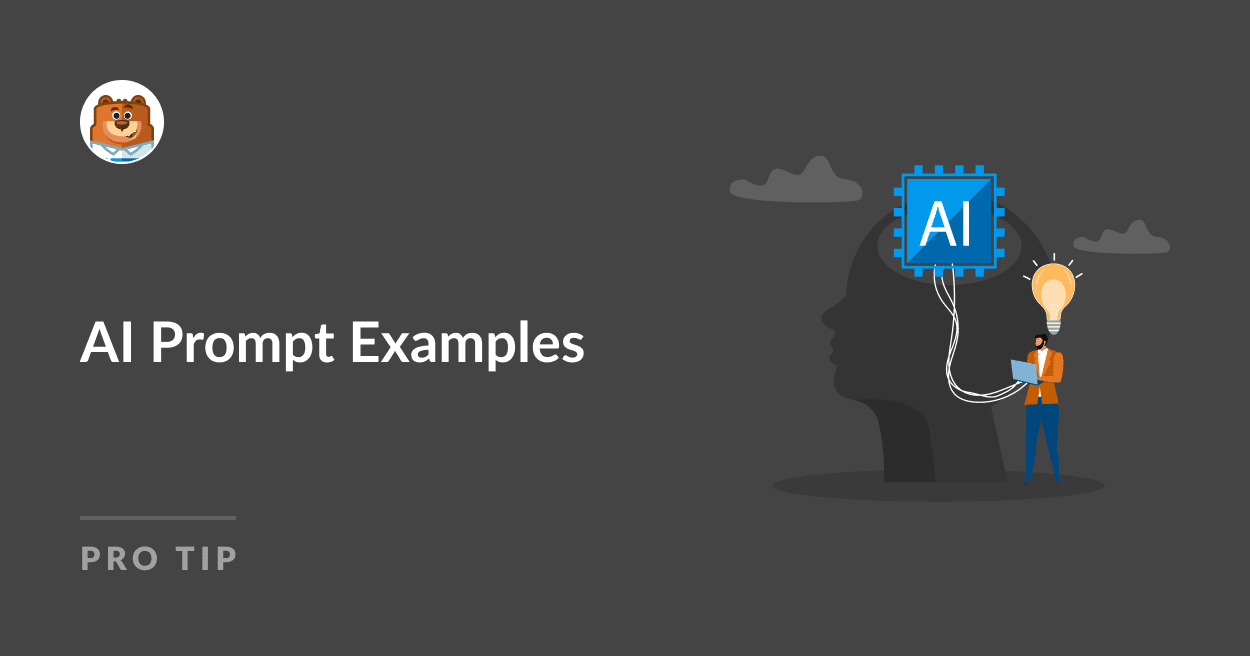Using AI to improve productivity and get useful results can be frustrating.
You’re trying to get ahead by enhancing your output, but instead, you find yourself tangled up and falling behind because the responses you’re getting are just missing the mark.
The thing is, like anything, using AI effectively takes practice… and some patience.
I’ve spent countless hours trying to get the ideal answers from tools like ChatGPT, Gemini, Claude, and their derivatives.
And I’ve found some great prompts (with help from colleagues and experts) that make most AI tools generate super useful responses, streamlining workflow big time. ✨
In This Article
Useful AI Prompt Examples
The tactics for writing effective prompts are the same for every publically available AI tool we have today. While you can use the following prompts to get useful output from most AI tools, I’ve mainly tested these prompts on ChatGPT (GPT-3.5 and GPT-4).
📈 General Marketing AI Prompt Examples
As a marketer, I naturally use AI tools to assist me in various marketing-related tasks. Here are some of the prompts I find myself using quite frequently – usually with great results from ChatGPT.
- Create a banner text for a sales campaign on the theme of [insert details of the sale event/theme].
- Write copy for a landing page about [provide a topic]. The copy needs to be engaging and clearly showcase the benefits of [your topic or product].
- Summarize the contents of this post [URL] and create 5 Twitter posts to promote the linked article. Make sure to honor Twitter’s character limit. (You’ll need GPT-4/Gemini Advanced or comparable tools with the ability to read and analyze URLs for this).
- Generate a social media post announcing the release of our new product/feature/service. [Add specific details about your release and the customer problems it aims to solve].
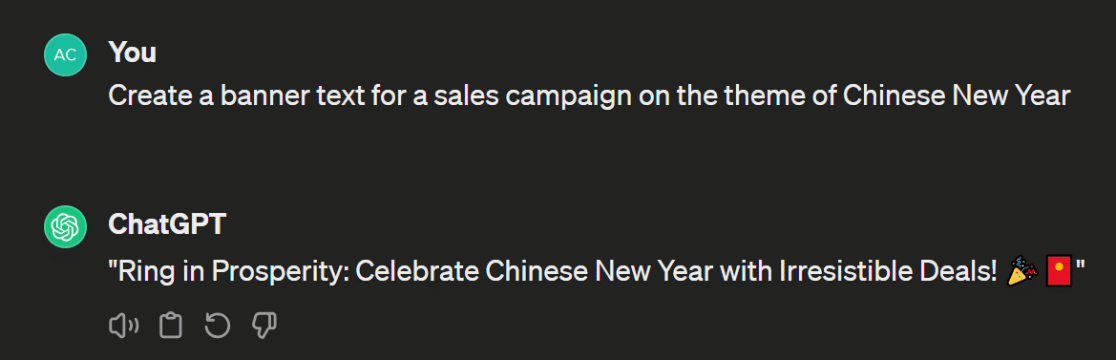
- Create a brief description for a giveaway. The prize is [insert details about the prize]. Limit the description length to 100 words and write in an enthusiastic tone.
- Suggest 5 blog post ideas for [insert your website/product niche].
- Create a comprehensive outline for a blog post on the topic [insert your topic name].
- Write a concise, benefit-focused description for a product called [product name], having these features [provide product features and specifications in detail].
- Construct a URL with UTM parameters appended to it based on this information [insert your URL and values for source, medium, campaign, and content as needed].
🛠️ Form Building AI Prompt Examples
With an advanced form builder like WPForms, there’s usually more than one way of creating a form for a specific purpose.
Using ChatGPT for ideas and suggestions can be very effective if you need help thinking about what types of fields and questions your form should include.
- We’re hiring for [job position]. Create a job application form tailored for this position. Specify the fields I should include in my form.
- Imagine you’re creating a quote request form for [specify your business]. What fields should this form include? Categorize the fields by their type.
- Create an employee satisfaction survey form. The survey should include a reasonable mix of open-ended and close-ended questions.
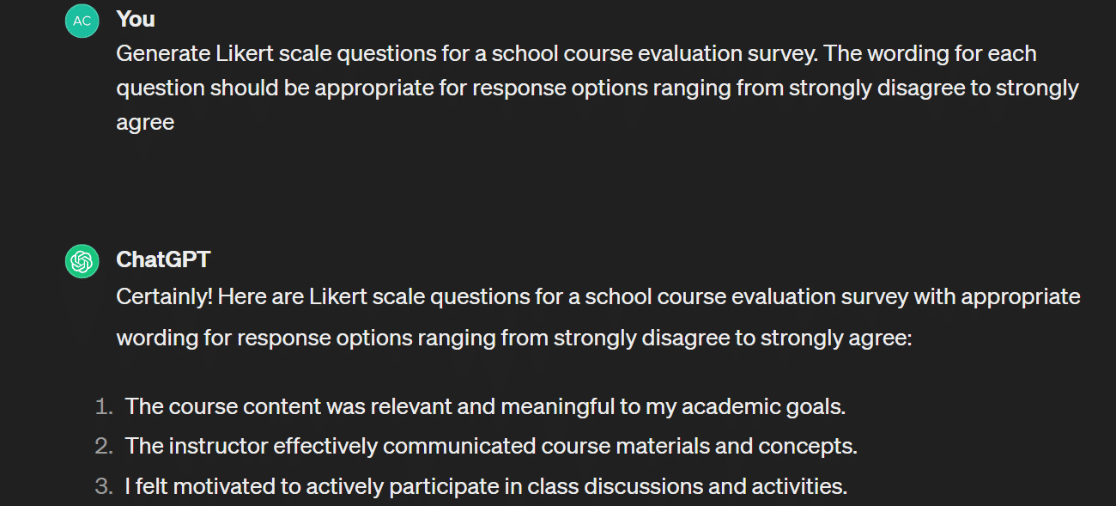
- Generate Likert scale questions for a [survey name] survey. The wording for each question should be appropriate for response options ranging from strongly disagree to strongly agree.
- Write a confirmation email that’s sent to the visitor after submitting a [mention your form] form. Keep the message concise and use a friendly tone.
- Create a question for a custom captcha in a form. The goal is to make it easy for humans but difficult for bots to answer.
💌 Email Marketing AI Prompt Examples
In my experience, ChatGPT truly shines when it comes to writing emails.
I don’t think it’s good enough to write entire emails for any of my projects yet, but it does provide some interesting paragraphs that I can often copy when I find myself stuck.
- Write an email newsletter on [your topic name]. The email needs to follow the problem-agitate-solution framework. Restrict the length of the email to under 300 words.
- Create an email newsletter about [your topic name] based on the AIDA framework.
- You’re an expert email marketer. Create 5 catchy and creative email subject lines on the topic of [insert your topic name]. Every subject line must be unique and fresh.
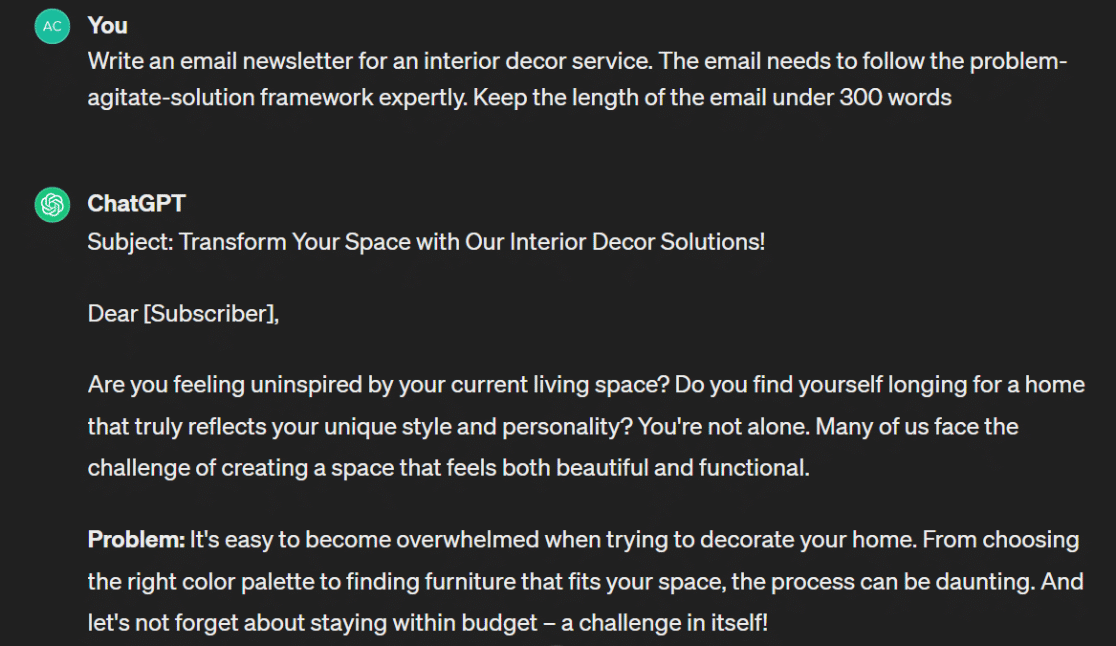
- Generate a cart abandonment email about [specify your product]. The goal is to recover the customer by convincing them to complete the purchase. Leverage FOMO by highlighting how the customer would be missing out on a great opportunity. Be persuasive but not pushy.
- Write a short and punchy call-to-action paragraph for a sales email promoting [insert details of your product or service].
🔍 AI Prompt Examples for SEO
AI tools are gradually becoming more adept at understanding SEO and offering useful insights on specific SEO tasks. While there are a few dedicated AI SEO tools to help you, ChatGPT itself is a decent SEO assistant.
- Suggest long-tail keyword variations for the seed keyword [insert your primary keyword].
- Can you tell me the difference between the search intent for the keyword [insert 1st keyword] versus [insert 2nd keyword]?
- Generate a list of keyword variations for the primary keyword [insert keyword].
- Which stage of the customer journey (TOFU, MOFU, BOFU) would the article [insert name of your topic] be most relevant for?
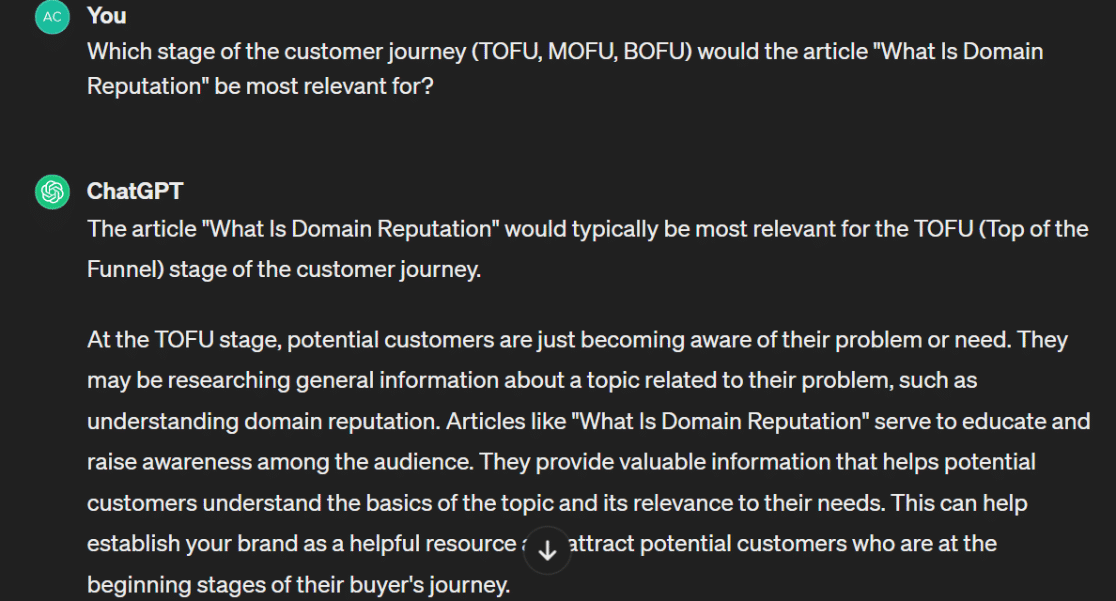
- Generate 5 well-optimized blog titles for an article about [mention your topic]. Make sure the title suggestions don’t exceed 60 characters in length.
- Create a meta description for a blog post about [mention your topic]. Aim to keep the length of the description between 120-155 characters.
- Produce a list of FAQ ideas that I can include in my blog article on the topic [insert your topic name].
Tips for Writing Effective AI Prompts
Good AI prompts almost always have a few common characteristics. With some practice, you should be able to get AI to produce useful results using these tips:
- Provide detailed and specific instructions: The quality and accuracy of an AI tool’s response heavily depends on the details in your prompt. Try to write longer prompts, giving details to clarify your expectations. AI responses are much more helpful when your prompt consists of sufficient specifics and details.
- Follow-up prompts: AI rarely gives you the ideal response on your first attempt. Try to refine your instruction based on the output you received and give multiple follow-up prompts. Think of it like an exercise in steering AI towards the ideal output you expect from it, and this often involves repeated instruction and follow-up prompts.
- Give clear examples: If you have a clear idea of the kind of response you need, such as a specific style of an email subject line or tone of writing, it can be worthwhile to show the example and ask the AI tool to try and mimic it.
- Make it act as an expert: ChatGPT is good at assuming different professional roles. If you instruct it to act as a marketing specialist, copywriter, UI/UX specialist, and so on, the AI will typically do an appreciable job of mimicking their specialist perspectives and competencies.
Remember that no one is truly an expert when it comes to AI. It’s a rapidly developing space, so feel free to use some of the ideas from this post and do some experimentation of your own when working with AI.
I hope you’ll find some of these AI prompt examples helpful for your business tasks!
Next, Leverage AI For Your Business
Many businesses are incorporating AI tools into their workflows to an increasing degree. If you haven’t started with AI yet, you can check out this list of AI plugins as well as our post on using AI with WordPress.
Ready to build your form? Get started today with the easiest WordPress form builder plugin. WPForms Pro includes lots of free templates and offers a 14-day money-back guarantee.
If this article helped you out, please follow us on Facebook and Twitter for more free WordPress tutorials and guides.