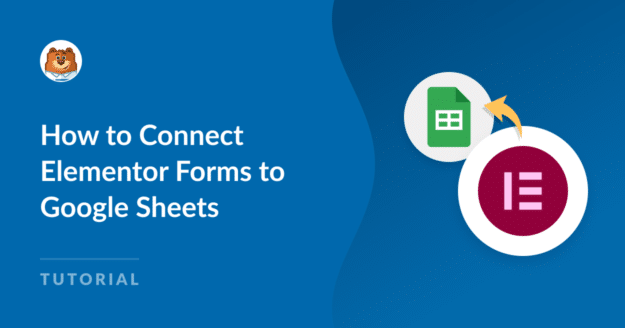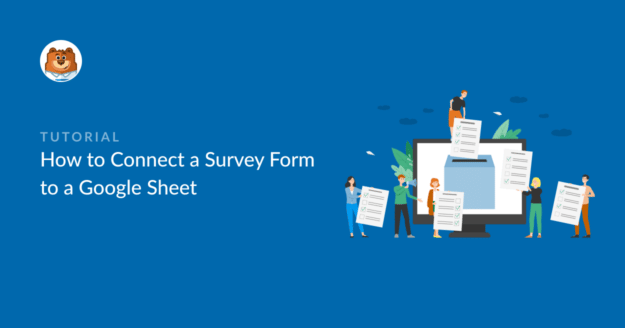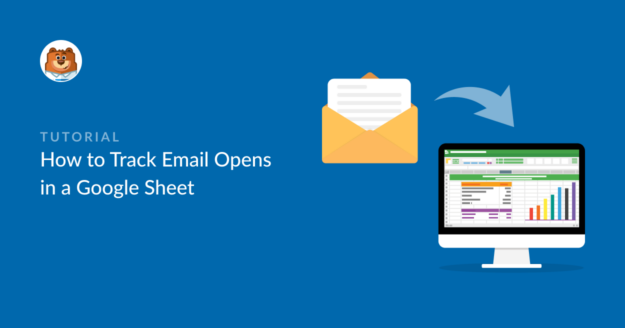Saving your leads and form data in Google Sheets is a very useful feature to have in a form builder.
Unfortunately, Elementor Forms doesn’t let you integrate your form submissions with Google Sheets without using a third-party app like Zapier.
In this tutorial, we’ll show you an easier way to connect Elementor Forms with Google Sheets.
Click to learn more.