AI Summary
Would you like to translate the same form into multiple languages on your site? If you have a multilingual site, then you most likely want each of your forms to automatically appear in the language your site is currently using.
This guide will introduce you to two popular tools for translating your site (including forms) into more than one language: WPML and Weglot.
In This Article
Note: This guide is only intended for multilingual sites. For single-language sites, WPForms has several translations built right in, including Spanish, Italian, Japanese, French, German, Russian, Dutch, Hindi, Polish, Turkish, and Portuguese (Brazilian).
You can also see our separate tutorial on translating forms into a different single language.
What Are WPML and Weglot?
WPML and Weglot are two premium tools available for setting up multilingual WordPress sites.
While the goals of these two services are very similar (to help you easily translate your site into more than one language), their user experiences differ in many ways. Below, we’ll share more details on each to help you decide which might be the better fit for your site.
Translating Your Multilingual WPForms with WPML
WPML is a plugin and translation service for setting up a multilingual WordPress site. It’s especially popular among advanced users, or those looking for a deeper level of control over their translations.
WPML can translate every aspect of your WordPress site, including:
- Forms
- Pages
- Posts
- Menus
- Theme Text
In case you’d like to have someone else manage all the translations for you, WPML also offers professional translation services.
We’ve worked with the WPML team to make their plugin compatible with WPForms for an easy, out-of-the-box translation solution.
You can translate your forms directly from the Translation Management section in WPML.
To do this, go to WPML » Translation Management in your WordPress dashboard. From there, you’ll find a dedicated WPForms section where you can select your forms, choose a translation method, and send them for translation.
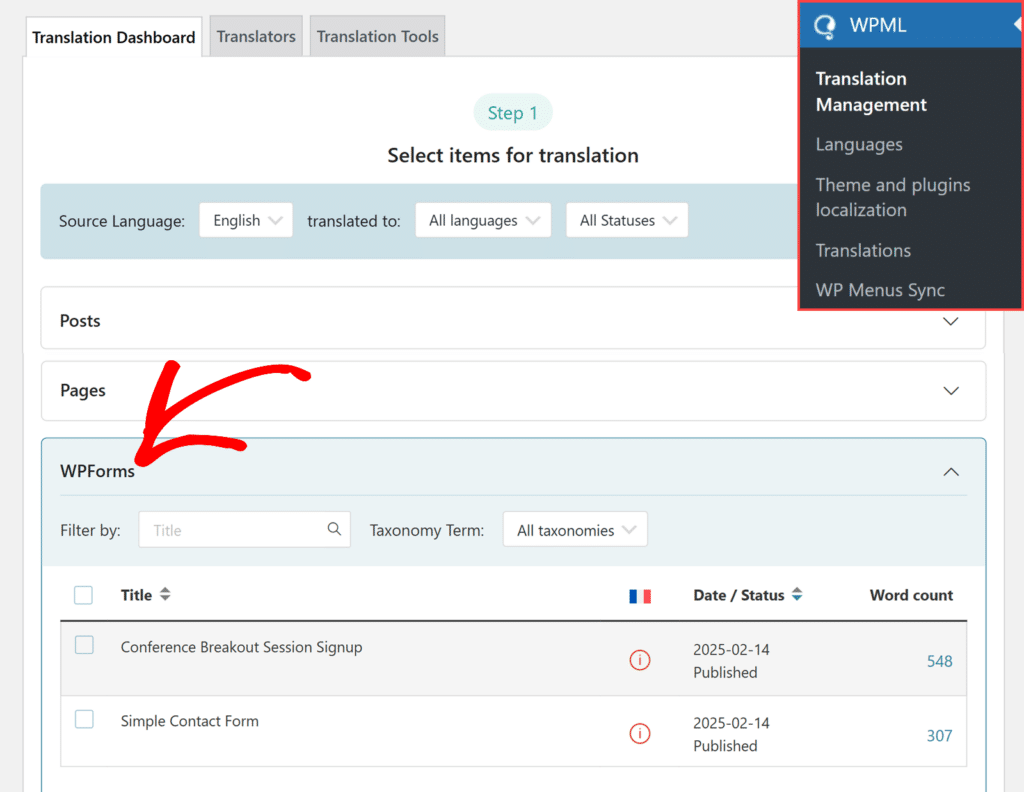
WPML even allows you to customize your form notification emails.
Translating Your Multilingual WPForms with Weglot
Weglot makes it really easy to create a multilingual website. It uses its own translation API, which seamlessly integrates with your WordPress site. With over 100 languages available, Weglot allows you to publish your site in just about any language you’d like.
We’ve worked with the Weglot team to make their plugin compatible with WPForms. There’s no configuration needed, and no coding. It just works!
The reason that we teamed up with Weglot specifically is that its translation approach is super straightforward. After you install the Weglot WordPress plugin, all you have to do is choose your site’s original language and the target language(s) you’d like to offer.
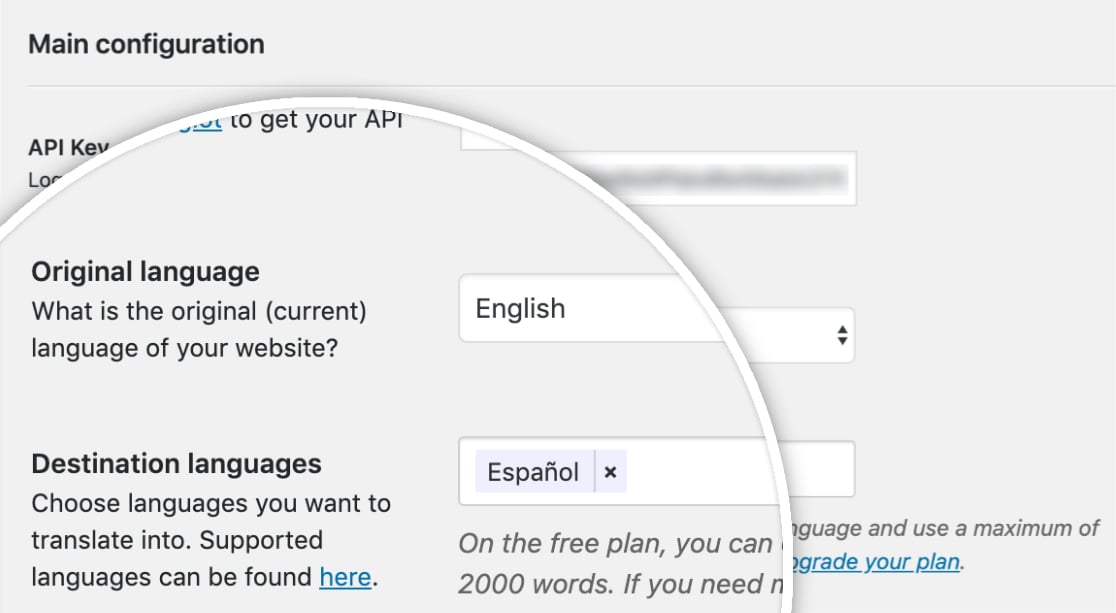
When you save these settings, Weglot will automatically generate the necessary translations for you. The translated content and language picker will then appear on your site right away.

If you’d like to manually adjust any translations, Weglot provides a super simple option for that, too.
To edit translations, you’ll need to open Weglot’s settings in your WordPress admin area. From there, click on the Edit My Translations button to open up all of your automatic translations and make any adjustments you’d like.
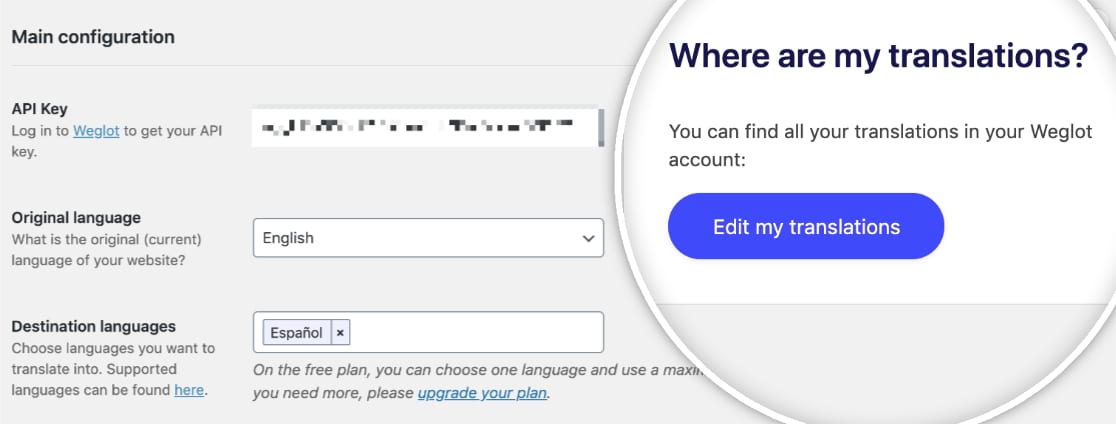
If you’re a beginner looking for a translation solution that requires minimal effort or can’t personally create all of the translations you’d like to provide, then Weglot is likely the best fit for your site.
If you’d like to preview Weglot’s full options or see a step-by-step setup guide, be sure to check out our multilingual site tutorial.
That’s it! We hope this guide helped you to determine which translation tool might be best for you to create a multilingual WordPress site.
Next, would you also like to make your forms smarter? Be sure to check out our tutorial on setting up conditional logic, which lets you customize which fields users see in your form based on their input or selections.
