AI Summary
Would you like to downgrade your WPForms license? It’s easy to change your WPForms license, but you should be aware of the changes that occur when you do.
This tutorial will show you how to downgrade your WPForms license and explain the changes that result.
In This Article
Downgrading Your WPForms License
If you do not need the features offered by higher-level licenses, you can still use WPForms by choosing a lower license level.
To downgrade to a license you haven’t purchased, you’ll first need to cancel your existing license. After this, you can buy a new license at a lower level.
If you’ve purchased a higher-level license and would like to downgrade, you can do so within 14 days of the upgrade. You’ll need to request a refund, but let us know that you’re looking to downgrade instead.
Next, we’ll explain some of the changes that you’ll see once you’ve downgraded.
Understanding the Changes
By choosing a lower license level, you’ll no longer be able to use any addons which are not compatible with your new license.
Note: You’ll still have full access to addons that support your license level.
For example, if you have a Pro license, you can access the AWeber addon within the Marketing tab in the WPForms Form Builder.
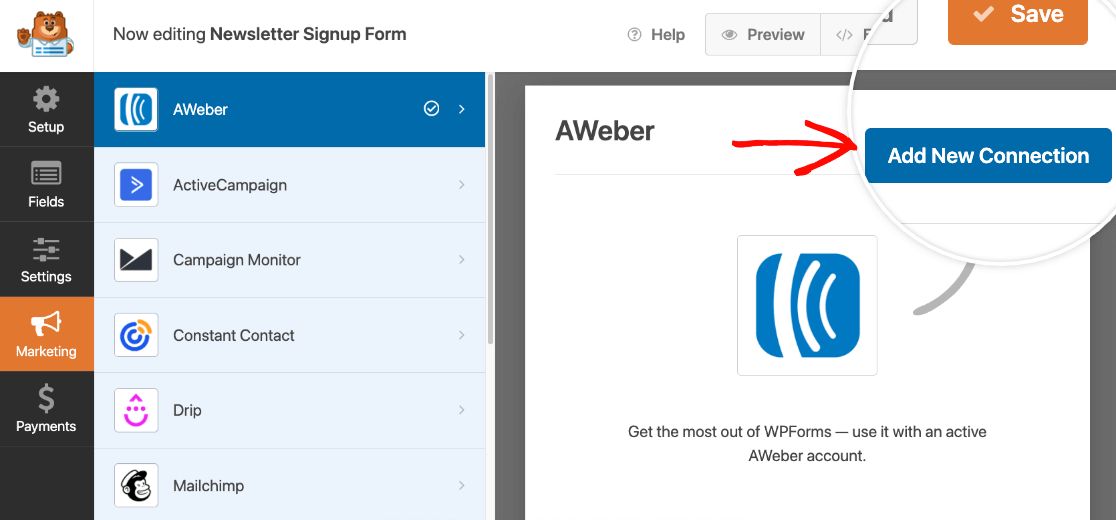
However, if you downgrade your WPForms license from Pro to Basic, you won’t be able to use the AWeber addon, even if it’s already activated on your site.
A popup will notify you if you attempt to use any unsupported addons.
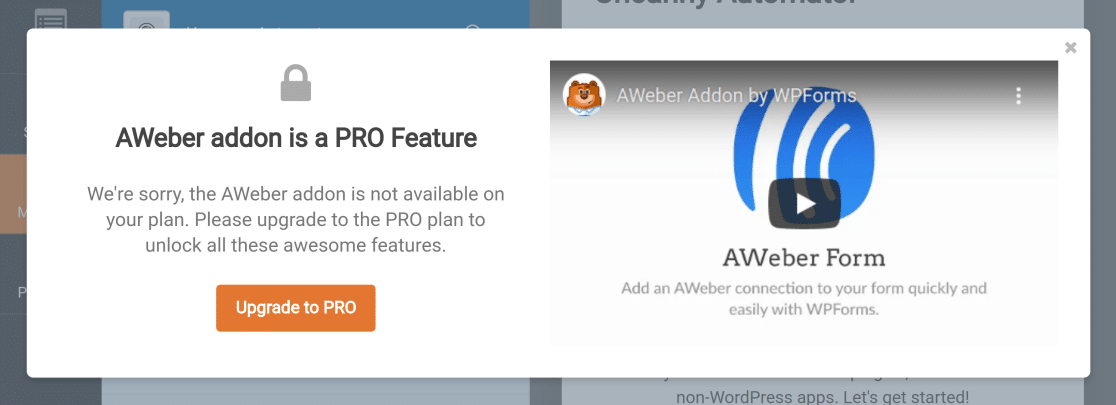
Any features limited to the license you are downgrading from will be disabled upon downgrading. Before canceling your license, we highly recommend checking which features will be incompatible.
Also, be sure to check that your forms are not using features that are only available with a higher license level. An excellent way to check for supported features is to look at our license comparison table.
You now know how to downgrade your WPForms license, and what happens when you do. Next, would you like to know how to receive payments with your forms?
To learn more, check out our guide to payments in WPForms.
