Would you like to request a refund for WPForms? If you’ve found our plugin isn’t quite what your site needs, we can help you manage your account appropriately.
This tutorial will explain who’s eligible for a refund for WPForms, and how to request one.
Determining if You’re Eligible for a Refund
WPForms is proud to offer a 100% No-Risk Double-Guarantee. This means that if you give WPForms a try and decide within the first 14 days that it isn’t a good fit, we’ll provide you with a full refund.
Once this period is up, you can’t get a refund, but you can still cancel or downgrade your account.
Additionally, our money back guarantee only applies to new purchases, not renewals.
Requesting a Refund
If you’d like to receive a refund within the 14-day no-risk window, please go to the WPForms Support page. Then, scroll to the bottom of the page and click the text that reads create a support ticket.
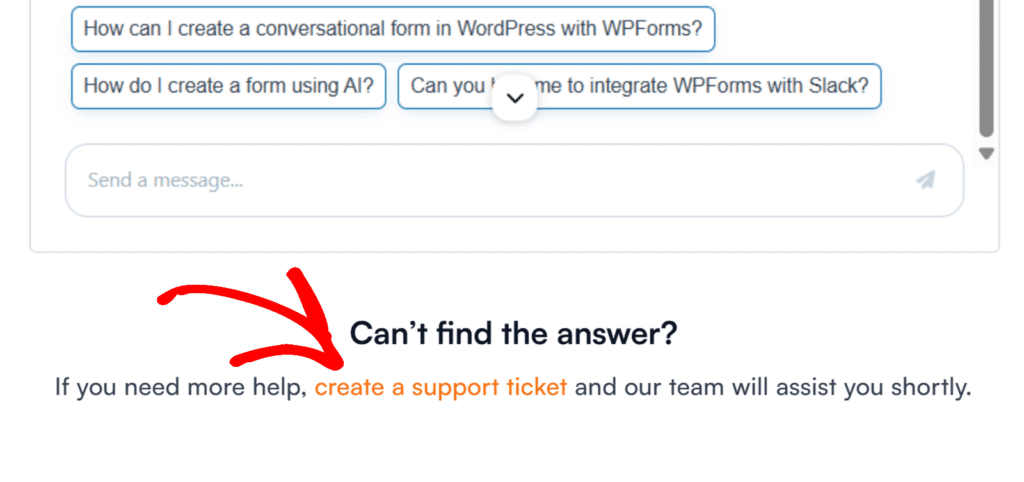
This will open the support form where you can submit your request. In this form, set the topic to My Account.
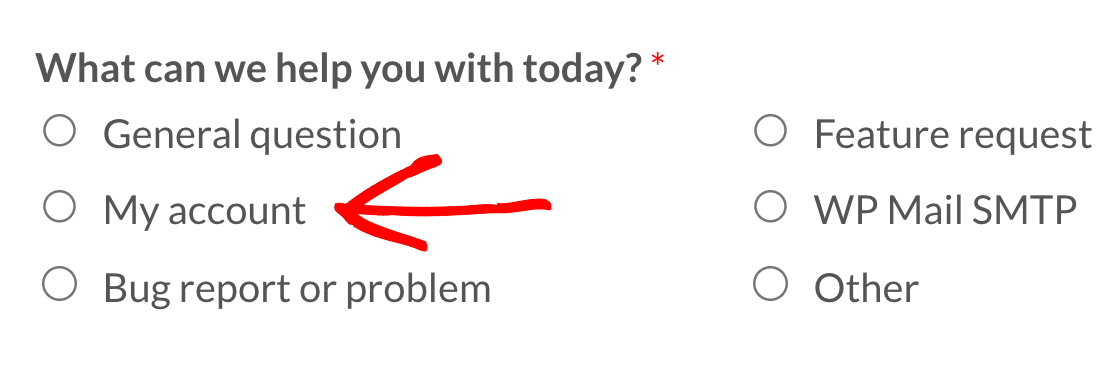
Then, in the Message box, describe the nature of your request and submit the form.
Note: Of course, we don’t want to see you go. If our support team can help in any way, or if there are specific features you’d like to see, please feel free to let us know in your message.
Our team will respond as soon as possible to keep you updated on the status of your refund.
That’s it! This is all you need to do to request a refund for WPForms.
If you have any other questions about your subscription, please get in touch with our support team and we’ll be happy to help!
