AI Summary
Would you like to edit form entries on your WordPress site? Sometimes a user might submit a form, but later realize that they shared some incorrect details. Or in other cases, you may just need to fix some typos.
This tutorial will show you how to edit entries in WPForms.
In This Article
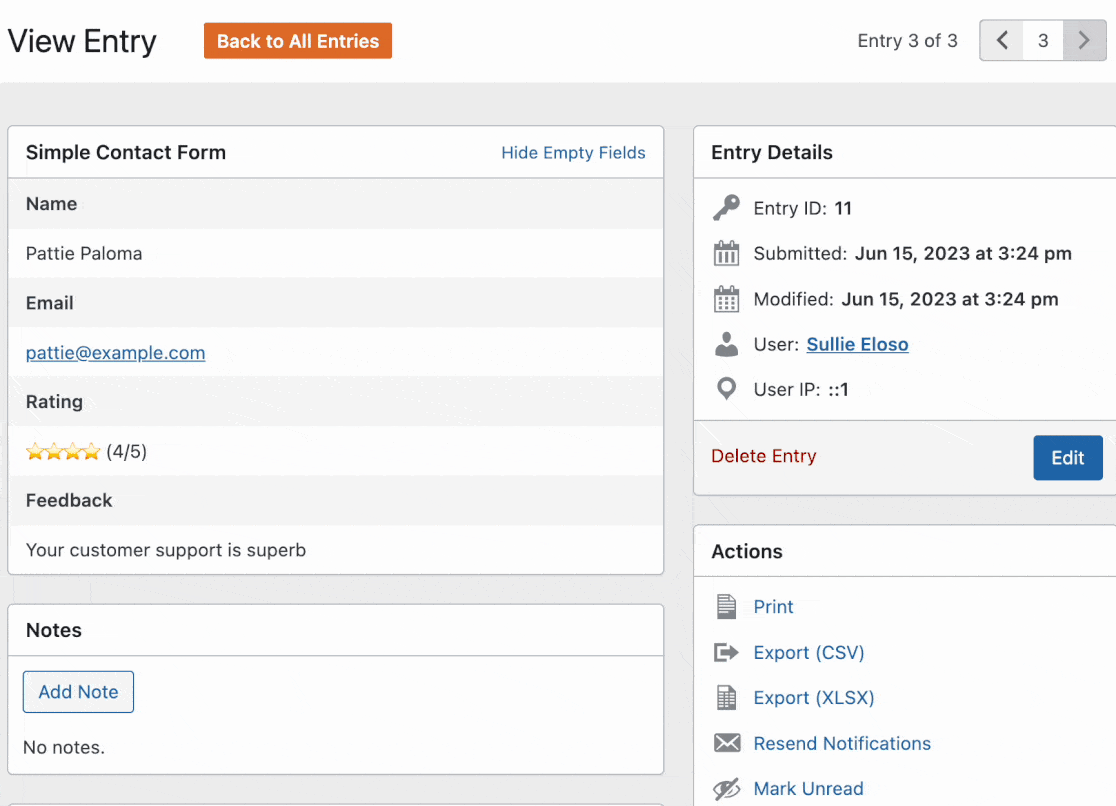
Before you jump in, make sure WPForms is installed and activated on your site. You’ll also need to verify your license and create your first form if you haven’t already.
To follow along with the tutorial below, you’ll need to have at least one entry on your site as well.
Note: If you don’t have any form entries yet, you can preview your form and submit a test entry.
Editing Form Entries
When you’re ready, click on WPForms » Entries in the left menu of your WordPress admin area. Then click on the name of the form whose entry you want to edit.
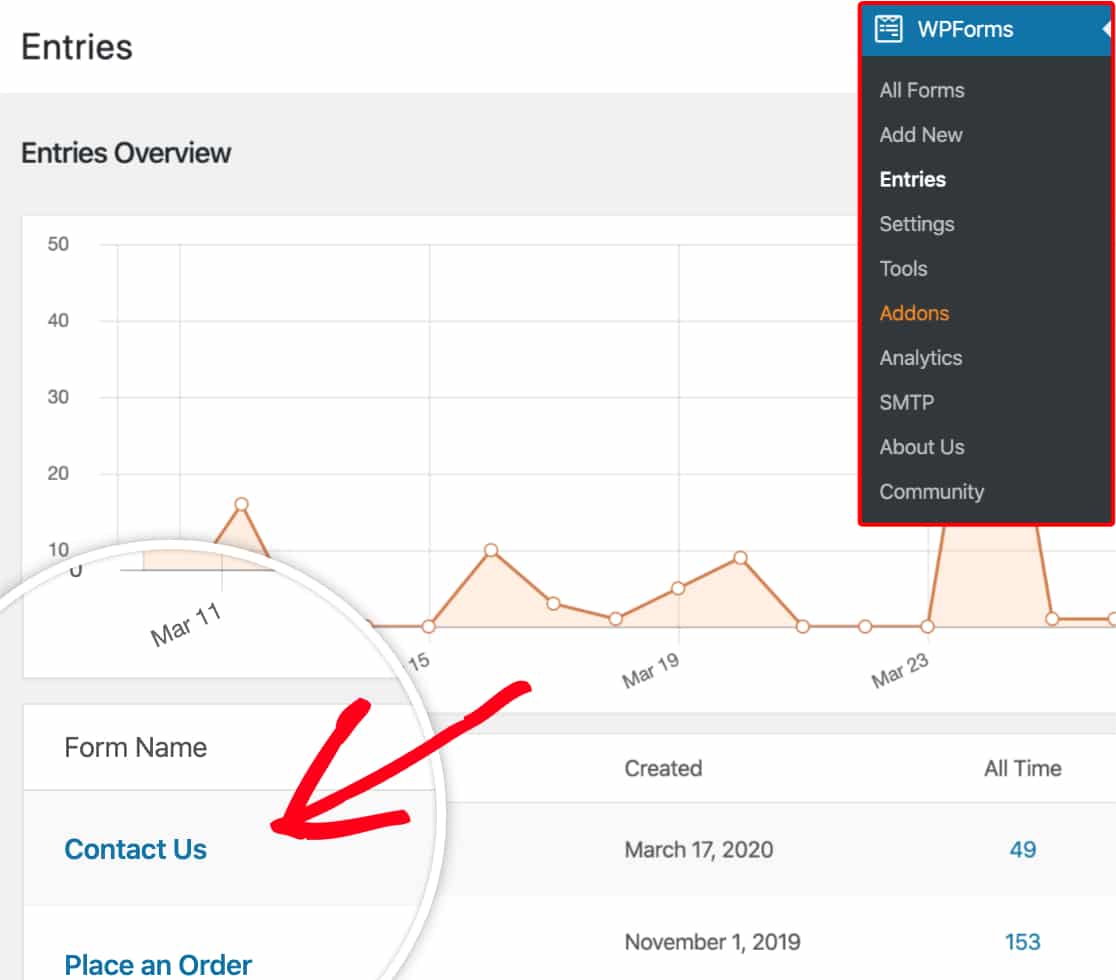
After clicking on the form’s name, you should see a page of all the entries submitted for that form.
Note: If you need to find a specific entry, be sure to check out our guide to searching and filtering your entries list.
Once you’ve found the entry you want to make changes to, click the Edit option under Actions on the right side of the list.
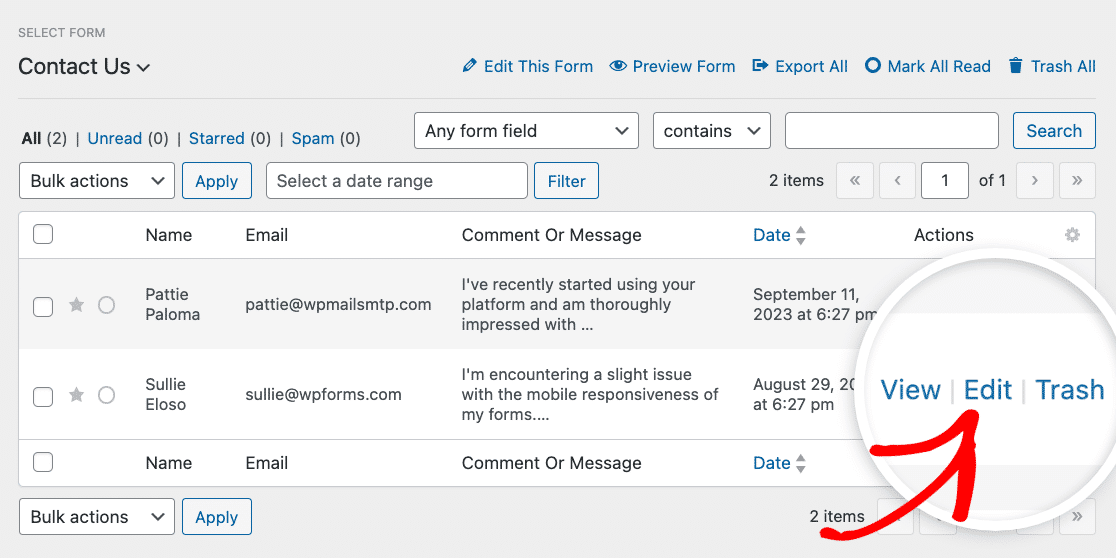
Alternatively, if you’d like to look at the entry first to determine if any changes are needed, you can click on the View option instead.
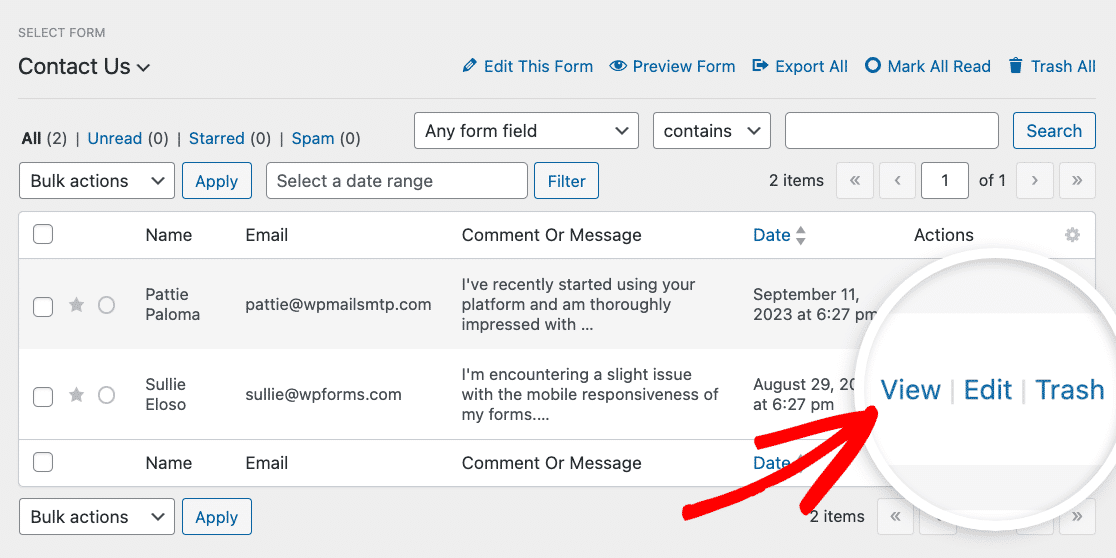
This will open the individual entry’s page. In the upper right corner of this page, you’ll see a box labeled Entry Details. Here, click on the blue Edit button.
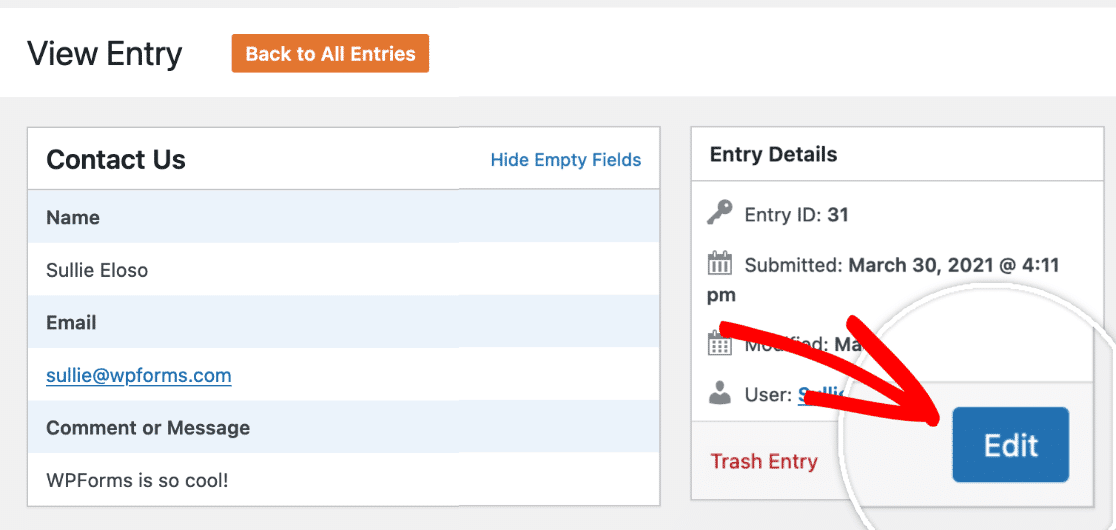
After clicking this button, the entry fields will become editable.
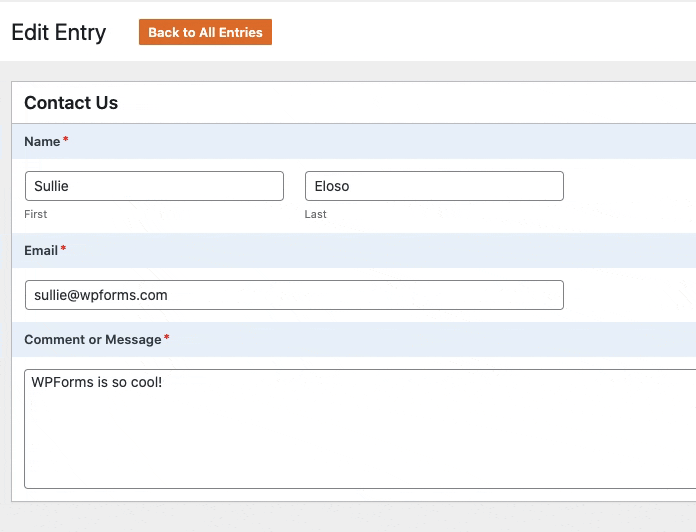
Once you’ve made any desired edits to your form, be sure to save those changes by clicking the Update button.
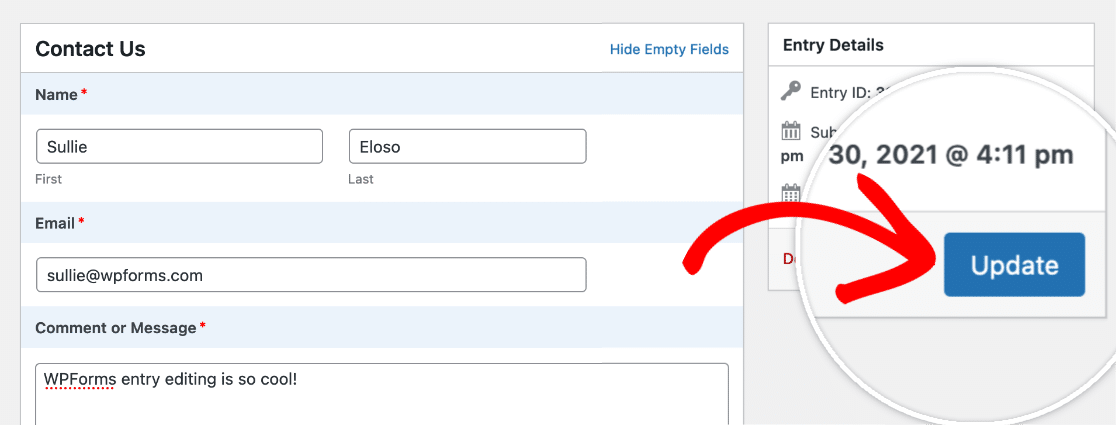
Frequently Asked Questions
Below, we’ve answered the most common questions we see about editing form entries.
Are there any types of fields that can’t be edited?
Yes, the following field types aren’t currently editable in WPForms:
- GDPR Agreement
- Password
- Hidden Field
- Signature
- All payment fields
Additionally, while you can delete uploaded files from form entries, you cannot add new files to an existing entry.
Can I adjust who has permission to edit entries?
Definitely! We have built-in Access Controls you can use to adjust which user roles can take various actions within WPForms, including editing entries.
If my form is integrated with a third-party service, will my edits be sent to that integration?
Any entry edits will be stored only in WPForms, and information in third-party services you’ve integrated with your forms will not be edited. Please be sure to check your integration(s) for any additional changes that may be needed.
That’s it! You can now edit your form entries in WPForms.
Next, would you like to learn about more options for form entries? Be sure to check out our complete guide to form entries where we’ve shared all the details.
