Are you trying to determine whether or not your site is compatible with WPForms? If you were linked to this page from your WordPress dashboard, then you’re running an outdated version of PHP that is either insecure or no longer supported. You may also be running an outdated version of WordPress that’s incompatible with WPForms.
This guide will share the PHP and WordPress version requirements for our plugin and addons.
WPForms PHP Version Requirements
In case your web hosting company asks, below are the PHP version requirements for WPForms and its addons.
- WPForms requires PHP 7.2 or higher, starting with WPForms version 1.9.5.
- We do not support any PHP versions below 7.2, including PHP 7.0 and 7.1.
Each WPForms addon has its own PHP version requirements, too. If you try to install an addon that is not compatible with your site’s version of PHP, you will see an error message that reads, “Could not install addon. Please download from wpforms.com and install manually.”
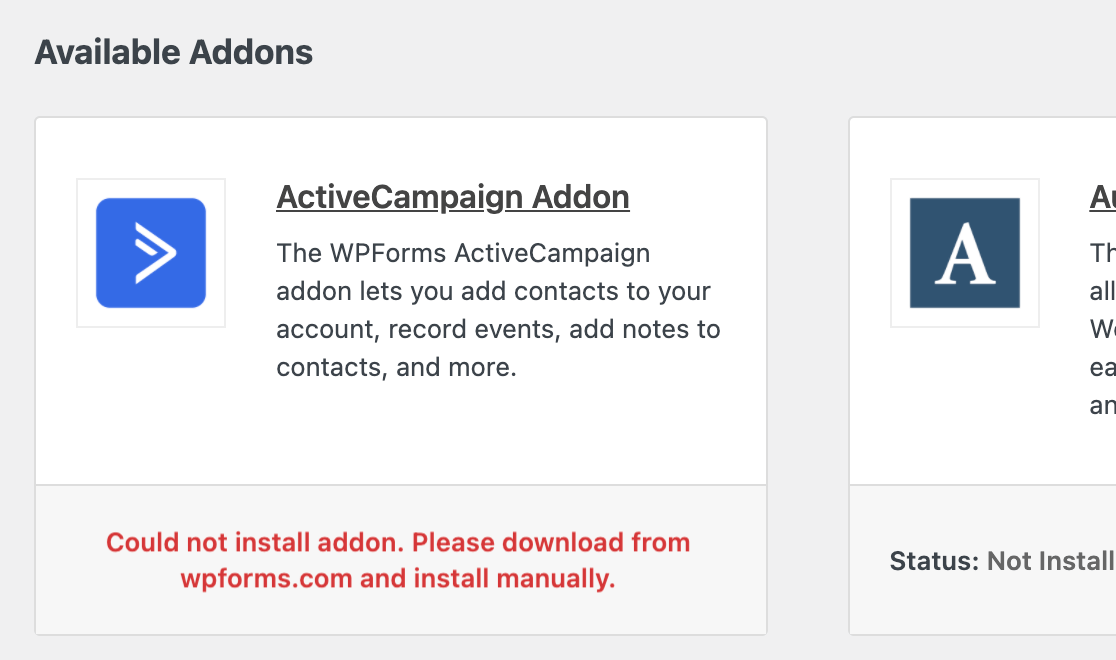
If you then try to install the addon manually as suggested, the installation will fail and you will see an error message notifying you of your site’s current PHP version and the PHP version required by the addon.
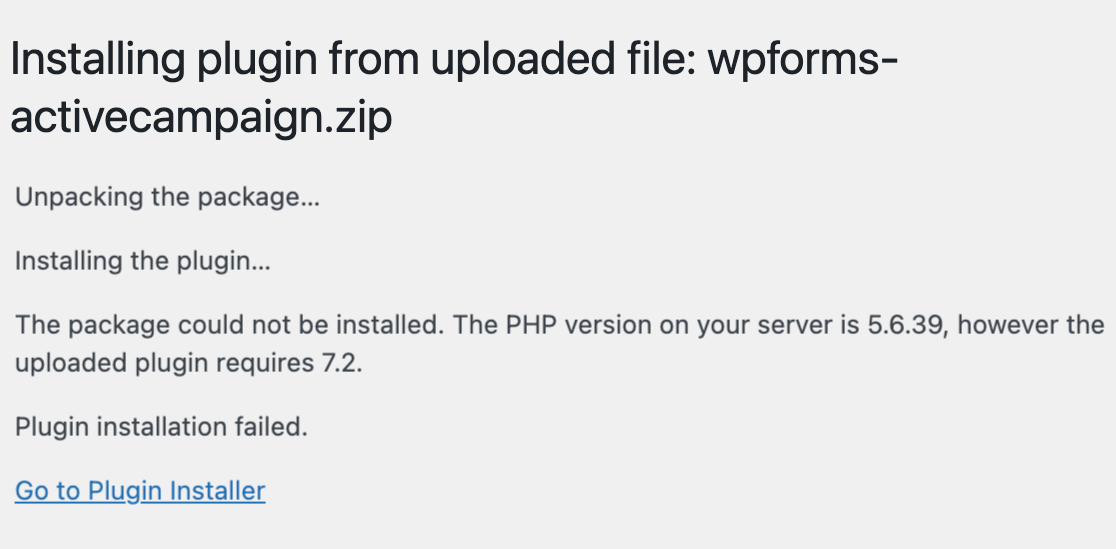
WordPress Version Requirements
WordPress version 5.5 or higher is required for WPForms to work successfully.
Each WPForms addon also has its own WordPress and WPForms version requirements. The best way to make sure your addons are always compatible with your site is to use the latest versions of WordPress and WPForms.
Frequently Asked Questions
These are some of the most common questions we receive about our plugins’ PHP requirements.
Which version of PHP should I update to?
You should update your PHP version to 7.4 or higher. Ideally, you should upgrade to the latest version your web host offers. Most sites can upgrade to PHP 7+ without issues.
How do I update my site’s PHP version?
Web hosts have the ability to update your PHP version. In most cases, you can upgrade within your web hosting control panel or by submitting a support ticket to your host.
That’s it! Now you know all about the PHP version requirements for WPForms.
Ready to dive into using WPForms? Check out our guides to creating your first form and taking the WPForms challenge.
