AI Summary
Would you like to send an email to the form submitter to confirm you’ve received their submission?
In this tutorial, we’ll show you how to send a notification email to the person who filled out your form.
Before getting started, you’ll need to create a new form or edit an existing one to access the form builder. Then, make sure to complete the basic form notification setup.
Acknowledging Form Submissions with Email Notifications
Sending an email to the user who submitted the form is a great way to quickly acknowledge that you’ve received their form submission.
To set this up, you need the Send To Email Address to pull the user’s email from their entry. You can do this using a Smart Tag.
In your notifications settings, look to the right of the Send To Email Address field and click Show Smart Tags.
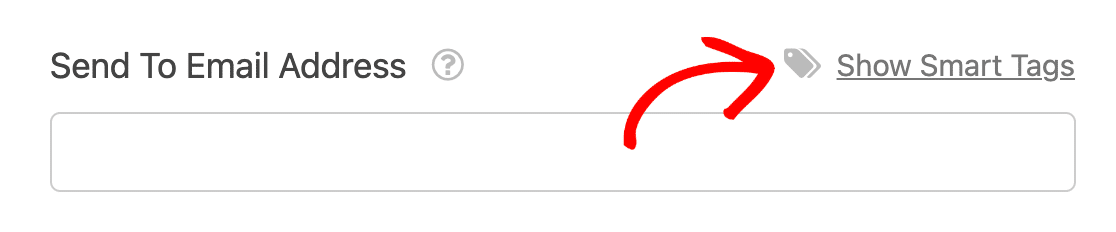
This will open a list of available Smart Tags. Under the Available Fields section, select the Email field.
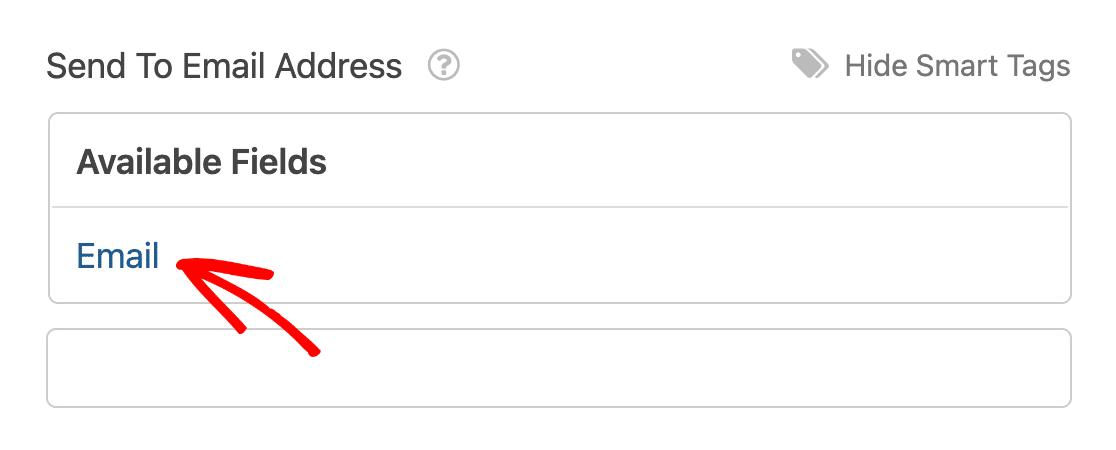
The appropriate Smart Tag will automatically be added to the Send To Email Address field for you.

When the email notification is sent, this Smart Tag will automatically pull the email address that the user entered into your form.
If you prefer to pull the email address a user submits through a different field, you can manually enter the{field_id="#"} Smart Tag with the ID of the field you’d like to use. You can find a field’s ID in the Field Options panel for the relevant field.
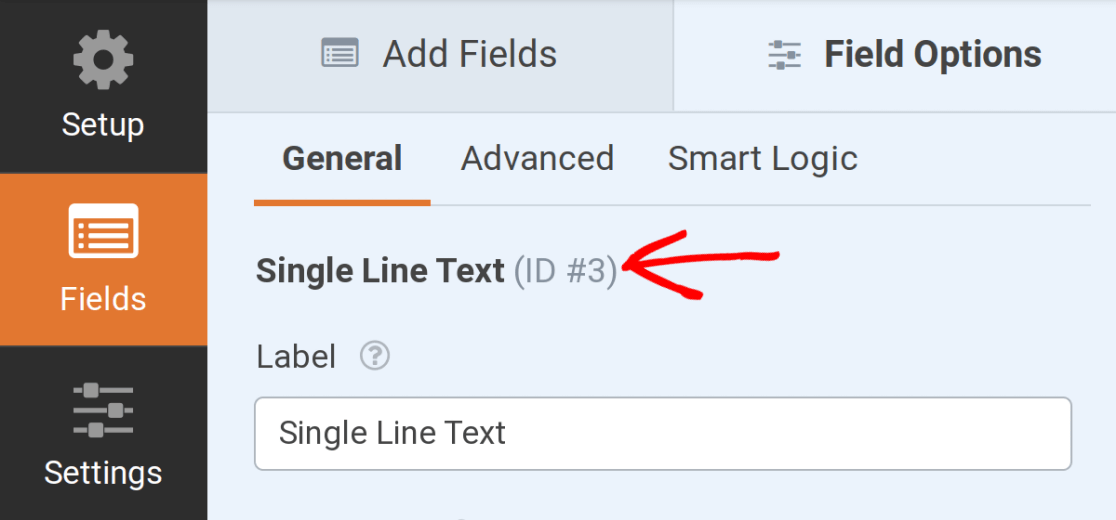
Be sure to replace # in the {field_id="#"} Smart Tag with your field’s ID. For example, if your field’s ID is 3, it’d look like {field_id="3"}.
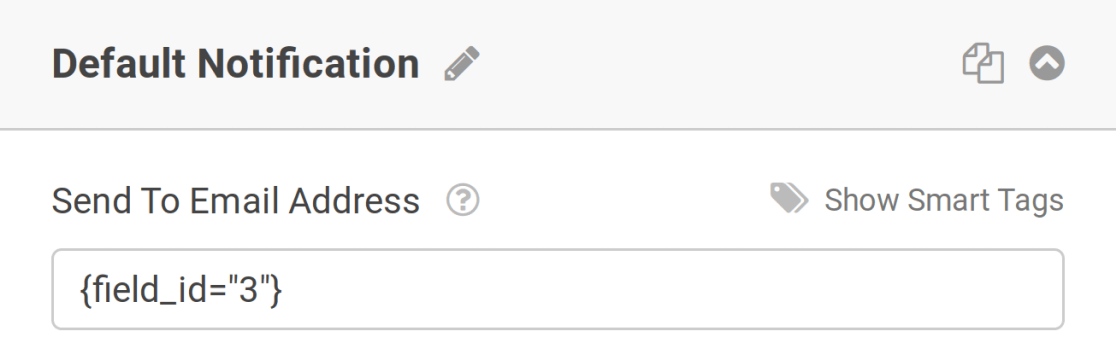
That’s it! Now you know how to send a notification email to the person that submitted your form.
Next, want to learn more about setting up form notification emails? Check out our other form notification tutorials to discover more ways you can improve your form management experience.
