AI Summary
Summary
The ‘There was an error connecting to the remote key API’ message appears when attempting to verify your WPForms license. This error typically occurs due to the site’s hosting provider blocking outbound connections to wpforms.com, often as a side effect of certain server security measures.
Causes
This error can occur due to:
- Hosting provider blocking outbound connections to wpforms.com
- Server security measures interfering with the license verification process
- Using a nulled or pirated version of the WPForms plugin
Solution
To resolve this issue, follow these steps:
- Check the SSL Connection at WPForms » Tools » System info to confirm the error. If you see a connection error, contact your hosting provider and provide them with the error message output. They should be able to make the necessary adjustments to resolve the issue.
- If the error persists, go to WPForms » Settings » Misc and ensure the Uninstall WPForms toggle button is set to the OFF position.
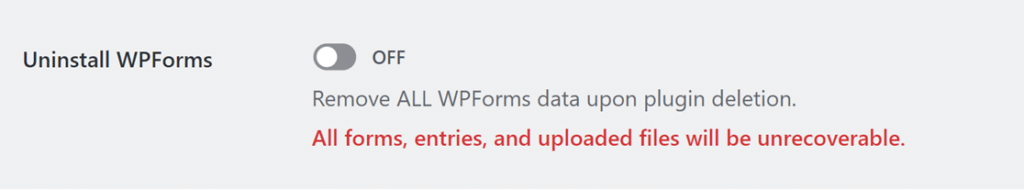
Then, navigate to Plugins » All Plugins, and delete WPForms. Once done, reinstall the WPForms Lite version and activate it.
After the WPForms Lite is installed, enter your license key on WPForms » Settings page, and click on the Verify Key button to upgrade.
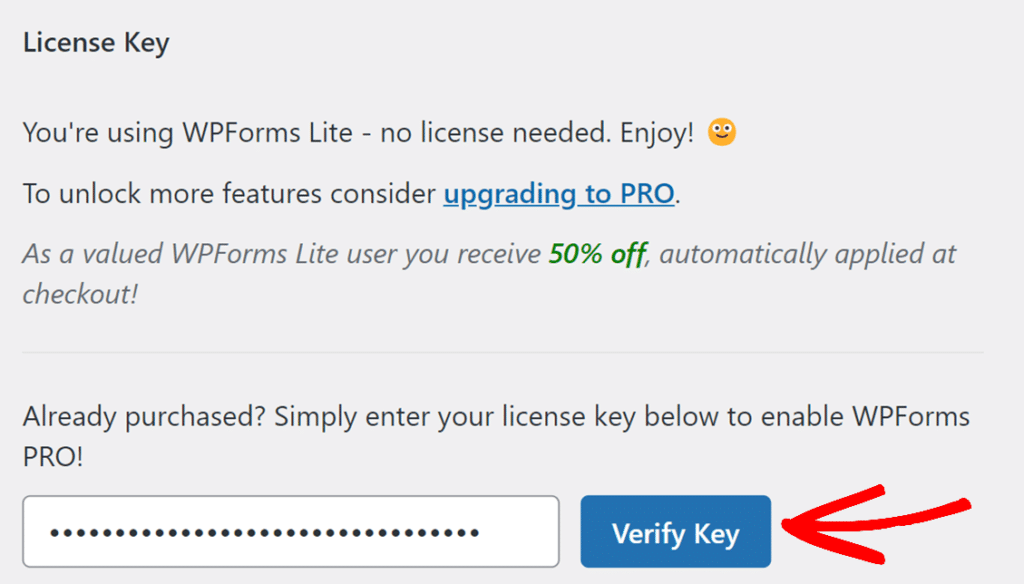
That’s it! You now know how to troubleshoot and resolve the ‘There was an error connecting to the remote key API’ error.
