Would you like to randomly order options in your form fields? Displaying Multiple Choice, Checkboxes, and other field options in random order each time your form loads can help to avoid order bias and collect more reliable data.
In this tutorial, we’ll show you how to randomize the order of Checkboxes and Multiple Choice options in WPForms.
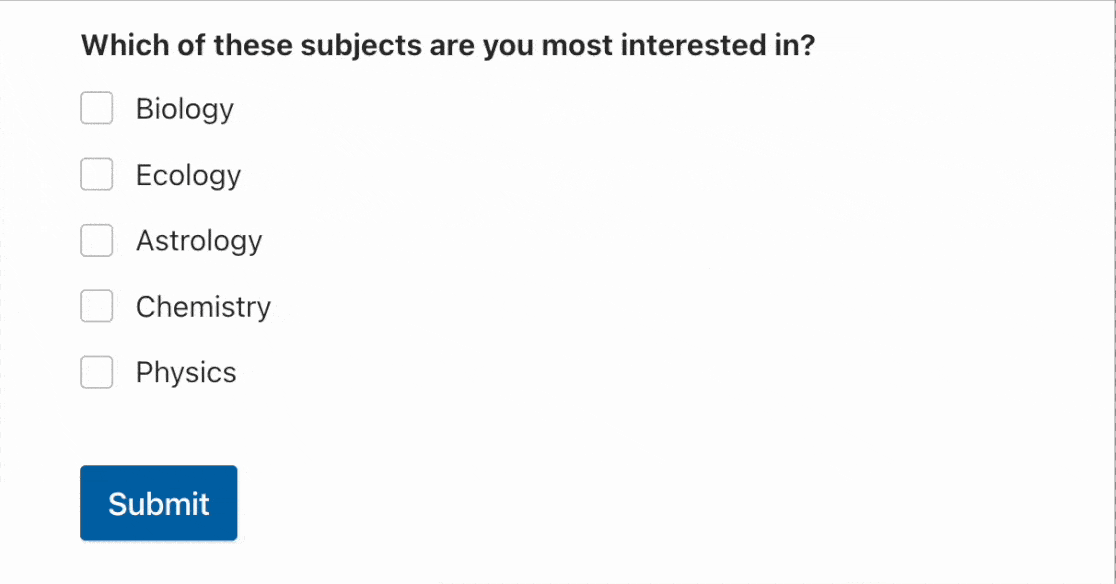
Before we get started, you’ll need to create a new form or edit an existing one.
After opening the form builder, add either a Checkboxes or Multiple Choice field. Then, click on it to open its Field Options panel.
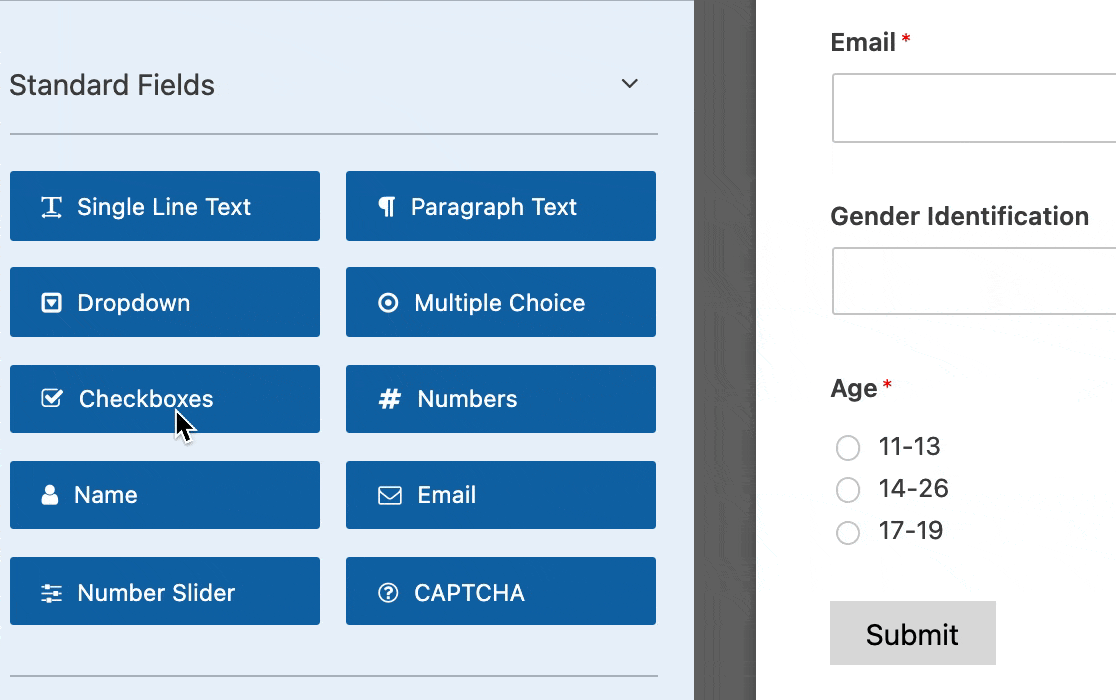
Under the General tab of the Field Options panel, you can adjust the field’s label and choices based on the data you’d like to collect.
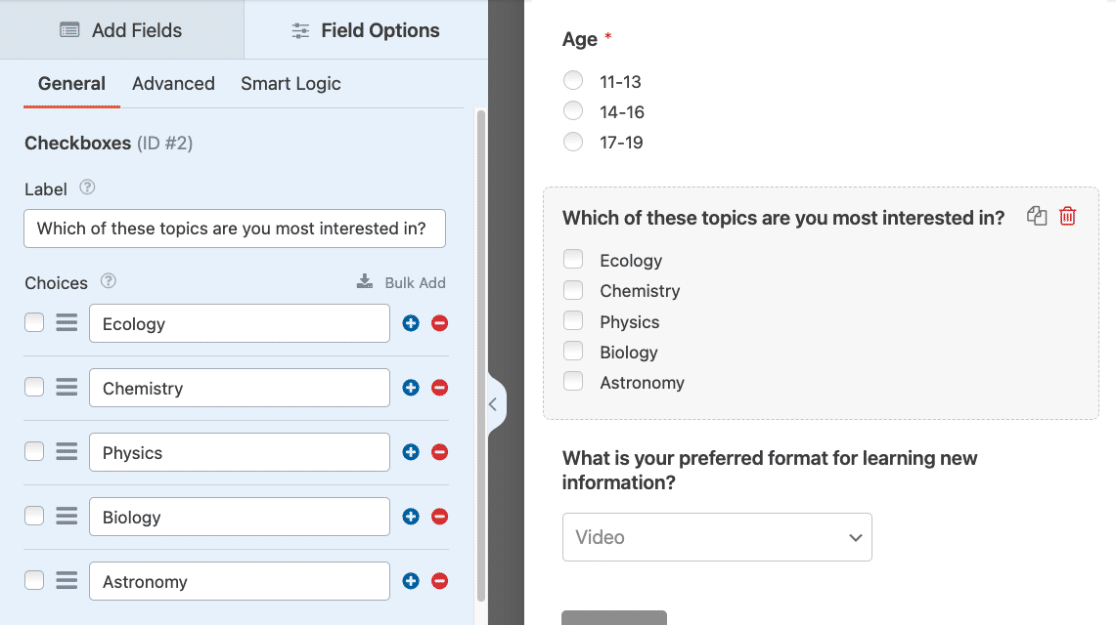
Once your field choices are set up, click on the Advanced tab. Here, toggle on the Randomize Choices option.
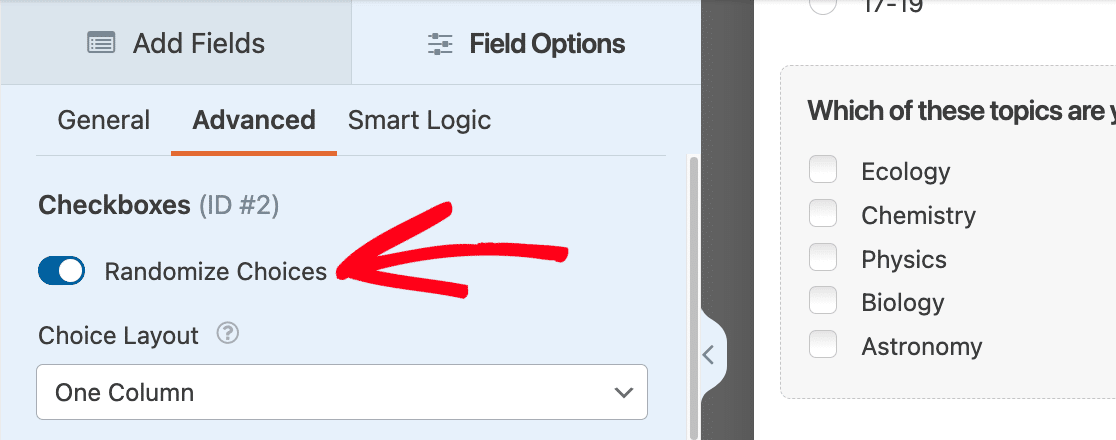
Now, if you display this form on your site, the choices for this field will be listed in random order each time the page loads.
That’s it! You can now randomly order Checkboxes and Multiple Choice options in your forms.
Next, would you also like to collect ratings from users? Be sure to check out our tutorial for all the details on adding a Rating field to your forms.
