AI Summary
Would you like to generate an invoice for your WPForms purchase or renewal payment? We make it easy to create an invoice with all the details you need.
In this tutorial, we’ll show you how to create an invoice for your WPForms purchases.
To get started, you’ll first need to log in to your WPForms account.
Once you’re logged in, go ahead and click on the Billing tab to open up a list of all your previous payments.
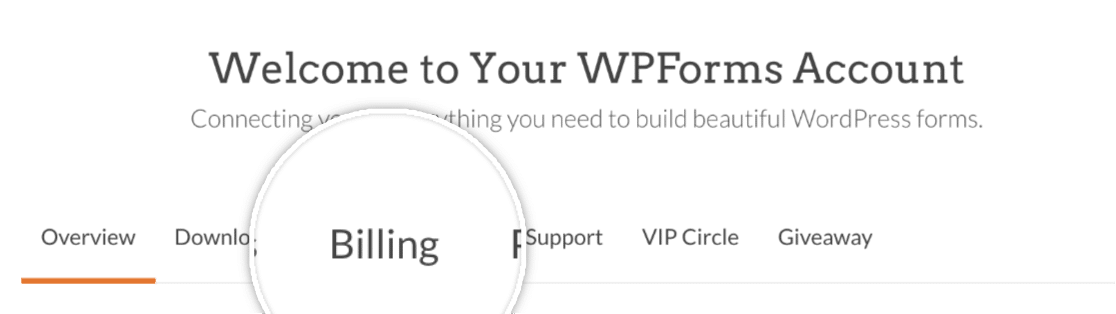
From here, click on the Generate Invoice link next to the license that you’d like to generate an invoice for.
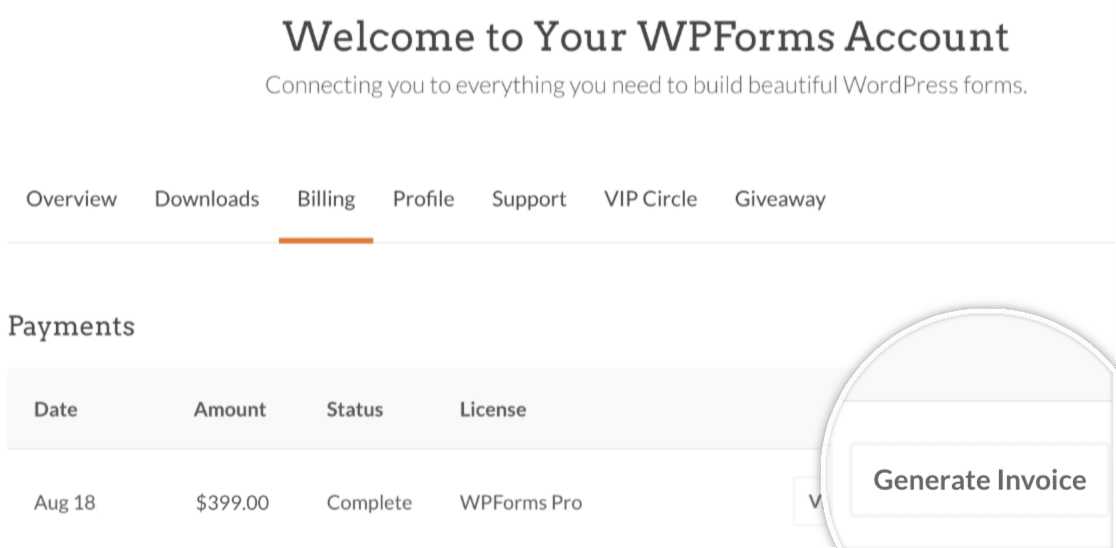
This will open up a modal, where you’ll need to enter the information you’d like to include in the invoice. Here are all of the available details you can fill in:
- Billing Name
- Billing Address (2 lines)
- City
- Zip / Postal Code
- Country
- County / State
- Phone
- Tax / VAT Number
- Custom Notes
Once you’ve completed these fields, click the Save Billing Details & Generate Invoice button to generate your invoice.
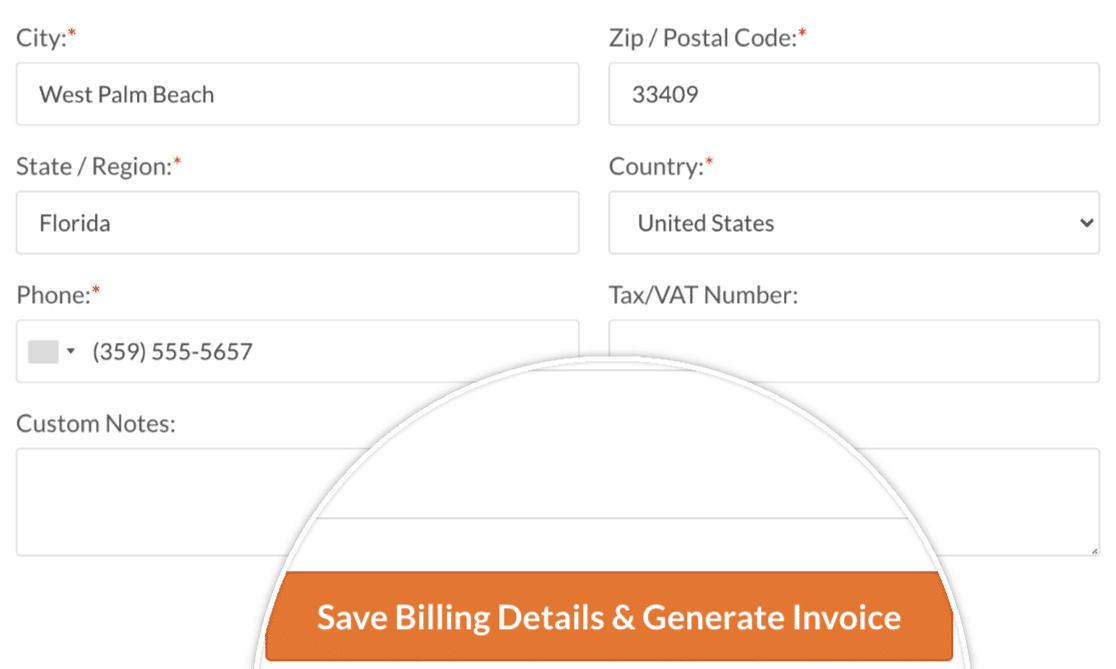
That’s it! Now you can generate an invoice for WPForms anytime you need one.
Next, would you like to learn more about all of the options available for entry management? Check out our guide to form entries, where we answer all of the most common questions about entries.
