AI Summary
Are you experiencing issues with WPForms when W3 Total Cache is enabled? Many site owners use W3 Total Cache to enhance site performance, but its settings can sometimes interfere with WPForms functionality.
In this guide will show you how to adjust W3 Total Cache settings to ensure WPForms runs smoothly.
Adjusting W3 Total Cache
W3 Total Cache has two different areas where you can configure settings for minifying JavaScript code: General Settings and Minify. We’ll go over how to disable JavaScript minification in both options.
General Settings
First, you’ll need to access the general settings in Performance » General Settings. Then, scroll to the Minify section.
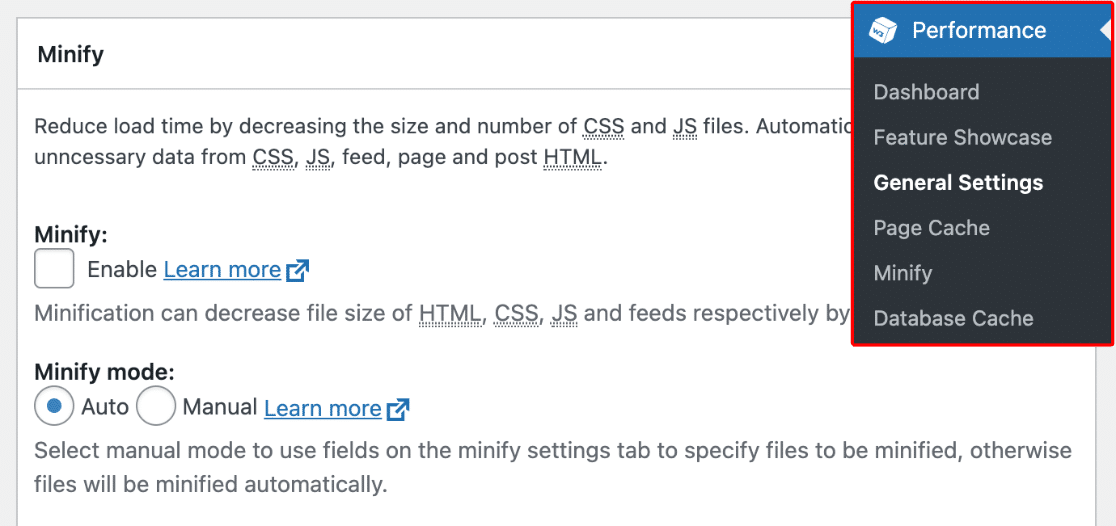
From here, be sure to disable the Minify option by unchecking the Enable checkbox.
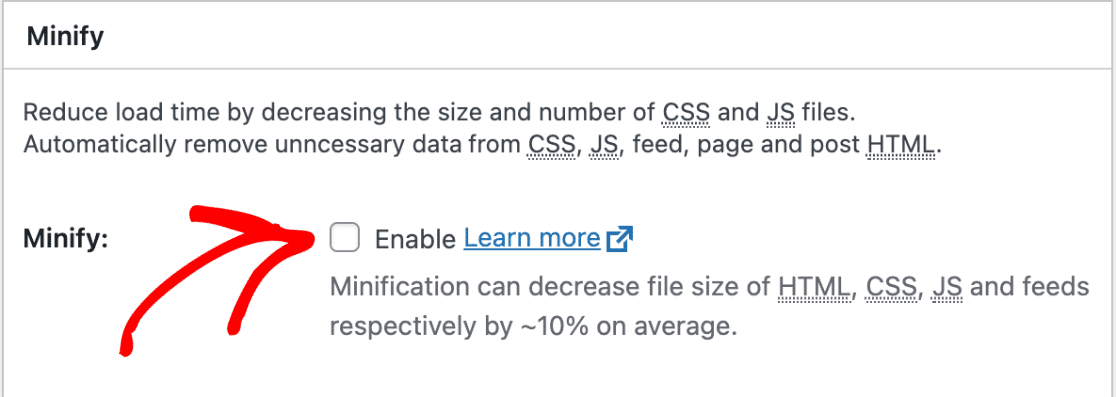
Then, click on the Save Settings & Purge Caches button and check if you still have a JavaScript issue.

Minify
If the steps above don’t resolve the issue, you can further fine-tune the optimization settings. To do this, go to Performance » Minify. Then, scroll to the JS section.
Then, disable the JS minify settings by unchecking the checkbox next to Enable.
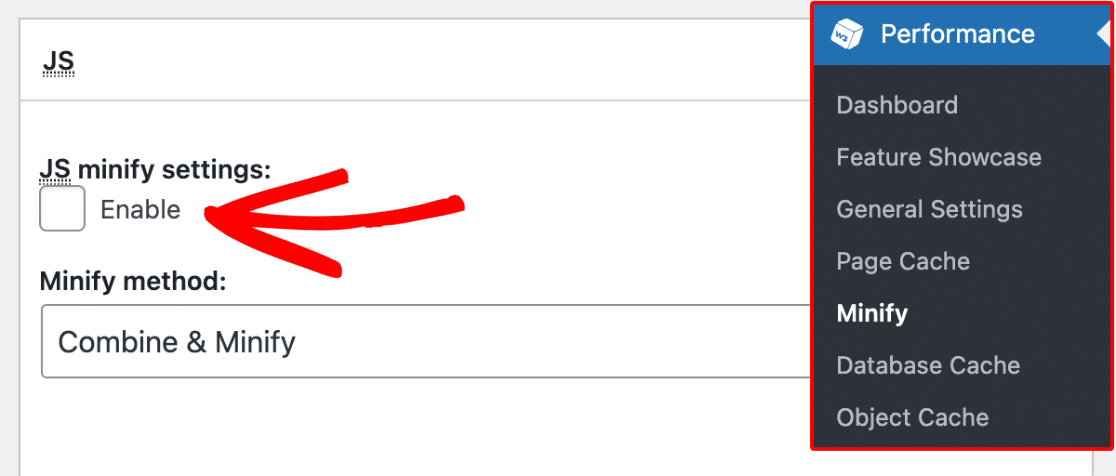
When you’re ready, click the Save Settings & Purge Caches button and check to see if the issue is resolved.

If the issue still persists, scroll to the Advanced section and locate the Never minify the following JS files field. In this field, you can exclude WPForms assets by inputting the following script:
/wp-content/plugins/wpforms/assets/js/frontend/wpforms.min.js
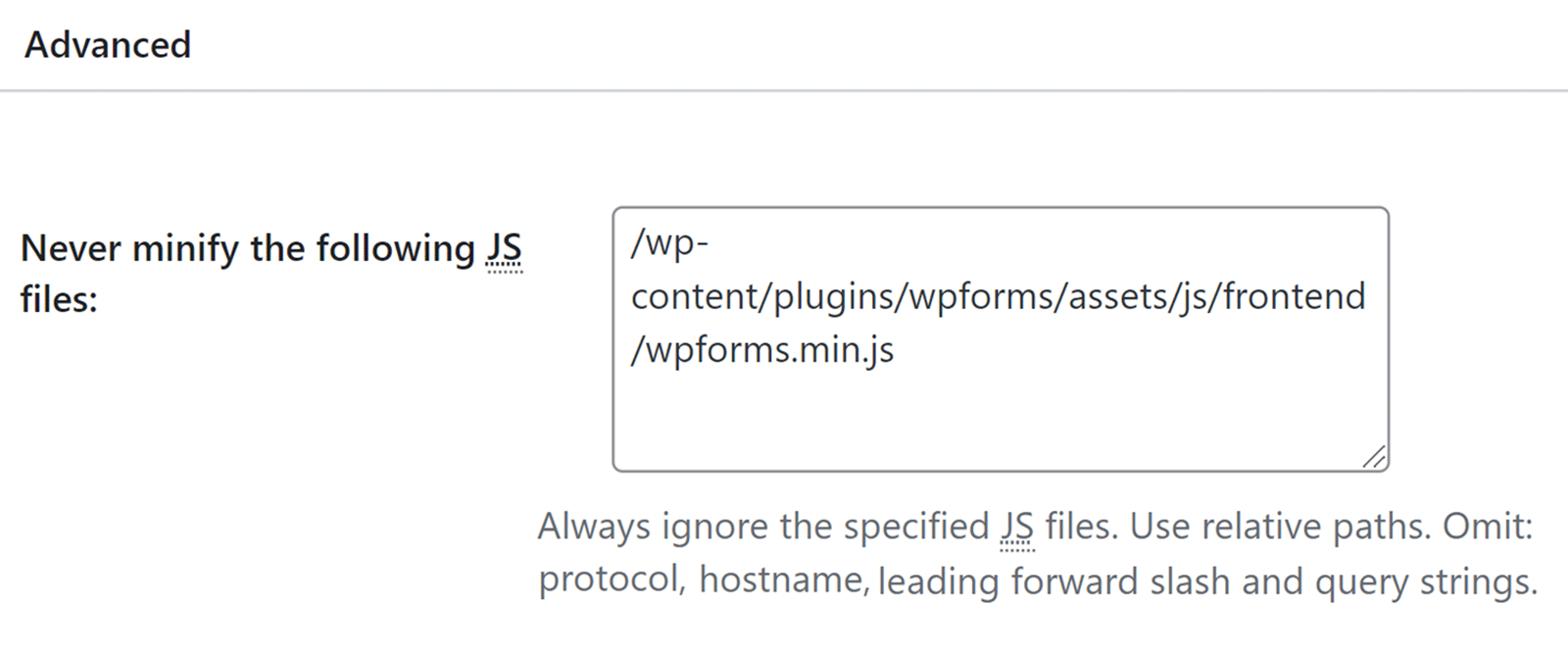
Once you’ve added the WPForms script, be sure to click the Save Settings & Purge Caches button to save your changes.
Note: For more specific information on W3 Total Cache settings, please refer to their documentation.

That’s it! Now you know how to configure W3 Total Cache settings to avoid conflicts with WPForms.
Next, would you like to learn more about troubleshooting JavaScript errors in WPForms? Be sure to check out our troubleshooting JavaScript errors guide for more details.
