WPForms setup help
Expert Setup for WPForms
Let our experts handle your WPForms configuration from start to finish, guaranteeing optimal performance and smooth integration.
- Professional, Fast Setup & Configuration
- Personalized Support & Guidance
- Enhanced Form Performance
- Save Time & Avoid Hassle
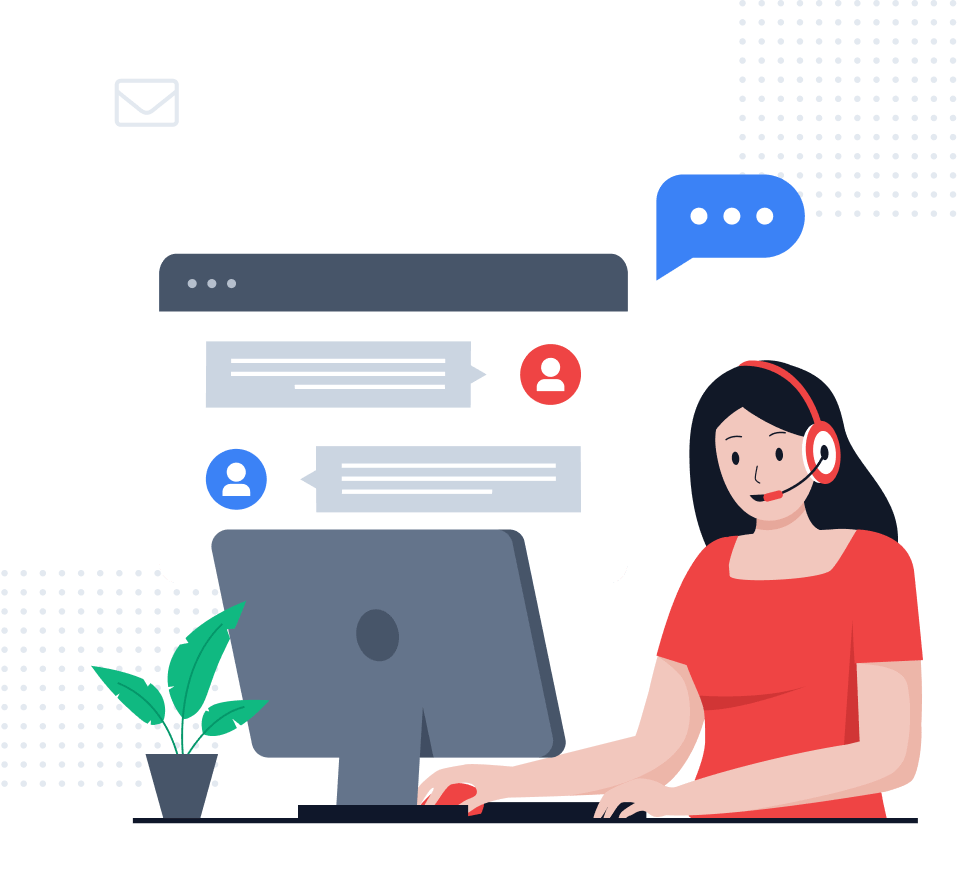
WPForms White Glove Setup FAQs
Have questions about our White Glove Setup service? We’ve got you covered! Browse the FAQs below, and feel free to contact us if you need more information.
What does the White Glove Setup include?
Our White Glove Setup includes a comprehensive service where our experts handle the entire WPForms installation and configuration process for you. This involves selecting appropriate integrations, customizing settings to your needs, and guaranteeing optimal form performance from the start.
Will my forms be optimized for user engagement?
Absolutely! We utilize advanced features such as an intuitive drag-and-drop builder and smart conditional logic to create engaging, user-friendly forms. This optimization helps to increase user satisfaction and completion rates.
What if I need help with form setup after the White Glove Setup?
Our commitment doesn’t end after setup. We provide ongoing support to ensure your forms continue to operate smoothly and effectively. Our experts are ready to assist with any questions or adjustments you may need post-setup.
Advanced Features for Optimized Form Management
WPForms offers more than basic form setup. Explore the advanced features designed to sharpen your form functionality and simplify your operations.
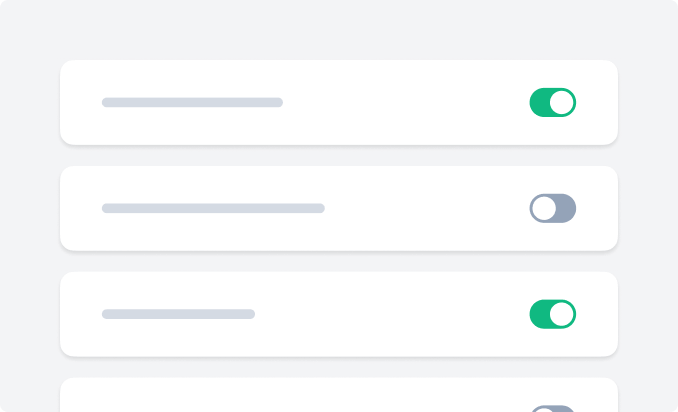
Drag & Drop Form Builder
Create customized forms effortlessly with our intuitive interface.
- No coding required — design beautiful forms in just minutes.
- Tailor form fields to meet your specific needs and brand requirements.
- Utilize WPForms AI within the form builder for instant generation.
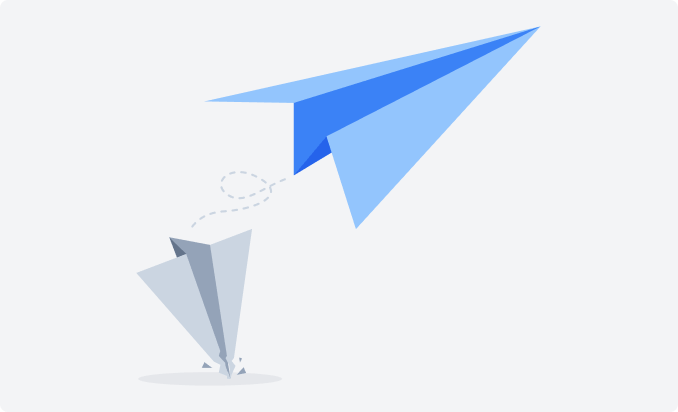
Protective Spam Filtering
Protect your data integrity with robust spam security.
- Implement smart spam protection to safeguard against fake submissions.
- Utilize multiple CAPTCHA options to validate legitimate entries.
- Maintain data integrity by preventing unauthorized access and spam attacks.
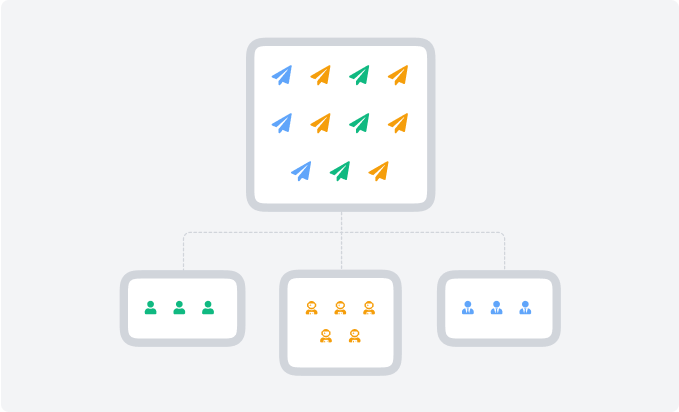
Smart Conditional Logic
Adapt forms dynamically to create an intuitive user experience.
- Personalize user experiences by controlling form visibility based on input.
- Keep forms concise by dynamically showing or hiding fields.
- Improve user satisfaction by only asking relevant questions.


