IT Workflow Automation with WPForms
Streamline IT Management and Boost Productivity
Take your IT operations to the next level with the most versatile WordPress form builder. Automate service requests, manage assets, and enhance help desk efficiency with customizable forms tailored for IT professionals.
- Easy Request Management
- Streamlined IT Asset Tracking
- Enhanced Help Desk Operations
- Automated Workflows
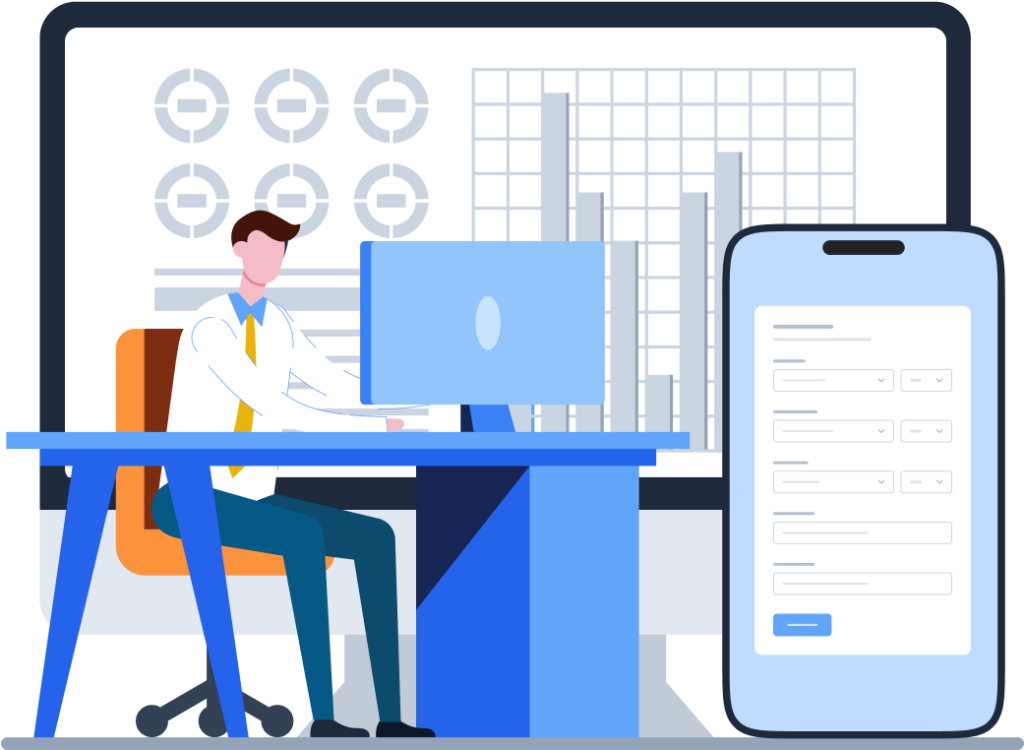
Streamline Your IT Operations With 2,000+ Ready-Made Templates
- IT Service Request Form
- Technical Support Form
- Bug Report Form
- Software Bug Reporting Form
- IT Access Form
- Firewall Change Request Form
- Data Request Form
- Tech Support Request Form
- Game Playtesting Feedback Form
- Website Feedback Form
- Tech Repair Services Order Form
- Tech Stipend Reimbursement Form
- Remote Work Equipment Request Form
- Digital Services Order Form
- Web Development Price Calculator Form
- Equipment Installation Request Form
WPForms for IT – Frequently Asked Questions
Curious about how WPForms information technology forms can enhance your IT processes? Explore our most frequently asked questions below. If you can’t find the answer you’re looking for, please contact us.
What types of IT-related forms can I create with WPForms?
WPForms allows you to create a variety of IT-related forms, including IT support forms, bug report forms, feature request forms, and system access request forms. You can also create forms for hardware and software inventory management, IT asset checkout, and user feedback on IT services. Choose from our huge library of information technology form templates or create your own custom form from scratch in minutes.
How can WPForms help streamline IT support processes?
WPForms can significantly improve IT support processes by providing customizable support forms. You can use conditional logic to categorize issues automatically, set up email notifications for new tickets, prioritize requests based on form responses, and integrate directly with your IT process automation software. This helps manage support requests more efficiently and ensures timely resolution of IT issues.
How does WPForms handle file uploads for IT-related forms?
WPForms includes robust file upload capabilities, which are particularly useful for IT-related forms. You can allow users to attach screenshots, log files, or other relevant documents to their support tickets or bug reports. You can specify allowed file types and size limits to ensure you receive appropriate and manageable files. These uploads are securely stored and easily accessible for your IT team to review.
Can WPForms help with IT asset management?
Absolutely. WPForms can be used to create IT asset management forms for tracking hardware and software inventory. You can set up forms for asset check-out and check-in processes, maintenance requests, and software license management. By using form entries, you can maintain an up-to-date database of your IT assets and their current status, improving overall asset management efficiency.
Streamline Your IT Operations
WPForms offers powerful solutions to optimize your IT processes and enhance service delivery.
IT Support
Efficiently manage and resolve IT support requests.
- Create customizable IT support forms.
- Automate ticket routing and prioritization.
- Track and analyze support request patterns.
Asset Management
Streamline IT asset tracking and management processes.
- Design custom forms for hardware and software inventory.
- Manage equipment requests and allocations.
- Track asset lifecycle and maintenance schedules.
IT Service Feedback
Gather insights to improve IT service quality and user satisfaction.
- Create user satisfaction surveys for IT services.
- Collect feedback on new technology implementations.
- Analyze service performance and identify areas for improvement.


