Introduction
Would you like to change or remove the email notification footer text? You may want to change the text at the bottom of the notification email to match your own company branding. In this tutorial, will show you how to either change the footer text or remove it completely.
By default, email notifications for WPForms will include a footer that reads “Sent from YOUR SITE NAME“.
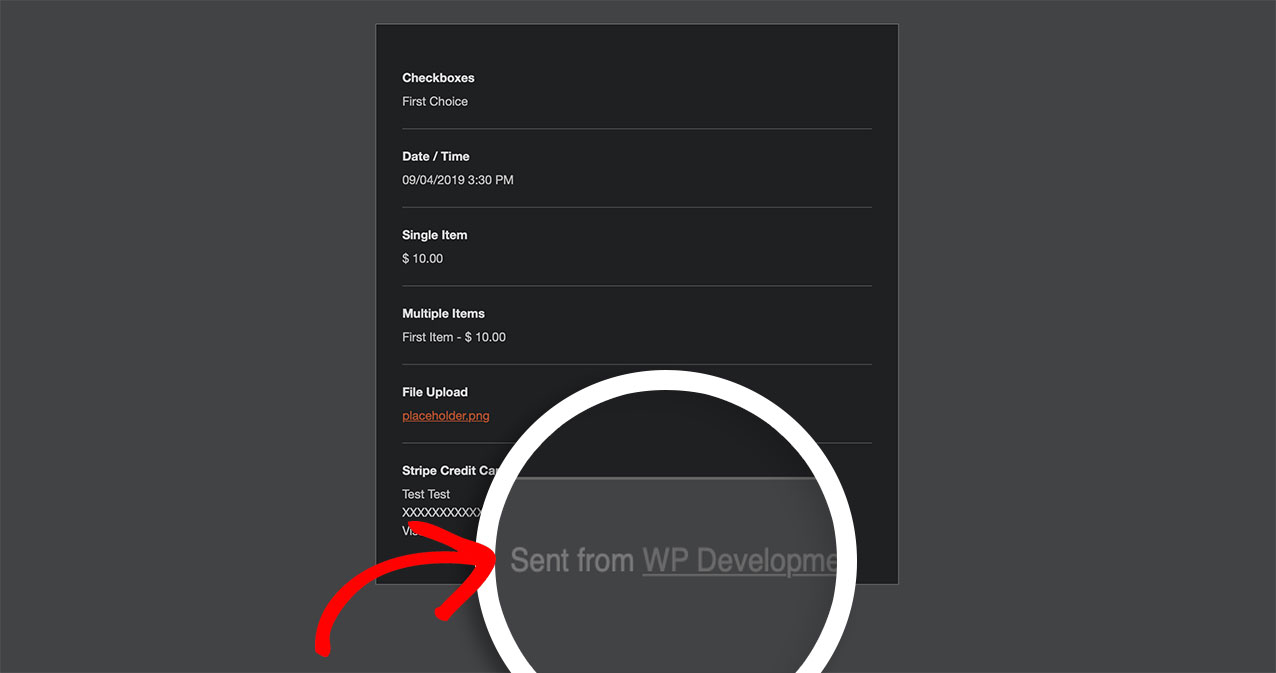
Creating the form
First, you’ll need to create your form and set up your email notifications.
If you need any help with setting up your email notifications, please review this documentation.
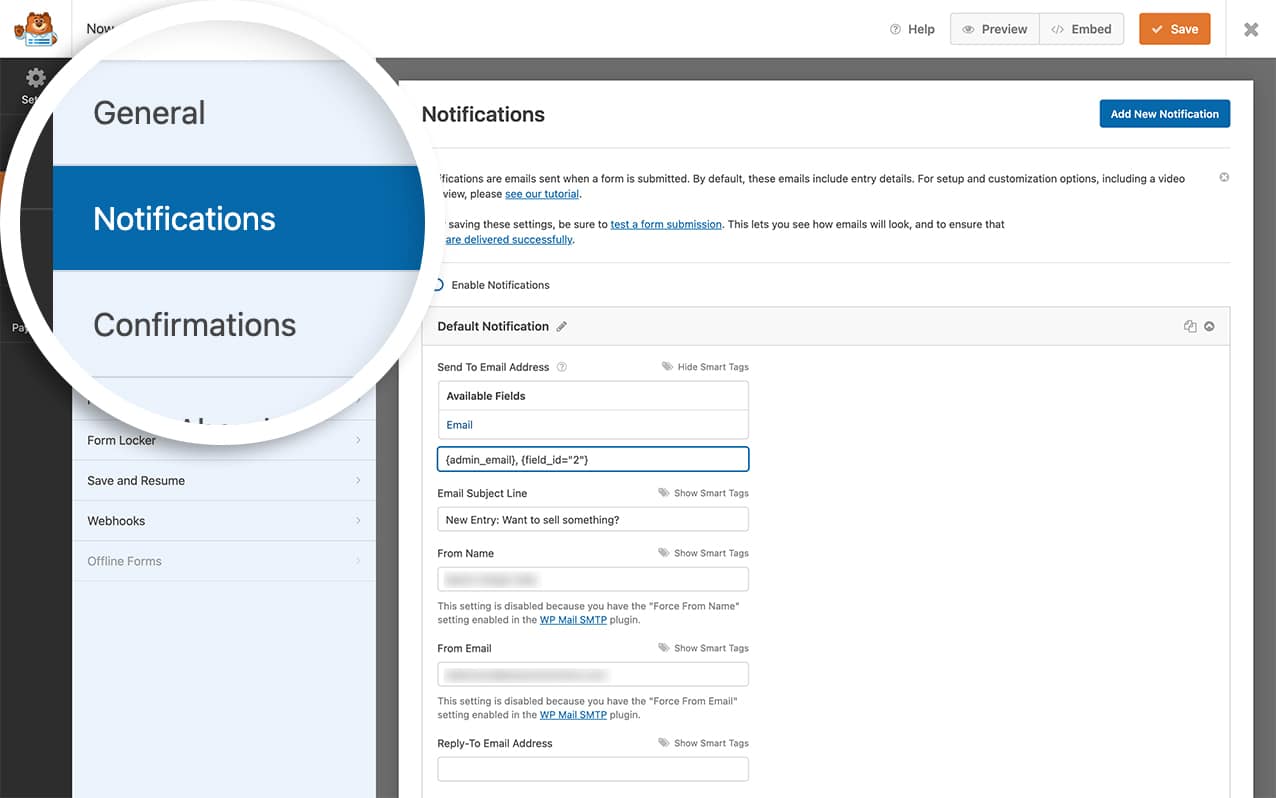
Removing footer text
To completely remove the footer text from all future email notifications from your WPForms, you’ll need to copy and paste this snippet to your site.
If you need any help in adding snippets to your site, please review this tutorial.
/**
* Filters form notification email footer content.
*
* @link https://wpforms.com/developers/how-to-remove-or-change-email-notification-footer-text/
*/
function wpf_dev_remove_email_footer_text( $footer ) {
$footer = '';
return $footer;
}
add_filter( 'wpforms_email_footer_text', 'wpf_dev_remove_email_footer_text', 30, 1 );
Changing footer text
If you’d just like to alter the footer text that appears, you can use this snippet.
And if you need help with how to add snippets to your site, please check out this tutorial.
/**
* Filters form notification email footer content.
*
* @link https://wpforms.com/developers/how-to-remove-or-change-email-notification-footer-text/
*/
function wpf_dev_change_email_footer_text( $footer ) {
$footer = sprintf( __( '<a href="%s" style="color:#bbbbbb;">NEW TEXT HERE %s</a>', 'wpforms' ), esc_url( home_url() ) , '' );
return $footer;
}
add_filter( 'wpforms_email_footer_text', 'wpf_dev_change_email_footer_text', 30, 1 );
In the snippet above, you’ll want to change the text NEW TEXT HERE. That text will automatically link to your WordPress homepage. Optionally you can either remove the style=”color:#bbbbbb; or just change the color value completely.
And that’s all you need to change or remove the footer text from the notification emails. Would you like to further customize the notification emails? You can take a look at our article on How to Include Page Break, Section Divider, and HTML fields in notifications.
Related
Filter reference: wpforms_email_footer_text
