Would you like to disable the flyout menu that appears at the bottom of all WPForms admin pages? This menu provides quick links to open a support ticket, join the Facebook VIP Community as well as suggest a feature. However, if you would like to remove this menu, it can be easily done with a small PHP code snippet.
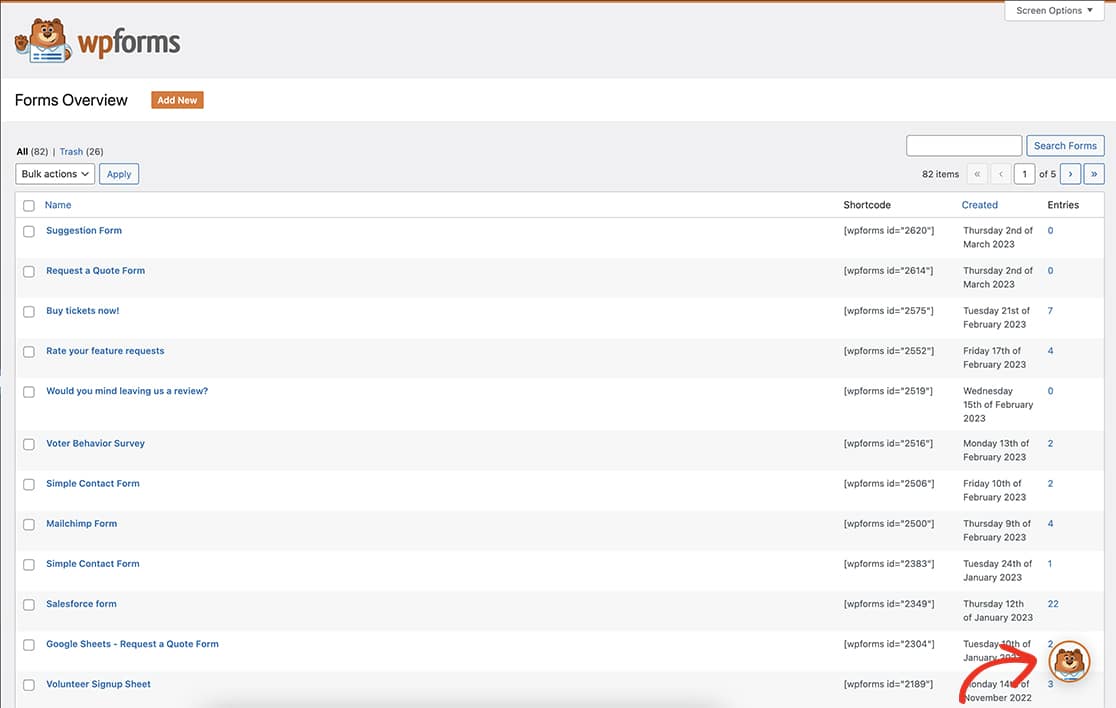
Disabling the flyout menu
To remove the quick links menu, you’ll need to copy this snippet to your site.
If you need help in how to add snippets to your site, please review this tutorial.
/** * Disable the quick links menu from admin pages. * * @link https://wpforms.com/developers/how-to-disable-the-flyout-menu-on-wpforms-admin-pages/ */ add_filter( 'wpforms_admin_flyoutmenu', '__return_false' );
Now when you view the WPForms admin pages, you’ll see the flyout menu has been removed.
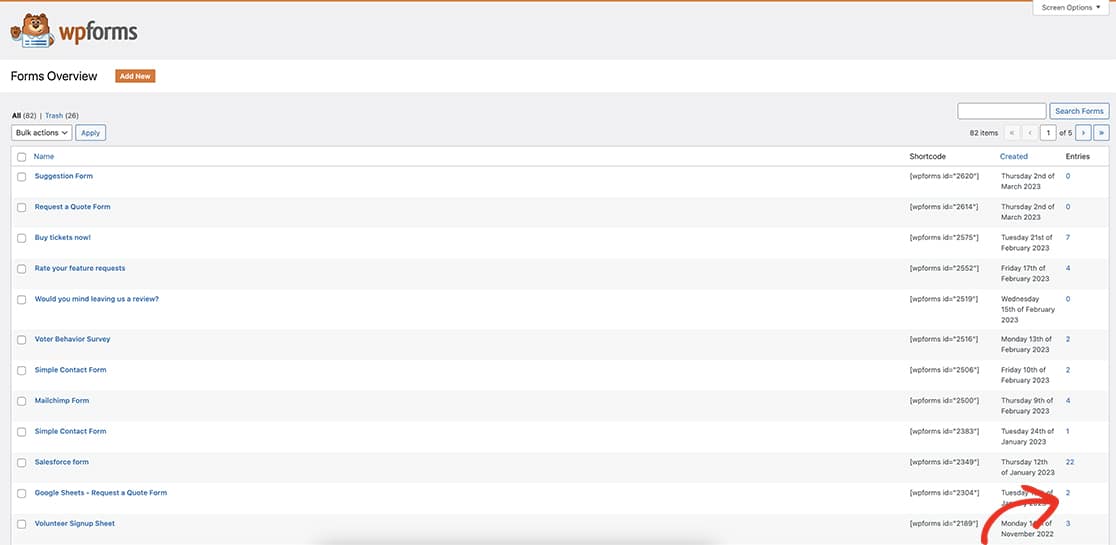
And that’s how you can disable the flyout menu on all WPForms admin pages. Would you like to also include Field Descriptions in your email notifications? Take a look at our article on How to Include Field Descriptions Inside Email Notifications.
Reference Filter
FAQ
Q: Why isn’t this working for my theme?
A: Some themes and the way they load files may cause an issue with this filter. If you have added this snippet to your theme’s functions.php, please remove the snippet and add the snippet using the Insert Headers and Footers – Code Snippets by WPCode plugin.
To find out more about this plugin, please check out the site for further information including dedicated documentation.
