AI Summary
Would you like to change the default email address for the weekly summary report that is sent out from WPForms? By default, these weekly emails are sent to your WordPress site’s administrator email account listed in your WordPress admin panel go to the Settings » General tab.
With a small PHP snippet that we’ll show you in this tutorial, you can easily change this email address to any email you’d like.
Changing the Default Email
WPForms sends out a weekly summary report showing the number of submissions for each form on your site without the need to log into your WordPress dashboard. If you’d like to learn more about the weekly summary, please take a look at this helpful documentation.
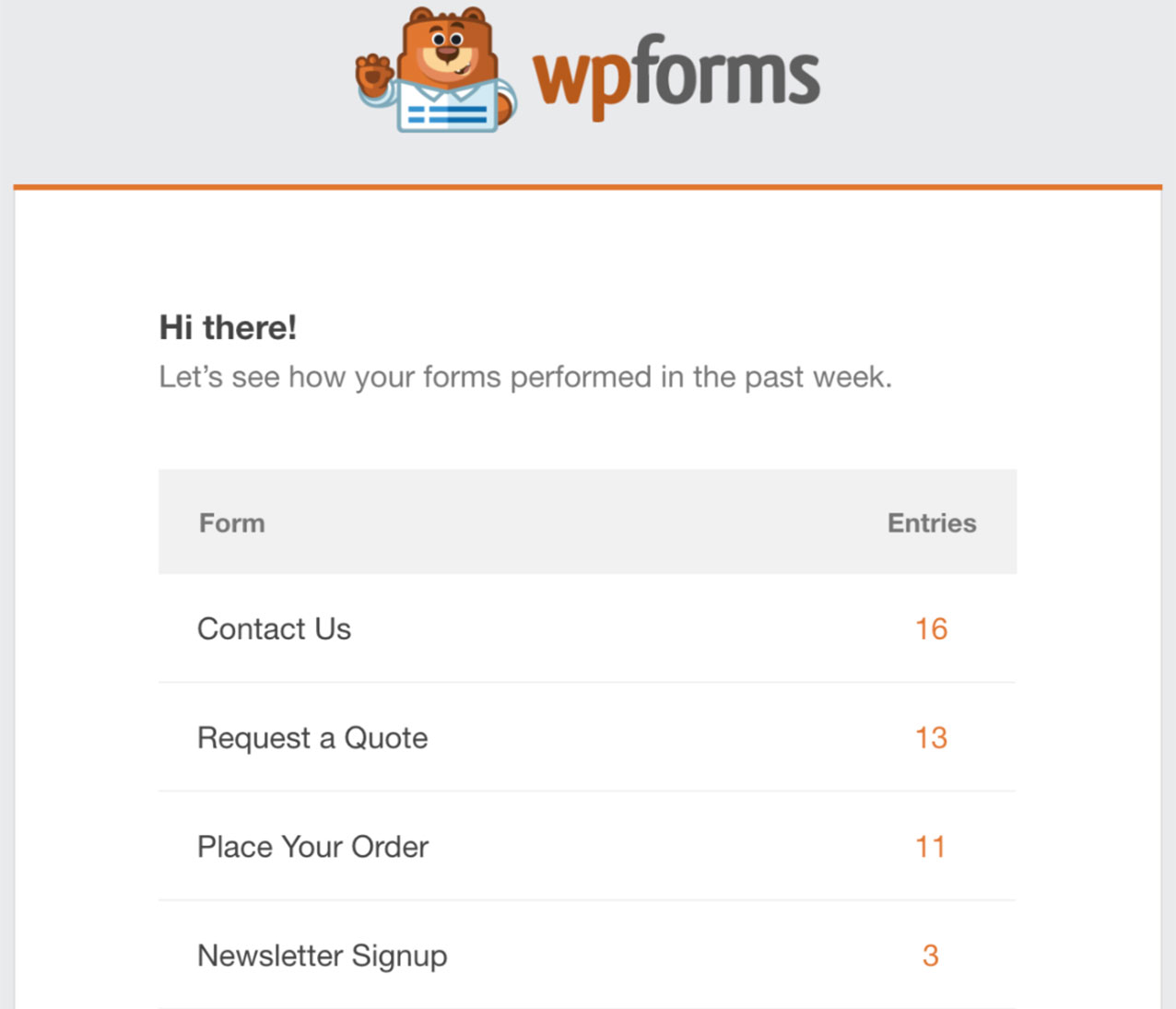
In the example below, we’re going to change the email address for the weekly summary to ‘[email protected]’.
You’ll need to just copy this snippet to your site. If you need assistance in how and where to add snippets to your site, please check out this tutorial.
Note: With the release of the pro version 1.6.7, you can now send the weekly summary to multiple email addresses.
/**
* Change "Send To" email for the weekly email summary report.
*
* @link https://wpforms.com/developers/change-the-default-email-for-weekly-email-summaries/
*/
function wpforms_multiple_recipients( $email_address ) {
// If sending to more than one recipient, separate email addresses by a comma
return '[email protected], [email protected]';
}
add_filter( 'wpforms_emails_summaries_cron_to_email', 'wpforms_multiple_recipients', 1 );
And that’s it! Now the email address for the weekly summary report has been changed for all reports. Would you like to learn how to disable the email suggestion on your form? Try out our article on How to Disable the Email Suggestion on the Email Form Field.
