Are you interested in turning off the email address suggestion feature on your WPForms? By default, all email form fields automatically attempt to suggest email addresses.
While this feature can be beneficial for catching typos in email addresses as visitors fill out the form, it’s worth noting that some suggested extensions may be valid based on the visitor’s country or service provider.
With a simple PHP snippet, you can disable the email suggestion feature on all forms. We’ll guide you through the process.
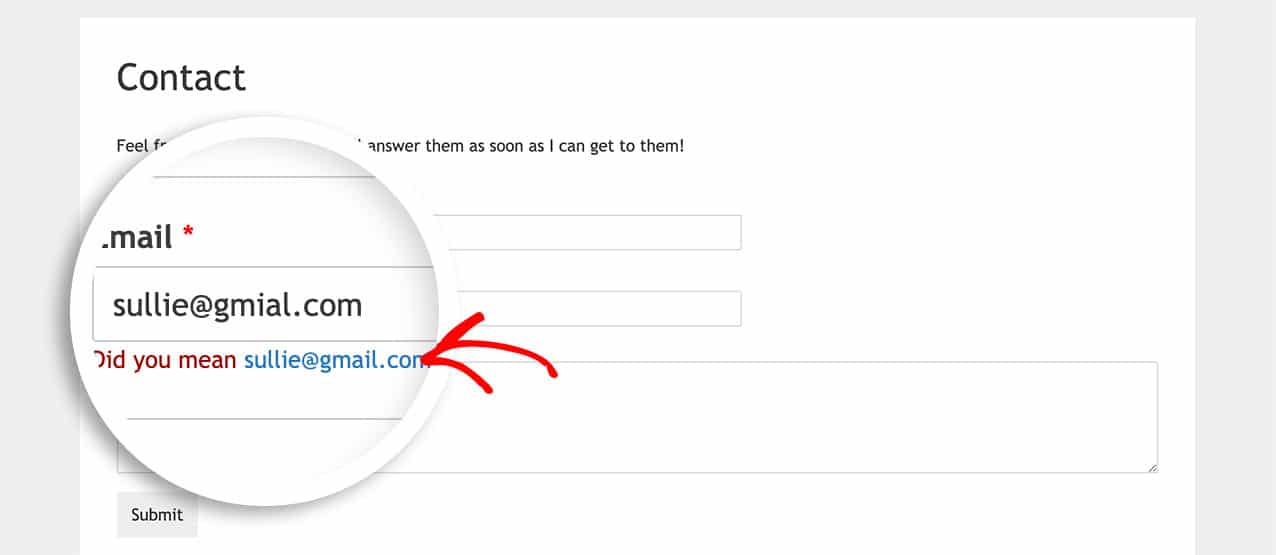
Disabling the email address suggestion
To disable this feature, you’ll need to add this small code snippet to your site.
If you need any help adding snippets to your site, please take a look at this tutorial.
/** * Disable the email address suggestion. * * @link https://wpforms.com/developers/how-to-disable-the-email-suggestion-on-the-email-form-field/ */ add_filter( 'wpforms_mailcheck_enabled', '__return_false' );
Using this filter will disable the feature for all WPForms.
And that’s it, you’ve successfully turned off the automatic email suggestion feature on all of your WPForms.
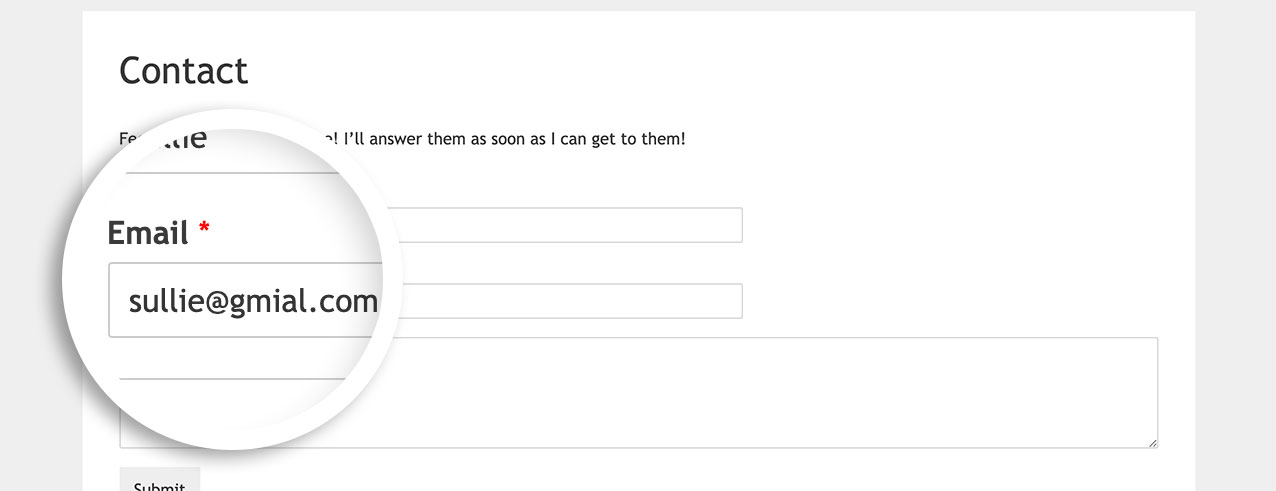
Would you like to remove the footer text that appears at the bottom of the email notifications? Take a look at our article on How to Remove or Change Email Notification Footer Text.
