Do you want to enable the legacy email template in WPForms? Since version 1.8.5, WPForms provides many email templates to choose from. If you’d like to learn more about the email templates, please review this useful article for further information.
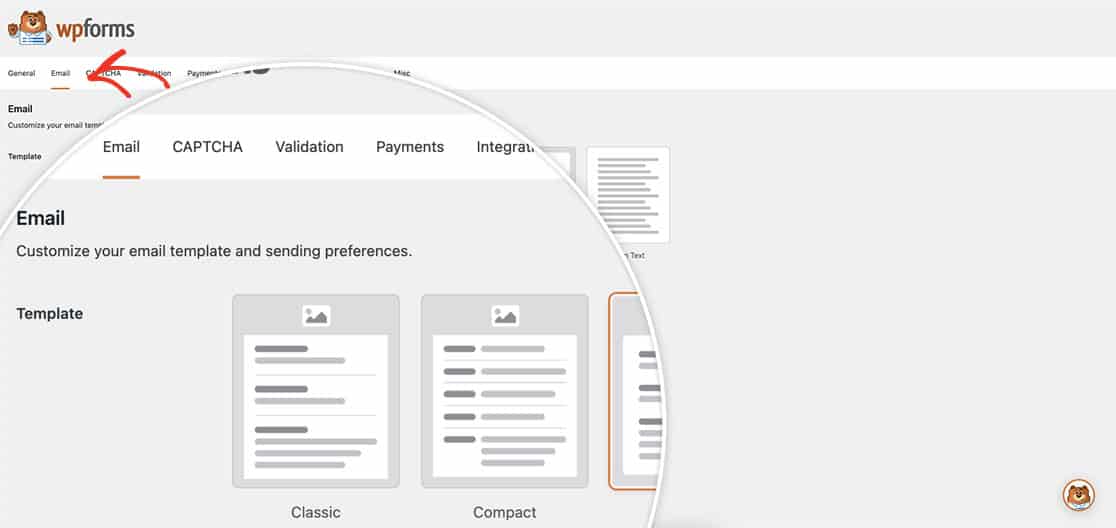
However, if you prefer to continue using the Legacy (HTML) template from previous version of WPForms, we have the perfect snippet for you.
Please note that when using this snippet, certain settings on this page will not be supported with the Legacy template.
Enabling the Legacy Email template
You can add this snippet to your site. If you need assistance in how to add snippets to your site, please check out this tutorial.
/** * Revert to legacy 'HTML' email template, v1.8.4 and below * * @link https://wpforms.com/developers/how-to-enable-legacy-email-template/ * * For support, please visit: https://www.facebook.com/groups/wpformsvip */ $settings = (array) get_option( 'wpforms_settings', [] ); $settings[ 'email-template' ] = 'default'; update_option( 'wpforms_settings', $settings );
Once you’ve added this snippet, you can now go to WPForms » Settings » Email » Template and see that Legacy is now an option for you.
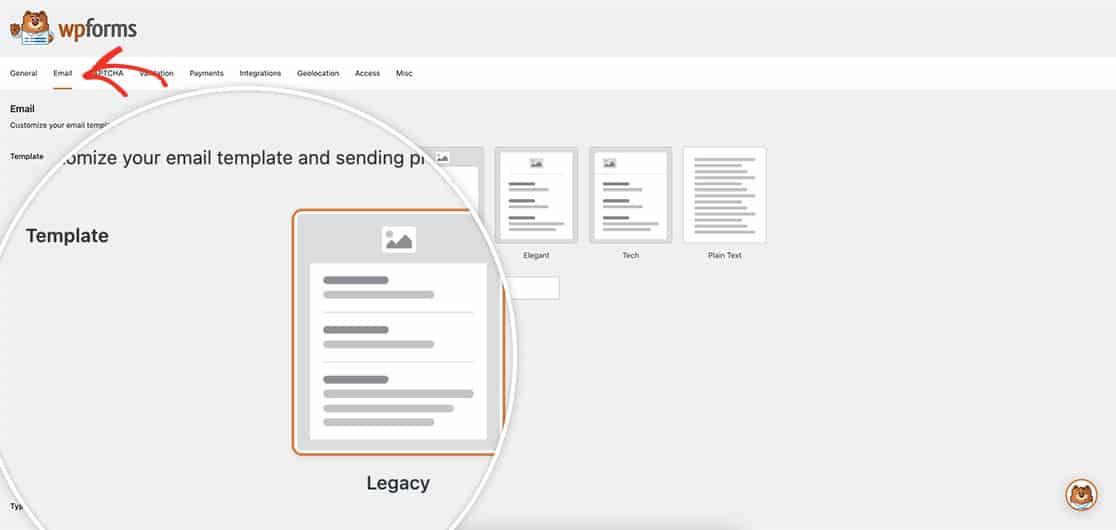
And that’s all you need you enable legacy email templates! Would you also like to create conditional email notifications? Take a look at our article on How to Create Conditional Email Recipients.
