Would you like to disable the checkbox setting for the weekly email summaries that you see on the WPForms settings? If you’d like to completely remove this setting so any users can’t access it, we can show you how to do this with a little PHP code snippet.
By default on the WPForms » Settings » Misc, there is a setting that allows you to disable the weekly email summary.
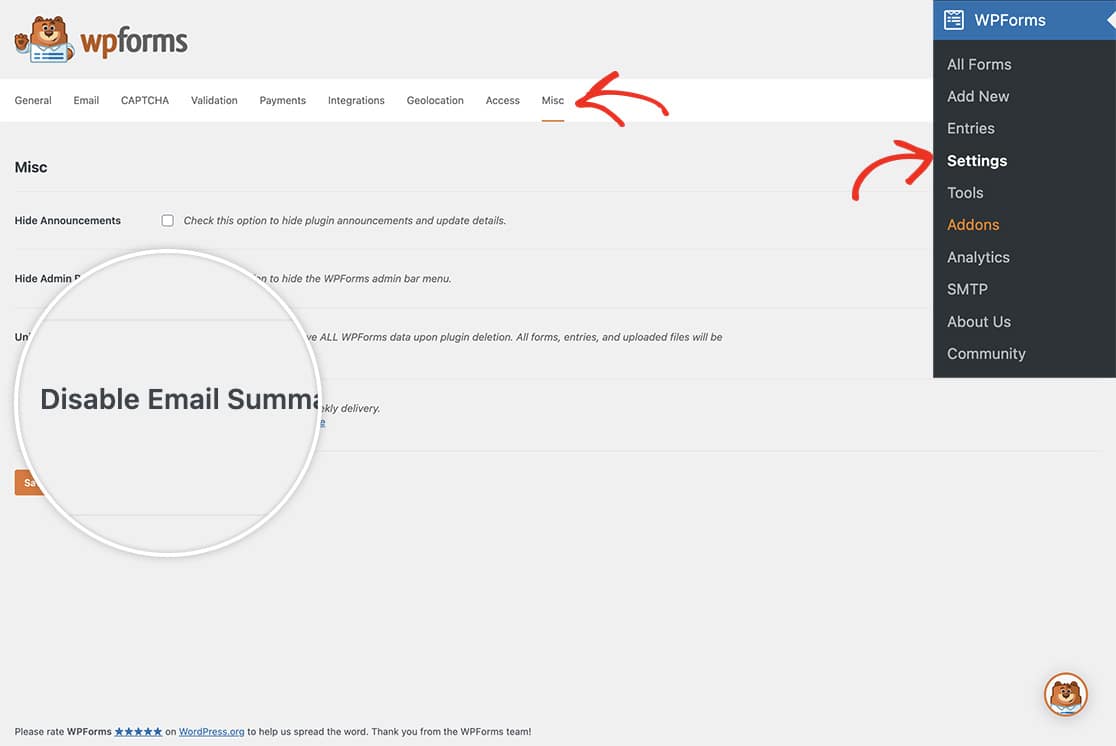
Disabling the weekly email summary
If you don’t want any of your administrators to have access to disable this option, you can completely remove the setting by adding this snippet to your site.
If you’re not sure how to add snippets to your site, please check out this tutorial.
Please note, that adding this code will not only disable the setting but will also disable weekly summary emails completely.
/* * Hide the disable emails option on Settings >> Misc * * @link https://wpforms.com/developers/how-to-disable-the-checkbox-setting-for-the-weekly-email-summary/ */ add_filter( 'wpforms_emails_summaries_is_disabled', '__return_true' );
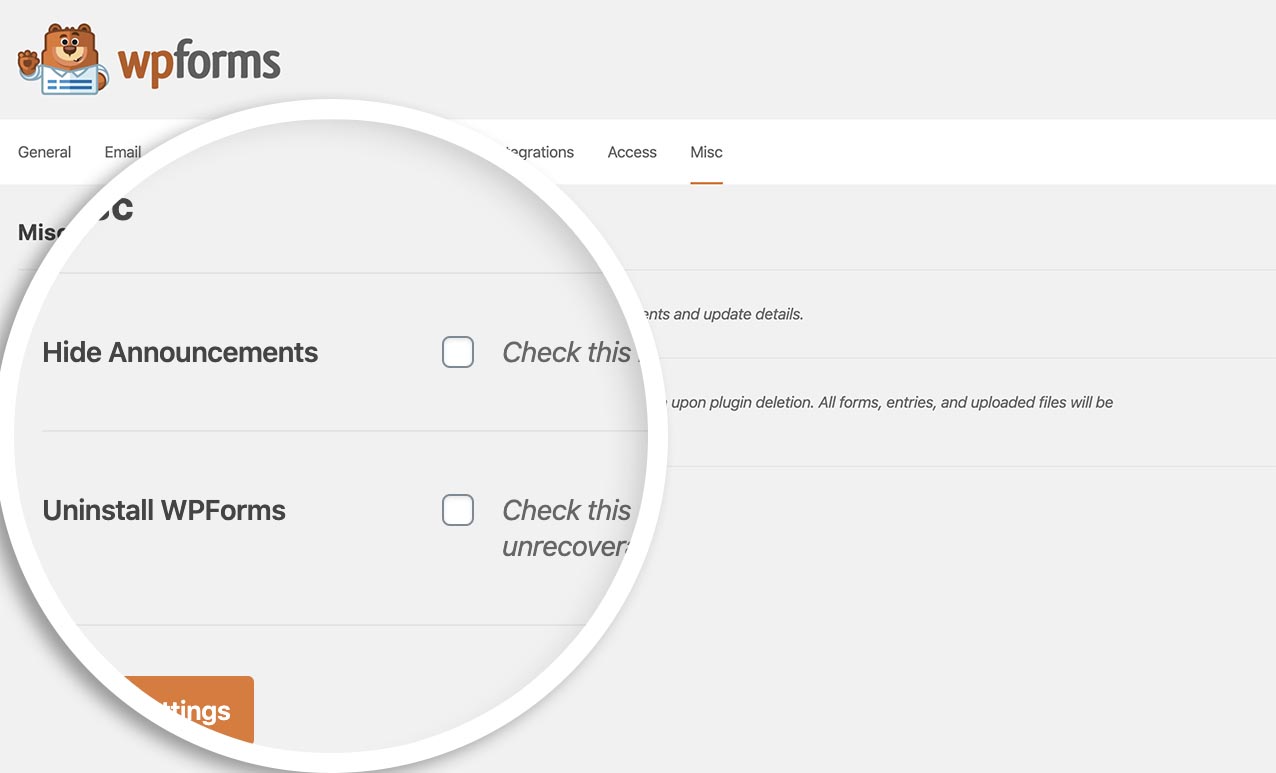
And that’s all you need to disable the setting. Would you like to change the default email that this summary is sent to? Take a look at our article on Change the Default Email for Weekly Email Summaries.
