AI Summary
Overview
Are you eager to establish a default prefix for your WPForms coupons, streamlining your coupon management process? In this tutorial, we’ll delve into the seamless process of setting up a default prefix for your coupons using PHP. This not only simplifies coupon management but also adds a professional touch to your promotional efforts. Join us as we guide you through the steps, making the coupon generation process smoother and more efficient.
This snippet only generates the prefix when using the Generate Code button. However, it’s important to note that for any manually created coupons, you’ll be required to insert the prefix manually as this automated process applies exclusively to coupons generated using the automatic function.
Adding the snippet
First, we’re going to add the snippet to our site. If you’re not sure how or where to add snippets, please review this helpful documentation.
/**
* Set default default prefix for coupons
*
* @link https://wpforms.com/developers/how-to-create-a-default-prefix-for-your-coupons/
*/
function wpf_coupons_generator_generate_code_args ( $default ) {
// Default prefix for the coupon
$default[ 'prefix' ] = 'WPFORMS-';
return $default;
}
add_filter( 'wpforms_coupons_generator_generate_code_args', 'wpf_coupons_generator_generate_code_args', 10, 1 );
For the purpose of this documentation, we want our default prefix to be WPFORMS- for all of our automatically created coupons. Please remember to change this prefix to match what fits your needs.
Creating the coupon
Once the snippet is added, it’s time to create a new coupon.
For this step, login in to your WordPress site. From the menu, select WPForms then click Payments and on the Coupons tab click Add Coupon.
Give your coupon a name that makes sense to you and then click the Generate Coupon button. You’ll see the prefix is now added.
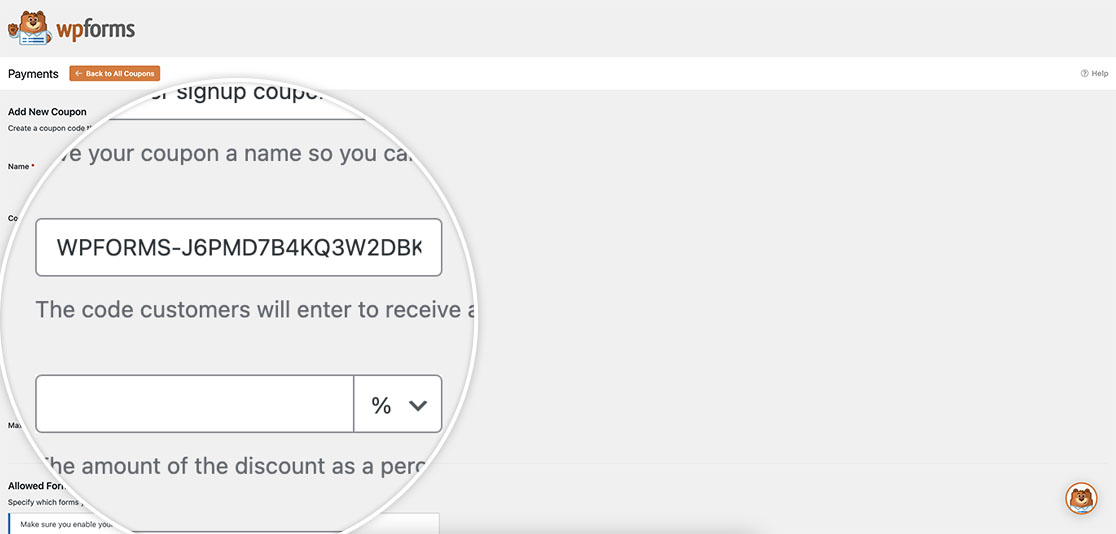
To learn more about working with the Coupons addon, please review this documentation.
Related
Filter Reference: wpforms_coupons_generator_generate_code_args
FAQ
Q: Are there other settings that I can set up for default?
A: Absolutely, you can set a prefix, suffix, code length and the allowed characters to make generating your coupon codes so much easier and uniform.
Take a look at this snippet to see an example.
/**
* Set default args for the Coupon Addon
*
* @link https://wpforms.com/developers/wpforms_coupons_generator_generate_code_args/
*
* @param array $default Set coupon default args
* @return array
*/
function wpf_coupons_generator_generate_code_args ( $default ) {
// Set your defaults below
// Default prefix for the coupon
$default[ 'prefix' ] = 'WPFORMS-';
// Default suffix for the coupon
$default[ 'suffix' ] = '-COUPON';
// Default allowed characters for the coupon
$default[ 'characters' ] = 'ABCDEFGHJKMNPQRSTUVWXYZ23456789';
// Default length for the coupon
$default[ 'code_length' ] = 20;
return $default;
}
add_filter( 'wpforms_coupons_generator_generate_code_args', 'wpf_coupons_generator_generate_code_args', 10, 1 );
