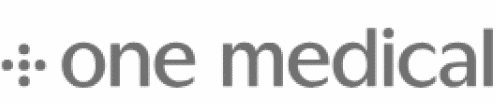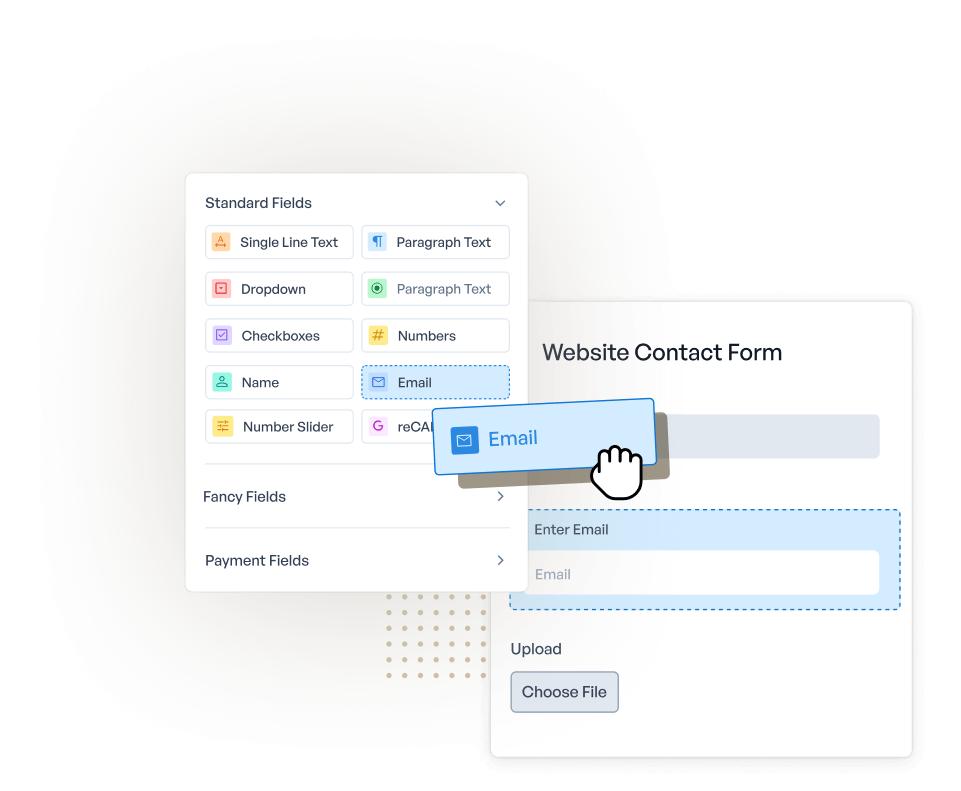About ActiveCampaign
ActiveCampaign is a marketing automation platform that combines email marketing, customer relationship management (CRM), and sales tools. Its user-friendly design allows for creating personalized email campaigns, automating follow-ups, and monitoring customer interactions as they happen. The platform’s advanced sorting features let you target specific contact groups based on their actions, likes, and past exchanges, ensuring your messages stay relevant and interesting.
ActiveCampaign works well with many other applications, including WPForms. This connection allows you to smoothly move information from your WPForms submissions into ActiveCampaign. For example, if you run an eCommerce business, you could use WPForms to gather customer data like product preferences or sizes. This information can then be automatically added to ActiveCampaign, where you can use it to create targeted email campaigns or sales outreach. If you offer services, you might use WPForms for appointment bookings, then use ActiveCampaign to send reminder emails or follow-up surveys.