AI Summary
Summary
The ‘AccessDenied’ error occurs when users attempt to download the WPForms zip file using an expired download link from their purchase receipt email. This issue typically affects users who have recently upgraded from WPForms Lite to a paid version, such as WPForms Pro.
Causes
This error occurs when the download link in the receipt email has expired. The download links in WPForms receipt emails are valid for 12 hours after the purchase is made.
Solution
To resolve this issue, first log in to your WPForms account. Once you’ve logged in, click on the Downloads tab.
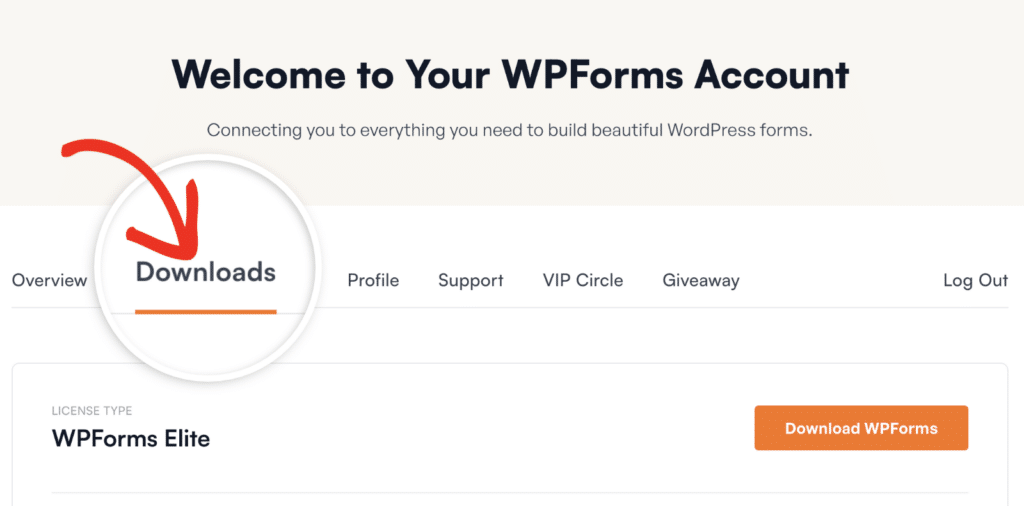
Then, locate the appropriate license and click the Download button next to it. This will allow you to download the zip file of the paid version of WPForms directly from your account page.
That’s it! You now know how to handle the ‘AccessDenied’ error when attempting to download WPForms from a receipt email by accessing the file directly from your WPForms account.
