AI Summary
Interested in enhancing the security of your web forms? With a simple PHP snippet, you can effectively block submissions from specific domains directly within your form’s text field. In this tutorial, we’ll guide you through the step-by-step process of implementing this feature, ensuring that your forms remain protected from spam and malicious submissions.
Creating the form
We’ll begin by creating a new form. Our form is just a simple contact form where we’ll ask them to leave their name, email, and any additional comments they may wish to add.
For our example form, we’ll add the Name, Email, Paragraph Text, and the Custom Captcha (for additional security) form fields.
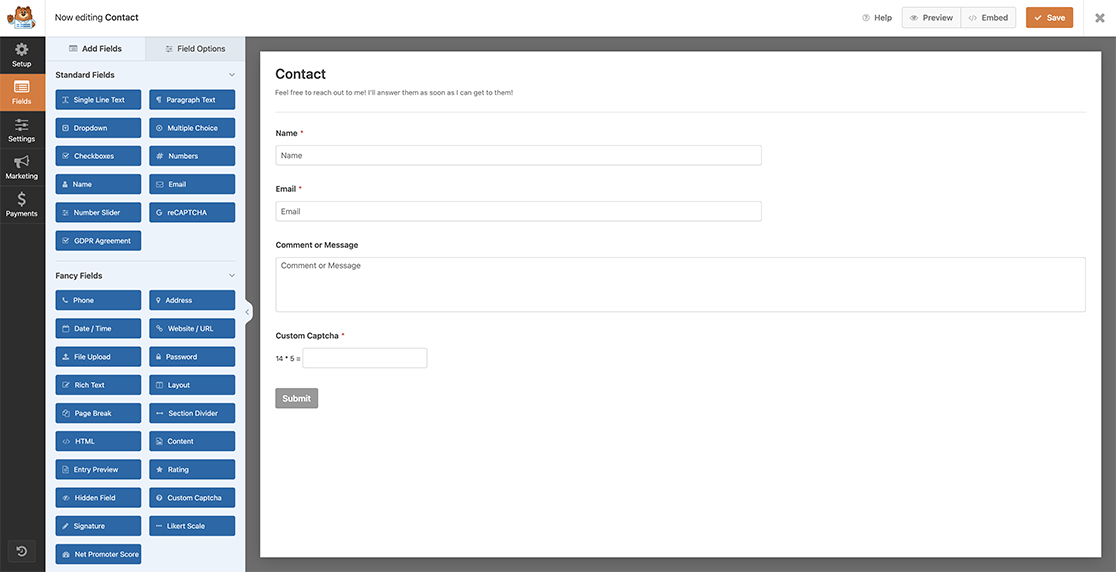
If you need any assistance, please check out our helpful guide on how to create a new form.
Blocking the domains
Now it’s time to add our snippet(s). For any assistance with how and where to add snippets, please review this tutorial.
Paragraph Text Field
/**
* Block domains inside the Paragraph Text
*
* @link https://wpforms.com/developers/how-to-block-domains-from-your-text-fields/
*/
function wpf_dev_prevent_domains_textarea( $field_id, $field_submit, $form_data ) {
if ( preg_match( '/www.|.com|.net|.org|.co.uk/', $field_submit ) ) {
wpforms()->get( 'process' )->errors[ $form_data[ 'id' ] ][ $field_id ] = esc_html__( 'This is not allowed.', 'plugin-domain' );
}
}
add_action( 'wpforms_process_validate_textarea' , 'wpf_dev_prevent_domains_textarea', 10, 3 );
This snippet will look inside the Paragraph Text form field for any combination of the words shown inside the preg_match and block the form submission if true.
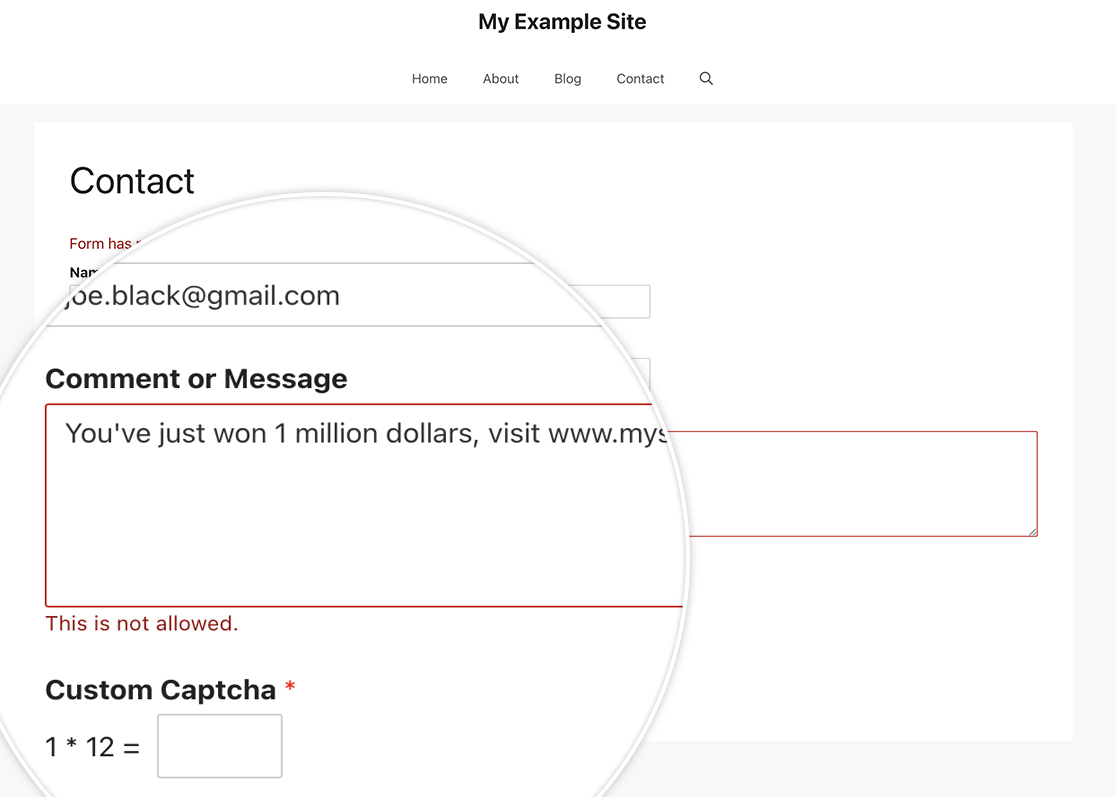
Single Line Text Field
You can just as easily use the same functionality for the Single Line Text for field as well. The snippet will be almost identical with the exception of the filter name.
/**
* Block domains inside the Single Line Text
*
* @link https://wpforms.com/developers/how-to-block-domains-from-your-text-fields/
*/
function wpf_dev_prevent_domains_text( $field_id, $field_submit, $form_data ) {
if ( preg_match( '/www.|.com|.net|.org|.co.uk/', $field_submit ) ) {
wpforms()->get( 'process' )->errors[ $form_data[ 'id' ] ][ $field_id ] = esc_html__( 'This is not allowed.', 'plugin-domain' );
}
}
add_action( 'wpforms_process_validate_text' , 'wpf_dev_prevent_domains_text', 10, 3 );
And that’s all you need! Would you also like to block any profanity in these fields? Check out our tutorial on How to Block Form Submissions Containing Profanity.
Reference Actions
FAQ
Q: Can I use this on the Rich Text form field?
A: Absolutely! Here is the snippet for the Rich Text form field.
/**
* Block domains inside the Rich Text
*
* @link https://wpforms.com/developers/how-to-block-domains-from-your-text-fields/
*/
function wpf_dev_prevent_domains_richtext( $field_id, $field_submit, $form_data ) {
if ( preg_match( '/www.|.com|.net|.org|.co.uk/', $field_submit ) ) {
wpforms()->get( 'process' )->errors[ $form_data[ 'id' ] ][ $field_id ] = esc_html__( 'This is not allowed.', 'plugin-domain' );
}
}
add_action( 'wpforms_process_validate_richtext' , 'wpf_dev_prevent_domains_richtext', 10, 3 );
Q: How can I apply this to other fields?
A: Almost every field has some type of validation. Most fields will use do_action( wpforms_process_validate_{$field_type}, $field_id, $field_submit, $form_data ). You would just replace _{$field_type} with the field type.
