WordPress ForM builder Plugin with user tracking
Track User Journey for Website Forms
Discover the steps your visitors take before they submit your forms. You can easily see the content that’s driving the most valuable form conversions, right in the WordPress dashboard.
Make Smarter Decisions With Detailed Reports
With the User Journey addon, you have access to the entire user journey on your site. From first click to conversion, use this data to make smarter decisions.
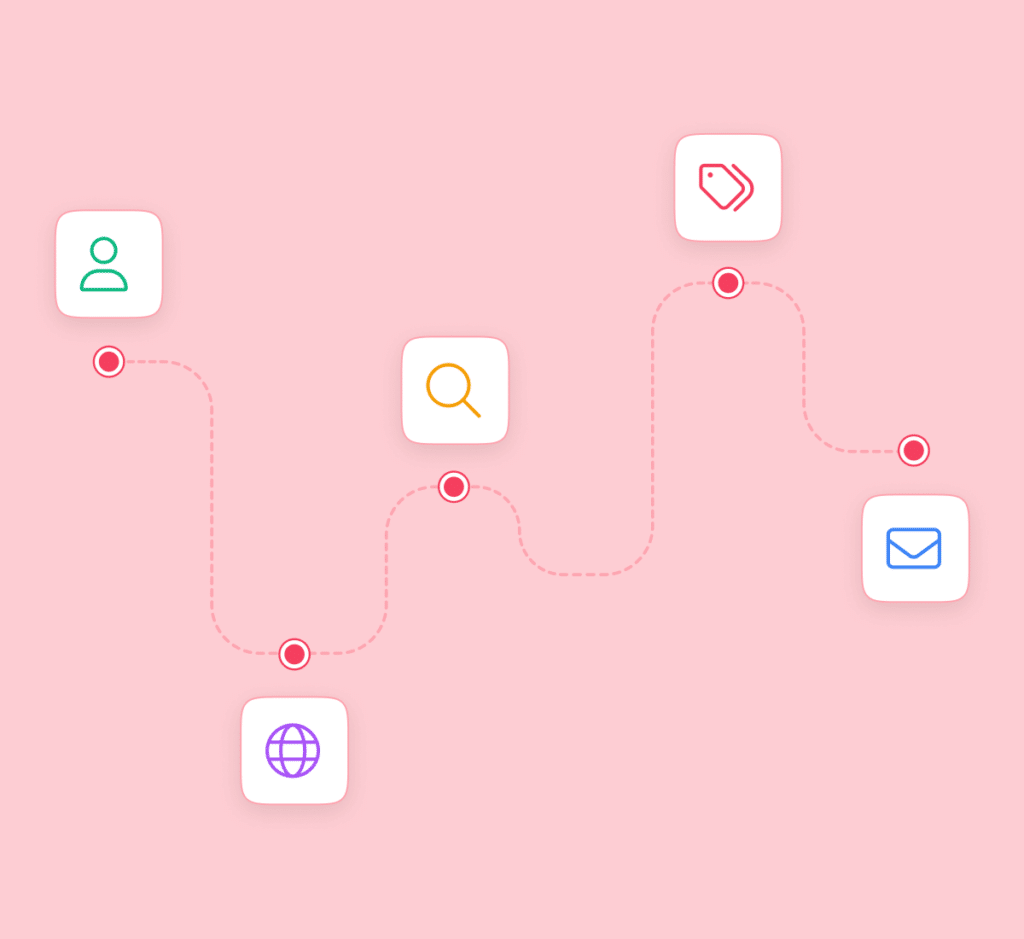
From First Click to Conversion: Know It All
See a step-by-step breakdown of the user’s path through your site – right up to their form submission. The User Journey addon shows you a step-by-step timeline of:
- The URL that referred them to your site
- When they searched – and what they searched for
- Pages and posts your visitor looked at
- UTM parameters from the marketing campaign they responded to.
Elevate Your Forms With 2,000+ Ready-Made Templates
- Review Form
- Waiver Form
- Screening Form
- Issue Form
- Disciplinary Form
- Petition Form
- Monitoring Form
- Vendor Form
- Expense Form
- Agreement Form
- Training Form
- Completion Form
- Request Form
- Medical Form
- Evaluation Form
- RMA Form
User Journey Addon – Frequently Asked Questions
Do you have a question about the User Journey addon? See the list below for our most frequently asked questions. If your question is not listed here, then please contact us.
Why do I need form tracking on my website?
The most important element for generating revenue and high conversion is to know your target customer. With the User Journey addon, you can learn about the pages your users visit and the time they spend there before submitting the form. You can use this data to make the process more seamless and increase conversions.
Is the WPForms User Journey addon free?
The User Journey Addon comes with the Pro version of WPForms, along with dozens of other useful addons. You can use these powerful addons to supercharge forms on your website.
Will the User Journey addon slow down my site?
Absolutely not. WPForms is carefully built with site performance in mind. We have developed everything with best practices and modern standards to ensure things run smoothly and fast.
Do I need coding experience to use the WPForms User Journey addon?
Not at all! You don’t need any coding skills to start tracking user journeys on your website using WPForms. You can easily create a fully functioning form on your site with WPForms’ intuitive drag-and-drop builder.
Even More Powerful Features
WPForms is packed with a range of features and addons that seamlessly integrate with each other to create incredible forms.
Zapier Addon
Connect with 7,000+ web apps with WPForms and Zapier.
- Transfer form data to other apps, seamlessly.
- Automate workflows and data syncing.
- Enhance form functionality with powerful integrations.
Form Locker Addon
Lock your forms with permissions and access control rules.
- Restrict form access based on user roles.
- Set entry limits and scheduling.
- Password protect forms for added security.
Spam Protection
Our smart captcha and spam protection automatically prevents spam submissions.
- Enhance form security with tailored CAPTCHA questions.
- Enable hCaptcha or Google reCAPTCHA for enhanced security.
- Block unwanted entries and protect form integrity.



