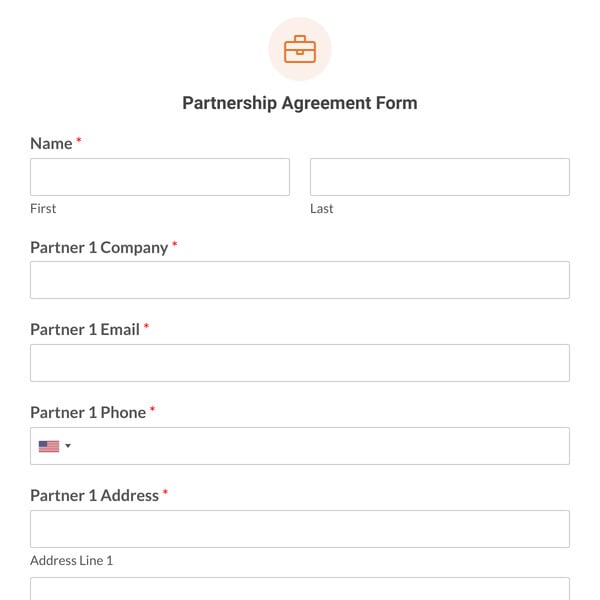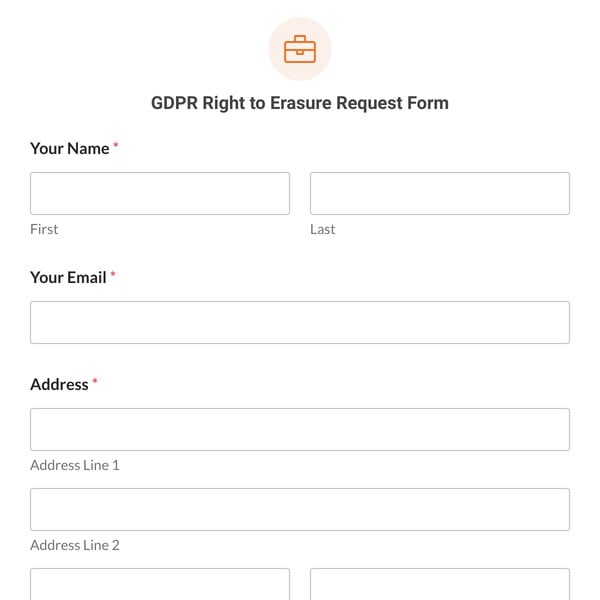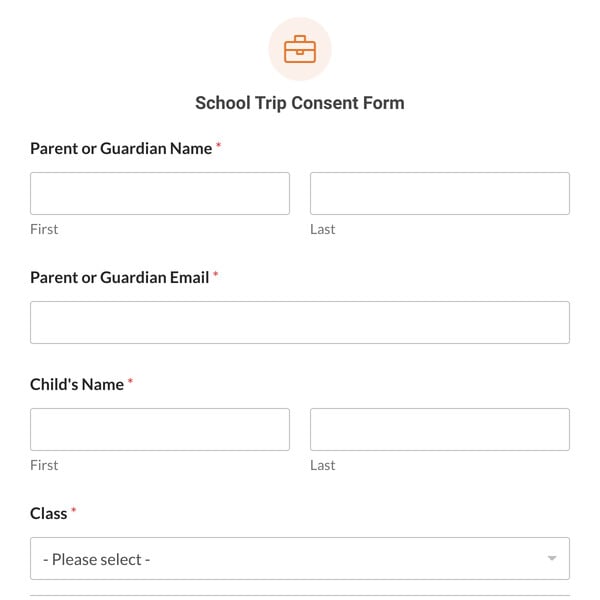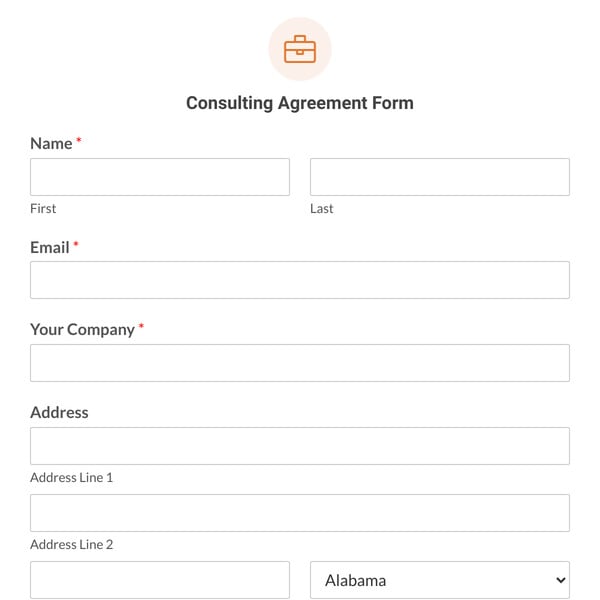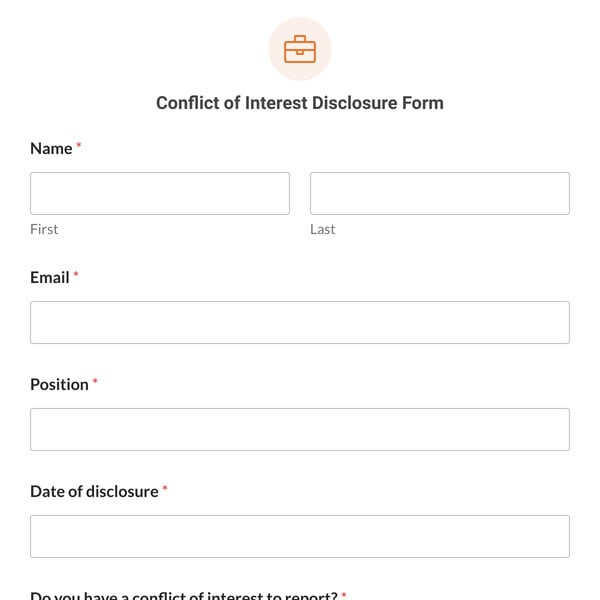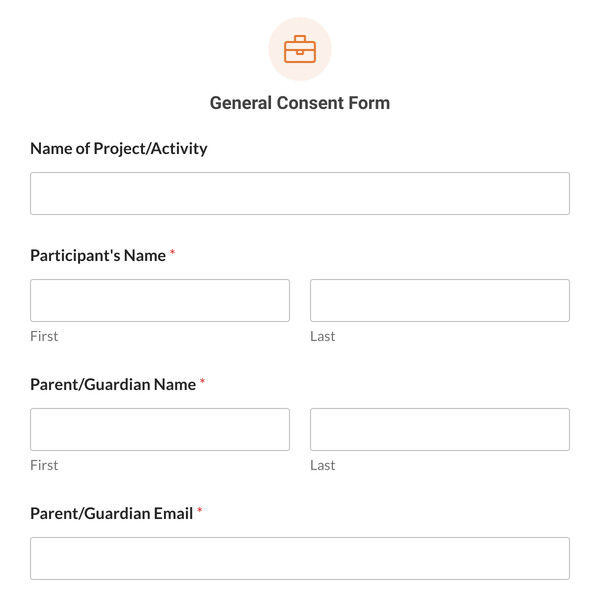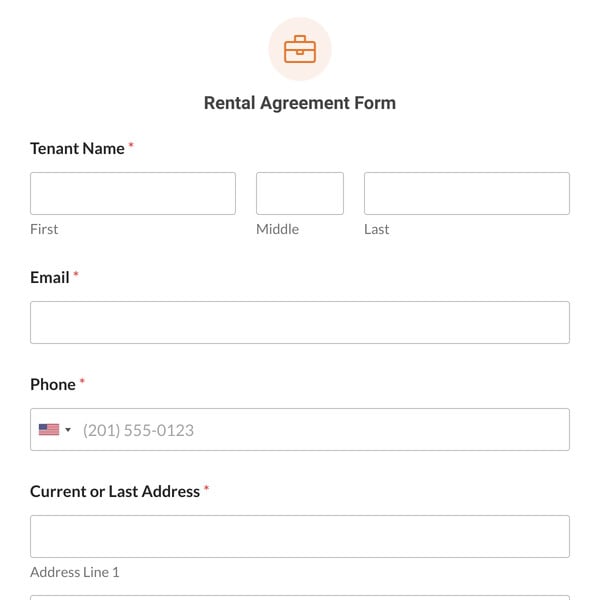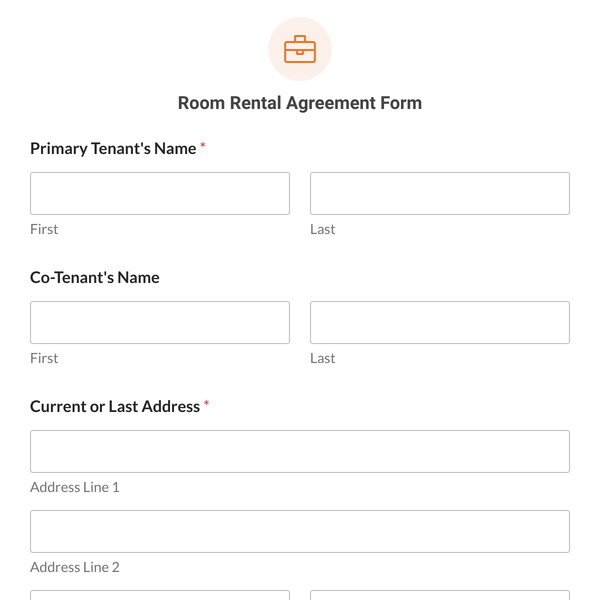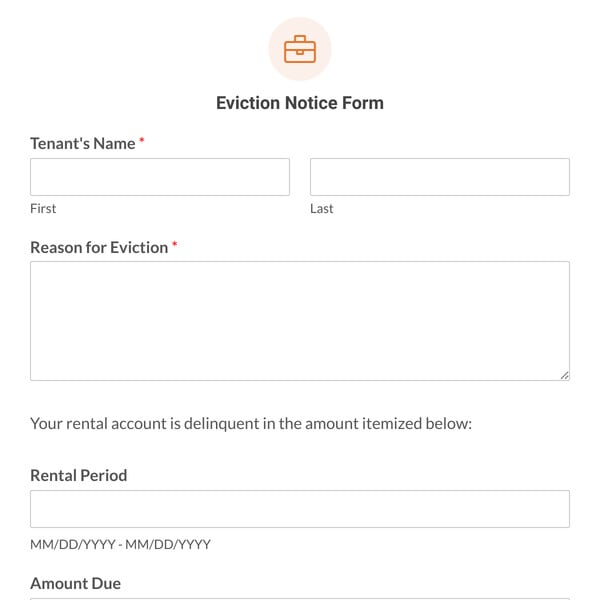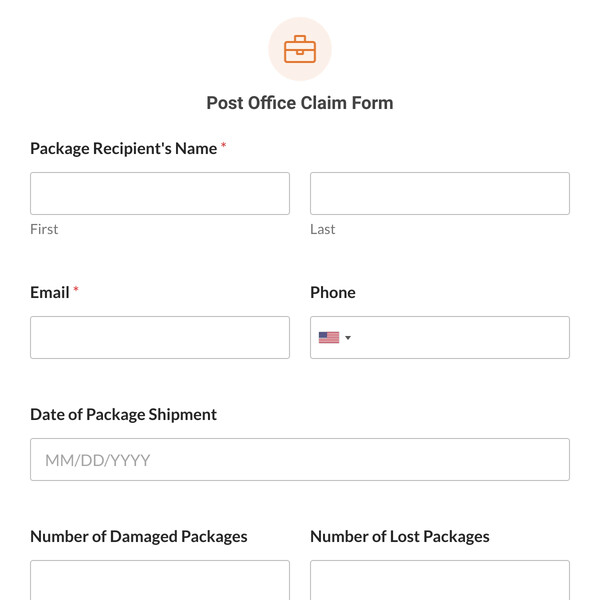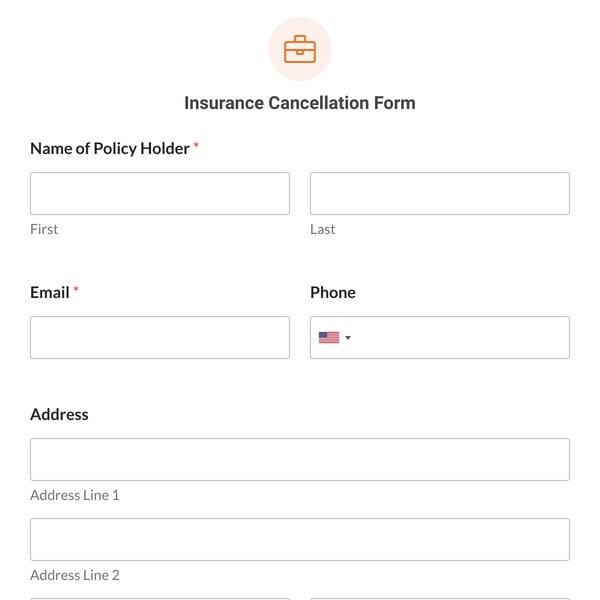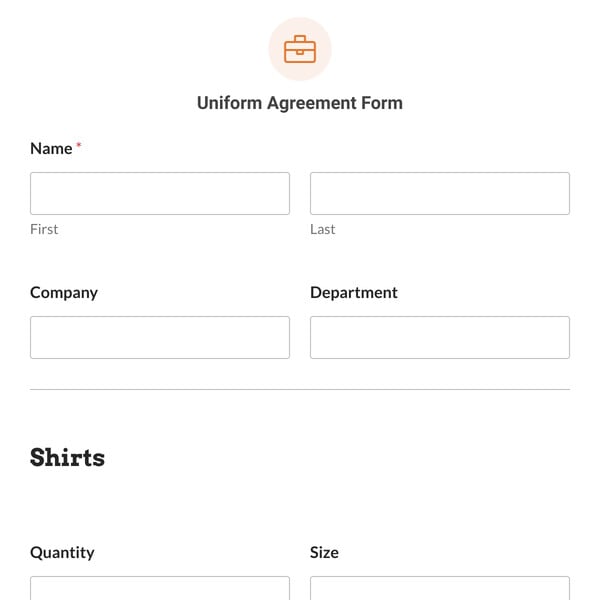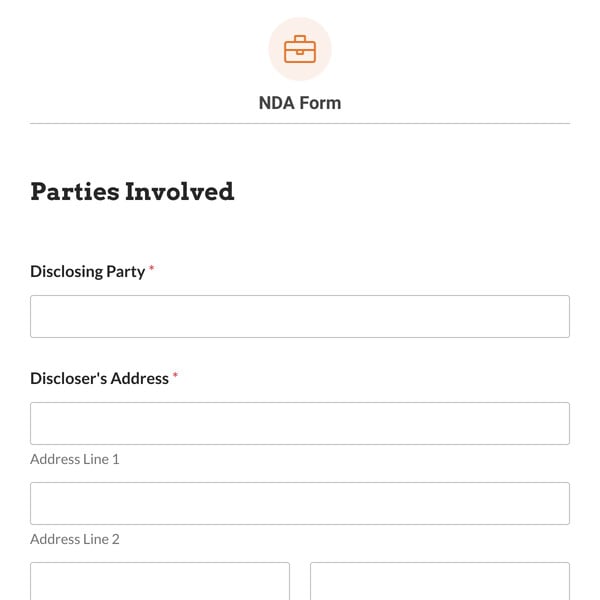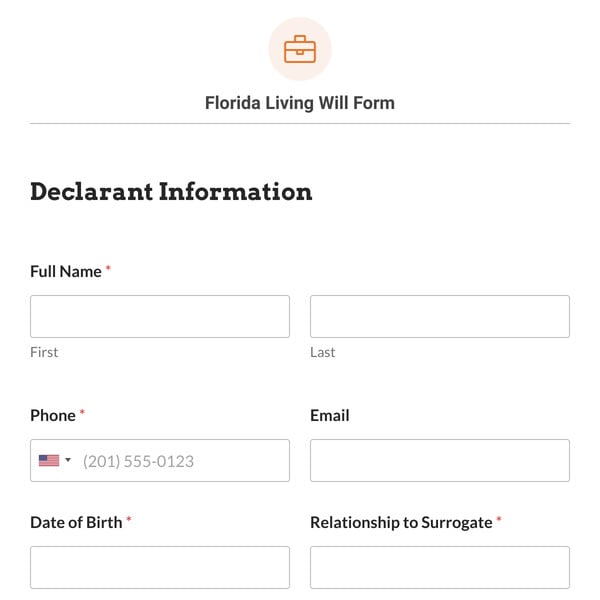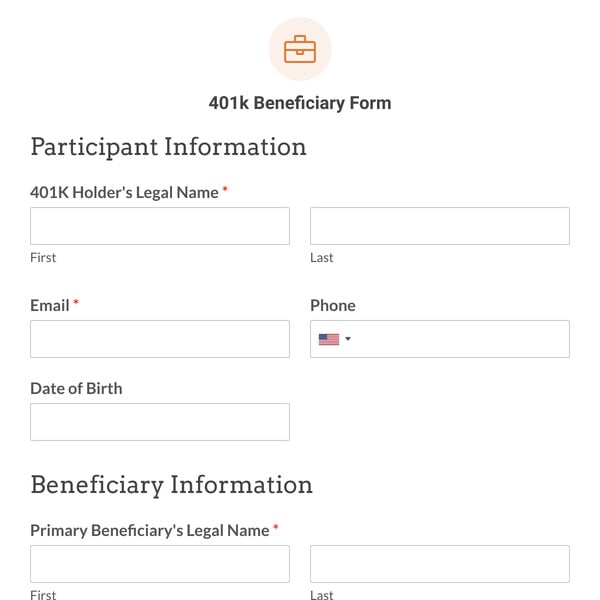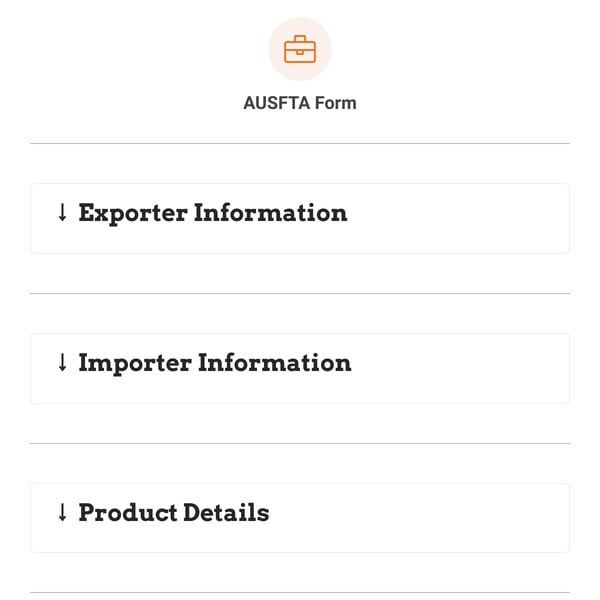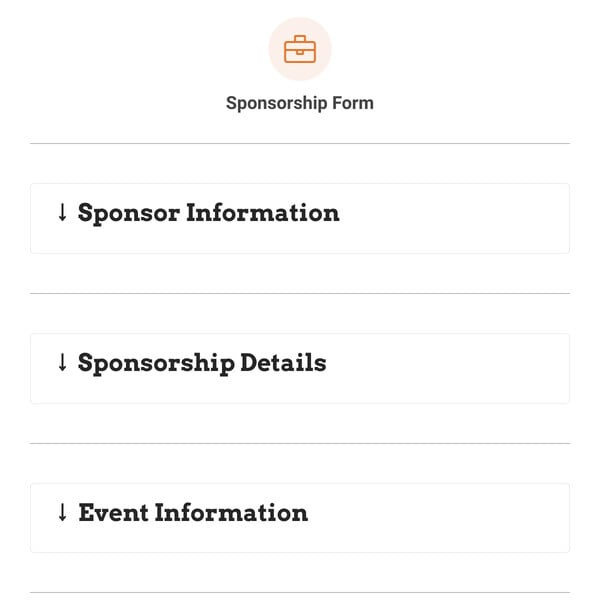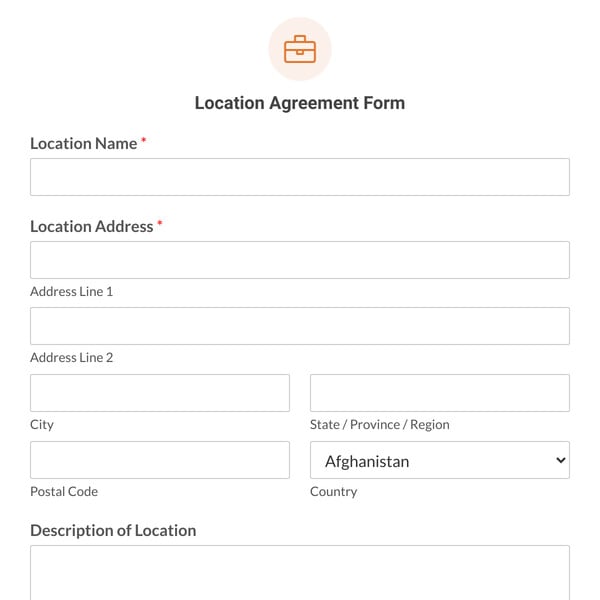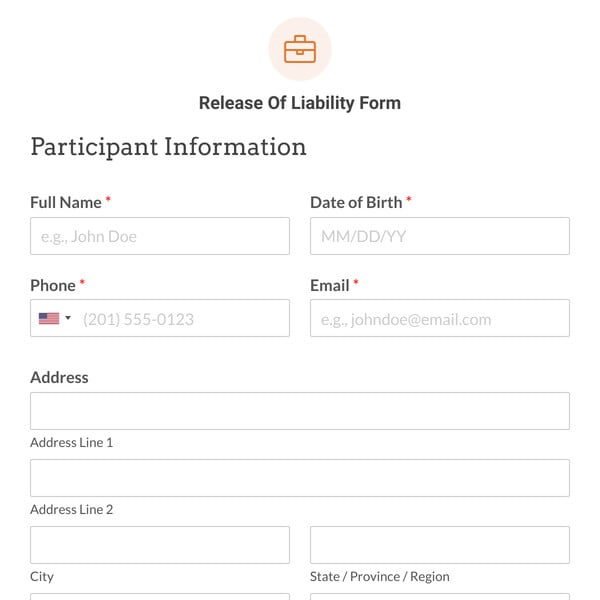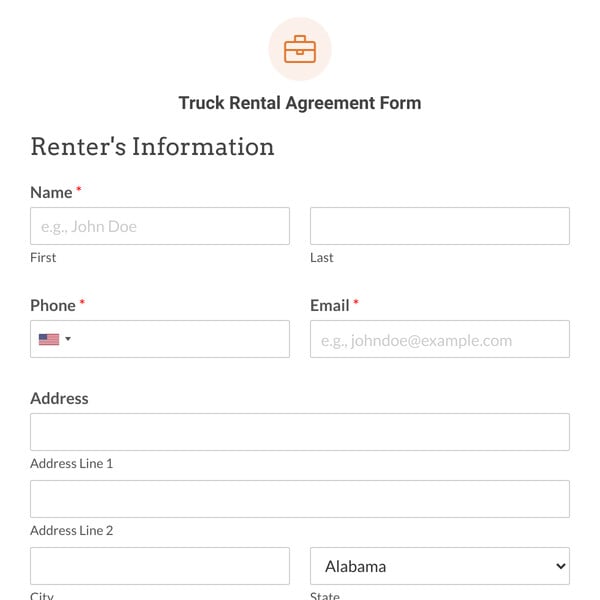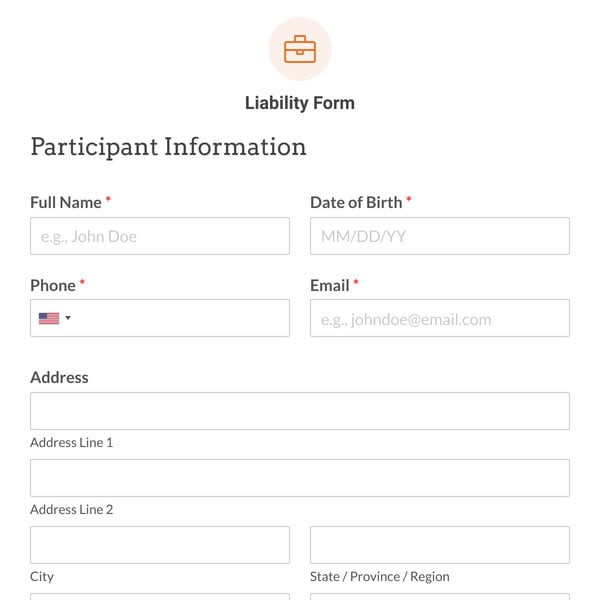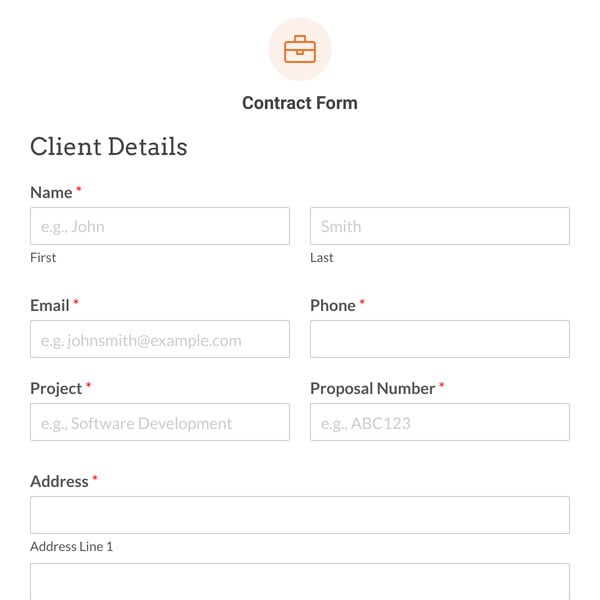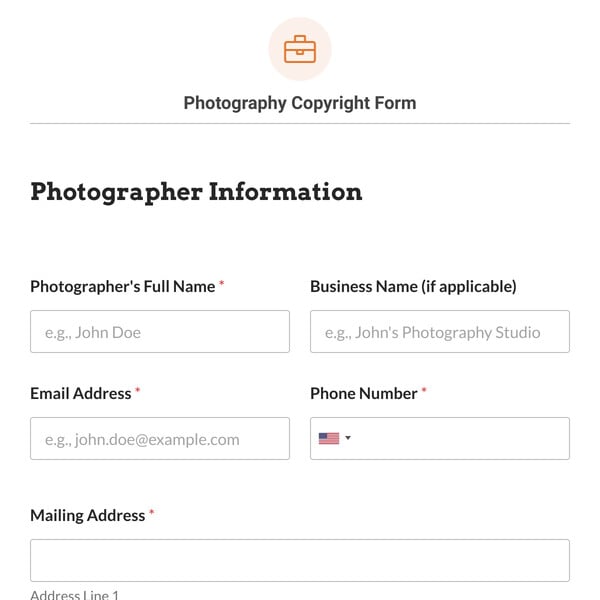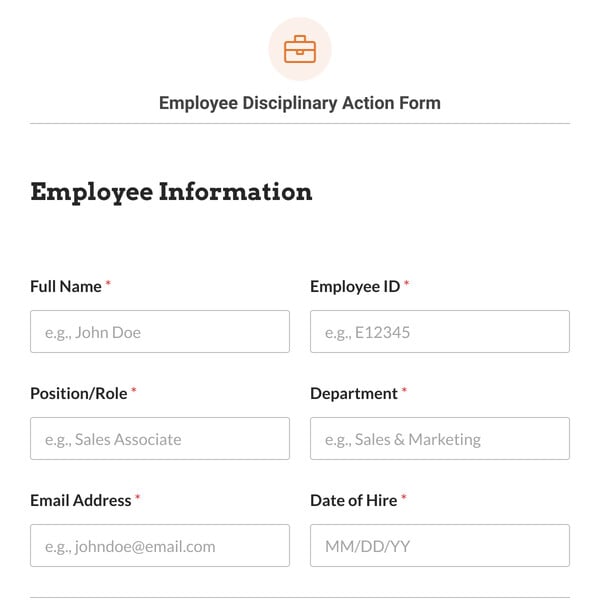39 Agreement Form Templates
Partnership Agreement Form
Collect information from site visitors that are interested in working with you.
GDPR Right to Erasure Request Form
Let visitors to request the erasure of personal data.
School Trip Consent Form
Get parent consent for school trips or residential visits.
Consulting Agreement Form
Let people submit contract details for your consulting form.
Conflict of Interest Disclosure Form
Let employees or volunteers declare a conflict of interest and sign the form.
General Consent Form
Use our general consent form to record the consent of an individual for an activity.
Room Rental Agreement Form
Use the Room Rental Agreement Form to outline the details between tenant and landlord.
Eviction Notice Form
Create a notification of eviction for both landlord and tenant with this easy-to-use template.
Post Office Claim Form
Gather all the necessary details about a recipient's damaged or lost packages.
Insurance Cancellation Form
Process insurance cancellation requests from policyholders directly on your website.
Uniform Agreement Form
Safely collect and store this important bit of business documentation right on your website.
Florida Living Will Form
Create a legal form that expresses individual wishes for end-of-life decisions and more.
401k Beneficiary Form
Create a 401k Beneficiary Form with our easy-to-use template.
AUSFTA Form
Export and import products under the Australia-United States Free Trade Agreement.
Sponsorship Form
Collect and manage essential information from potential sponsors with ease.
Location Agreement Form
Effortlessly handle location arrangements and ensure a successful event.
Release Of Liability Form
Protect yourself from legal liability with this customizable release of liability template.
Truck Rental Agreement Form
Ensure seamless transactions for truck rental companies and their customers.
Liability Form
An excellent tool for efficiently addressing the issue of risk management for events and more!
Contract Form
Facilitate the creation of legal agreements and enhance teamwork on projects.
Photography Copyright Form
Designed specifically for photographers and clients aiming to streamline the copyright process.
Employee Disciplinary Action Form
A tool for HR professionals to ensure transparent documentation of employee disciplinary actions.