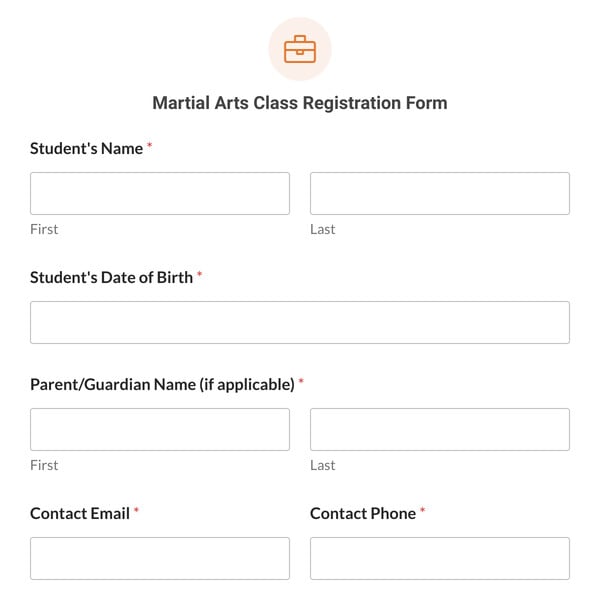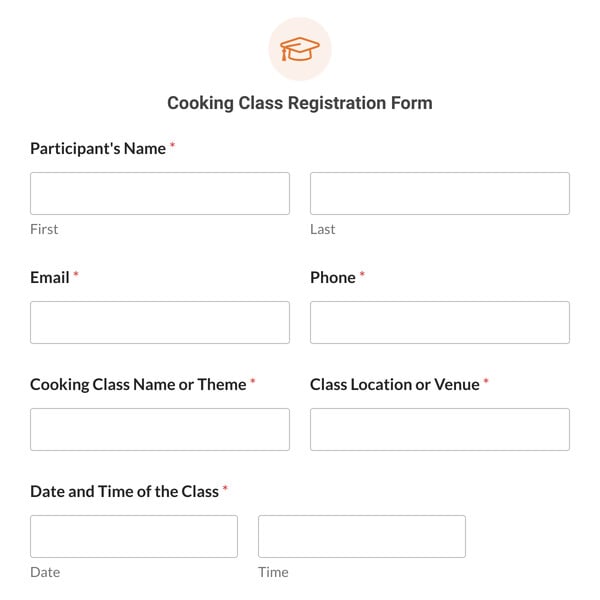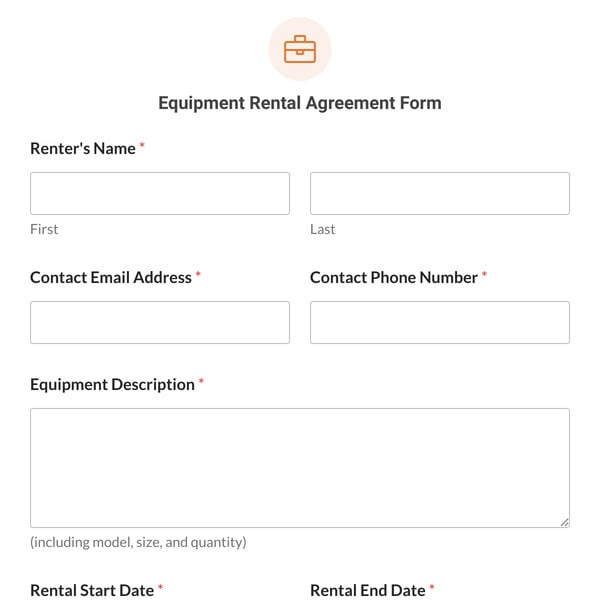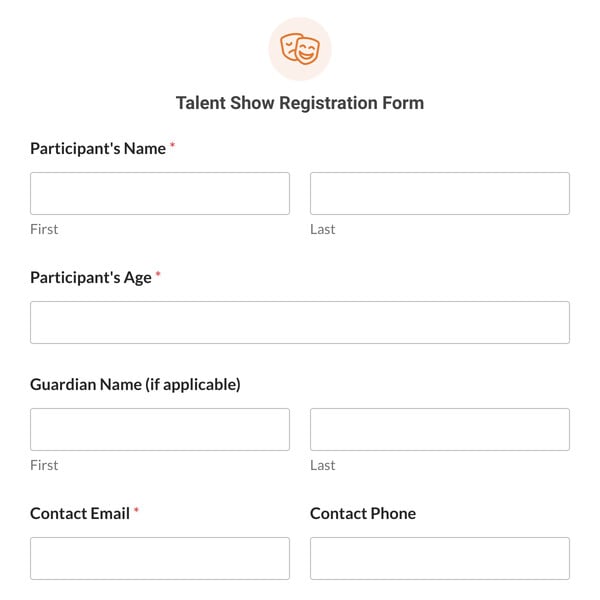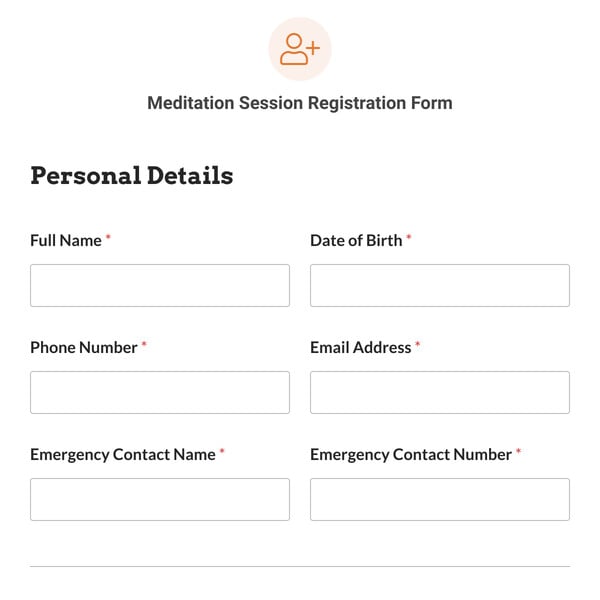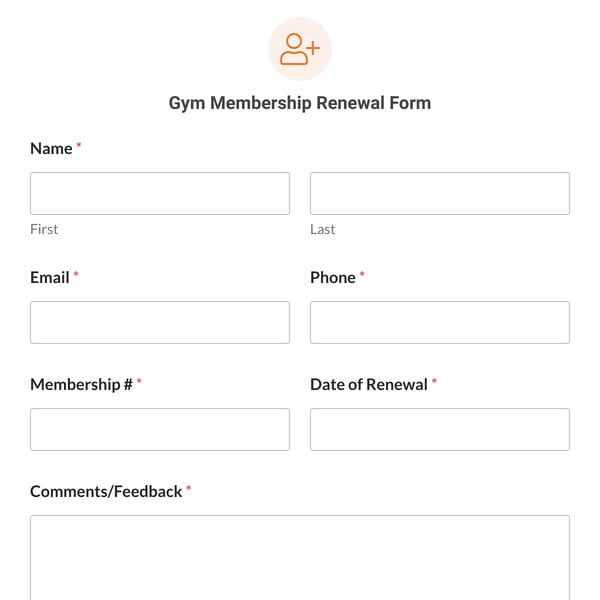Do you want to designate who receives the funds in a 401(k) retirement account? If so, then you need the 401K Beneficiary Form Template from WPForms.
This form allows you to specify primary and contingent beneficiaries who will inherit the assets in the event of the policyholder’s passing.
Why Should I Use a 401K Beneficiary Form Template?
Without a designated beneficiary, the distribution of a person’s 401k assets may be determined by default rules or the plan administrator, which may not align with the policyholder’s preferences. But, by completing a 401k beneficiary form, you can be sure that retirement savings are distributed according to the participant’s wishes.
Our 401k Beneficiary Form Template helps the form user plan for their beneficiary by first collecting the policyholder’s details. In the Participant Information section, we’ve included the following fields:
- 401k Holder’s Legal Name
- Phone
- Date of Birth
Next up on the form is the Beneficiary Information. In this section, form users will find these fields:
- Primary Beneficiary’s Legal Name
- Phone
- Date of Birth
- Relationship to the Policy Holder (Spouse, Child, Sibling, Relative, Friend)
- Percentage Allocation
The above fields are also provided for the form user to include the Contingent Beneficiary’s information, in the case that the Primary Beneficiary doesn’t receive the benefits.
Then, the 401k Beneficiary Form collects the Witness Information, with this section gathering the witness’s legal name, email, and phone number.
The last section of the form template is labeled Authorizations. Here, the form user must consent to the beneficiary designation, then date and sign the form. And to take the guesswork out of using the signature field on your form, we’ve included some internal information within the form builder to guide you.
Get started with WPForms today to create and customize your own 401k Beneficiary Form. Signing up with WPForms gives you access to this and hundreds of other pre-made templates.